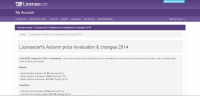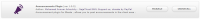-
Posts
9,522 -
Joined
-
Last visited
-
Days Won
186
Everything posted by Michael
-
You know me too well lol I F5'd and was like "YEY!!! BETA FORUMS! so close" haha
-
Oh so you have no other domains to use, I recommend using one of these: POP3 IMAP You just put your mail server stuff in for Microsoft and boom job done. I don't have experience with this however. Settings for Office 365: http://office.microsoft.com/en-us/outlook-help/settings-for-pop-and-imap-access-for-office-365-for-business-or-microsoft-exchange-accounts-HA102908389.aspx
-
You'd have to forward mail from your domain to a domain on the local server to use piping I would say, you could just use STMP and let the cron update the tickets every 5 minutes.
-
Welcome mate I just prefer a full width lol.
-
If anyone would prefer a full page like this: You can replace /plugins/announcements/views/default/client_main_view.pdt with: <?php // Don't show this container when only rendering the widget section if (!$this->Html->ifSet($render_section)) { ?> <div class="col-md-12"> <?php } echo $this->Html->ifSet($message); $this->WidgetClient->clear(); $this->WidgetClient->setStyleSheet($this->view_dir . "css/styles.css", array('id' => "announcements_styles")); $this->WidgetClient->create($this->_("ClientMain.view.boxtitle_announcement", true, $this->Html->ifSet($announcement->title)), array('id'=>"announcements_client_main_article"), $this->Html->ifSet($render_section, null)); $this->WidgetClient->startBody(); ?> <div class="announcement"> <!--- <aside> <div class="col-md-3 "> <div class="panel panel-default" id="accordion"> <ul class="list-group"> <li> <a href="<?php echo $this->Html->safe($this->base_uri . "plugin/announcements/client_main/");?>" > <?php $this->_("ClientMain.view.root_directory");?> <span class="pull-right"> <span class="glyphicon glyphicon-home"></span> </span> </a> </li> <li> <a href="#" > <?php $this->_("ClientMain.view.date");?><?php $this->Html->_($announcement->date_added);?> <span class="pull-right"> <span class="glyphicon glyphicon-time"></span> </span> </a> </li> </ul> </div> </div> </aside> --> <div class="col-md-12 "> <ol class="breadcrumb"> <li> <a href="<?php echo $this->Html->safe($this->base_uri . "plugin/announcements/client_main/index/");?>"> <?php $this->_("ClientMain.view.root_directory");?> </a> </li> <li class="active" > <?php $this->Html->_($announcement->title);?> </li> </ol> <div class="well well-sm"> <h2><?php $this->Html->_($announcement->title);?></h2> </div> <?php if (!empty($announcement)) { ?> <div class="well well-sm"> <div class="article_view"> <?php echo $this->TextParser->encode("markdown", $announcement->body);?> </div> </div> <?php } else { ?> <div class="col-md-12"> <h3><?php $this->_("ClientMain.view.announcements");?></h3> <div class="alert alert-info"> <p><?php $this->_("ClientMain.view.no_announcement");?></p> </div> </div> <?php } ?> </div> </div> <?php $this->WidgetClient->endBody(); $this->WidgetClient->end(); // Don't show this container when only rendering the widget section if (!$this->Html->ifSet($render_section)) { ?> </div> <?php } ?>
-
Square please lol since I had CubicWebs
-
Woops I thought it might have been different lol must be how it's worded
-
Brilliant thanks mate.
-
-
I was thinking maybe a idea to have a auto reply option on the departments for vacations / out of hours / away from the office etc. Bit like the "no reply for 24 hours" but maybe a check box to enable / disable.
-
Depends on your modules, you can install a trial and use the import module without any crons to see if it works fine for you. In Blesta 3.3 a lot is improving for you guys to help you import over. Like price overrides, etc.
-
Great plugin thanks mate, https://licensecart.com/billing/ If anyone wants to have it on their portal you can use this code: {% if plugins.announcements %}<div class="col-md-4 col-sm-6 portal-box"> <a href="{client_url}plugin/announcements/client_main/"> <div class="well"> <i class="fa fa-info fa-4x"></i> <h4>Announcements</h4> <p>You can see all the latest news here.</p> </div> </a> </div>{% endif %} It will only show up if the module is installed. If you would like a different logo without a background, you can save this and upload it in /plugins/announcements/views/default/img/ It looks like: BUG: It doesn't like spaces. shows up &nsbp;
-

[Plugin] Support Manager Pro - Tickets Delete, Merge, Spam, Multiple Tickets.
Michael replied to PauloV's topic in Contribute
might be a spam email without correct stuff, go to the PHPMyAdmin on your server and check the support_tickets table click status and see if you have any open. -
If it's cPanel try usr/local/bin/php
-
I would say so as 3.3 is very close to beta, so if it wasn't it would be under 3.4
-
Have a look at this post: http://www.blesta.com/forums/index.php?/topic/1928-blesta-live-chat-rc-104-2ºrc/?p=15347
- 222 replies
-
- live chat
- online chat
-
(and 3 more)
Tagged with:
-
You'll end up with more than one email address to log into to get a email to see if it worked or not. Most people don't have test email addresses. That's why the guys recommend NOT to edit the database unless you know what you are doing . Everything in the database is linked to the Blesta ID (Aka Database number), to get it it's the ID on the URL, click on a client account: /clients/view/6 (6) is the ID. The Account ID is just a reference. You can delete stuff with the Admin Tools (From Naja7Host) But some of it is still in development. Not sure.
-
Not everyone does. Probably 80% of people use the same email address for most things.
-
Then you'd be screwed if you have a test account and a admin account with the same email address but different usernames.
-
If it's been a test install can't you just re-install Blesta freshly? It's not recommended to delete stuff in the database if you aren't sure what you need to remove as some stuff are scattered in more than one. You can if you really want to install Support Manager pro, then un-install it after removing the tickets you want to.
-
You can send a test email by making an account up, and making a fake order, or you can get a copy by setting up notices. Settings > System > Staff > Staff groups > Admin > Notices tick boxes. My Info > Notices > tick ones you want.
-
What is in the Welcome Email section on the package. Also what is in the New Service email template. You might have more than one {package_html} and probably got something above it and below it.
-
Looking good, is there ones we can use pure html like the portal or is it just WYSIWYG?
-
Have you got anything in the package "Welcome Email" section?