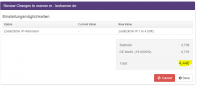André P.
Members-
Posts
38 -
Joined
-
Last visited
Everything posted by André P.
-
The ISOs can only be used as mountable media in the SolusVM panel. I wonder why they return ISOs with the template command anyway. :/ Or why they call them templates when they cannot be used as VM template.
-
I see. This is not a bug then, sorry. I find myself lost in the world of EU invoicing sometimes.
-
Everything in its latest version, module logs: status => successnplans => vserver l,vserver m,vserver xl status => successnnodes => Jupiter status => successnmsg => --none-- status => successntemplates => --none--,ubuntu-15.04-server-mini-amd64|Ubuntu 15.04 Server amd64 minimal,debian-8.1.0-amd64-netinst|Debian 8.1.0 amd64 netinstall,ubuntu-14.04-server-mini-amd64|Ubuntu 14.04 Server amd64 minimal,CentOS-6.6-x86_64-netinstall|CentOS 6.6 x86_64 netinstall,CentOS-7-x86_64-NetInstall-1503|CentOS 7.0 x86_64 netinstall Above are all just ISOs. Edit: I can give you access to the machines if that helps. Edit2: Wow, I actually fixed this myself. solusvm.php, starting from line 2498: // Return the templates if ($response && $response->status == "success") { // Fetch the templates $templates = $this->csvToArray($response->templates); $formatted_templates = array(); foreach ($templates as $template) { // Skip the none template I changed "$response->templates" on line 2500 (above in line 4) to "templateskvm". One could add a check for "$type" and if it is !kvm to use "templates" then. Above fix works for me as I do not have any other templates than KVM.
-
Hi, I want to create a new VPS package, so I choose SolusVM, select KVM as hypervisor and then I want to select a template. Well, I guess since 3.5 (upgraded from 3.4.4 and cannot remember this behavior) I only see ISO files anymore. When I select "let users choose a template" the users also only see the ISO templates. I already deleted the media groups and also removed the ISO files. But then the drop down menu for "templates" is just empty. It looks for ISOs, not KVM templates. Regards, André Edit: I guess you wanted to switch from displaying the file name of the KVM templates to displaying their actual "display name" as defined inside SolusVM. And then accidentally used the ISO display names. :-)
-
The Usual Eu Invoicing Questions: Calculate Tax When "not Taxable"
André P. replied to André P.'s topic in Feature Requests
Thanks you guys for these informations! Max, I will have a look into it, though I tried to work around this problem somehow. -
Hi, Looks like the SolusVM module shows wrong prices for options on the page client/services/review. I expect 4,00€ as total (incl. tax), but I get 4,44€. Tested this in a demo installation, you can find 2 screenshots attached. :-) Regards and thanks for v3.5! André
-
Hi, I changed some files to fit EU laws, but there is one thing I cannot simply add with my poor programming skills. Here in Germany we need to display our prices including taxes. I know I can just mark my package as "not taxble". This is working fine, too. But I need to calculate and show the amount of tax in the total amount then, example: I create a package, selling it for 8.40€, taxable (19% here): - Product shows as 8.40€ (not allowed), Blesta adds tax after login @checkout/invoice only. This is too late. :-( I create a package, selling it for 10€, not taxable: - Product shows as 10€, but there is - logically - no tax on the invoice/checkout form. This is fine for products less than 150€ (there is an exception for <= 150€ allowing us to just write something like "prices include 19% tax" on the invoice while NOT printing the amount of taxes). Is there any way to calculate 19% of 10€ (as in aboves example) and print it while checking out and on the invoice? Like some crazy php programming? :-) Hope you guys can help me. Regards, André
-
Thanks! Looking forward to installing 3.5 final then. :-)
-
Hi, The title says it all: Is it possible to use the SolusVM module from 3.5b in 3.4.4? I am just doing some testing... :-) Regards
-
I wonder if that was me via ticket system. :-D I reported this, too. But for v3.4.4. The credit of the client was 203,63€. It is configured to auto-use loose credit, but it didn't. (cronjob run fine). In the client interface I tried to do the same thing you just described. It said something like "Select a payment method" etc. Next step I did was using the admin interface to apply the clients credit, which did not work. I also tried to record a payment of the total due, which was 12,50€. I recorded 12,50 and got an error1. I recorded 14 and it worked. Very strange I hope it is okay to post here though I opened a ticket. Paul does a great job helping me @support. :-) Just want to share my findings. 1 Error: "One or more Amount to Pay values could not be applied to the specified invoice. Ensure that the Amount to Pay does not exceed the Amount Due on the invoice, that the invoice is open, and the sum of the Amount to Pay values do not exceed the Payment or Credit Amount." Excuse my English, I am not a native speaker. If I can provide you with further information, let me know.
-
I already collected a great rule set, but am still pretty far away from complete. It runs great so far.
-
Hi, I wonder if anyone has a naxsi instance running in front of blesta and likes to share his/her rules with us. We just switched to blesta and will start naxsi in learning mode soon. Whmcs was a mess, to be honest. Cheers André
-
Hi, anyone interested in developing a module for the registrar "cps-datensysteme.de"? Would love to see it in Blesta. Regards, André