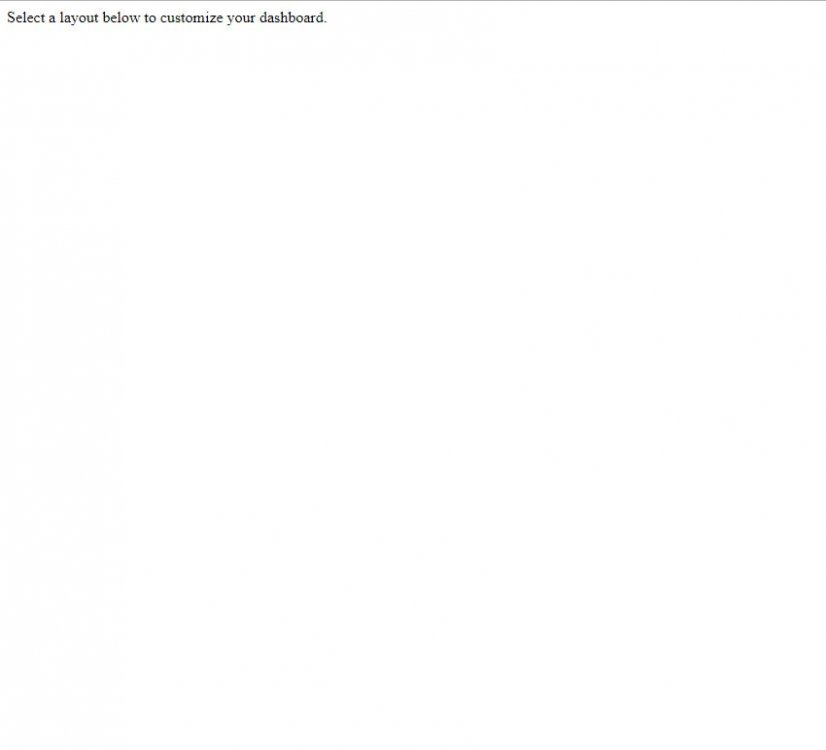Qurius
Members-
Posts
53 -
Joined
-
Last visited
Everything posted by Qurius
-
I just upgraded to 4.4.0 from 4.3.2 and have a problem with the dashboard. I had several widgets on the dashboard and in billing before the upgrade and now they are gone and when I try to customize it the page is blank (see screenshot). Any ideas what I might have done wrong? Thanks for any suggestions Blesta - 4.4.0 PHP 7.1 (7.1 hotfix installed)
-
Running 4.2.0 and it is showing */5 * * * * /usr/local/bin/php -q /*****/public_html/clients/index.php cron > /dev/null 2>&1
-
LOL... Paul I missed your post before I did mine and you are right
-
Thank you BlestaStore and GosuHost for your offers of help but I think I can see what's happened and feel kinda stupid for not realizing this sooner. I believe that the error was related to the cron job which was using the old path to php (/usr/local/bin/php) and that would have used PHP 5.6 since after the upgrade was set as the default PHP version. When I changed the path to be /usr/local/bin/ea-php71 it doesn't look like the error is repeating. Thanks again!
-
Using Cpanel with EA4/MultiPHP Manager . I did manage to resolve the backup issue after discovering that enabling PHP-FPM disables exec by default.
-
Have recently upgraded a VPS server to PHP 7.1 from 5.6 and everything went well including loading Blesta except when I went to test the backup which now times out. In the process of trying to figure that out I came across this in one of the logs: [16-Jan-2018 13:00:01 UTC]PHP Fatal error: The file *****/public_html/clients/app/app_controller.php cannot be decoded by this version of the ionCube Loader. Blesta would not load without the hotfix uploaded so not sure why the error. Thanks Blesta 4.20 ( PHP 7.1 hotfix applied) IonCube 10.1 PHP 7.1.13
-
Hello - I have a package setup to bill monthly for a year (Term set to 12 and Period is monthly ) and it invoiced correctly the first month but then the renewal date is set to a year out so I have to manually change it. Is that not the correct configuration? Thx Blesta - 4.0.1
-
OK...upgraded and I see the server group and cpanel packages are now appearing when creating a package. Thx
-
Hello - I'm setting up a second company (multi-company addon) and having trouble getting the cpanel module to retrieve cpanel packages. The second company setup is using the same server for cpanel packages and it looks like it is connecting ok as it shows the number of accounts but when I go to create a Blesta package it does not show the list of available cpanel packages under the server. There are no logs showing under Tools->Logs->Modules either. Not sure where to go from here. Thx Blesta - 4.0
-
Yes...I see the documentation about the Root Web Directory pertaining to sub-domains was just updated and that helps.
-
It's actually my confusion about what it should be doing...before we changed the Root Web Directory, the url's in the unpaid invoice emails for the {client_url} were going to "clients.domain.com/" which brought up the Client Portal web page where they could login or pay from there. I realize now that changing the Web Root to "/home/user/public_html/clients/ " brings it to the login only page which I assume is correct. While I would prefer the "My Dashboard" link in the emails go to Portal page at "clients.domain.com/" I can live with it the way it is. Thanks again for all your time and help.
-
Ok one step forward and one back I changed the Root Web Directory to /home/user/public_html/clients/ and sent a test invoice via the cron job CLI and the url for the "Pay Now" is now correct and goes to "/clients.domain.com/client/pay/method/41/etc..." However the url in the email for the "My Dashboard"/{client_url} now goes to a login only page instead of the client portal of "clients.domain.com" which is how it was before changing the Web Root. Is there anyway to change that? Sorry for this turning into such a pain...
-
Running another set of tests... Running the cron manually from settings->system->automation produces the correct "Pay Now" link (clients.domain.com/client/pay/method/40/etc) in the unpaid emails Running the same cron via cli produces the wrong url/link in the unpaid emails -> clients.domain.com/clients/client/pay/method/40/etc... The cron in Settings->System->Automation is -> /usr/bin/php /home/user/public_html/clients/index.php cron (This matches what is in the cron job in Cpanel) The Root Web Directory in System->Settings->General->Basic Setup is -> /home/user/public_html/ Blesta is located in the clients directory off the root -> /home/user/public_html/clients/ Blesta is setup as a subdomain -> clients.domain.com If anyone sees anything that pops out let me know. Thanks
-
Yes...the late notice templates have the same {payment_url} link/url in the html and text versions for the "Pay Now"
-
"You mentioned that the incorrect URL is constructed as domain.com/clients/client/pay/... rather than domain.com/client/pay/... -- is Blesta installed in a /clients/ directory on the server? Yes Blesta is installed in the /clients/ directory Is there a subdomain setup for Blesta? Yes it is setup as clients.domain.com Are there rewrite rules defined in an .htaccess file to perform redirects related to Blesta? No rewrite rules that do redirects Is Blesta installed in a virtual directory (does the physical path to Blesta differ from the virtual path the web server uses)?" No
-
Sorry I may not have been clear enough in my previous posts. The issue is only related to the late notice templates which do have a bad tag/url : Unpaid template -> Pay Now, visit http://{invoice.payment_url} (No login required) These always work Late Notice Templates -> Pay Now, visit http://{payment_url} (No Login Required) These fail with a 404 error You mentioned that I can't copy the tag {invoice.payment_url} from the unpaid template to the late notice template because it won't work so that's where I'm lost.
-
I read your other post and double checked the Root Web Directory setting and it looks correct ( /home/user_account/public_html/ ) . I probably shouldn't be trying to apply logic here but if the cron works for unpaid invoices doesn't it not use the same process when it sends out 1st, 2nd and 3rd notices ? Sorry if I'm missing something but just trying to understand the process better.
-
Ok I think I've narrowed it down. I confirmed that it its failing with a 404 error if using the Pay Now link off the 1st notice email. The "pay now" url is different between the first email (unpaid) and the 2nd (1st notice)... Here are the differences: Unpaid template -> Pay Now, visit http://{invoice.payment_url} (No login required) 1st Notice Template-> Pay Now, visit http://{payment_url} (No Login Required) url in mail log for Unpaid email-> domain.com/client/pay/method/37/etc.... url in mail log for 1st notice-> domain.com/clients/client/pay/method/37/etc... Not sure why the "payment_url" tag produces a different url in the second template but should I assume that by just copying the {invoice.payment_url} tag to the other templates should fix the issue?
-
The links are good with no redirects...and most don't have a problem when paying off the email. Also the one's that have had problems when I resend the invoice it works fine. It's not a lot but enough to want to try and figure out what might be causing it.
-
Trying to work with a client to troubleshoot an issue like this can be a challenge so I'm trying to replicate it with some test invoices but from what I hear back the error happens as soon as they click on the "Pay Now" link in the email so they don't get to the dashboard. I'll update if I get more information Thanks
-
Hello - I'm trying to narrow down a problem with customers having trouble using the "Pay Now" function in invoices. It works fine if they open the invoice and click on the "Pay Now" and complete the process but I've had several instances where a customer opens an invoice but does not complete the payment process or just closes the invoice and tries to pay it later and at that point it no longer works so I end up having to resend the invoice. Is there a token on the "Pay Now" that once clicked on is no longer valid? Thanks for the help
-
Hello - I'd like to verify the correct way to change packages (not upgrade/downgrade) for a client. The only way I can see to remove a package is to "Cancel" the service under "Actions" in Manage Service and then add the new package. I'm paranoid after making the mistake of cancelling a package and forgot to uncheck "Use Module" and it deleted the account, domain & database off the server without any warning. Thanks
-
Tyson - There's nothing in the logs that's relevant. Not sure I have the time or expertise to do packet sniffing . I'm curious what triggers/populates the `log_cron` table with success/failure (an error code?). Does it check if the file exists on S3? Paul - I don't have SFTP backup setup...I'll see if I can get it set that up and test. Doesn't the forced backup use the same mysqldump command.