-
Posts
128 -
Joined
-
Last visited
-
Days Won
8
Posts posted by austenite
-
-
1 hour ago, Licensecart said:
You're welcome mate, not stupid at all CloudFlare claims to help speed sites and stop attacks (with their premium plans) but they are just useless. But saying that thankfully you are back online and back in business, and that's the main thing.
On a side note the issues people were facing in other topics with Blesta being on the same server as Plesk and accounts not being created I haven't had any issues with. So glad to be a part of this amazing community!
-
@Paul thanks for your response.
@Licensecart a huge thanks to him for helping me resolve this issue over Skype and Teamviewer. It's great having a guy like him with such a great knowledge of Blesta just 'down the road'.
It was CloudFlare RocketLoader that was causing the issue, I felt so stupid but it was just simply overlooked. Super happy to have things up and running again, this topic can be marked as resolved.
-
-
1 hour ago, Licensecart said:
What happens when you log into licensecart?
@Licensecart no problems when logged into your site, this just started happening a couple of days ago. No updates or upgrades.
-
5 hours ago, Licensecart said:
@Licensecart please see attached screenshot of what I see when using the 'Login as client' feature for your area. It's the same for all of my customers and seems consistent across all of the browsers available to me. I actually have a MacBook but would need to wipe Linux from it to test with Safari (edited out your address and phone for privacy).
This is using the default Blesta bootstrap template with only custom colour scheme, no other changes have been made.
-
45 minutes ago, naja7host said:
have you used the firebug to see if a error is deny the site from loading in linux browsers , blesta staff also should investigate this .
I havent, I'll look into this to see if it can help me find out what's going on. Hopefully a staff member can shed some light on this.
I'll post back here with my findings, I'm going to try and find someone I know with a windows system to test it to.
-
-
I don't have either of them and am not home at the moment. Did you register and test it?
-
Hey mate, thanks for the reply. Yeah everything seems fine, when you log in it all goes wrong.
-
Hi
I'm facing a very weird problem at the moment and have spent the last three days trying to figure it out.
The problem is that the client area displays on the mobile area but not the on the desktop site. I've tested it on Chrome, firefox and opera all on Linux. I don't have any windows machines to try on.
I've attached screenshots for you to look at. I was hoping I could ask people to register just to test if its working and I'll delete your account after.
You can register here https://austenite.io/billing/order/main/index/register
Hoping someone can help.
-
-
-
Interesting seeing this posted here, I was caught out with this bug a few weeks ago in a live environment when a customer of mines signed up. I had to fix it manually. Looking forward to the fix in future versions.
-
-
Thanks everyone for your help, I managed to get the job done. Feel free to close the thread!
-
Hi,
I've had a search around and can't find my answer so was hoping someone would be able to help.
Let me tell you a little bit about our setup - we have several servers in the UK, EU and US setup with the built in CPanel module.
We recently migrated a customers websites who has two packages with us from a UK server to an EU server as per his request. Now we want to update his package from his UK package to his new EU package but can't find anywhere to change his package on the client package management area.
Does anyone know how to do this? Have I overlooked something simple?

Any help would be appreciated.
-
-
I like it
Thanks, glad you like it!

-
That big bar for the blesta links

You not keen on it mate?
I'd actually tried to make it thinner before but that's where my design skills ended, you can see it's the same thickness as the top main site navbar.
I'd probably be better getting a professional to do it but was really up for giving it a go myself.
It's grown on me now though I quite like the chubby bar
-
Hi Folks,
I just wanted to share my integration with everyone, I'm more of a server guy (design is not my strong point), so please, go easy on me!
This was my first time integrating a billing client and I've been using it like this for a while. I've also integrated a WordPress blog and the rest of the theme started off as HTML but I've recently converted it to PHP for easier management of the multiple HTML pages!
Any feedback would be great, I've managed to test it on FireFox, Safari and Chrome on both my MacBook and IPhone 6 as well as on a Windows 10 laptop with no issues, if you have any let me know!
-
Please Send me a PM with the PHP error that you gets with the module, You are Reseller or you have root access?
It's the same problems I had the last few times I've tried this module. Please see my earlier posts on pages 3 & 4.
-
You are using a Control Panel in your Blesta Server?
Looks like is a server configuration mistake.
Would you care to elaborate?
I moved blesta to its very own server a week ago which is why I decided to try the module again. I had the same problems on the old CPanel server to though. Same problems, two different servers.
I actually think I've been trying the CyanDark module though. Is that the same as yours or different?
-
As promised previously, today I've tried the plugin again and it still does't work.
When clicking links such as 'Dashboard' and 'Softaculous' I just get PHP errors and when using the 'switch' links for CPanel and webmail the module directs you to 'https://localhost:2083'rather than your designated server hostname.
It just doesn't work, hoping the developer sorts out these issues as I'd really love to use this plugin.
-
Sorry for the delayed reply, see my posts earlier on in the topic for issues I had

@evolvewh sorry I've just replied this was a new topic, see my original posts here http://www.blesta.com/forums/index.php?/topic/5552-module-cpanel-extended-v43

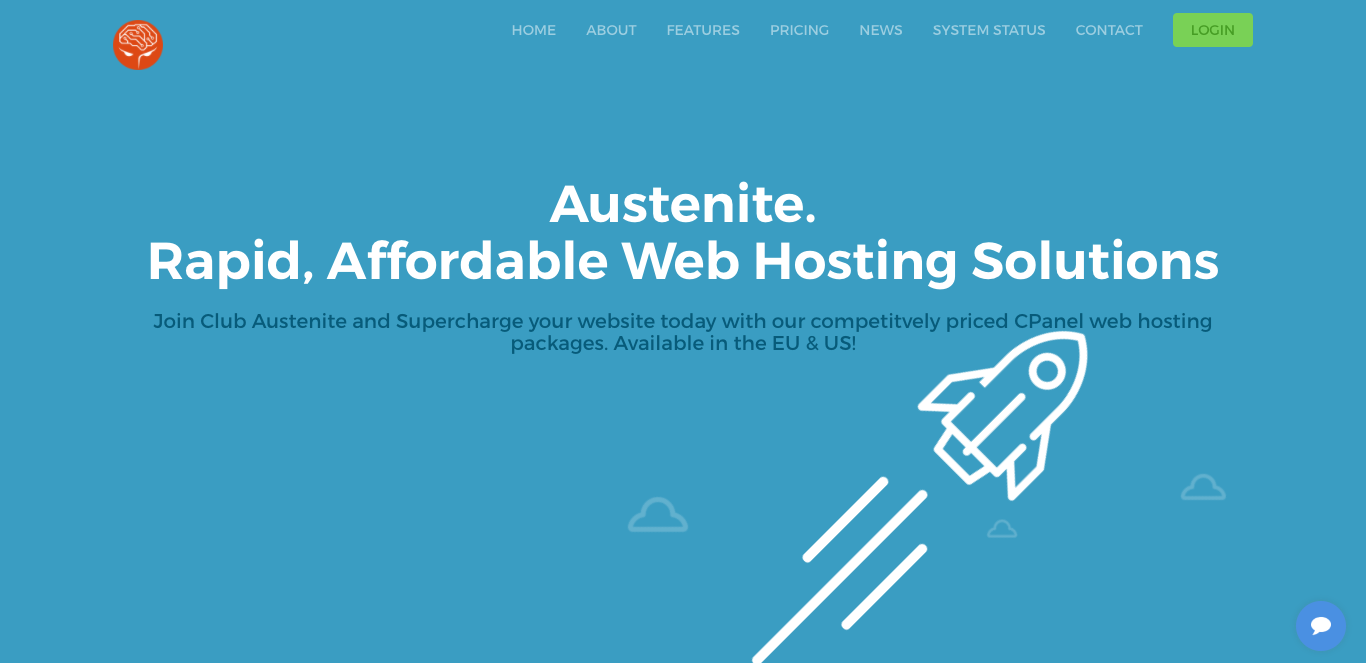


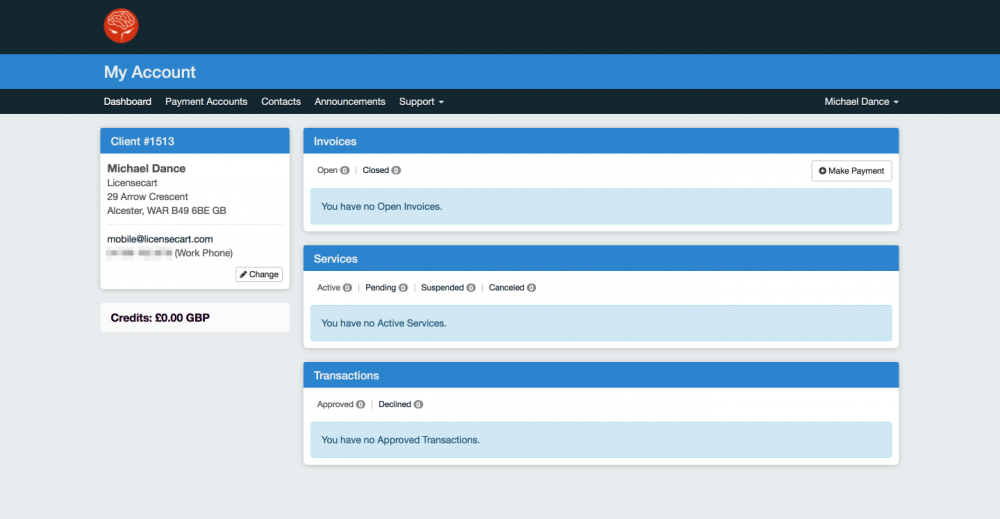
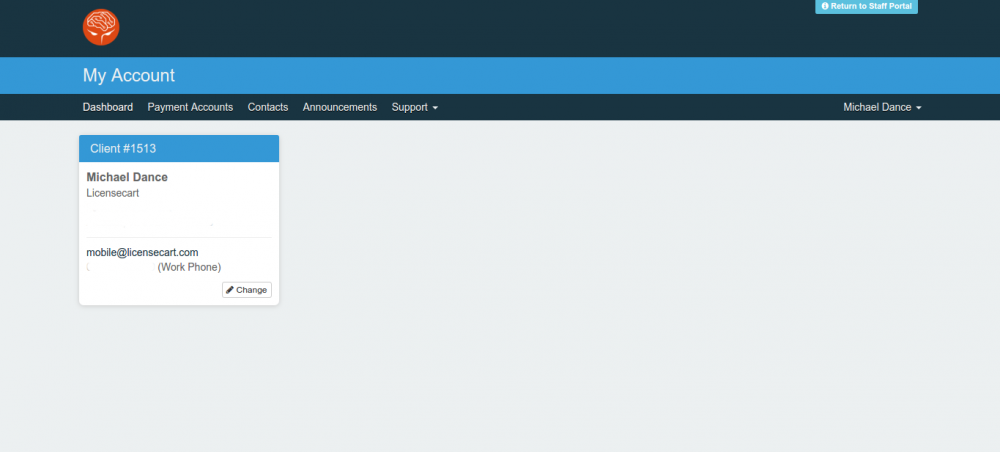
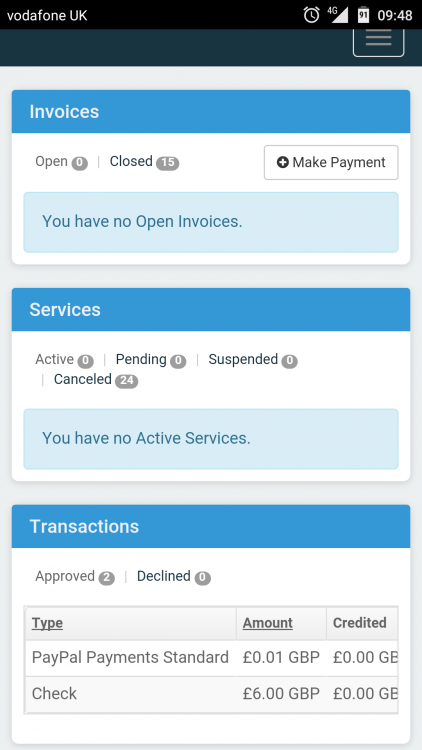
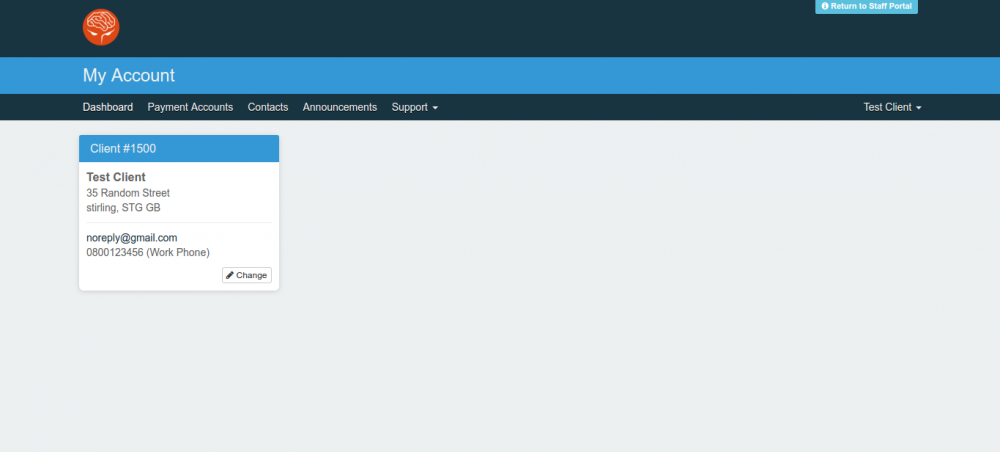


Blesta IRC
in The Lounge
Posted
Hi everyone!
Anyone who knows me will know I'm a massive fan of Blesta and to show my appreciation I've registered and configured an IRC channel. I spend a lot of time on IRC on a number of channels so it seemed natural. If the admins are not okay with this please let me know, it's more an enthusiast channel than an official one though.
I'd love to see some users and members of the forum on the IRC channel, I use a bouncer so am logged in 24/7.
You can access the channel using the details below
Through your existing IRC client - irc.freenode.net - ##blesta
You could also try the web interface here - http://bit.ly/2b8tbRk
Looking forward to speaking to you!