-
Posts
8 -
Joined
-
Last visited
-
Days Won
1
Posts posted by AlecBarnes
-
-
Haha actually the iframe removes all the 'stuff' not needed so it blends in nicely
After making my edits above the button takes me back to
https://www.topweb/wales/billing/https://www.topweb.wales/client-area/
Have a look at the above, how do I remove the billing part of the link?
Thnx
-
Hi all,
Does anyone know where I can change the link that shows in the bottom right 'Place another order' on the page the client finishes at after payment.
currently the link takes them to /blesta-dir/order
As I'm running Blesta in iframes I need the link to go back to my home not Blesta home
Ok I found what I think are the three instances of this in
plugins/order/views/templates/wizard/checkout_complete.pdt
plugins/order/views/templates/ajax/checkout_complete.pdt
plugins/order/views/templates/standard/checkout_complete.pdt
This line:
<div class="btn-group pull-right"> <a href="<?php echo $this->Html->safe($this->base_uri . 'order/main/index/' . $this->Html->ifSet($order_form->label));?>" class="btn btn-plain btn-sm"><i class="fa fa-arrow-left"></i> <?php $this->_('Checkout.complete.order_more_btn');?></a> </div>
i don't want to keep making test transactions but if I alter them to:
<div class="btn-group pull-right"> <a href="<?php echo $this->Html->safe($this->base_uri . 'https://www.topweb.wales/client-area/');?>" class="btn btn-plain btn-sm"><i class="fa fa-arrow-left"></i> <?php $this->_('Checkout.complete.order_more_btn');?></a> </div>
Then alter the 3 language files to say
$lang['Checkout.complete.order_more_btn'] = 'Return to Client area';
Does this look ok?
-
It could be of course, although it seems odd as Blesta is on the same server as virtualmin. Anyways it works again now.
What concerns me though is the original issue, all of the services using virtualmin were cancelled with no outstanding invoices but I could not remove virtualmin from the packages or uninstall it in modules as it told me
It's in use by active services. What if I changed panel, would I need to recreate all of my packages.
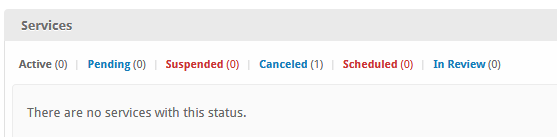
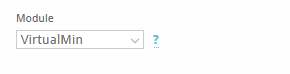 There are one or more services using this package
There are one or more services using this package
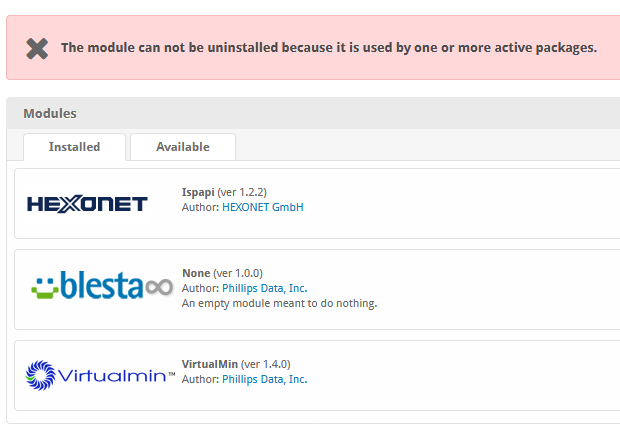
-
-
The logs have nothing in modules, went around in circles for a few hours, services in use > all cancelled > remove virtualmin module > cannot because services are in use! Removed client from database, no difference, removed services from database etc etc
Start again
 from scratch but log steps properly until it bugs again.
from scratch but log steps properly until it bugs again.
Thanks
Alec
-
Hi all,
I may be missing something, I've moved my installation to another server (Ubuntu 18.04) to ( Debian 10) and need to edit my Virtualmin Module settings.
So into modules and manage Virtualmin, change details then setup a new package for it and no templates , nothing works. I can't remove it either.
QuoteThe module can not be uninstalled because it is used by one or more active packages.
Looking at another package it tells me I cannot edit it as it is in use by a service using Virtualmin. I am only in testing so check services - nothing active - 6 tests cancelled
Cannot remove the module - It's in use by a package
Stuck
I just checked my cron and I'm seeing this at the end: ** Ignore**
QuotePHP Fatal error: Uncaught UnknownException: Unknown: [CLOSED] IMAP connection broken (server response) (errflg=2) in Unknown:0 Stack trace: #0 [internal function]: UnknownException::setErrorHandler(8, 'Unknown: [CLOSE...', 'Unknown', 0, NULL) #1 {main thrown in Unknown on line 0The above was related to IMAP port, fixed by using 143
Any ideas?
Thanks
-
Hi all,
After trying blestacms and messing around with themes etc I could not get the Blesta pages to match my site, I use Wordpress so installed Blesta into
/public_html/billingbut when entering this area as a client I had the feeling my browser had been hijacked, nothing looked the same.....
So a simple solution for now is to add the Advanced Iframe by Michael Dempfle plugin to your Wordpress
Create a new page and add a single block made up from the iframe plugin. Mine looks like this:
[advanced_iframe use_shortcode_attributes_only="true" src="/billing/order/forms/" width="100%" height="100%" store_height_in_cookie="true"]Add the new page to your Wordpress menu
This brings your order forms into Wordpress but it's still not seamless, the Blesta menus are also inside the Iframe.
Edit app/views/client/bootstrap/structure.pdt (BACKUP FIRST) and remove from around line 107 <div class="nav"> down to around line 226 </div>
This will remove the Blesta menu from the client view, and logo. Take a look at this section carefully as you may want to leave the clients name and dropdown elements.
Add another page with an Iframe for client area, then add it to your Wordpress menu.
Add a custom link to your menu with /billing/client/logout (change billing to your Blesta folder). I altered the logout redirect to go to my Wordpress homepage - /app/controllers/client_logout.php line 25 $this->redirect("https://www.topweb.wales/");
Play around with structure.pdt as some links still look odd depending on where you are in the Iframe until you are happy.
Something I did not expect is if you are logged in as admin to Blesta then the entire backend runs inside the Iframe also
A work in progress so not as I would like the finished job but take a look, It's not fully tested through to payment yet but it seems to flow ok.
In the end I decided on using ispsystems, I felt Besta wasn't right for me at this time, I'll revisit later in the year.


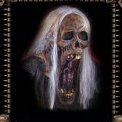
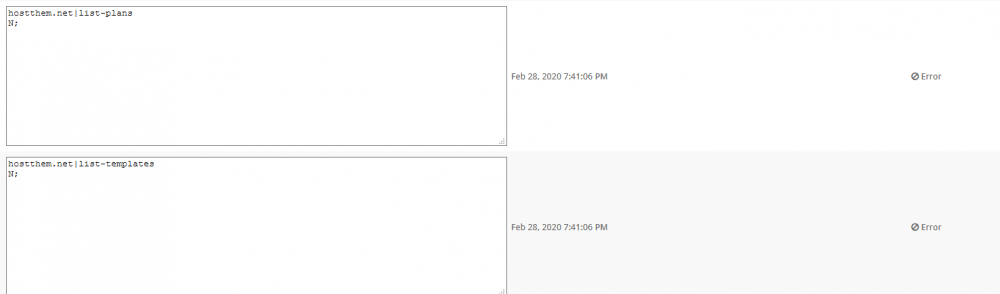

Need to change the link on the page after payment
in Support
Posted
Sorted thanks Jono