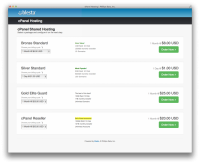-
Posts
6,737 -
Joined
-
Last visited
-
Days Won
842
Everything posted by Paul
-
The knowledgebase will be part of the Support Manager (ticket system) plugin, and is assigned to CORE-994. We are going to try to get this done for 3.4. Any suggestions/feedback on features are appreciated.
-
Ok, looks like the client theme Venustas and the staff theme WHMBlesta have won the contest! I'll be reaching out to both of you guys shortly so we can get you the Amazon.com gift cards. Thanks to everyone who participated in submitting themes and voting!
-
Existing templates will not change, but I do like the idea of being able to choose which package should be selected by default, if any. I'll discuss with the team on how best to implement. One issue though is with the AJAX type of order forms, a Package effectively has to be selected by default, otherwise none of the content below would be able to load. One thing I really want to do, but will take some work, is to add the ability to "save cart", this would generate a link that you could publish or send to a potential customer that would drop them into the order form exactly where you saved it at.. with things pre-configured. There's a lot involved with this, so it will probably be a while. In the meantime, there may be some other options we can add that can be passed in to the order form.
-
-
You might like the new Ajax List and Wizard List order templates in 3.3. None are pre-selected.
-
I'm afraid the OP may have lost the original blesta 2.x config.php. If so, I believe the import can still be performed, but none of the credit card details will be imported properly. Without that key, the credit card details are unrecoverable.
-
I have assigned this to CORE-1362.
-
You can change the subjects of all email templates under Settings > Company > Emails. Also, I believe all tags that are available to the body of the message, are also available to the subject field.
-

Cancel Orders That Are **days Old Automatically
Paul replied to domaingood's topic in Feature Requests
Good suggestion. I've assigned this to CORE-1360. -

Does Paypal Create A Payment Account In The Client's Account?
Paul replied to interfasys's question in Support
Yeah you're right, it would be better for usability if the payment account nav link did not appear if both payment types were disabled. It's definitely my preference, but there may be some current limitations to that in terms of how the navigation is created. I'll discuss with the team. -
The issue may be with a bad language file. You should verify your translation, it may have syntax errors.
-

Does Paypal Create A Payment Account In The Client's Account?
Paul replied to interfasys's question in Support
Payment accounts are for merchant gateways only. In the case of PayPal and other non-merchant gateways, there is nothing for Blesta to store. If you want to disable credit card, or ach options you can do so under Settings > Company > Billing/Payment > Accepted Payment Types. If you disable both credit card and ACH, then payment accounts will be disabled. If you only accept non-merchant gateways like PayPal, you may wish to do this. -
Just a note. The license manager has been released and is available as an addon within the client area for owned license holders for a one time cost of $100.
-
We are not against publishing sha256 hashes with releases. We'll consider making it part of our release process.
-
More needs to be done in way of documentation, but people will always have questions and need help. This community has been pretty good about helping people get started and long term you'll be a lot better off with Blesta. If there's anything we can do for you, please let us know. Also, if you need more time on your trial when it's closer to expiring just send me a PM and we'll extend it for you.
-
Do you have your primary email address in PayPal configured in Blesta under Settings > Company > Payment Gateways > PayPal? It needs to be your primary email address. Also, try checking the logs under Tools > Logs, you can click the result to show the raw input/output. This usually helps identify the issue.. but for PayPal, it usually has to do with the wrong email address used.
-
Do you have a directory named "order" in there? If so, remove it. If a directory exists, it will try to load that instead of through the application.
-
You can enter the "Virtual Server ID" when creating the service as an admin. Uncheck the "Provision using the SolusVM module" but enter the ID. That should link them up.
-
You *should* be fine, but Blesta attracts bears. Must be the honey in our pockets.
-
You need to enter something for the value, "dedicatedip" or just about anything. That may be causing issues. If you want the dedicated IP to be free for 1 month, it should be set to 1 month. Only the configurable options that match the selected term for the package and currency are displayed.
-
Mike is right, for whatever reason MySQL crashed. This may have to do with MySQL simply timing out. Check your MySQL config file, my.cnf for wait_timeout. You may want to increase this value, and try again on a fresh v3 installation. (We recommend doing a backup of a fresh Blesta install, so you can restore the database before attempting a new import).
-
Wow, did you get banned recently? What happened?
-
You can select the "Inclusive" option when creating a coupon. Selecting this option means that the discount can only be applied if ALL of the selected packages are ordered together.
-
That's not him. I'm pretty sure I know who he is, and he's actually a customer.. so I can't share, and it wouldn't be right of me to.