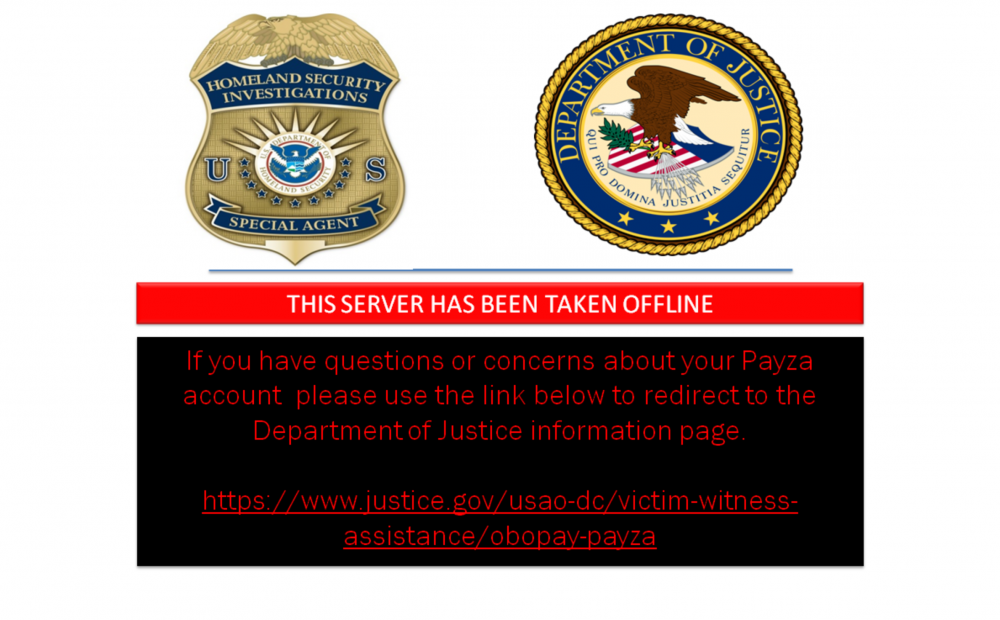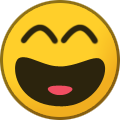-
Posts
6,737 -
Joined
-
Last visited
-
Days Won
842
Everything posted by Paul
-
Oh, that's interesting.. the whois response returns the registrar price I assume, and the markup table dynamically sets the price. This is starting to make sense. Yeah, this isn't currently possible, will have to look into it.
-
I think you'll need to check your mail server, maybe they are being blocked. I see no reason the BCC notices shouldn't be sent to you. You can double check that you have the correct email set under "My Info" for Email (Not Mobile Email). If it's correct, your mail server, outgoing or incoming would be suspect. Check the logs. You could also try toggling between SMTP and PHP mail to see if it changes anything.
-
That depends what you mean by hourly billing. My understanding of hourly billing is as it relates to cloud services that are billed on the 1st for the time used during the previous month. So it's post-pay not pre-pay, and requires tracking of the time services are actually active. That's very different than what the OP was trying to do here, which I think would best be suited using a configurable option to select the amount of hours to prepay for.
-
I'm not sure I understand what you're saying. It's correct that there's not an automatic profit margin utility that automatically sets your TLD pricing, but you can set different pricing for different TLDs.
-
With the increased demand in DirectAdmin from those migrating away from cPanel, we took a look at the module and made some modifications to improve it. During checkout, clients will now only be asked for their domain (not username or password) Usernames and passwords are generated automatically (similar to the cPanel module) There is now a password generator when resetting a DirectAdmin password as a client or staff We'll include the updated DirectAdmin module with Blesta 4.7, but we're including it here for use now in currently supported versions. Download Here: direct_admin.zip To Upgrade or Install: Back up your installation. Unzip and upload to /components/modules/ to overwrite your current direct_admin directory. Visit Settings > Company > Modules to click the upgrade button for the module, or to install it for the first time. If you have any feedback, please provide it in this thread.
-
Are your customers getting the email? Is your email address set correctly? Do you get other emails? Did you check your mail servers maillog? Since BCC notices are well, sent as a BCC, only the original email to the client will appear under Tools > Logs > Email
-
Settings > Company > Billing/Payment (and for the client group) has an option for auto debit of same day to 60 days prior to the invoice due date. If auto debit is enabled for the invoice, it will occur based on this setting. If you bill the client on 7/10, and want them to be charged on 7/12, look at your settings above (or adjust them) to determine what the due date should be for the charge to be attempted on 7/12. Also look at your "Invoice days before renewal" setting, in the same places as above, to determine how far in advance an invoice is generated. If you want these values to be different for certain customers, you should put those customers in their own client group and adjust the settings for the group.
-
You can use this plugin to modify, create, or delete states and provinces. https://marketplace.blesta.com/#/extensions/1-States&Countries
-
Did you subscribe to them under My Info? Please note that you may need to edit your Staff Group to grant the ability to subscribe to BCC notices under Settings > System > Staff > Staff Groups.
-
Try re-uploading all of the files and removing your customizations, and clear cache and re-test.
-
I don't see a license key in there. Did you obtain the key from Covelio? Or are you Covelio? If they provided a license key to you, the key should start with var-, monthly-, or owned-. I need that key to look it up.
-
I assume disabling OPcache fully resolved? Are you having any other issues or do you have any questions?
-
I don't see any licenses issued to that domain. Did you enter the entire key they provided you? Please PM me the key and I'll take a look. We now allow 1 IPv4 and 1 IPv6 IP by default, should no longer be an issue.
-
No I wouldn't recommend storing it anywhere in your database or anywhere besides where it's currently stored (in /config/blesta.php). Other than an offline backup someplace. What are you trying to accomplish? For what reason do you want to access the system key through mysql?
-
The version of Blesta you are running is shown in the footer of the admin area. The only place you may see the a new release is in the Feed Reader widget on your Dashboard if you have that enabled, as part of our blog announcement. We don't show the latest version in Blesta anywhere else.
-
No, you shouldn't save the system key from /config/blesta.php to your database. It would be a good idea to back up this file & key to your computer or to some other media. If your database were compromised but not your file system, the attacker could not decrypt the encrypted data. But if you put your key in your database, then.. no such protection. Just make sure to back up files + database.
-
I'm not sure I understand what you're asking. If Blesta isn't installed, then there is no upgrade to run. You would just do a fresh install.
-
You never told us about any issues you were having, and you never opened any trouble tickets. Sales email is just that, for sales. We encourage everyone to install the 30-day free trial and evaluate before you buy, but I guess you didn't take advantage of that. You reported no issues post installation. You gave us no opportunity to help you. </thread
-
What values are you referring to? Why are you unhappy? You never opened any tickets with us. There is a process for license transfers, please see https://docs.blesta.com/display/support/License+Transfers
-
Was it you that I chat with earlier? If yes, then it was the cron job - it wasn't set up on the server. In case any others have this issue, make sure you set up the 5 minute cron job. Settings > System > Automation shows what the command should be, but the cron must be created on your server.
-
I assume some may prefer this option, but others may prefer a slider. Order form option should we add this?
-
What do you mean? We create new payment gateways all the time. If @cntshepo needs a particular SA payment gateway, we'll take a look and consider integrating.
-
Does your MySQL user have full permissions? Seems like it may not.
-
Nice work @Blesta.Store and @timnboys. Front end is looking good. I hope testing goes smoothly.