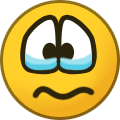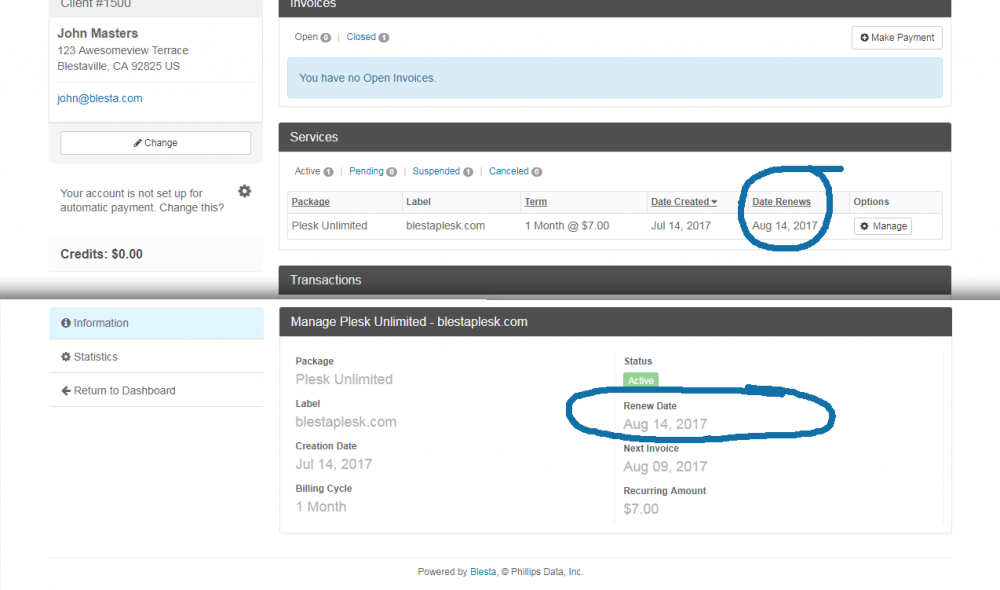-
Posts
6,737 -
Joined
-
Last visited
-
Days Won
842
Everything posted by Paul
-

What is the default login username and password after installation?
Paul replied to virtualorbis's question in Support
Yep, once installed via CLI access in your browser and it will prompt you for your license key (or to start a trial) and the admin credentials to create your first admin account. Once you fill that out, it'll create the user and log you in. -
Yes, but as far as I know they aren't a payment gateway. They provide hosted wallets, and can be used for direct payments. Personally I suggest not using a hosted wallet, if they get hacked (mtgox anyone?) then you may lose all your coins.
-
We are planning a Payoneer gateway (I assume this is what you mean?). Also, for Bitcoin we recommend BitPay, which we have a gateway for.
-
Very nice! I love posts like this.
-
Personally I recommend against these kinds of notices. Perhaps in the client area, but if it's public it can deter some people.
-
They don't like to accept payments for darknet vendors haha, only kidding. I agree with others, Stripe is probably your best bet, maybe be a little more vague about what you're offering. If you know what they don't like, use it to your advantage.
-
Services renew until cancelled, so 12 months means that you're charging for 12 months, and then in 12 months, it will renew for another 12 months. If the customer should be billed monthly, then you want a term/period of 1 month as @mrrsm so kindly mentioned.
-
Stripe tokens are supported, just not via stripe.js. Blesta can store a token or the encrypted card, it's your choice. Our Multicraft module is the best. @ahughes Is everything on your list a deal breaker? The only things that stand out to me are G2A (never heard of it, but possible to implement), and the config option for location producing a discount for the whole product. Does whmcs do that out of the box currently? What I would do is have a location drop down and an additional price associated with non-discounted regions such that your package price is the lowest possible price, and you charge extra for certain locations. This will accomplish the same thing.
-
Nice work guys!
- 6 replies
-
- knowledgebase
- video
-
(and 3 more)
Tagged with:
-
In general Blesta doesn't require more than 512MB of memory itself. Is that memory for Blesta only, or for the system/account? It's possible some installations of Blesta may require more memory than others, based on the extensions you have installed, the process that's running (if it's the cron), and what your data set looks like.
-
I added this to our "short term" bucket, and bumped it up in our back log. I assume the task, as described sounds good to you and you have nothing to add?
-
I got your email and have replied. There is a file attachment, so if you don't see the email please check your spam folder.
-
If you're on Linkedin, you can follow the new Blesta company page at https://www.linkedin.com/company/blesta Thanks guys!
-
Rather than allowing modules to register their own automation tasks, I wonder if it might make more sense to have a single automation task built into the system that can run tasks modules want to run periodically. I've created CORE-2435 to look at this.
-
Modules creating automation tasks? I could get on board with that. What are some use cases?
-
If you've changed the endpoint and it doesn't work, it may not behave identically to Amazon S3.
-
To enable error reporting, edit /config/blesta.php and change Configure::errorReporting(0); to Configure::errorReporting(-1); You may also wish to enable System Debug. To do so, change Configure::set("System.debug", false); to Configure::set("System.debug", true); If you are not running 4.0+, there is no System.debug. Switch both options back when done testing.
-
Enable error reporting and debugging. Disable your cron, and try running it manually. Hopefully you'll be able to see where it's getting hung up. Do you have any custom or 3rd party extensions that register automation tasks?
-
So just in the 2 areas highlighted here? Instead of showing the internal renew date we could do something like this: 1. If there are any open invoices for this service, display the oldest invoice's due date as the Renew Date 2. If there are no open invoices, display the internal renew date (Which should match the most recently closed invoice) Thoughts? Should the admin be updated some how to show both dates?
-
Just FYI, additional events were added in CORE-2364 that were mentioned in this thread for the CERB integration. A complete list of Events can be found at https://docs.blesta.com/display/dev/Event+Handlers New ones as part of this release are designated as "4.1" in the last column, "Since".
-
If the renew date is not updated until the invoice is paid, then a late payment would prevent the next invoice from being generated. The renew date is used by Blesta internally. Any change to this would have to impact what is *displayed* only to the client. I assume if they pay late, you still want the next month to be invoiced?
-
I think a fix would be required in the nvd3 library. I'm not sure if they have a pending task for this or not, I don't recall.
-
We have a new importer for Clientexec 5.5. To install, download the attached clientexec.zip and unzip the file. Upload the clientexec directory to ~/plugins/import_manager/components/migrators/ and go to Settings > Company > Plugins to install it the Import Manager. Then, manage the plugin and click on the Clientexec 5.5 link to start. Be sure to import into a fresh Blesta install. clientexec.zip What's imported? If you want to import user passwords, it's necessary to make a couple changes: Edit ~/app/models/users.php around line 715, add a new case statement: case 'clientexec-sha256': $temp = explode(':', $stored_hash); $algo = isset($temp[0]) ? $temp[0] : 'sha256'; $iterations = isset($temp[1]) ? $temp[1] : 1000; $salt = isset($temp[2]) ? $temp[2] : null; $hash = isset($temp[3]) ? $temp[3] : null; $new_hash = hash_pbkdf2($algo, $password, $salt, $iterations, 0, true); return substr(base64_encode($new_hash), 0, 32) == $hash; Edit ~/config/blesta.php and change: // Set to true to enable support for legacy passwords (plain md5). Set to false for improved security Configure::set("Blesta.auth_legacy_passwords", false); // The legacy password algorithm to use if legacy passwords are enabled Configure::set("Blesta.auth_legacy_passwords_algo", "md5"); to: // Set to true to enable support for legacy passwords (plain md5). Set to false for improved security Configure::set("Blesta.auth_legacy_passwords", true); // The legacy password algorithm to use if legacy passwords are enabled Configure::set("Blesta.auth_legacy_passwords_algo", "clientexec-sha256"); Then, continue with the import. If you don't care about user passwords, you can import anyway and users can reset their passwords using the password reset feature in Blesta. Did you give the importer a try? Let us know what you think below.
- 4 replies
-
- clientexec
- importer
-
(and 1 more)
Tagged with:
-
What would Xero integration look like? It's something we would consider implementing with more details. Do you just want all your transactions to be sync'd with Xero? Or is it more involved than that?