-
Posts
6,728 -
Joined
-
Last visited
-
Days Won
841
Posts posted by Paul
-
-
Make sure your server is not doing any caching. If requests are proxied via Cloudflare, or a reverse proxy like Nginx or something else, it may be caching page details causing the captcha not to work. To disable the captcha, edit the order form (Packages > Order Forms: Edit) and make sure "Require Human Verification Challenge for All Signups" is unchecked.
-
Ok, to see if I understand:
- The payment method is set by the Blesta button, so that the BTCPay invoice generated requires payment via that method.
- BTCPay supports (Bitcoin or Lightning, or any of the 4 you mentioned) as returned.
You said:
22 hours ago, johnhe said:Yes, commenting out line 268 of btcpay_server/btcpay_server.php (->setPaymentMethods(['BTC'])) fixes the bug for me.
But it appears that it may also be possible for us to allow the payment method (From the 4 mentioned) to be set in the gateway configuration in Blesta) so that the payment button generates a BTCPay invoice in the desired method. Or, we can simply remove the option and allow the client to select it.
What path would you recommend?
- Allow the payment method (of the 4 options) to be set in the gateway config in Blesta, so that the button specifies that method when a BTCPay invoice is created.
- Or, comment out the line so that the client is presented with the options?
Curious what you think is the best way to go. Do you think admins want to force the client to pay with Lightning or BTC on the gateway config level, or let the client choose? I assume that the client will only be able to choose from methods that have been configured in BTCPay Server? So if BTC is the only option, then only it will appear.
-
56 minutes ago, johnhe said:
Yes, commenting out line 268 of btcpay_server/btcpay_server.php (->setPaymentMethods(['BTC'])) fixes the bug for me.
The payment form for the invoice now shows both Bitcoin and Lightning payment options, consistent with the store defaults.
Removing this option lets the user select Bitcoin or Lightning like your original screenshot from a BTCPay invoice? Do you consider this the best solution? I assume if you don't have Lightning configured it'll just default to Bitcoin.
-
What currency is the invoice in? I assume it is being converted automatically to BTC?
So the issue is that payments from Blesta can only be made in the standard BTC, not through the Lightning network which is also BTC but off chain?
If this is specified in the button code, it may need to be a setting in the BTCPay gateway config to specify the type.
-
Thanks, please continue to report any findings in this thread. I've created CORE-5165 so that we can correct as many of these as possible for 5.10.0.
-
Oh just to add, the TLDs appear to be jumping around in your video, that should not happen in 5.10+, we made an update to better handle sorting.
-
There isn't but I agree there should be, I've created CORE-5163 for this.
-
Thanks, we have created the following task https://dev.blesta.com/browse/CORE-5160
-
Thanks for the report, we've created the following task: https://dev.blesta.com/browse/CORE-5156
-
3 hours ago, Jason Ryan said:
I am experiencing the same issue, when did you run the query you posted, prior to upgrading or after?
Your issue is much earlier, in a 5.5 upgrade task. Not to say you won't experience the same issue if your upgrade makes it to 5.8.
In any case, I've mentioned this to the team so we can investigate. This is an issue for some people, but not all people so it may be partly dependent on MySQL/MariaDB version. @exception0x876 what is your MySQL or MariaDB version?
-
If you are on 5.9.3, there are substantially fewer notices in ../logs_blesta/ that in 5.8. We'll release version 5.10 beta 1 soon. I would recommend installing it, if you see any notices on PHP 8.2, let us know what they are and how you encounter them and we'll take a look.
-
On 3/16/2024 at 6:41 PM, Janet said:
Actually, it doesn't help at all.
I've done that. Domain registration that way works beautifully. But not hosting.What control panel are you using for hosting? The typical flow is:
1. Install module Settings > Company > Modules
2. Create Packages
3. Create Order form Packages > Order Forms -
On 2/19/2024 at 10:50 AM, wasatchweb said:
The label is determined by the module you're using. If you're using the Universal Module, then the label is the 1st Service field created for the Universal Module Product. If you are using "None" for the module, you might consider using the Universal Module instead https://docs.blesta.com/display/user/Universal+Module#UniversalModule-ServiceOptions
-
On 2/15/2024 at 12:53 PM, Jamie Prevo said:
I am trying to do my taxes and run the "client revenue" report in csv and I am getting this error in the logs
[2024-02-15T20:50:43.415261+00:00] general.NOTICE: E_DEPRECATED: str_replace(): Passing null to parameter #3 ($subject) of type array|string is deprecated {"code":8192,"message":"str_replace(): Passing null to parameter #3 ($subject) of type array|string is deprecated","file":"/home/prevohos/public_html/app/models/report_manager.php","line":341}
Blesta version 5.9.2
PHP Version 8.2.15
The deprecated notice probably has nothing to do with it. There's a bug as part of 5.9.2 that does not allow reports to be written to the default temp directory under Settings > System > General. If you create a new directory called "tmp" within your uploads directory, and set your path to that for temp, that should work. Until we release 5.9.3 (probably this week).
-
14 hours ago, HostinPK said:
Thanks for your guideline, Paul. However, the piece of code seems to be on line 255 instead of 249. Am I right?
The line number is approximate, the important part is to find the code mentioned and update to what is shown.

-
10 hours ago, nboy said:
Since I have Ioncube installed and blesta 5.8.2 is working fine, there is no need to update to 5.8.3 security update?
You MUST update to 5.8.3 if you are running 5.8.2, or you are not protected. Apply the patch (blesta-5.8.0-5.8.3), ignore "hotfix" directories. Backup everything first.
-
There's currently a bug in 5.9 that makes ticket piping and CLI imports not work properly. These will be fixed in 5.9.3, but here is a simple change you can make that may work in the interim.
You can make a code change on 5.9.2.In app/models/blacklist.php around line 249 change:
public function verify(string $input, string $type)
To:
public function verify(?string $input, string $type)
-
On 2/8/2024 at 12:31 PM, eppi said:
Upgrading 5.9.1 to 5.9.2, including applying the new hotfix, gives me a white screen when I go to /admin/upgrade (or any other URL for the Blesta install); turning on error reporting, I get this error message:
Is there something I can do with my install to fix this, or is there an issue with the new patch?
The hotfix is not needed unless you don't have ioncube in your PHP. The default files work for PHP 7.2, 7.3, 7.4, 8.1, 8.2 with Blesta 5.9.2.
-
If you installed 5.5 then upgraded to 5.9.2, just make sure you ran /admin/upgrade after replacing the files

-
On 2/11/2024 at 8:18 AM, Jason Ryan said:
Our host installed the Source Guardian loader and our app is back to working now. Thought that version 5.4.0 wouldn't need a hotfix but here we are.
The hotfix directory included with Blesta is only for users that do not have the Ioncube PHP extension, but SourceGuardian instead. Official files support PHP 7.2, 7.3, 7.4, 8.1, 8.2 with Ioncube, at least as of Blesta 5.9.
-
11 hours ago, wasatchweb said:
Is there a way to send emails on the first of each month to users who are subscribed to our service? It would be the same email each time, just asking if they have questions, need support, etc.
You can use the Mass Mailer plugin. Settings > Company > Plugins to install, access under Tools > Mass Mailer. It doesn't send an email automatically, but you can select which clients to send an email to and send anytime.
-
1 hour ago, Benjamin Biswas said:
Why need to sponsor it, sir? Social media login is common feature now a days for any regular website, where visitor or client need to login. As we are not fully fresh with hosting business that means we already using or had using others billing panel, where have this features & our clients already habited to using it. Now if you have enough $$ & staff to do it free for us then do it. Else, develop it & release in your marketplace & charge few $$ for the modules. Who have need it they will purchase it & using it's, that's simple. As a hosting provider we are not only selling/reselling domain/shared hosting. We are reselling different company vps/dedicated servers/others products as well. So, you need to develop those modules as well for us & you can give us it free or as paid. But end of day, you must need to grow your modules collections if you want to get more & more sales for your billing panel.
You don't have to sponsor anything. We'll continue to add features based on demand, and when this rises in priority over other heavily requested items we'll consider adding it. Sponsored development lets you put your money where your mouth is. We find that people will up vote all kinds of features, but when they are willing to actually pay for them they show that they really need it. If you're not willing to pay for it, then it's probably not much of a requirement for you. Every feature we add has an internal cost to us, often significantly so, so we have to prioritize based on demand.
Regarding paid modules, that is an option, but a module that only 3 or 4 people would use would be priced considerably higher than a module 3 or 4 hundred people would use. Modules that drive demand are already being created by 3rd party developers, quite a few of them, actually. But an authentication scheme is neither a module or a plugin, but a core feature, one we would not be able to charge extra for.
-
5 hours ago, Benjamin Biswas said:
I am coming here after 1 year of last comment & seems no update yet. Badly needed this feature.
You want to sponsor it? Demand hasn't exceeded demand for most other new features we've been adding.
-
Are you sure you have enough disk space? Unable to create files and database tables sounds like maybe you're out of disk. I'd recommend trying to install manually https://docs.blesta.com/display/user/Installing+Blesta it's pretty painless.


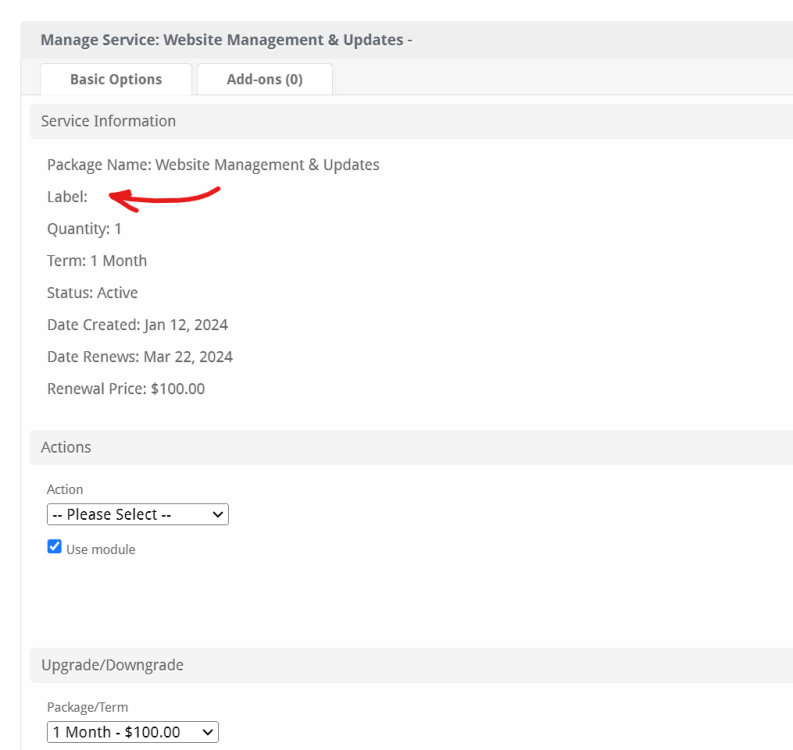
BTCPay payment module forces BTC payment method instead of allowing store to use its default
in Bugs
Posted
@John Heenan I'm not sure I have a complete understanding of this, but I've created the following task if you want to review and advise whether this is the proper solution. https://dev.blesta.com/browse/CORE-5168
@Kurogane I don't see a bug here at all, if these altcoins are plugins to BTCPay Server and not configurable out of the box, then they fall squarely under the category of feature request. You can make a feature request at https://requests.blesta.com to recommend adding support for additional coins.