
multibyte
-
Posts
82 -
Joined
-
Last visited
Posts posted by multibyte
-
-
Hello Tyson,
Please see below details after following your request:-
Input:
https://httpapi.com/api/domains/details.json
a:4:{s:8:"order-id";s:8:"60457884";s:7:"options";a:4:{i:0;s:24:"RegistrantContactDetails";i:1;s:19:"AdminContactDetails";i:2;s:18:"TechContactDetails";i:3;s:21:"BillingContactDetails";}s:11:"auth-userid";s:6:"595870";s:7:"api-key";s:32:"xxxxxxxxxxxxxxxxxxxxxxxxxxxxxxxx";}Output:{"isImmediateReseller":"false","classkey":"thirdleveldotuk","isOrderSuspendedUponExpiry":"false","classname":"com.logicboxes.foundation.sfnb.order.domorder.ThirdLevelDotUk","registrantcontact":{"emailaddr":"james.wallace@multi-byte.co.uk","country":"GB","contactstatus":"Active","contacttype":["thirdleveldotuk"],"name":"James Wallace","parentkey":"999999999_314815_595870","address2":"Chester-le-street","company":"Multibyte Web Services","city":"Durham","address1":"*FIRST LINE OF MY ADDRESS*","contactid":"44010858","telnocc":"44","zip":"*MY POST CODE*","telno":"1111111","state":"DUR","customerid":"12934360","type":"UkContact"}} -
Hello Please see below as requested:-
There was no domains/details but there was a domains register please see below input and output for this:-
Input: https://httpapi.com/api/domains/register.json
a:12:{s:11:"domain-name";s:21:"multibytestatus.co.uk";s:5:"years";s:1:"1";s:11:"customer-id";s:8:"12934360";s:14:"reg-contact-id";i:44010858;s:16:"admin-contact-id";i:-1;s:15:"tech-contact-id";i:-1;s:18:"billing-contact-id";i:-1;s:14:"invoice-option";s:9:"NoInvoice";s:15:"protect-privacy";s:5:"false";s:2:"ns";a:2:{i:0;s:20:"ns1.multi-byte.co.uk";i:1;s:20:"ns2.multi-byte.co.uk";}s:11:"auth-userid";s:6:"595870";s:7:"api-key";s:32:"xxxxxxxxxxxxxxxxxxxxxxxxxxxxxxxx";}{"actiontypedesc":"Registration of multibytestatus.co.uk for 1 year","actionstatus":"Success","entityid":"60457884","status":"Success","eaqid":"296480572","actiontype":"AddNewDomain","description":"multibytestatus.co.uk","actionstatusdesc":"Domain registration completed Successfully"}I am using Blesta 3.4.2 and LogicBoxes 2.1.2Thanks again. -
Hello Tyson please see the top two from the logs for Logicboxes, hope this helps Please note words with *word* is stuff I have hidden:-
First Input: https://httpapi.com/api/customers/search.json
a:5:{s:8:"username";s:30:"*EMAIL*";s:13:"no-of-records";i:10;s:7:"page-no";i:1;s:11:"auth-userid";s:6:"595870";s:7:"api-key";s:32:"xxxxxxxxxxxxxxxxxxxxxxxxxxxxxxxx";}Second Output: https://httpapi.com/api/customers/search.json{"recsonpage":"1","recsindb":"1","1":{"customer.username":"EMAIL","customer.name":"James Wallace","customer.totalreceipts":"0.000","customer.resellerid":"595870","customer.country":"GB","customer.city":"*MY CITY*","customer.websitecount":"0","customer.customerstatus":"Active","customer.company":"Multibyte Web Services","customer.customerid":"12934360"}} -
Looks like you are missing a few files..? Have you upgraded before and forgot to run /upgrade/?
It works fine for me: http://screencast.com/t/iNZ7QkfWYqjd
Hello Licensecart, no this was a fresh Install, thanks
-
Hello,
I have just installed the Logic Boxes module for Reseller Club.
I have managed to get everything to work and taken my first order.
I do however have 1 question when going into manage the domain on blesta client. I am unable to access the Whois tab or the Settings Tab.
Has anyone come across this and know how to fix it.
Thanks
-
Hello,
I just tried to add the service via the admin panel and it shows the oh no! command below which I do not understand, thanks.
Oh noes!SQLSTATE[HY000]: General error: 2006 MySQL server has gone away on line 124 in /home/multihub/public_html/account/lib/model.php
Printing Stack Trace:
#0 /home/multihub/public_html/account/lib/model.php(124): PDOStatement->execute(Array)
#1 /home/multihub/public_html/account/components/record/record.php(669): Model->query('SELECT COUNT(*)...', Array)
#2 /home/multihub/public_html/account/components/record/record.php(760): Record->fetch()
#3 /home/multihub/public_html/account/app/app_model.php(0): Record->numResults()
#4 [internal function]: AppModel->validateExists('1', 'id', 'modules')
#5 /home/multihub/public_html/account/components/input/input.php(478): call_user_func_array(Array, Array)
#6 /home/multihub/public_html/account/components/input/input.php(317): Input->validateRule('module_id', Array, '1', 'module_id')
#7 /home/multihub/public_html/account/app/models/logs.php(234): Input->validates(Array)
#8 /home/multihub/public_html/account/components/modules/module.php(779): Logs->addModule(Array)
#9 /home/multihub/public_html/account/components/modules/cpanel/cpanel.php(1562): Module->log('109.73.172.66', NULL, 'output', false)
#10 /home/multihub/public_html/account/components/modules/cpanel/cpanel.php(808): Cpanel->parseResponse(NULL)
#11 /home/multihub/public_html/account/app/models/services.php(817): Cpanel->addService(Object(stdClass), Array, NULL, NULL, 'active')
#12 /home/multihub/public_html/account/app/controllers/admin_clients.php(4301): Services->add(Array, Array, true)
#13 /home/multihub/public_html/account/app/controllers/admin_clients.php(4205): AdminClients->createService(Array, Array)
#14 /home/multihub/public_html/account/app/controllers/admin_clients.php(3640): AdminClients->processServiceStep('confirm', Object(stdClass), Object(stdClass), Object(stdClass))
#15 /home/multihub/public_html/account/lib/dispatcher.php(111): AdminClients->addService()
#16 /home/multihub/public_html/account/index.php(21): Dispatcher::dispatch('/account/admin/...')
#17 {main}Fatal error: Uncaught exception 'PDOException' with message 'SQLSTATE[HY000]: General error: 2006 MySQL server has gone away' in /home/multihub/public_html/account/lib/model.php:124 Stack trace: #0 /home/multihub/public_html/account/lib/model.php(124): PDOStatement->execute(Array) #1 /home/multihub/public_html/account/components/record/record.php(225): Model->query('INSERT INTO `se...', Array) #2 /home/multihub/public_html/account/components/session/session.php(272): Record->insert('sessions', Array) #3 [internal function]: Session->sessionWrite('8beb7a13b5ce293...', 'blesta_company_...') #4 /home/multihub/public_html/account/components/session/session.php(47): session_write_close() #5 [internal function]: Session->__destruct() #6 {main} thrown in /home/multihub/public_html/account/lib/model.phpon line 124
-
-
I'm a little confused. You said you ran the cron manually and didn't have an issue. Then you created a service and ran the cron again to find that the Provision of Paid Pending services froze?
I would test it like this:
- Enable error reporting (you already did this)
- Disable the cron from running automatically
- Clear the frozen cron tasks as you did earlier, by removing all `log_cron` records that have a NULL `end_date`.
- Create a test service in Pending status. Pay the invoice associated with it if you created one. This will now be a 'paid pending service' that the cron will attempt to provision automatically.
- Run the cron manually so that it will attempt to provision the service.
- Look at the output of the cron from the Automation page in Blesta. Note any errors
If you don't see an error, and the task froze again, then you should see this in the output:
Attempting to provision paid pending services.
...but afterward, you should not see:
The paid pending services task has completed.
This would indicate the task is either 1) still running, or 2) failed but did not generate an error. You should check the module logs under [Tools] -> [Logs] to see if there is any output for the attempt to provision the service. You can click the top table row to show a list of Input/Output. It would be useful to see what (if anything) is available here as well.
Hello Tyson, I have completed the above as requested please see below. ]
I created a test service and ran manually but it froze saying.. Attempting to provision paid pending services
However as stated the cpanel log shows it as being successfully created and I can confirm the account was created on WHM.
Hope this helps.
-
Does anybody have any ideas what this could be please?
Thanks
-
if the service has been provisioned on cPanel it won't activate with the cron again because it will error out.
Hello licencecart i didn't explain clearly after deleting the nul entries i also deleted the pervious hosting signup then after running the cron manually i signed up for a brand new hosting package.
Thanks
-
Hello Tyson, I turned on error reporting, then went to mysql and deleted the NULL values. I then ran the crons manually (~the way you have stated) which worked no problem.
I then tried to add a service for my test account which went threw ok as the same in the first post but now caused the Provision of paid services to freeze again.
Hope this helps
-
Have also deleted all queries with Null Value as requested run the cron manually and added a new service which I am waiting for it to provision
-
It sounds something is causing the cron to error out. You should enable error reporting in Blesta and run the cron manually. Note that cron tasks run at specific times/intervals. If a task fails (shows the spinning icon), it may wait 6 hours to try running again.
If you're familiar with databases/SQL, you can update the `log_cron` table and delete all records that have a NULL `end_date`. You should be very careful with deleting the `log_cron` records if you are using Blesta in a live environment. Deleting the records entirely lets Blesta know that those tasks were not run, and so it will attempt to run those tasks again when the cron runs next. It would be best to immediately run the cron manually (don't let it run automatically) at this point so that you can view the output of each task as it is run. With error reporting enabled, any errors encountered should appear on the [system] -> [Automation] page. Once you know what the errors are, we can determine the issue and offer a remedy.
If you're not familiar with databases/SQL, then you can disable the cron from running automatically instead. Then wait a while (wouldn't need to be more than 6 hours) so that you can run the cron manually. All of the problematic tasks would run, and any errors encountered will be displayed from the [system] -> [Automation] page.
Hello Tyson, I have done as you have asked but were do I find the error report after enabling it?
Thanks
-
Sounds like cPanel isn't calling home to Blesta that it's been provisioned.
Any ideas how to fix this?
-
-
It's stuck so you need wait to un lock it.
Thanks Licensecart how long does this take as I have now been waiting 30 hours?
-
Hello everyone,
Really hoping someone can help as this is driving my crazy
I am facing problems with the "deliver invoices" cron. The circular diagram has been spinning round now for the past 24 hours with no option to stop it.
I tried changing the cron to /local/ in cpanel but this has made no difference ( Other Crons are working as normal)
This is a brand new installation of Blesta with just one test account and the tested invoice which has not sent.
I can not re-install Blesta as we are working on custom look and feel which is taking up alot of my time.
Also the logs for Cron are not showing any information regarding this either.
The invoice can also not be downloaded, but strangely the reminder emails for it are sending as normal.
I really hope someone can help
Thanks
-
Not used cPanel for a long time but I think there's a edit button.
Managed to find it
 guess now I just have to wait for it all to refresh??
guess now I just have to wait for it all to refresh?? -
Yeah you need to use /usr/local/bin/php cPanel has to be different like Plesk which both use weird ways to run crons probably.
Silly question but how do I update it?
-
What does your cron job look like?
cPanel needs: /usr/local/bin/php at the start and not /usr/bin/php as normal systems use.
If it's sticking you need to wait so you can unlock it.
Hello Mike, I hope this is what you mean cron Job: */5 * * * * /usr/bin/php /home/public_html/account/index.php cron
All over crons are working as they should except the provisional one
Thanks
-
Good evening to you all,
Really hoping someone can help.
I'm in the process of installing Blesta.
Everything on the install and configuration has run smoothly no problems at all.
However I have just made a test client and signed up for a service which worked fine.
Now the service has activated on my server via the CPANEL module and I can log into it via cpanel however on Blesta its still showing as PENDING and also the cron job "Provision Paid Pending Services" is sticking.
Any help would be gratefully appreciated and like I have already said this is a brand new install and I have not changed any core files
Thanks
Jamie
-
Sounds like CORE-1489, which is an improvement that is scheduled for v3.4.
Thanks Tyson very correct thanks!
-
Thanks Tyson that was the problem
 any ideas for question 2 ??
any ideas for question 2 ?? -
The ability to pay for a service using existing credits was added in v3.3.0. As an admin, you can go to the client's profile page and click Record Payment under Actions, where you will see the option to Apply Credits to invoices (in the same currency as the credit).
As a client, when placing an order, there is a similar checkbox shown on the page where they select a payment method if they have any credits available. And the client can then pay for the service using the credit from their account.
Hello Tyson I don't seem to get that option in client is there something I need to enable?



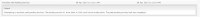


Intergation Of Cpanel, Blesta & Website
in Show Off
Posted
Hello everyone,
Thought I would show a little of what we have been working on. This is by no means near completion but there is enough now there to show you all.
Yes this did start off as a website template however we are customizing the look etc to try and make it look unique whilst still keeping the graphics that we love.
Any feedback would be brilliant and I look forward to hearing from you all.
I would also like to thank every single one of you on this forum you have all be amazing!
This integration and customization includes custom register and login pages, custom theme for Cpanel and Blesta, Website Customization, Email Customization as well as much more to come!