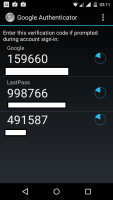chanx-young
Members-
Posts
26 -
Joined
-
Last visited
Everything posted by chanx-young
-
Backend Menu Not Working After Changing Admin Folder
chanx-young replied to chanx-young's topic in Bugs
yes, that solve my problem, so i have a suggestion to clear cache after upgrade. Please include that on upgrade script or on upgrade tutorial. thanks. -
Just updated to blesta 3.5.0 and change admin folder base on this article http://docs.blesta.com/display/user/Installing+Blesta#InstallingBlesta-ChangingthepathtotheAdminarea. After changing folder name, i can login using new folder name but i can't access all the menu because the link is go to /admin (the default folder name). Can saomeone help me? thank you update: just have check, the menu on the top right is pointing to the new folder name, but the main menu and its child menu is not. the widget on home screen is pointing to the new one also.
-
Blesta Or Domain Label In Google Authenticator Otp Code
chanx-young replied to chanx-young's topic in Feature Requests
yes, i know about it, we can rename. but if we can make something like google or lastpass which have the label above the code will be awesome. just suggestion from me, maybe a little tweak in qr code generator. so if we enter manual key we have to convert the key shown on blesta to hexa?sorry, just know it. thanks -
hello, i'm using blest otp via google authenticator. but to setup account i have to use qr code, because if i just enter the security key, google authenticator show illegal in security key. And also after i scan using qr code, it doesn't show what program is this code used for ( i also have gmail and last pass on my authenticator and both of that has label gmail and last pass) but not with blesta. maybe dev can check it. sample is on the attachment, the third one is from blesta thanks.
-
Password Reset Link Redirect Back To Login Page
chanx-young replied to chanx-young's question in Support
Thank you very much, you saved my day. And you're right, i have redirect all call to my website to www so i have to set hostname to www.domain.com and in email template i have to edit link(not just the shown text) to https:// maybe suggestion to developer to make this setting easier. thanks -
Password Reset Link Redirect Back To Login Page
chanx-young replied to chanx-young's question in Support
hello. i try to edit app/controllers/clien_login.php /** * Confirm password reset */ public function confirmReset() { $this->uses(array("Clients")); // Verify parameters if (!isset($this->get['sid'])) $this->redirect($this->base_uri . "login/"); $params = array(); $temp = explode("|", $this->Clients->systemDecrypt($this->get['sid'])); //print_r($temp); //if (count($temp) <= 1) // $this->redirect($this->base_uri . "login/"); foreach ($temp as $field) { $field = explode("=", $field, 2); $params[$field[0]] = $field[1]; } // Verify reset has not expired //if ($params['t'] < strtotime("-" . Configure::get("Blesta.reset_password_ttl"))) //$this->redirect($this->base_uri . "login/"); // Verify hash matches //if ($params['h'] != substr($this->Clients->systemHash('u=' . $params['u'] . '|t=' . $params['t']), -16)) //$this->redirect($this->base_uri . "login/"); // Attempt to update the user's password and log in if (!empty($this->post)) { $client = $this->Clients->getByUserId($params['u']); $user = $this->Users->get($params['u']); if ($user && $client && $client->status == "active") { // Update the user's password $this->Users->edit($params['u'], $this->post); if (!($errors = $this->Users->errors())) { $this->post['username'] = $user->username; $this->post['password'] = $this->post['new_password']; $this->post['ip_address'] = (isset($_SERVER['REMOTE_ADDR']) ? $_SERVER['REMOTE_ADDR'] : ""); // Attempt to log user in $this->Users->login($this->Session, $this->post); $this->forwardPostAuth(); } else $this->setMessage("error", $errors); } } } i comment out 3 verification : 1. if (count($temp) <= 1) 2. Verify reset has not expired 3. Verify hash matches and the pages go to ask for new password like it should have. wonder what is sid content. try to print_r($temp) but just [Array ( [0] => ) do that mean the sid is not valid? or it can't be decrypt? -
Password Reset Link Redirect Back To Login Page
chanx-young replied to chanx-young's question in Support
the cron is running good, still can't figured it out what happened, could somebody help me? look like there is problem with redirection in login page. am i right? -
Password Reset Link Redirect Back To Login Page
chanx-young replied to chanx-young's question in Support
i did that on my own, i clicked the link just after i received the confirmation email so that before 4 hours. but just redirected to login page. i tried that on licensecart. but his installation seems no problem. on mine before update is okay, dont know is it because of update or not. -
Password Reset Link Redirect Back To Login Page
chanx-young replied to chanx-young's question in Support
i can't find any error. my password reset link is at https://www.domain.com/client/login/reset/ password reset confirmation link is at http://domain.com/client/login/confirmreset/?sid=hilnXxfw%2FbRW2tPOtBTG7BKjeV9%2B61qCXpNrDk7ZUnsolzPrxw7Knpg3rsrcAp5J but when i clicked that link it goes to https://www.domain.com/client/login/ -
Password Reset Link Redirect Back To Login Page
chanx-young replied to chanx-young's question in Support
what i need to edit? -
hello, i've update blesta to 3.4.2 but when my client request password reset, he receive the password reset mail with the password reset link inside. but when he click on that link, the page go to login page not the password reset page. anything i should check? thank you
-
Order Domain And Directly Continue To Hosting Package
chanx-young replied to chanx-young's question in Support
-
Order Domain And Directly Continue To Hosting Package
chanx-young replied to chanx-young's question in Support
it weirds if i choose idr terms it not going to manage domain setting(setting ns page) but if i choose term with USD it do goes to domain setting page, but when i click continue it goes back to check domain availability do that error because i import the product from whmcs? -
Order Domain And Directly Continue To Hosting Package
chanx-young replied to chanx-young's question in Support
i have read your tutorial but can't find anything wrong. so i try to change my template to default bootstrap and the error still there, after order selected domain it not going to hosting package selection. -
Order Domain And Directly Continue To Hosting Package
chanx-young replied to chanx-young's question in Support
what integration make that error? i just add a header and footer link, no other scripts there -
Order Domain And Directly Continue To Hosting Package
chanx-young replied to chanx-young's question in Support
-
Order Domain And Directly Continue To Hosting Package
chanx-young replied to chanx-young's question in Support
hmm how can you help me on this? -
Order Domain And Directly Continue To Hosting Package
chanx-young replied to chanx-young's question in Support
hmm whats wrong with my order form?any clue? -
i want to ask, i have setup an order form for shared hosting which type is domain, templates is ajax boxes and other and i have include domain package group and packages group. on client order form when i visit the https://xxx.com/order/main/index/shared-hosting it show check domain availability form. so i enter a domain name then click on check availability. and then checklist and pick the term and click on order selected. after that why the order form not directly continue to hosting package selection? instead of that we have to click on 'skip, order other item' to go to hosting package selection. is that how the order form in blesta work? thanks
-
what if i dont want my client see the server host name? is there any problem if i set server host name with my domain?
-
found it, on components->modules->cpanel->view->default->client_service_info.pdt (for client) and admin_service_info.pdt (for admin). inside the modules is write the link in https is there a way to change it without changing directly to cpanel modules? thanks
-
Hello, i want to ask. is there a way we change the cpanel login link that available on cpanel service detail to not use https? because we are just reseller and if we login using https link with our domain the browser will have warning because the ssl cert is not match our domain. can we just use http only? thanks
-
okay, retry to report bug 1. on admin page -> choose a client -> choose his cpanel service (/client/view/) -> click on manage -> scroll down to cpanel option -> enter the password field with 12345678. 2. the process will response : "The service was successfully updated." 3. click on the cpanel service, check the password had been change 4. try to login, open a new tab and cpanel will return invalid login 5. if we enter the old password, the login process will success 6. check the blesta log, the cpanel module output this: {"passwd":[{"statusmsg":"Sorry, the password you selected cannot be used because it is too weak and would be too easy to guess. Please select a password with strength rating of 60 or higher.","services":null,"rawout":null,"status":0}]} 7. the same result on changing password if we login as client. 8. using blesta 3.4.1, php 5.3.29, mysql 5.5.40-cll and cpanel plugin
-
thats a problem, you can't saved the value to database if the module return error. the password is not change and you save the new wrong password to your database. how can it be?this must be solve, not a feature but bug that have to be solved. it is a feature to check the strength of password but it is a bug if you save the wrong password. CMIIMW