-
Posts
378 -
Joined
-
Last visited
-
Days Won
38
Posts posted by Jono
-
-
On 4/16/2019 at 4:56 PM, activa said:
A nice feature to see when logging as client for admins we should see client language , their prefered currency ... ect
Are you saying that you want to view the client profile in their preferred language? Or you just want to see what it is?
The first seems a bit odd, because you might not even understand whatever language they chose. Maybe we could have a language selector but default it to the admin's language.
The second can be accomplished by editing the client through the admin or client interface.
-
Hi, just to chime in on this. Obviously it is still a work in progress but our goal in this process is to create a stripe integration that will address any security concerns that people have with the current one. Primarily this includes adding 3DS through Stripe and using Stripe.js to save payment details without them every touching the Blesta server. Both can be accomplished through the use of Stripe Elements through Stripe.js. When I mention adding the ability for a gateway to modify the credit card form, that means for stripe it could use those things. The 3DS process is already a part of Stripe.js and stripe elements as long as we set things up correctly. That is not specifically laid out in the task so I hope to be able to update it and say more specifically and in depth how it will be implemented.
-
Yea this module was built a couple years ago. I believe at that time they were still in the process of developing their current API. You can see that the endpoint structure is completely different between the examples, so the module must be working off of an old API. I'll go ahead and create a task to look into updating the module to use the new API. CORE-3217
-
-
-
Hi there, if this is the same thing you private messaged us about then knowing the actually key is not necessary, you can using the API as we described. However, if this is in fact a plugin, and not external software, then you should follow the documentation here for creating a Blesta plugin. It should make you life easier by giving you easy access the Blesta models, helpers, and components without having to go through the API.
-
On 6/2/2019 at 4:16 AM, mcarcadex said:
im actually using version 1.2.4 instead of 2.1.0 on the multicraft module beacuse of bugs
Care to elaborate on what bugs you are referring to?
-
5 hours ago, Amit Kumar Mishra said:
i need to get to know what is the key for the the hashed password
and from where do i get the key
As @Blesta.Store said, it is found in the last line of config/blesta.php. The line looks something like:
Configure::set('Blesta.system_key', '{system_key}');
You can get retrieve this value within the Blesta code by calling Configure::get('Blesta.system_key').
-
@furioussnail In progress. Hoping to get it finished in time for a beta 2 or final release of 4.6.
-
@furioussnail I believe @Lampard used the "Instant Notification Service (INS) secret word", is that correct?
-
8 hours ago, Lampard said:
2Checkout payment gateway is now recording payments after i used Secret Word.
Awesome! Glad to hear it. @furioussnail perhaps this will be a solution for you as well. I believe we will continue to move forward with CORE-2964 since the old API (though apparently working) is officially discontinued.
-
-
@Lampard Haha no I was actually asking because I could not even get the payment page to successfully load, so I wanted to see what you were doing right X) I'm currently creating a task to support the new API though and I'll link to the task here when it is created.
-
@Lampard Are you having the same issue as @furioussnail, where you can submit a payment in 2checkout, but a successful transaction is not recorded in Blesta? I ask because I have not been able to even make a payment. The fields in 2checkout do not seem to line up with the credentials asked for in Blesta. What mapping are you using? "Merchant Code" => "Vendor Account Number"? "INS Secret Word" => "Secret Word"?
Thanks for your help, I think it's becoming more and more clear that we need an update to the gateway that allows you to choose which version of 2checkout you are using.
-
-
Hi, sorry for the delay. It sounds like this may be some new 2Checkout API? I have been looking at existing functionality but it sounds like that may be a new thing altogether. I hope to have time to investigate that possibility either today or tomorrow.
-
@furioussnail Am a correct in thinking you are working with the sandbox right now? Are your notifications set up here https://sandbox.2checkout.com/sandbox/notifications/? I kinda assume so since you have those logs, I'm just double checking.
-
Still looking into this, but I just want to note here that the some of the fields being used for validation (i.e. demo, order_number, and total) are expected to be in the POST data. Instead your logs show them being sent to Blesta as part of the GET data. In fact it may be that all the data shown as GET parameters in the logs should actually be POST data. Not sure yet why 2checkout would be doing that.
-
16 hours ago, furioussnail said:
The funny part is 2checkout reports the INS sessions as successful but Blesta reports them with Error.
Are you saying that Blesta is receiving a INS call from _2checkout and creates a transaction, but marks it with an error status? If that is the case the you should start seeing some logs under Tools > Logs > Gateway now.
-
Nice!
Looks like you may have another typo in the success message. It says 'you can how submit a support ticket'.
- Michael and Blesta Addons
-
 2
2
-
Well I kinds depends. If you are looking to do it through the API then you should first call SupportManagerTickets::add() like this
$ticket_data = [ 'vars' => [ 'department_id' => 1, 'staff_id' => 1, // This field is optional 'service_id' => 1, // This field is optional 'client_id' => 1, // This field is optional 'email' => 'firsttes@mailinator.com', // This field is optional 'summary' => 'Something is terribly wrong', 'priority' => 'critical', 'status' => 'open' ] ] $ticket = $api->post("support_manager.support_manager_tickets", "add", $ticket_data);
On the other hand, if you are within Blesta you should be able to use the loader to access the model even though it's from a plugin. In a controller that would look like this
$ticket_data = [ 'department_id' => 1, 'staff_id' => 1, // This field is optional 'service_id' => 1, // This field is optional 'client_id' => 1, // This field is optional 'email' => 'firsttes@mailinator.com', // This field is optional 'summary' => 'Something is terribly wrong', 'priority' => 'critical', 'status' => 'open' ]; $this->uses(['SupportManager.SupportManagerTickets']); $ticket = $this->SupportManagerTickets->add($ticket_data);
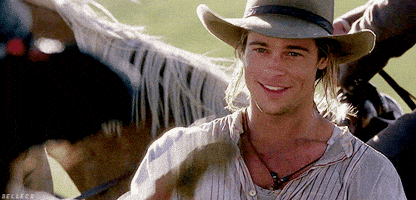
- Blesta Addons and Michael
-
 1
1
-
 1
1
-
Task is here CORE-2861. The updated module is available on github https://github.com/blesta/module-cyberpanel. A warning however, this module can only work if you are running CyberPanel v1.7.* and up since only then were the necessary api methods made available. Cheers

Also thanks to @Usman Nasir for his help in this endeavor.
-
There could be an issue with your callback configuration. In 2Checkout I had to set Approved URL to http://[yourdomain]/callback/gw/[company_id]/_2checkout/ under Account >> Site Management >> Checkout Options for it to work. Also make sure Direct Return is set to "Given links back to my website" or "Direct Return (Our URL)".
-
Oh got it, you are referring to the module rows (i.e. servers). I incorrectly assumed you were talking about services. Created this task to look into it CORE-2952



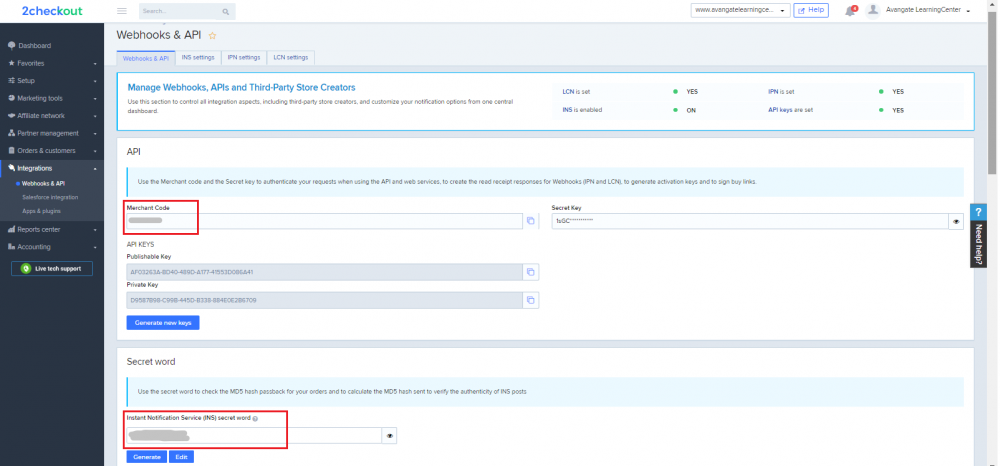
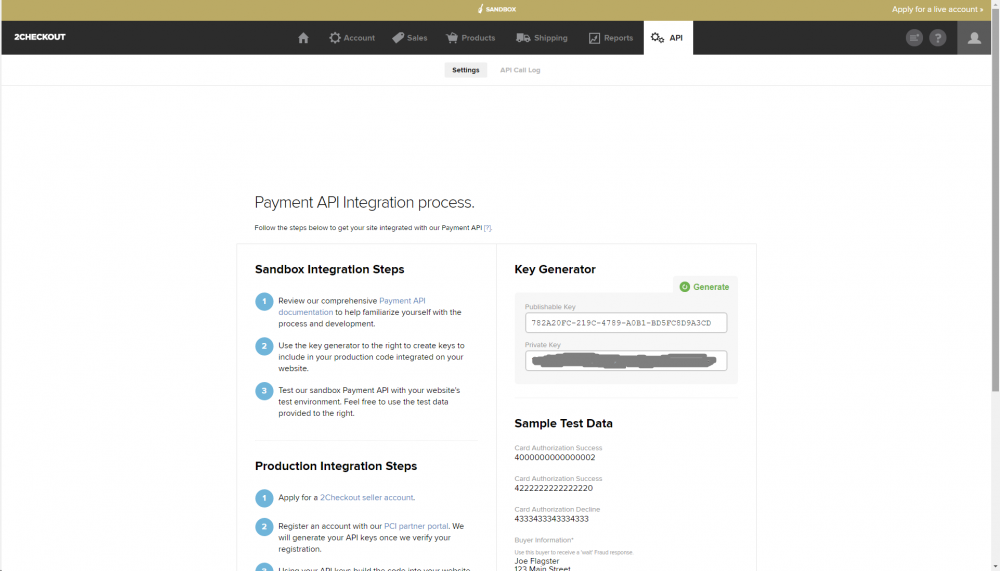
Blesta TCAdmin problem
in Support
Posted
Hi there,
A couple quick questions. What version of Blesta and the TCAdmin module are you using? Have you checked the module logs under Tools > Logs > Module to look for errors? If there are any errors in those logs can you share them here?