-
Posts
10 -
Joined
-
Last visited
-
Days Won
1
Posts posted by hostbunker
-
-
2 minutes ago, Paul said:
Oh, make Blesta match? That requires integrating your website theme into Blesta. Most of the time people just edit 1 file, /app/views/client/bootstrap/structure.pdt which contains the header and footer for Blesta. If you have any custom CSS we recommend creating a new overrides.css file and loading it in structure at the end, and putting your styles there. You can get more help on this via people on our Discord, and there are companies that can do this integration for you for pretty cheap.
Paul, many thanks for your help also to @Michael for assisting.
-
2 minutes ago, Paul said:
I'm not sure what you mean by adding html pages. If you want to create pages that are part of Blesta, then you may be interested in the 3rd party BlestaCMS plugin. Otherwise, I would recommend keeping your website content pages separate from Blesta. You can create navigation links in Blesta if you want to link to external content from your website under Settings > Look and Feel > Navigation.
Sorry Paul, What I mean is making the homepage and subpages feel like they are part of the Blesta software and not separate. So when a client visits my site they get the same feeling when they visit the client area.
-
27 minutes ago, Paul said:
We would recommend using a different subdirectory name, or switching to a subdomain like my.domain.com, billing.domain.com, or domain.com/billing/ that way the client area would be at my.domain.com/client/ or domain.com/billing/client
While you can change the client route, and change the name of the client path, it would be a conflict to load it at the root of the installation.
Also - welcome!

Hi Paul,
Thank you for that. With regards to the pages I would like to add would you suggest me adding them ad html pages or buidling these into the theme within the Blesta theme files.
Simon
-
Hey All,
So migrating over from a well known billing software due to removing the support and updates packages for owned license holders!
I have gone ahead and installed Blesta in a sub directory under the name client.
But I've noticed when visiting the client area the url shows as https://www.domain.com/client/client/login/ my question is can I manipulate the URL so it shows as https://www.domain.com/client/login/ removing one of the client from the url is it a matter of installing Blesta in the docroot.
Any suggestions are really great full.
Simon
-
2 minutes ago, Michael said:
So download the zip mate.
Go to your blesta installation go to plugins and create a folder called blesta_cms
Upload and extract the zip there and move the files to the root of the blesta_cms folder so it looks like:
Then go to Settings > Company > Plugins and Available and you should see it with an install button like:
Cheers Micheal
-
24 minutes ago, Michael said:
It is possible you can have a look at my BlestaCMS the Community Edition is free and open-source however not supported nor have any new features.
Hi Micheal, Many thanks I understand there is no support for the Blesta Store BlestaCMS base but I have downloaded it and extracted it. But I am unable to find the plugin
-
2 minutes ago, armandorg said:
Okay so they provide a HTML Theme + WHMCS Integration to match that HTML Theme. Pretty good so far.
You put your HTML Theme at the root of your website and hire someone to integrate that HTML theme with your Blesta! Now there's two ways you can do this.
You contact your theme creator, as no one knows that theme better then the creator itself https://www.zumada.com/ and hire them to integrate it to you in Blesta. Or you hire someone else from Blesta community to integrate your theme for you, obviously a paid work. I would have suggested myself, though i do not make Blesta integrations for themes which are not released by me.
However i would tag @Michael , he can probably take upon this task. It's BS3 mate.
Hi armandorg, many thanks for your responses. Instead of having html pages in the root of the website, Is it possible that the site can be integrated into Blesta so they don't look separate like dropping the index page into the structure file?
-
3 minutes ago, armandorg said:
I'm having a bit of difficulty understanding what you need exactly?
To edit header/footer in blesta yes is the structure.pdt file. The CSS you can drop it into /css/custom.css but i believe to integrate your current site[if that's what you're planning], you need to have it purely in html/css or at least on Bootstrap 3. Otherwise you're about to step into tons of work for that right integration.
Hi, thanks for getting back to me I had a web hosting template purchased from WHMCS Themes so I am looking to convert this so that it can be used with Blesta instead of WHMCS.
-
Hello,
I am looking to use an existing template that has been built to use WHMCS including all the variables.
I am looking for support to convert the header & the footer to start with. I am unsure if I am allowed to provide links to others sites, If I am would be happy to share these.
Looking for some advise on how I can do this I am aware that these need to be edited within the app/views/client/bootstrap/structure.pdt file.
Any help would be very greatful.



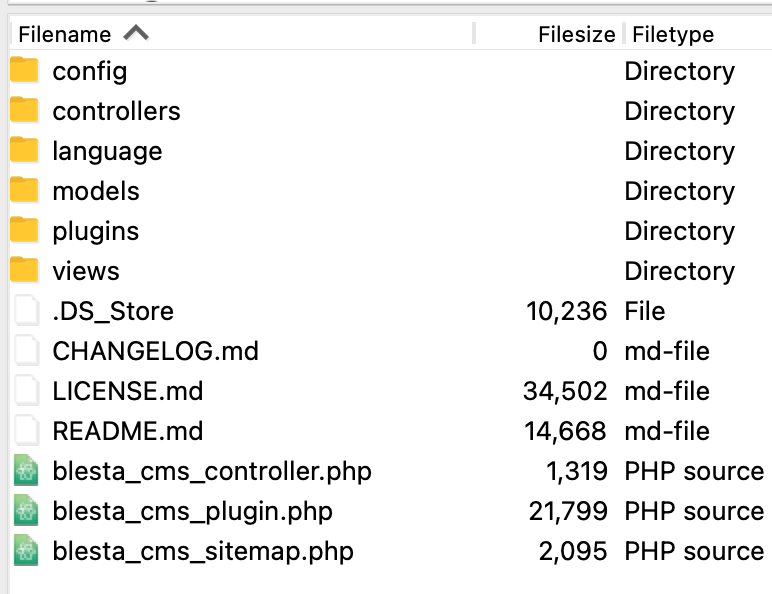
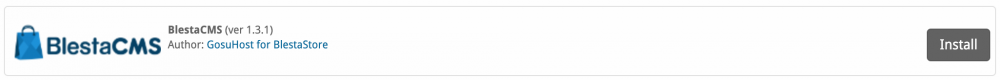
Ability To Change /admin Url
in Feature Requests
Posted
I believe this isn't possibvle only at the moment only what's within the /config/routes.php