
Sebastian
-
Posts
7 -
Joined
-
Last visited
Posts posted by Sebastian
-
-
you may close this thread. *sigh* -.- i'll see if i can come up with an idea how to make this more intuitive...
-
-
I would like to note -> This is still done Incorrect!
Furthermore Setting to TAX Inclusive provides creates invoices where the conventions for showing pricing info are violated.
Calculation (again as mentioned above):
Quotebecause if the price is inclusive vat (20% specified here) the math is 100(package price)/1.2(120%) = > 83.33 + 167.67 should be shown for taxable entidies.
how it should be shown on the invoice:
Quotefor a 100 eur excl. tax its 100 (net)+20 (20%) => 120[23:55]for colum cost what it actually should read (again if you want your invoicing to be complient with eu regulations,...|but i suspect .us is the same) count (1)- item(desc)- unit price (100) - cost (count*unit price => 1x100) => subtotal => TAX =======> totalAttached: Screenshots showing that both conventions are not fulfilled correctly. both times its a 100 euro service, only difference is the tax inclusive/exclusive setting
-
Issue:
Invoices are currently under some circumstances not showing the name of the tax being applied to taxable clients.
This is incorrect behavior! (I have attached an invoice from the blesta demo install as proof)Impact: Tax authorities may reject Invoices (in audits as invalid/wrong).
Fix:
Print the name of the tax next to the percentage!
-
Currently EVERY INVOICE generated to a VAT-Registered Client with (with regard to electronically provided services) in another .eu country that gets issued via blesta violates .eu Accounting/Invoicing rules/Directives!
Background:
In .EU there is a "place of supply" rule for electronic/digital provided services.
For End-Users this is done via the VAT-MOSS scheme.Invoices between two .EU Businesses however use the "reverse charge" mechanism.
This means that an invoice without VAT is being issued with a note that the recipient
of the invoice is responsible for the tax owed for the transaction.a) For this both the Tax ID of the Issuer as well as well as Customers need to be on the invoice.
b) No Tax is shown on the Invoice (see https://www.blesta.com/forums/index.php?/topic/15184-invoice-shows-wrong-tax-percentage/ )
c) Text: Reverse Charge Procedure: The Customer is Liable for the Tax.
See for further reference: https://requests.blesta.com/topic/fix-reverse-charge-support-eu
Issue:
Currently Blesta Creates invoices in a way, where they are incorrect for B2B Transactions, due to the criteria specified above.
Customer Impact: Generating False/Incorrect Invoices can lead to additional tax liabilities, and fines for violating laws and invoice directives,...
Solution:
=> For vat exempt customes, hide/dont add the tax line to the invoice.
=> as a quick fix, Blesta users may a line similar to:
"EU-Business Customers w. VAT-ID: Reverse-charge mechanism is used: The tax liability transfers to the recipient of services."
-
Hi!
Issue;
Invoices generated for VAT-Exempt Customers show the tax as 0%.
This is wrong from an an accounting and legal perspective!
(Having no Taxation/an exemption is not the same as 0 %!)Customer Impact: It can lead to serious trouble with Tax Authorities! Including Fines....
Solution:
=> For vat exempt customes, hide/dont add the tax line to the invoice.

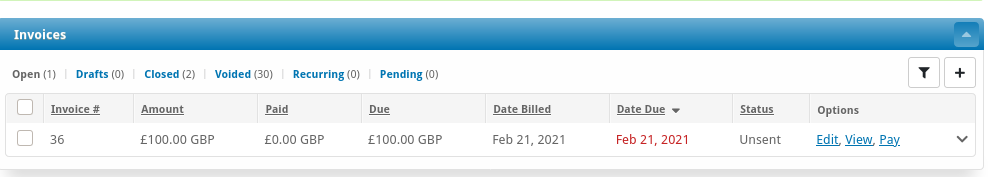
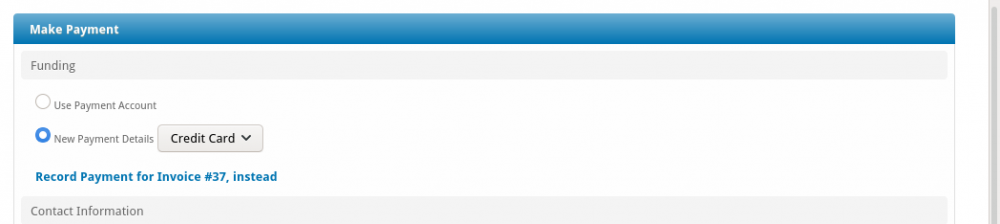
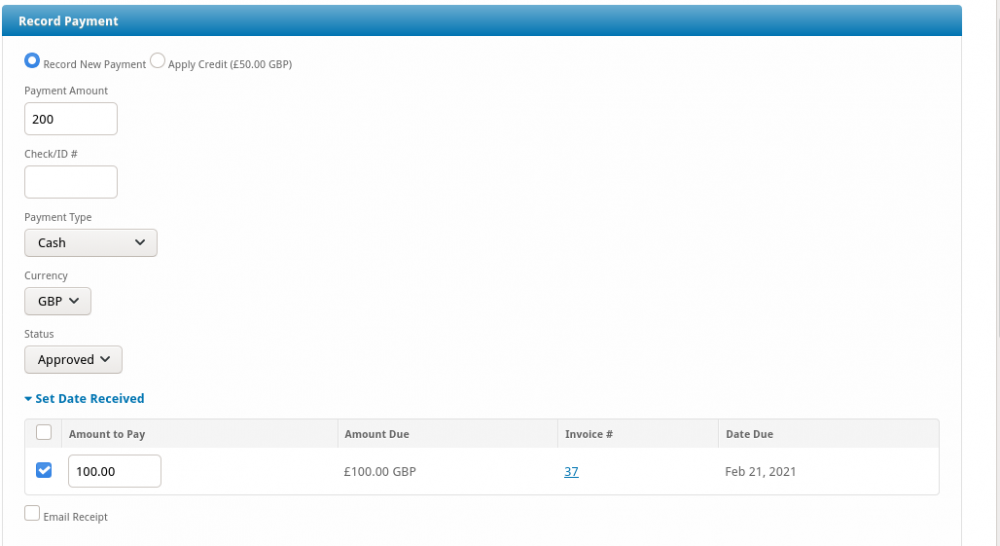
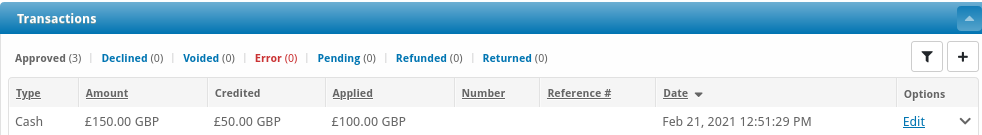
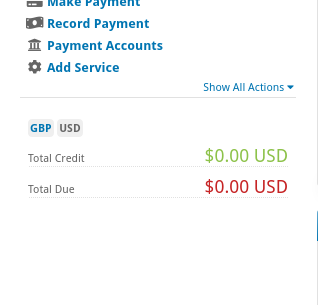
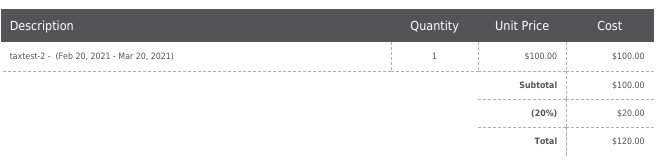

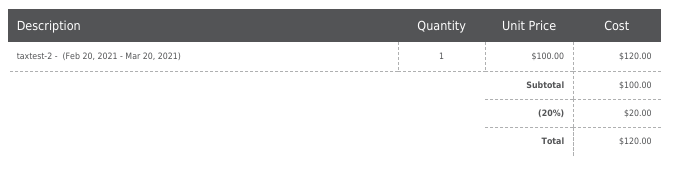

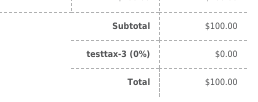
Blesta Mails (Invoice Due + reminders) have wrong link because {payment_url} ignores directories
in Bugs
Posted
Hi!
So anyone installing blesta NOT under the root dir of a sub-domain/domain (ie https://billing.example.com/ ) will have wrong links in the invoice due + reminder e-mails.
Examples: https://example.com/billing/ or https://example.com/users/
This is caused by the
{payment_url}variable not including sub directories.
Resulting in an url that should be: https://example.com/billing/client/pay/method/82/?sid=XXXX To be: https://example.com/client/pay/method/82/?sid=XXXX (No Login Required)I can reproduce this on any fresh 5.X blesta installation.
Steps: