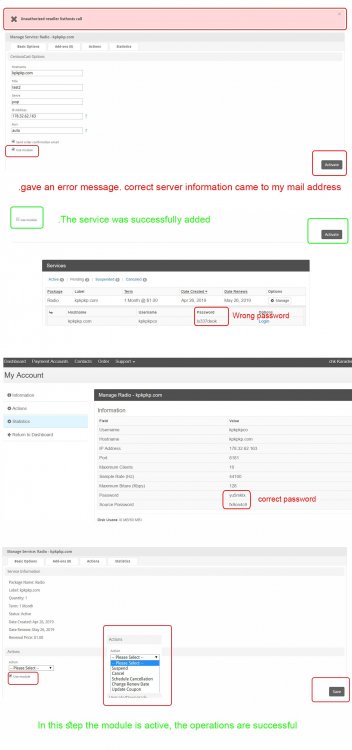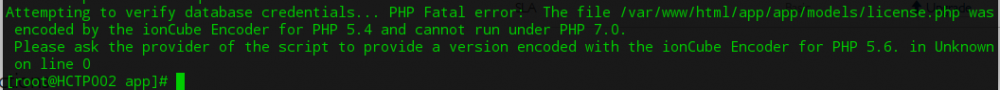Search the Community
Showing results for tags 'php7'.
-
Hi friends, I'm in trouble with Blesta. There are a lot of problems. I'm entering the admin name and password in the php7 version makes me automatically log out. He won't let me in. I cannot view Invoice Customization and Invoices. ERROR 500 gives HTTP error. Orders stay in Pending. Auto is not activated. I've had the same problem in both centova and vesta panel. Modules, user name password port etc. true. Modules are generating incorrect passwords. I add visual to the errors I received from the modules. Thank you for your help.
- 1 reply
-
- centovacast
- error 500
-
(and 6 more)
Tagged with:
-
Hello everyone, I'm trying to install the blesta in a VPS with LAMP but I'm having this error and I could not solve it yet, I'm new to the community. { Attempting to verify database credentials... PHP Fatal error: The file /var/www/html/app/app/models/license.php was encoded by the ionCube Encoder for PHP 5.4 and cannot run under PHP 7.0. Please ask the provider of the script to provide a version encoded with the ionCube Encoder for PHP 5.6. in Unknown on line 0 }
-
It seems backup download doesn't work: 2017/05/10 20:52:07 [error] 25065#25065: *1472 FastCGI sent in stderr: "PHP message: PHP Fatal error: The file /home/domain/blesta/app/app_model.php was encoded by the ionCube Encoder for PHP 5.4 and cannot run under PHP 7.0. Please ask the provider of the script to provide a version encoded with the ionCube Encoder for PHP 5.6. in Unknown on line 0", client: xxx.xxx.xx server: blesta.domain.com, request: "GET / HTTP/1.1", host: "blesta.domain.com", referrer: "http://blesta.domain.com/admin/settings/system/backup/download/" Is this known?
- 14 replies
-
- backup download
- kloxo-mr
-
(and 1 more)
Tagged with:
-
Hi folks, Couldn't find this reported, however it seems there's a bit of an issue when attempting to install 4.0.0 using PHP 7. It appears there's a syntax error when taking into account MySQL Ports I've configured my development environment to use MySQL on port 13306 and entered the host as 127.0.0.1:13306 Installation works perfectly on PHP 5.6.23 (via FPM & CLI), however via PHP 7.0.18 it throws the following error: SQLSTATE[HY000] [2002] Failed to parse address "127.0.0.1:13306:3306" Changing config.php to the host as 127.0.0.1 and port 13306 does not remedy this issue, as such it appears that I'm unable to use PHP 7.0 with MySQL from a fresh install. Oddly enough an upgrade, admittedly on a slightly older php7 version, worked without issue. Note: it was installed using 127.0.0.1:13306 in the host string, as there was no separate port, despite the configuration having a port option. The exception is occurring on line 74 of core/ServiceProviders/MinphpBridge.php (the new PDO connection setup). var_dump($dbInfo); shows the following data: array(10) { ["driver"]=> string(5) "mysql" ["host"]=> string(9) "127.0.0.1" ["port"]=> string(5) "13306" ["database"]=> string(6) "blesta" ["user"]=> string(6) "blesta" ["pass"]=> string(6) "blesta" ["persistent"]=> bool(false) ["charset_query"]=> string(16) "SET NAMES 'utf8'" ["sqlmode_query"]=> string(26) "SET sql_mode='TRADITIONAL'" ["options"]=> array(0) { } } I've confirmed via debug that the data being input to new PDO is: string(40) "mysql:dbname=blesta;host=127.0.0.1:13306" Changing lines 64 to 74 from: $connection = new PDO( $dbInfo['driver'] . ':dbname=' . $dbInfo['database'] . ';host=' . $dbInfo['host'] . ( isset($dbInfo['port']) ? ':' . $dbInfo['port'] : '' ), $dbInfo['user'], $dbInfo['pass'], $options ); to $connection = new PDO( $dbInfo['driver'] . ':dbname=' . $dbInfo['database'] . ';host=' . $dbInfo['host'] . ( isset($dbInfo['port']) ? ';port=' . $dbInfo['port'] : '' ), $dbInfo['user'], $dbInfo['pass'], $options ); Resolves the issue, and the site is now operational. This fix obviously relies on the port being explicitly set, so having a field to fill in that port is still required. Edit: looks like it worked doing the upgrade because my other upgrade was on my other laptop, that runs mysql on 3306...
-
Hi folks, I just tried installing Blesta 4.0 with PHP 7.0.17 using the Ioncube loader for PHP 7 and got the following error: Fatal error: The file .../app/models/license.php was encoded by the ionCube Encoder for PHP 5.4 and cannot run under PHP 7.0. Please ask the provider of the script to provide a version encoded with the ionCube Encoder for PHP 5.6. in Unknown on line 0 So even though there is PHP 7 support for Blesta 4, looks like it needs to be re-encoded with the latest version for it to work.