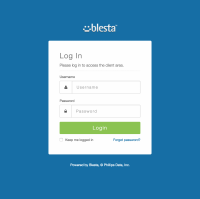-
Posts
91 -
Joined
-
Last visited
-
Days Won
1
Everything posted by Ken Ng
-
Finally setup Blesta on blestatheme.com and now you can register at https://blestatheme.com/billing/order/signup/index/register and download the login style. Thanks.
-
Thanks. I've figured out that it can be on blesta installation folder as well with myfolder/myfile.zip too.
-
Hey Michael Mate, Yes uploads is writable. I installed Blesta not on public_html but /billing/ folder. So i've tried /home/username/billing/uploads/ with no success. Any advice on this. Yes there is a folder called 1 and a folder called download_files. - I've tried /home/username/public_html/billing/myfolder/myfile.zip and it is successful now. Right now I think customers are able to view the direct link on portal download page. Will blesta actually generate dynamic links to prevent actualy URL shown on portal? Seems like there are no full URL link! which is good. I've tested Thanks again!
-
Hi blesta people, I'm trying to figure out what's the path to file link? I tried /home/username/public_html/myfolder/myfiles.zip but it is showing "Please upload a file or enter a valid path to the file." Is there any example? Also, I'm not sure if Download Manager generate random download links instead of actual full url link that can be downloaded from public. Is there a way to protect the file from being downloaded by people who don't purchase the product?
-

[Blesta 3.2-3.5.1] How To Make Static Pages By Modifying Portal Plugin
Ken Ng replied to Rodrigo's topic in Contribute
I've installed admin tools and its a great tool. However in my case, I'm going to release themes for Blesta and not sure if this is the best solution for clients to install admin tool to use my theme. And if I don't use admin tools and make changes to main.php, I'm pretty sure client will mess up codes as well. Hope that blesta will implement a better custom static page on CMS soon. -

[Blesta 3.2-3.5.1] How To Make Static Pages By Modifying Portal Plugin
Ken Ng replied to Rodrigo's topic in Contribute
Is this the best way to create static pages? -
I've removed the direct link. I'll setup using Blesta for registered user instead. Those who are interested can register and download it. I'll edit the link on the first post when it's ready. Thanks
-
Hmm, thats weird even if i put it in category description or outside of it. It will still show the message when logged in.
-
Hi, Not sure if it's me just having this problem. I edited download manager client_main.pdt to show message if client is not logged, then show you must login to download. It is showing if client is not logged in, however when user logged in, it shows the message as well. Any advice on this? <?php if (!$this->Html->ifSet($logged_in)) { ?> <div class="col-md-12"> <p>You must logged in to download. Click <a href="<?php echo $this->Html->safe($this->client_uri . "login/");?>">here</a> to login</p> </div> <div class="clearfix"></div> <?php } ?>
-
I think it's a good idea to add that
-
Are you trying to say, the login looks like digitalocean? I went to take a look at digitalocean. Does digitalocean have font awesome icon on the input area? No. Is the color hex same? No. Is the layout, text align or fonts same? No. I can as well do some research on how many sites are looking "similar" layout and colors. It's never ending when it comes to this type of discussion. This freebie is an alternative client login for the community. It's up to you if you want to use it or not. I've made my contribution.
-
Thanks Michael. Thanks pal, Blestatheme.com will focus more on the frontend especially on template/theme. From integration to custom web design development for Blesta. Blestatheme.com right now is working on and hoping to release an alternative free makeover client theme for Blesta. The rest of the release will be premium themes. as well as some freebies as contribution. I know who to look for if there's custom development services for blesta. I also know who to look for to buy license from. Cheers, Ken
-
Feedback? It's not 100% done. There are still many to tweak and need advice on this kind of style. I will also try not to change alot especially on the default blesta layout unless it's necessary. Thanks.
-
Login pdt does not have that or touch anything 'Powered by blesta' It is located at structure.pdt instead at line 243 to 248. You should contact Blesta if you are allowed to remove that. You need unbranded license.
-

[Blesta 3.2-3.5.1] How To Make Static Pages By Modifying Portal Plugin
Ken Ng replied to Rodrigo's topic in Contribute
Thanks for this! Any idea on how can we load alternative structure.pdt(Wanted try a different header design or can we get if page = 'custom page' then load it?) on different pages? -
Link have been updated above. Just incase here's the link again for Blesta Theme 's alternative client login theme for Blesta with fullsize background image.
-
Thanks Michael, Just trying to give others an alternative
-
Thanks all! Just trying to find a balance for blesta login which I think this is quite good to start off. This is another one with full background image. Gradient with blurry effect. CSS transition is included as well. This login suits any blurry background that you can find online. Thanks and Enjoy! I will upload the link soon. Here's the full size background image login theme for blesta
-
Hey people, this is yet another alternative client login theme. Clean and simple design. Color based on Blesta's color: #1370a8 and #8dc248 No changes made to blesta's theme css. It uses custom css file "login.css" Instead of using company text "<?php $this->Html->_($company->name);?>", it will use theme's logo which is: <?php if (!empty($theme_logo)) { ?> <img src="<?php $this->Html->_($theme_logo);?>" alt="Logo" /> <?php } elseif (!empty($blesta_logo)) { ?> <img src="<?php $this->Html->_($blesta_logo);?>" alt="Blesta" /> <?php } else { ?> <img src="<?php echo $this->view_dir;?>images/logo.png" alt="Blesta" /> <?php } ?> I also changes lang output for $lang['ClientLogin.index.link_resetpassword'] = "Forget password?"; and $lang['ClientLogin.index.field_rememberme'] = "Keep me logged in"; Register at https://whtheme.com/billing/order/signup/index/register and after logged in, you'll be able to download. Thanks. Thanks and enjoy. Ken
-
serge's solution seems to solve my issue. However, I will keep an eye these few days or week. If it's not working again, I will disable SMTP restriction.
-
Yes 1 or 2 is more acceptable in my opinion. Hopefully Blesta will make changes to the default client theme.
-
It depends on how you want to look on your custom theme, but I think Default client view has to standardize. Whether we going to remove the title div and place it at the nav area or are we going to move the title div after header or are we going hide the blue header on responsive and appear the logo on nav area on the left. So, 1 or 2 rows on responsive. I prefer one. like here
-
Thank you. I will try this and update
-
Just feels that the default blesta client theme needed some tweaks and the header is taking too much space. I'm a front end web developer and I will take note of the progress of blesta and will contribute possible when I have the free time with a makeover while still using the color blue and green which is Blesta's primary color. Responsive tables classes from bootstrap must also be removed and instead use before content in css and html5 data-title. This way the table is much cleaner and better on responsive and if you noticed, i've already done that as you can see on the screenshot. This will not affect IE9 on desktop because it will only changes on responsive(But the good news is IE is dead - So we can not going to care about IE are we? )