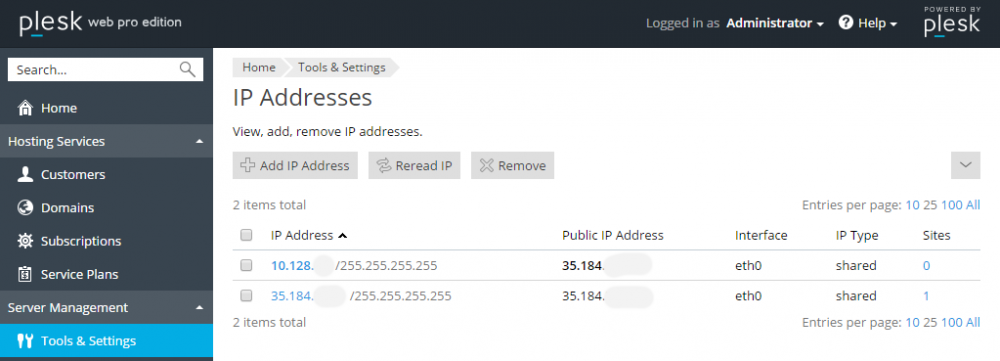theone85ca
Members-
Posts
11 -
Joined
-
Last visited
-
Days Won
1
Everything posted by theone85ca
-
plesk Plesk Onyx ,graceful restart and pending orders
theone85ca replied to theone85ca's question in Support
Hey, I changed that over to 30 seconds as suggested and re-tested the everything. Still no dice. It still sits as 'Pending' in Blesta. I'm lost on this one. There's nothing I can see in Blesta or its logs to suggest that this shouldn't be working. -
Hey all, I'm hoping someone can give me a hand here. I'm running Plesk Onyx on the same server that Blesta is running on and have enabled graceful restart in Apache per the module instructions in Confluence. MariaDB [psa]> UPDATE psa.misc SET val='true' WHERE param = 'restart_apache_gracefully'; Query OK, 0 rows affected (0.00 sec) Rows matched: 1 Changed: 0 Warnings: 0 *I'd already configured it, hence the 0 rows affected. However, the server seems to either a) still be restarting b) leaving Blesta orders as still pending. Has anyone ran in to this recently? I'd really rather not setup Blesta again on a different machine. If that is my only option, is there a good way to copy the configuration over? Thanks, ****EDIT**** Confirmed that Apache is gracefully restarting through Plesk logs. INFO: [Sat Apr 21 22:21:46 UTC 2018]: Serice: httpd, Action: graceful Trying to graceful service httpd... done STOP pleskrc START pleskrc
-
So... is this a Blesta issue then?
- 30 replies
-
- nat
- plesk onyn
-
(and 2 more)
Tagged with:
-
Looks awesome.
- 30 replies
-
- nat
- plesk onyn
-
(and 2 more)
Tagged with:
-
This setup, per your image doesn't seem to be working for me. Everytime I register a new domain is automatically puts it on the public IP which then only displays the default page. So frustrating.
- 30 replies
-
- nat
- plesk onyn
-
(and 2 more)
Tagged with:
-
Maybe I'm missing something here. I have the two IP's setup in Plesk, the internal is set as a shared IP and the public as dedicated. The command 'plesk repair dns' runs without error. Blesta also now creates full accounts as it did in my previous post. However, the same situation is occurring. The accounts are created on the dedicated IP and not the shared one. This causes the domains to be directed to the default Plesk page regardless of the content of the httpdocs. Was there a way to specify which IP should be used for hosting?
- 30 replies
-
- nat
- plesk onyn
-
(and 2 more)
Tagged with:
-
Should I open a bug ticket regarding this?
- 30 replies
-
- nat
- plesk onyn
-
(and 2 more)
Tagged with:
-
+1 for Hugo https://gohugo.io/
-
Hey Paul, Yes we did. Thank you for your help. Here's the failed log. INPUT: SUCCESS 35.184.3.141|webspace:add a:3:{s:7:"general";a:5:{s:4:"name";s:11:"nickwood.ca";s:10:"ip_address";s:12:"35.184.3.141";s:11:"owner_login";s:8:"nickwood";s:5:"htype";s:7:"vrt_hst";s:6:"status";s:1:"0";}s:7:"hosting";a:2:{s:10:"properties";a:2:{s:9:"ftp_login";s:8:"nickwood";s:12:"ftp_password";s:3:"***";}s:4:"ipv4";s:12:"35.184.3.141";}s:4:"plan";a:1:{s:2:"id";s:1:"7";}} OUTPUT:FAILED 35.184.3.141 <?xml version="1.0" encoding="UTF-8"?> <packet version="1.6.5.0"> <webspace> <add> <result> <status>error</status> <errcode>1023</errcode> <errtext>Unable to get ip id by address '35.184.3.141' from db.</errtext> </result> </add> </webspace> </packet> I did make a little progress towards this. Plesk Onyx has NAT support built in. It automatically reads the local IP assigned to eth0 and just allows you to add the public IP. If I add another IP that's just the public one Blesta provisions everything fine. However, at that point its like the virtual hosts file isn't directing properly and all the domains just direct to the default Plesk page. It almost seems like this is a Plesk issue but considering the Blesta provided module doesn't seem to provisioning things when Plesk is setup correctly... The Plesk Module isn't checking the IP it's been given against the one listed as 'IP Address' and not 'Public IP Address' is it?
- 30 replies
-
- nat
- plesk onyn
-
(and 2 more)
Tagged with:
-
Hello,I'm getting error ...1023 Unable to get ip id by address <PUBLIC IP> from db.... with the Plesk module installed in Blesta. It seems like Blesta passes the customer information but gets stuck creating the domains etc in Plesk. I've posted on the Plesk forums too but I dont seem to be getting anywhere there. I should note that im setup on a Google Cloud Compute Engine so am NAT'd which im sure is the issue but I just can't seem to pin this one down.
- 30 replies
-
- nat
- plesk onyn
-
(and 2 more)
Tagged with:
-
Hi All, I'm having a few issues when setting up the Multicraft module in Blesta. I'm running Multicraft 2.0.0 and Daemon 1.8.4. I can create servers manually in Multicraft but when I use the module in Blesta it doesn't auto create. Even when manually activating the service via Blesta I get the error below. An internal error occurred, or the server did not respond to the request. The API is enabled in Multicraft and I believe I've followed the instructions on the Blesta website for inputting the API information and setting everything up. Im really at a loss as to why this isn't working. Help!!
- 2 replies
-
- Multicraft
- API
-
(and 1 more)
Tagged with: