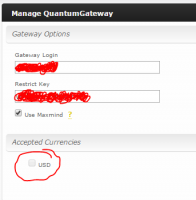-
Posts
128 -
Joined
-
Last visited
Everything posted by ATS Larry
-
I have done that several times. It's not rocket science. I install scripts MUCH more complicated than this. If you would like, I don't mind giving you access to my Blesta, so that you can take a look for yourself to see if you can get it working or something. Do you think you can help?
-
I don't see the 'entry' I made, I also see that the Tax ID field is NOT on the 'Registration' page, however it's still showing on the order form during checkout. I think these scripts are bugged or something, I have tried it in IE, Chrome and FireFox and I got a complete NO GO!
-
I'm on 3.3.2
-
This does not working... I tried using this to remove the Tax ID field and this plugin is buggy and doesn't work. Please fix your script, so that it's useful for people and works as intended. It saves my entires, however they don't actually save and they don't appear in the 'list'. I followed the directions to a "T" and this doesn't work for me.
-
It doesn't work. There is some sort of bug in that system. I did exactly was it said, but it didn't appear to add anything and there is no 'entry' saved showing my text. I don't know how to troubleshoot this thing, as I am have never used it before. But, I do know that it's not working properly either. Any other suggestions? This is pretty frustrating. First of all, why would you even add that field to a billing system? That's absolutely rediculous and noone uses that information. Second of all, make it mandatory that it has to be there and has to show on the screen with no way to remove it. Are there any other suggestions?
-
I'm not sure how that will help. I wouldn't know where to start with that or how it would even been used. Regards, Larry
-
I have tried installing this, but it just won't work. I really need to remove this field as it's causing us to loose sales, because people don't want to put this in or don't know what to put in this field and they are just closing out of the order form. How can we get this field removed? We added the vqmod plugin thing and installed it and it told me that it had been installed, but none of these XML files addon things seem to work for me. Can you please help?
-
Quantum Gateway doesn't work. I have installed it and configured it with my information and I can unable to select the 'USD' currency, therefore it looks like it's causing the gateway not to display to client's on check out. So, how can we fix this? This is very important, or else we might as well cancel our Quantum Gateway account that we were JUST approved for today. What a waste of time this has been! This is so frustrating and I have lost and wasted soooo much time troubleshooting this and getting absolutely, NO WHERE! See the attached screenshot.
-
I'm so confused with this... can you do a screen recording or something showing how this is supposed to work and how this is used. I am so lost and have no clue what this does or how it's supposed to be used. Your instructions are not clear.
-
Here's a screenshot of the screen... As I stated, this does not actually do ANYTHING, so it doesn't setup the account, it just shows this information. If I go back to the customer's account, it shows as there is NOTHING on the account as if I never even attempted this. Regards, Larry
-
Hi Tyson, No error, it's just a page like I described, just no CSS, no formatting, with limited text. Let me recreate it and get you a screenshot. Regards, Larry
-
Hello, I have discovered a bug in the latest version of Blesta that prohibits adding a service with an addon. The work around is you have to add the service first, then go back in and add the addon. Adding them both together results in a confirmation page with no buttons, white background and some unformatted text on the page in plain text. There is no CSS coding, no template or anything, just confirmation in plain text on a very basic web page and on top of it all, what you are doing (setting up a hosting account with an addon IP) never completes. So it halts the process and doesn't process at all. Steps to recreate: 1. Go to a client. 2. Add a service. 3. Add a cPanel hosting account. 4. Select your addon to add a dedicated IP to the account. 5. Click on create. 6. Click on Add Service / Confirmation button. 7. Wahlah! This is where the error occurs and this page errors out. Regards, Larry
-

Update Ticket Without Sending Reply Message
ATS Larry replied to ATS Larry's topic in Feature Requests
Well, I want the updates to be seen by the client, I just don't want them to be bombarded with emails. That's why. -
Can anyone help with this? Tyson, Cody, Paul? Anyone? I'm needing some help to get in the right direction. Thanks! I think the Dev Team will be the only one that can help me with this, since this is something that is related to editing of the files. Thanks, Larry
-
Hello Dev Team, It's a MUST for us to have a feature where we can click a 'checkbox' so that it doesn't send a reply to the customer, but we can still update the ticket with the notes. Sometimes we are working on a ticket for a customer and we don't want to bombard them with EVERY single update that we add to the ticket as they get 10-20 emails maybe. So we need to be able to check a box so that it still updates the ticket with our message, but it doesn't email it to them and that box has to be checked off each time that you do a message otherwise it will send the message to the customer. How soon before you can add this feature? This is something we need right away. We had this feature in WHMCS and it was VERY useful and we use it a lot. Thanks, Larry
-
Thanks for the update, I will look into that. Thanks, Larry
-
Hello, We would like to add our floating live help button to all pages on the 'client side' which is usually done in a 'footer' file. We aren't sure what file to edit to do this, can someone point us in the right direction? Thanks, Larry
-
Can anyone help with this? Dev Team?
-
We would like to integrate our affiliate script, iDevAffiliate with Blesta so that our affiliates / referrals get credit for the sales that they refer to us. We first need to know what we need to put for the following variables so that the proper variables are accepted by the script. Then we need to know what pages we need to edit in order to put the following codes: Standard Integration Instructions How Processing Works You'll need to place some code into your sale confirmation page. This is the page where your customers return to after making a purchase. iDevAffiliate will then be included with all your sales. If an affiliate exists for the customer, the affiliate will be credited appropriately. Types of Commissions This code is required for both types of Pay-Per-Sale commission types. If you're only using Pay-Per-Click, placing this code is optional but highly advised because iDevAffiliate will still update sales conversions which is needed for accurate clicks-to-conversion and marketing statistics. The processing file (sale.php) will handle all 3 types of commissions (PPS %, PPS Flat Rate and PPC). Pay-Per-Sale (Percentage) Processing Note In order for iDevAffiliate to calculate the payout, you'll need to have the sale amount present on your sale confirmation page. This is the minimum requirement. All the other variables including the order number are optional. This can come from your merchant account, shopping cart or any other custom setup as long as the variables you're using are the same names you defined in your Commission Settings. You can usually find these variable names in the support forum of the product you're integrating with. Choose one of the following options and place your code. You must alter all =XXX entries with the actual variable name your cart or merchant account uses. Example: =${variable_name} This will look different for all carts and merchant accounts. Check their support forums for proper syntax. Option 1: Hidden Image Tag Version Place the following code into your "sale confirmation" page. <img border="0" src="http://affiliates.atso.co/sale.php?idev_sunshop_1=XXX&idev_sunshop_2=XXX" width="1" height="1"> Make sure the above path is correctly pointing to your installation folder/directory. Option 2: JavaScript Version Place the following code into your "sale confirmation" page. <script language="JavaScript" type="text/javascript" src="http://affiliates.atso.co/sale.php?idev_sunshop_1=XXX&idev_sunshop_2=XXX"> </script> Make sure the above path is correctly pointing to your installation folder/directory. Option 3: PHP Version (for .php pages only) Place the following code into your "sale confirmation" page. Note: Variables must be defined above code placement. Use only a virtual path, not the relative path. include ("../path/to/idevaffiliate/sale.php"); Make sure the above path is correctly pointing to your installation folder/directory. Option 4: 3rd Party Affiliate Entry Place the following code if you have a designated area for 3rd party affiliate programs. Note: This style is usually used within your shopping cart system. http://affiliates.atso.co/sale.php?idev_sunshop_1=XXX&idev_sunshop_2=XXX Make sure the above path is correctly pointing to your installation folder/directory. iDevAffiliate will now be included in your sales. If you're using Pay-Per-Sale and an affiliate exists for the customer, the affiliate will be credited with a commission. If you're using Pay-Per-Click, iDevAffiliate will be updated with a sales conversion for the incoming click. Perhaps, Paul, Cody or Tyson can help me out with this and let me know what I need to put in what location, so that this tracking working properly. Thanks, Larry
-
We need to have 'Read Only' fields for the Universal Module. This is a MUST for everyone. We need to supply information to customer's, but not allow them to edit the information. We can not currently do this for customer's. Please like my post so that we can get a lot of votes to get this added as a feature request. Thanks!
-
There is already a plugin for CSF firewall for Blesta. Both the staff and the client and unblock IPs. You can get it from this page: http://nirays.com/downloads/ I believe it only works for cPanel servers at this time and I don't see anything about it mentioning DirectAdmin servers. Regards, Larry
-
In the Universal Module, if you create a hidden field, the field is also practically hidden from the staff as well. The field is NON-Editable by staff. This field SHOULD be editable by the staff, but hidden from the customer and shown only on the 'Staff' side as per the documentation, but that is not the case. Once a product has been added, these fields are no longer editable. See this example of hidden fields: Also on another note, we need to be able to have the option to add "Read Only" fields where we can input information like IP addresses, etc that the customer can see, but not be able to edit / change. Is this something that you can add please? Thanks, Larry
-
Mike, What I need to see I think is what you have for this: Can you see me a screenshot of the 'Edit' section? I'm wanting to know how you got this: Thanks, Larry
-
@Nathan, Is the mobile app ready yet? I'm very interested in this. Thanks, Larry
-
I would like to know how I can add words / phrases next to the addon options, like what is shown here: http://billing.licensecart.com/plugin/order/main/configure/blesta/?pricing_id=57&group_id=7 I know how to add the pricing options by adding another price, but how do you add the words / phrases for the additional items such as what is done on this page? Thanks, Larry