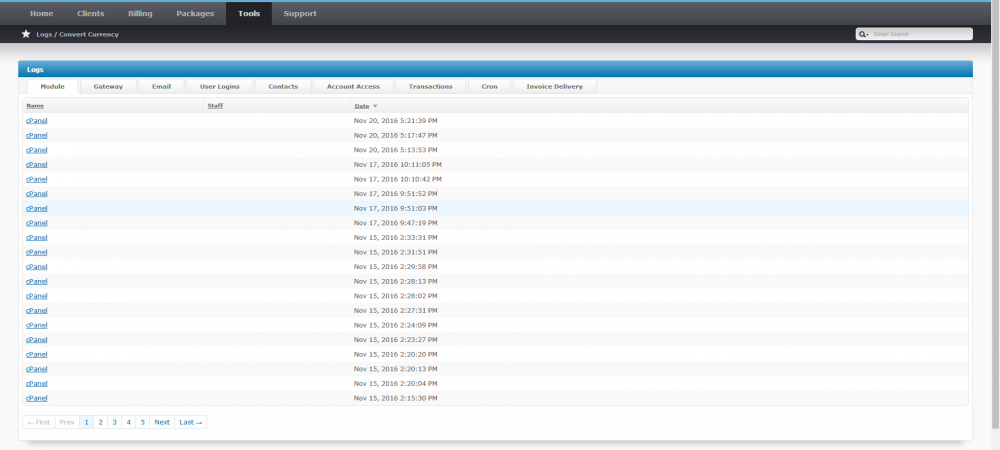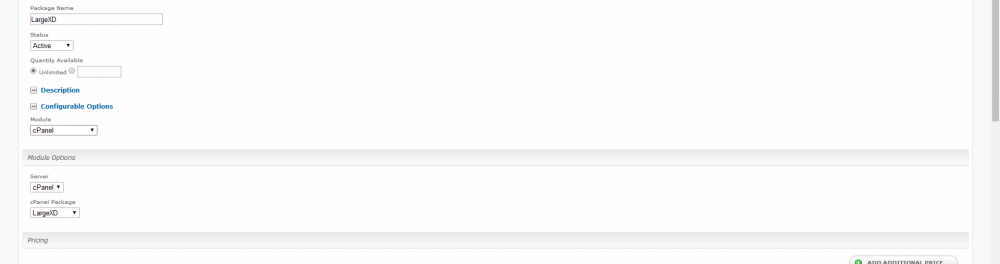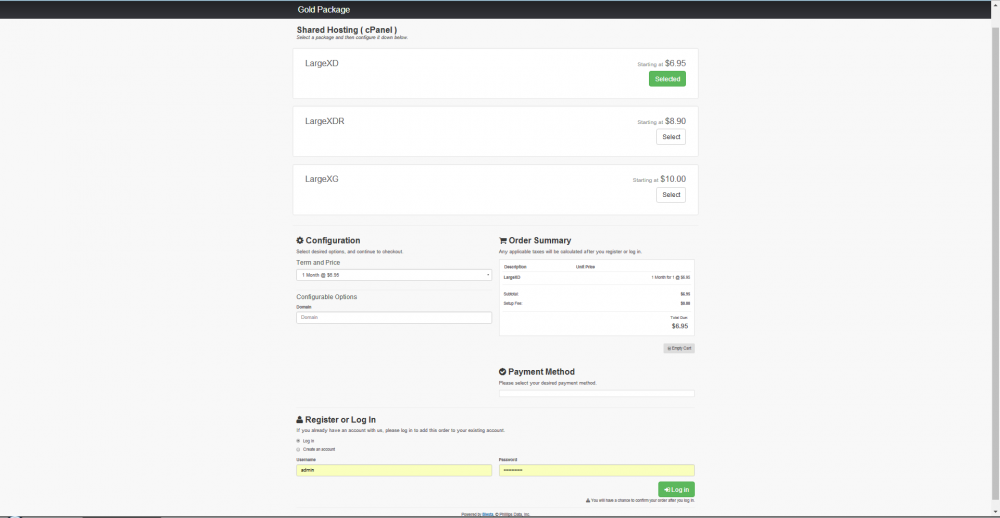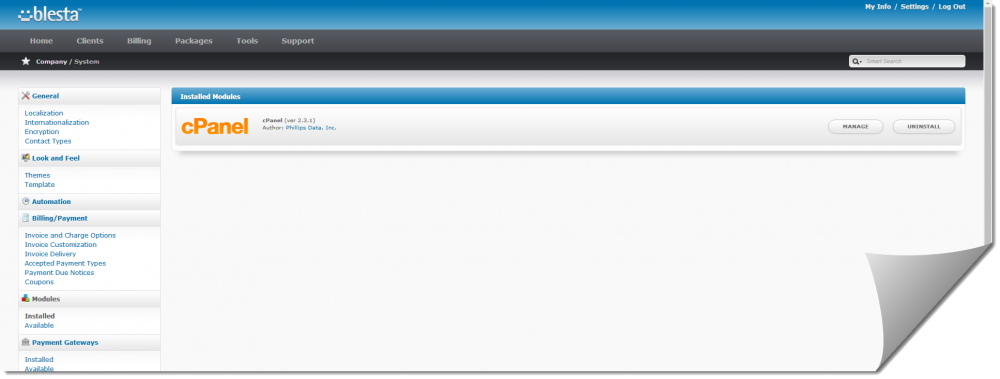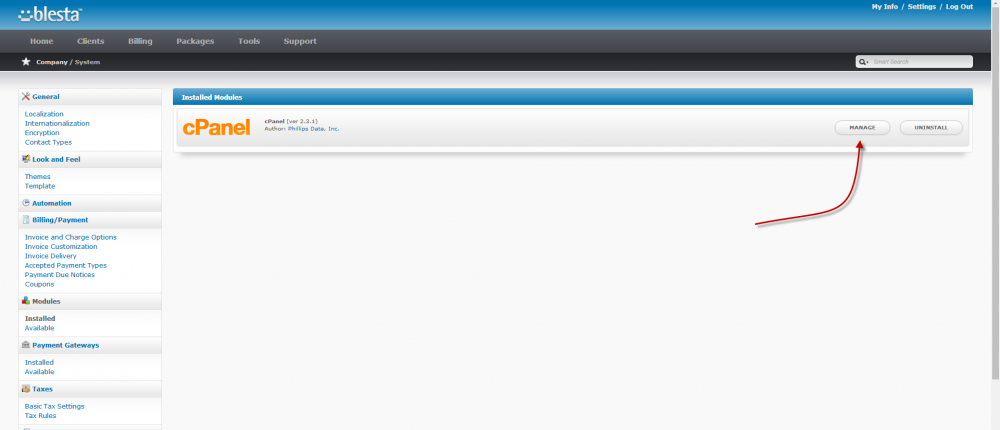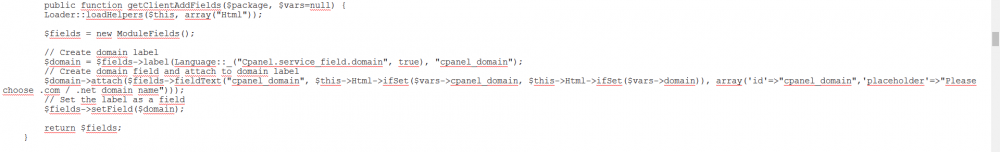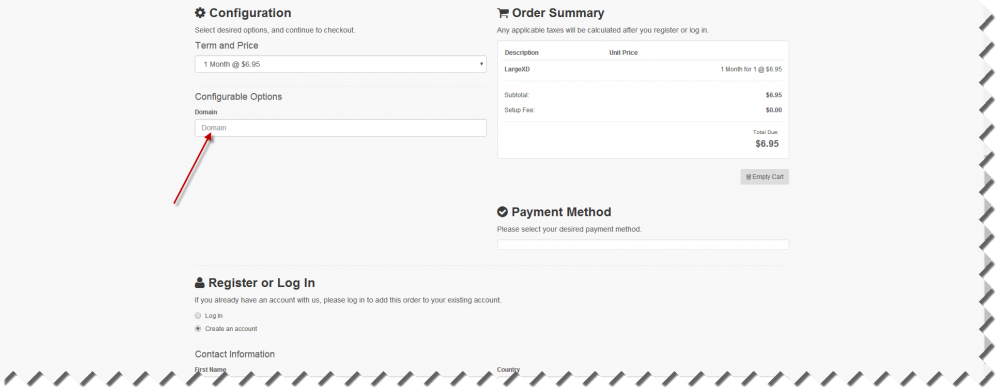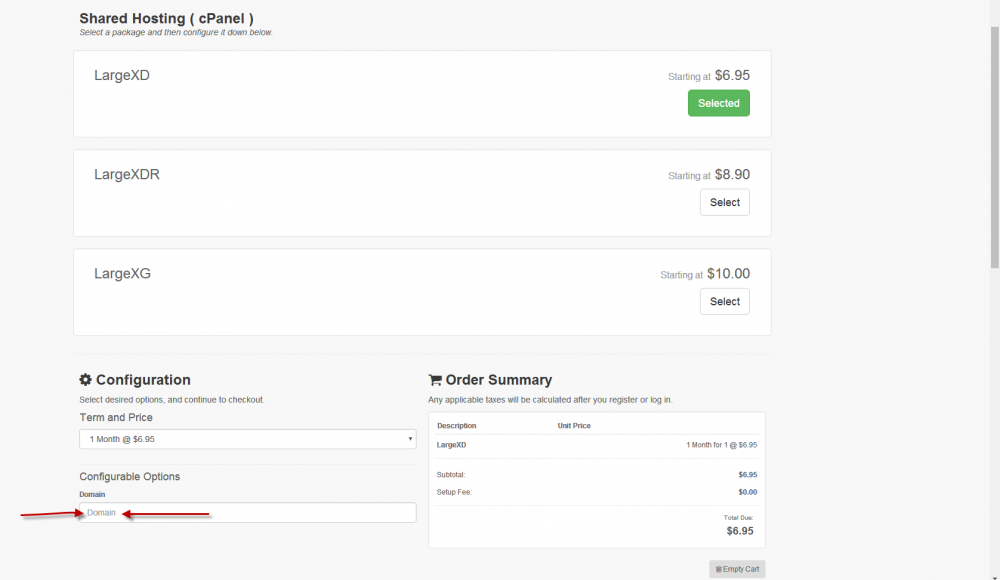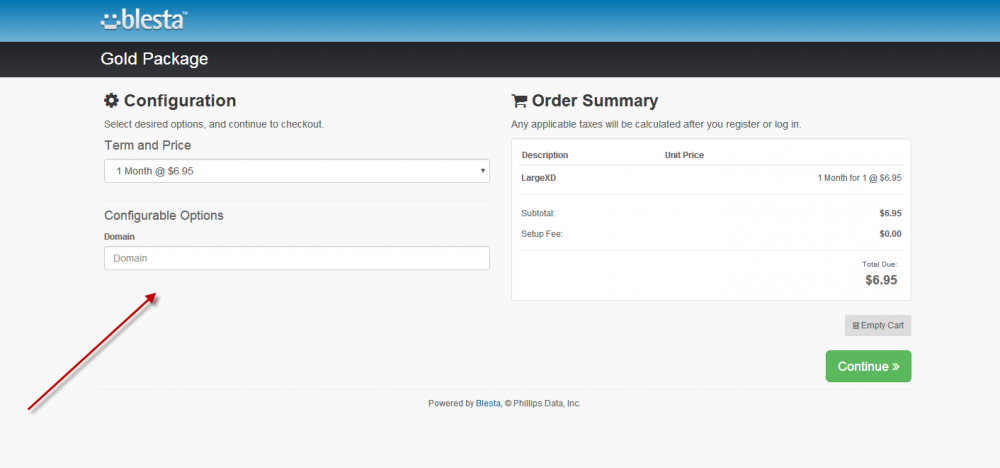elbadr
Members-
Posts
26 -
Joined
-
Last visited
Everything posted by elbadr
-
i mean that i want my customer don't see the ip and URL ( for his cpanel not for my website ) until the service is activated and the welcome email has sent. so if just the ip and URL access button is hidden, that will be good and that what I am looking for.
-
Sure, but i want the customer don't see the ip address and don't access to the cpanel URL until the service is activated. No problem about the Username and password. There is any idea about this ?
-
Many Thanks ! Please, we need to fix this matter Soooon ! Personally, i will run my website and start selling until this matter get fixed. Thanks !
-
Disable manage and tabs for all services != active
elbadr replied to Blesta Addons's topic in Feature Requests
+111111111111111111111111 -
Thank you Michael, i have read this page carefully, but I don't find the solution. Do you have any idea about this ?
-
Hello Guys, when the customer choose a service and arrive to the checkout page to make the payment, the customer can see in the client area ( without submit the payment ) service in the pending case and in the same time can see this informations : Username / password / ip My question is: How can i hide the ip address ? Or hide the Username / password / ip ? Thanks !
-
put a note under domain name registration case
elbadr replied to elbadr's question in Pre-Sales Questions
Thank you guys for the big help, i have put the message ( please choose .com / .net domain name ) in the package description. I will look into that later. Thanks again ! -
put a note under domain name registration case
elbadr replied to elbadr's question in Pre-Sales Questions
-
put a note under domain name registration case
elbadr replied to elbadr's question in Pre-Sales Questions
-
put a note under domain name registration case
elbadr replied to elbadr's question in Pre-Sales Questions
Oh Thanks for this clarification, so how should i do to enable this option ( configurable options ) as showing on your screenshot. i need to install a registrar domain name module ? -
put a note under domain name registration case
elbadr replied to elbadr's question in Pre-Sales Questions
-
put a note under domain name registration case
elbadr replied to elbadr's question in Pre-Sales Questions
Yes, i have got to Settings ( on the right at the top ) ==>> Modules ==>> Installed and i have cPanel module. in manage case i have my WHM Reseller informations -
put a note under domain name registration case
elbadr replied to elbadr's question in Pre-Sales Questions
Hello, Thanks for your reply ! i think that is the best solution, i tried now, but i don't know why this not work here is a screenshot : -
put a note under domain name registration case
elbadr replied to elbadr's question in Pre-Sales Questions
I Am using cPanel module -
put a note under domain name registration case
elbadr replied to elbadr's question in Pre-Sales Questions
Generated as normal, when the package have been added, the next step is the domain name configuration. Now i need Just how can i edit this word ( Domain ) in the inside of the box ? as shown in this picture : -
put a note under domain name registration case
elbadr replied to elbadr's question in Pre-Sales Questions
Hello, Thank you for your reply ! Could you please tell me how can i edit this word ( Domain ) in the inside of the box ? as shown in the picture. Thanks ! -
put a note under domain name registration case
elbadr replied to elbadr's question in Pre-Sales Questions
Hello, Thank you for your reply ! i don't use any module at this time, i think that i have the solution. Just Please could you tell me how can i edit this word ( Domain ) in the inside of the box ? as shown in the picture. Thanks ! -
put a note under domain name registration case
elbadr replied to elbadr's question in Pre-Sales Questions
Hello, there is any news about my question ? Thanks ! -
Hello Everyone, it's possible to put a note under domain name registration case ? For exemple ( Please choose .com / .net domain name ) Clarification image in attachment. Thanks !
-
Thanks Paul, That's Great !
-
Hello, If the trial licence has expired, when i want to buy a full licence that will not require another installation ? Or i need to install the full licence again and i will start as the first time without any service and customers ? Thanks !
-
Thank you Michael, All is clear now and the welcome email has been setup now.
-
I want to know how can i edit the email service activation, so the customer can see the web hosting details and login in the email ? Thanks !
-
Thank you friend, all is runing now ! Regards.
-
Exactly, I mean if can i process orders as normal in the trial license ! Thank you ! Thank you so much ! And how about the nameservers ? What is the nameservers that should i put Exactly ? the nameservers of my reseller hosting that i bought ? or another nameservers ? Please how can i do this ? Thanks ! Regards.