-
Posts
4 -
Joined
-
Last visited
Posts posted by Mr.Bungle
-
-
Hi,
I currently host a lot of sites for clients who have their own domains and who do not wish to transfer them.
For these clients I just use the domain name they enter and send them the server IP so they can make the according entries in their zone files.Is there a possibility to have this feature in Blesta?
-
On 3/28/2019 at 9:42 PM, Paul said:
@mhofer We have deleted the bad language definitions that included "A Google translation is currently unavailable." and a new file zip download will be generated in the morning automatically. If you notice any other issues with the German translation, please copy down the language strings that are very bad and paste them in this thread. We can search to see what user is responsible for them.
Sorry for hijacking an old thread, but the problem seems to persist.
While, say, 80% of the German translation is OK, the rest must have been done by a very, very old version of Google Translate and can absolutely not be presented to the public :D'
Now, of course I can search for all those strings and fix them right in the language files.
But wouldn't it be better if we could do that right in the translation system?
I am a bit afraid that with the next update I'd have to start from scratch.
And it would be easier for everyone than pasting 2-300 Strings here so you can go and find someone who can do something about it
-
This is my first go at Blesta, and I am starting with V5 beta.
Reason is that for European B2B business a system that doesn't understand VIES is completely useless, that's why I never looked at Blesta up to V4. So I was happy the Beta offers this now and I won't have to give WHMCS another try. Which would fail. Again
That said, I have no experience with V4 and I do not know if this bug is related to V5 only:I set up company, clients and a package with the plesk plugin.
Now I want to create an order form.
The docs here https://docs.blesta.com/display/user/Order+System#OrderSystem-InstallingOrderSystem
say I should check if the order plugin is installed. (To enable the Order System widget, go to [Billing] > Overview, click the "Manage Widgets" link, and drag the Orders widget from the right to the left)
I did, and the Plugin is visible and it seems to be on the left side but there is no clear distinction between active and inactive state, see attachment.
Anyway, whichever way I drag it there is no menu entry for the forms, as opposed to the docs saying Once installed, a new link will appear under [Packages] > Order Forms, where order forms can be managedSeems the plugin is not recognized or something.
Since an order form is quite crucial to the whole business - what is going wrong here? Am I doing something wrong?
Any chance for me to look for errors on mys side?Thanks in advance!



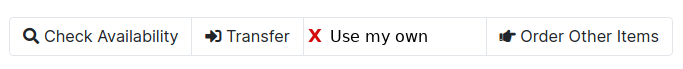
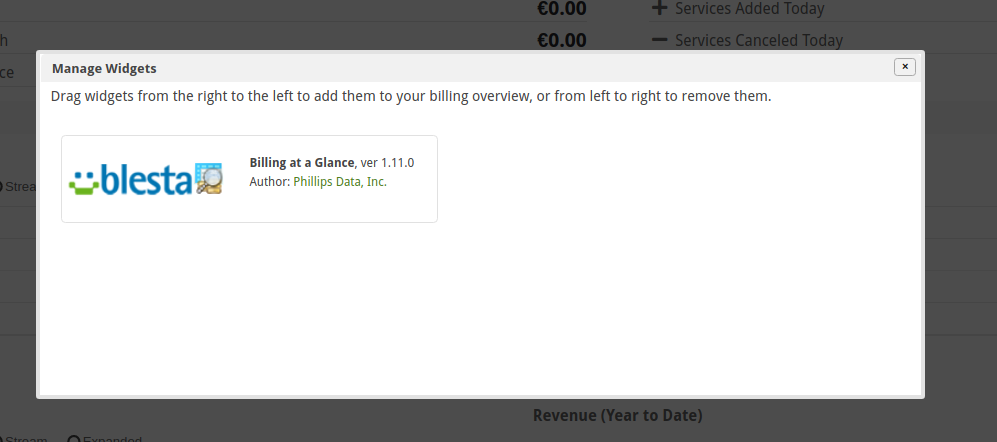
Order form with "Bring your own domain" feature
in Support
Posted
Wonderful!
I'll have a look at that solution, sounds easy enough to implement