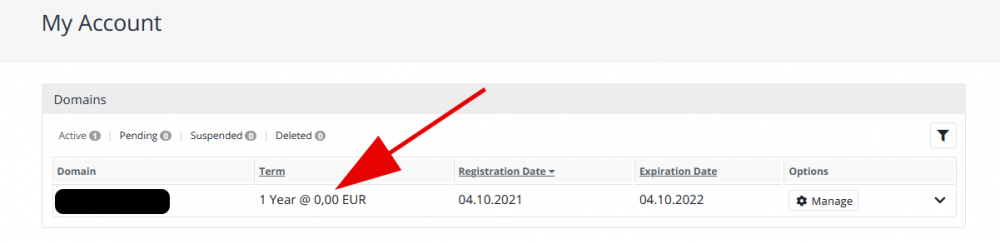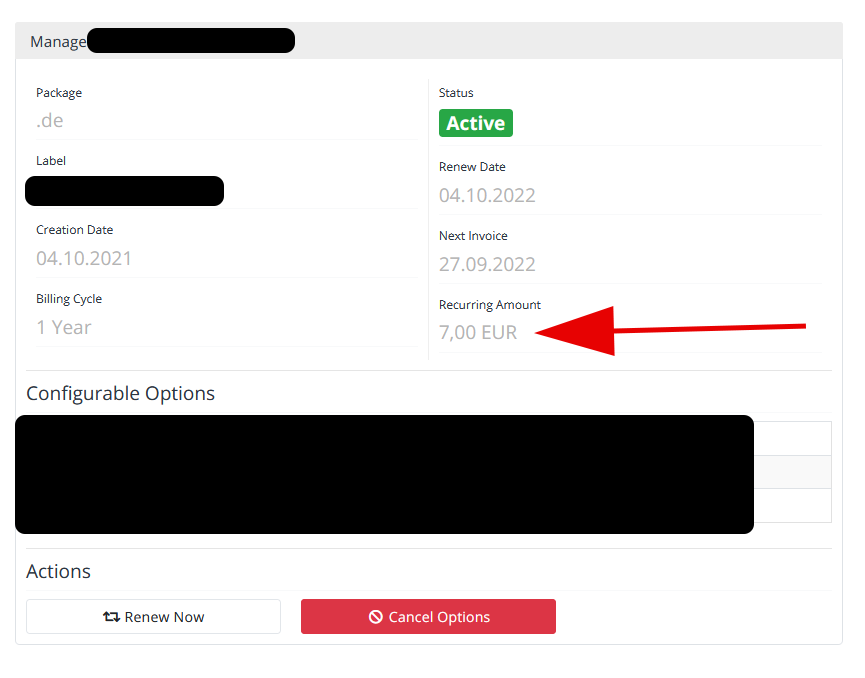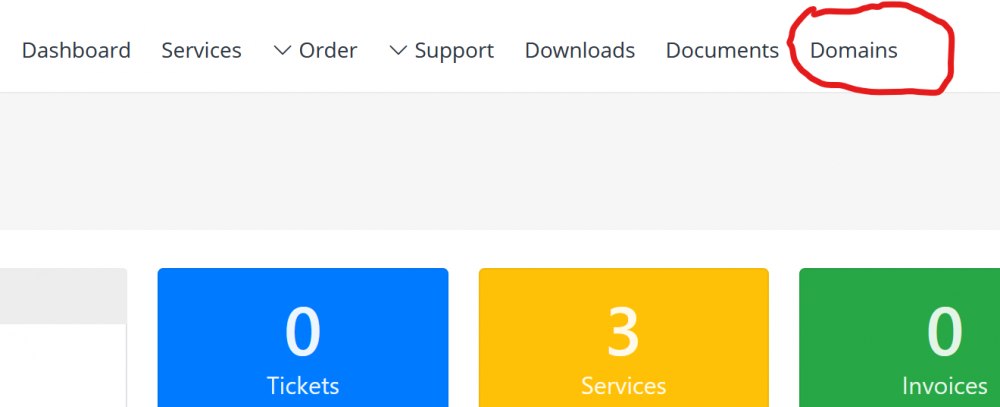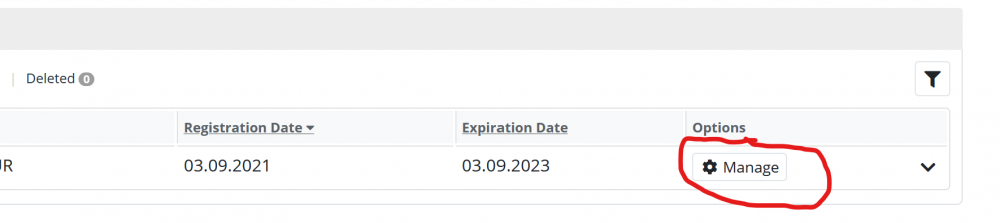DannyXYZ
Members-
Posts
30 -
Joined
-
Last visited
-
Days Won
2
Everything posted by DannyXYZ
-
Hello, for me it is not working to sorting the domain order on Packages --> Domain Option --> TLD pricing. I can move the position of the TLDs but after i reload the page the order is not saved. I can see in browser console (Firefox 93.0) the following: sorttlds The "XXX_csid" cookie will soon be rejected because it specifies either "None" or an invalid value for the "SameSite" attribute without using the "secure" attribute. Error: JSON.parse: unexpected character at line 1 column 1 of the JSON data /app/views/admin/default/javascript/jquery-migrate.min.js jquery-migrate.min.map Error: JSON.parse: unexpected character at line 1 column 1 of the JSON data /app/views/admin/default/javascript/jquery.qtip.min.js jquery.qtip.min.map The Logs shows this error: general.ERROR: Exception: AdminNv.d3.min.js.map is not a valid controller in /vendors/minphp/bridge/src/Lib/Dispatcher.php:113 Stack trace: #0 /index.php(21): Dispatcher::dispatch() #1 {main} but this seems to be antother one.
-
Hello, if you edit a service and you want to add an price override und you use comma, you will get error message: "The price override must be a number." This seems to be the same problem i reported here: https://www.blesta.com/forums/index.php?/topic/15801-renewal-price-must-be-a-number/ and what was fixed for configurable options with Blesta 5.1. But on Price override this is not fixed.
-
No, it has also a price of 7,00 EUR
-
If i on the site /plugin/domains/client_main/ or on the Dashboard (Widget) the price for Domains show 0,00 EUR: but if i look on /client/services/manage/XX/ the price is showing right.
-
Hello, If i am logged in as client and click on the navigation on "Domains" (plugin/domains/client_main/) and then on "Manage" i get redirected to the Client Portal. Version: 5.2.0-b1
-
The Sandbox is just for testing.
-
Hello, i have some configurable options, that i use on more than one group. I have created a option logic rule on this groups, but i run into an problem with this: The Option logic just works only on one group. It is everytime the last group where i have saved the logic. If i save it on group a, it works only on group a, but not on b. If i save the option logic on group b, then it no more works on group a but on b. So is this intendet to be like this? Or do i have to create new optios for every group to get this work. What will be more work then, as it is easier to use same options one differnet groups.
-
it is already: https://dev.blesta.com/browse/CORE-4433
-
if i had known it is just an css thing, i had fixed it my self. Thank you for pointing this out. This works fine and it is solved now
-
yes right, i use PHP 7.4 i tested it now also with PHP 7.3. The message is also logged under 7.3 in my case.
-
It is randomly after a payment. In some cases balance shows 0,00 in some not, without any modification on the invoice. It is happen after a payment and the balance should not be cached, to show correctly on the PDF in my opinion.
-
Hello, for the invoices i have the Invoice Cache Method enabled. On the most of the invoices (PDF Version) where the payments are listed, the balance is not reduced. So as example the invoice amount is 5,00 and the client has also paid 5,00, then the balance still show 5,00 and not 0,00. This seems to be a thing of the cache, but is this intended to be like this? As it then shows the wrong amount in this cases on the PDF Version all the time. See this screenshot to better understand what i mean: if i modify a invoice and have the checkbox for "Recache this invoice on update" enabled then the amount is correct then on the PDF. i am on Blesta Version 5.1.2.
-
On the logs i can see this notice, but i don´t know if this can have to do with this, but everytime i view a ticket, this message is logged: general.NOTICE: E_NOTICE: Trying to access array offset on value of type null {"code":8,"message":"Trying to access array offset on value of type null","file":"/vendors/blesta/parsedown/Parsedown.php","line":258}
-
Hello, before i was on 5.0.4 now on 5.1.2. So at the moment, if threre is more text you can not read this text very good anymore. The E-Mail versions are fine and look good, but if you view the ticket in Blesta, you can not read the text as it all is line in line. So for me all this looks like this:
-
Hello, i don´t know if this is only me, but since Version 5.1 the Text on the ticket messages have no more spaces if you logged in as client and look at the Ticket. So the text is all together and not good to read then. The Email versions seems to be fine. In my case it look like this even if there are spaces between the lines: don't know if this is a bug or any other problem. Tested it with my own and the original bootstrap template.
-
Hello, is there any option for a tax rule to decide between private and business customers or any easy modification that can be made for this? The reason for this is we have to distinguish between EU and third countries for tax. So for EU we have all Rules for tax with privat and business clients. But for third countries we have a problem, as we have to tax all privat clients from third countries with our local tax, but all business clients from third countries must be tax free, but at the moment i see no option to do this. What i have made is to set tax to all countries, but this include privat and businiess clients and we can not make a difference between them. So i would need a option to set tax for all countries to just privat clients and tax free for all business clients from all countries and normaly there is also a text like the reverse charge needed for this business clients.
-
Hello, since Version 5.1.0 and 5.1.1. The email messages for created invoices and payment reminders are only send in english and no more in the language the client has selected, but all other emails , like confirm email address etc. are send in the language the client has selected. I use 2 languages in Blesta and all email templates are translated. But since 5.1 invoice and payment reminder only send in english to the clients, that have selected other language.
-
Hello, i have 2 languages that i use. My main language ist the first one the second is english. I have translated all the email templates, so far so good. But i have seen now that the payment reminders are sent in english to the clients although the langauge is set to the other one on client settings. Could this be a bug or is there any other payment reminder templates? I am on Version 5.1.1.
-
We also use comma in germany to separate decimal.
-
Hello, yes if you use comma (see settings from screenshot) then you get this error message. If you use the same with the dot, then you not get this error.
-
Hello, i have checked it, it is the same problem as you described. If i change it to another Format from 1234,56 to 1234.56 it is working without the error message.
-
Hello, when i´am go to edit a configurable option and click to save it, i get always the error: Renewal price must be a number. My setting looks like this: If i go to the price and add the price with a dot like this 0.0000 i can save it without errors and after i go to edit it again, it shows again 0,0000 with comma, but i can not save it if it has the comma on it, just if i change all to a dot, i can save.
-
Hello, i have created some custom translations and add them to the _global.php i tried to use them on the portal with this: https://docs.blesta.com/display/dev/Translating+Blesta but it seems not to work or the better question is, how do i get it work to use translation on the portal? Kind regards Danny