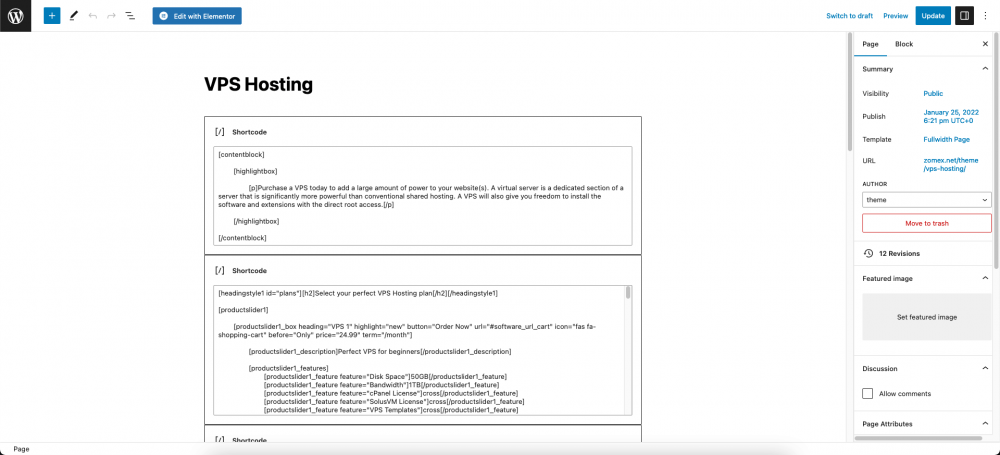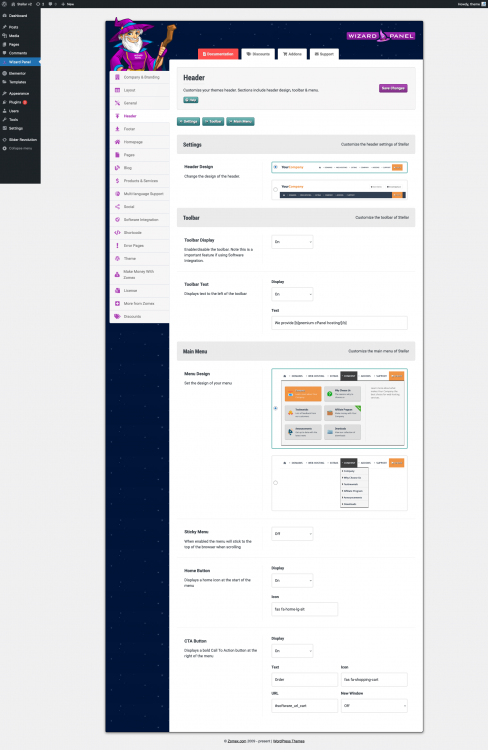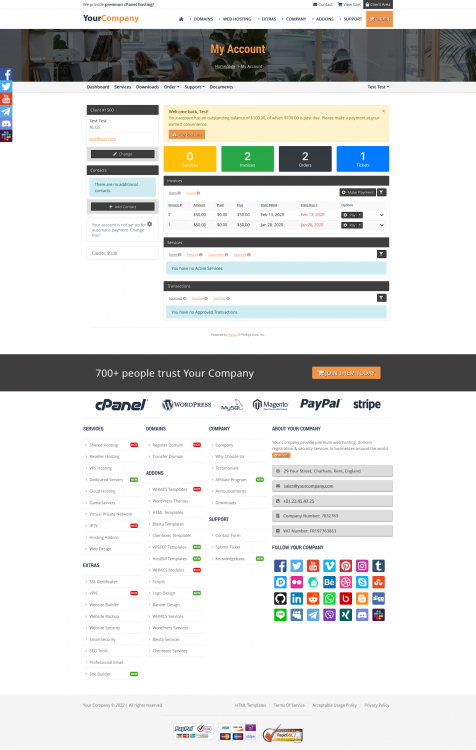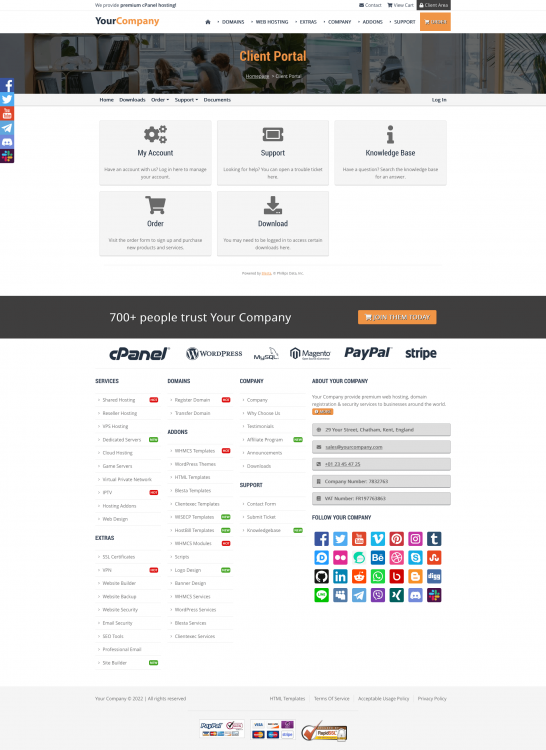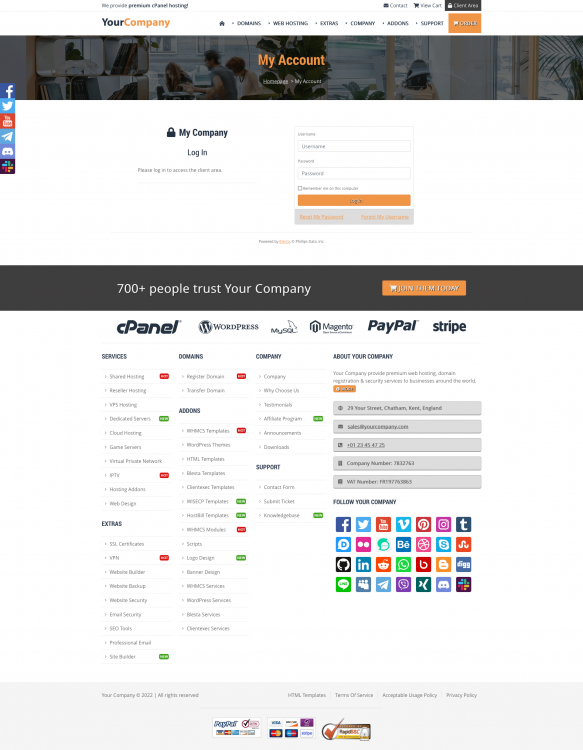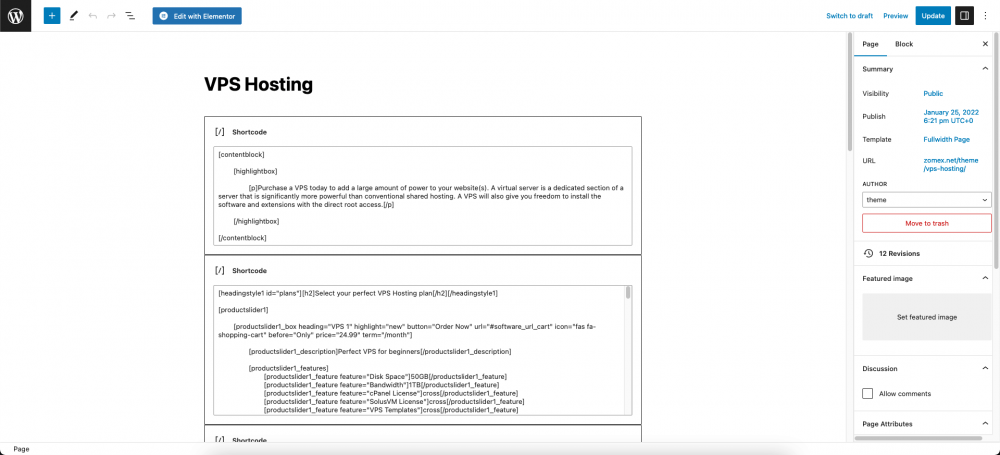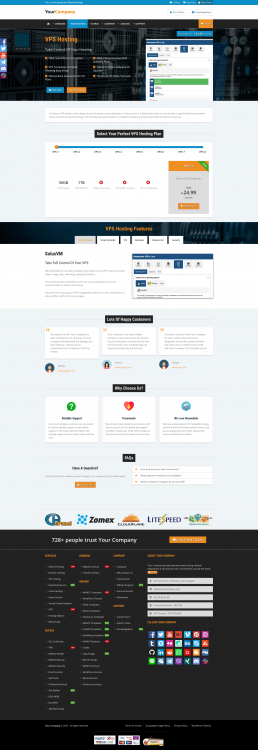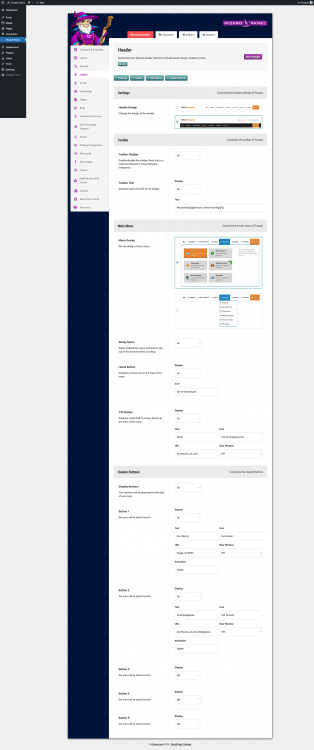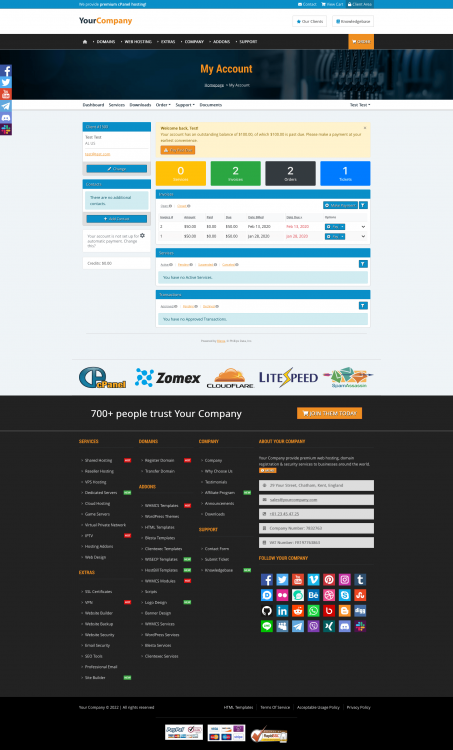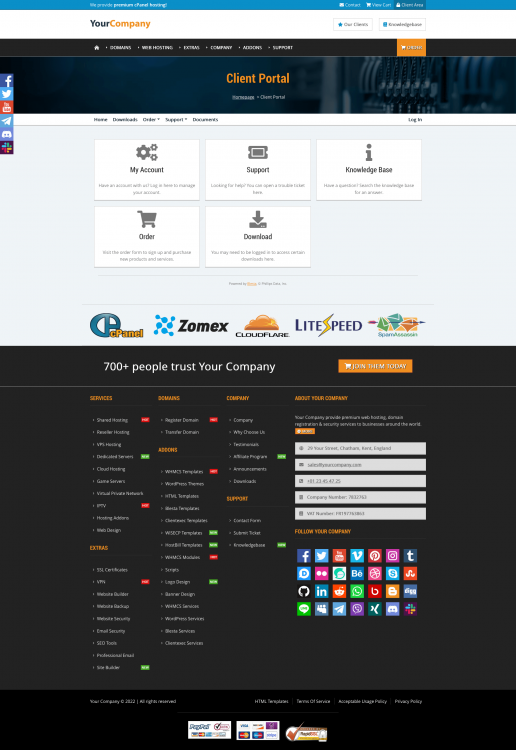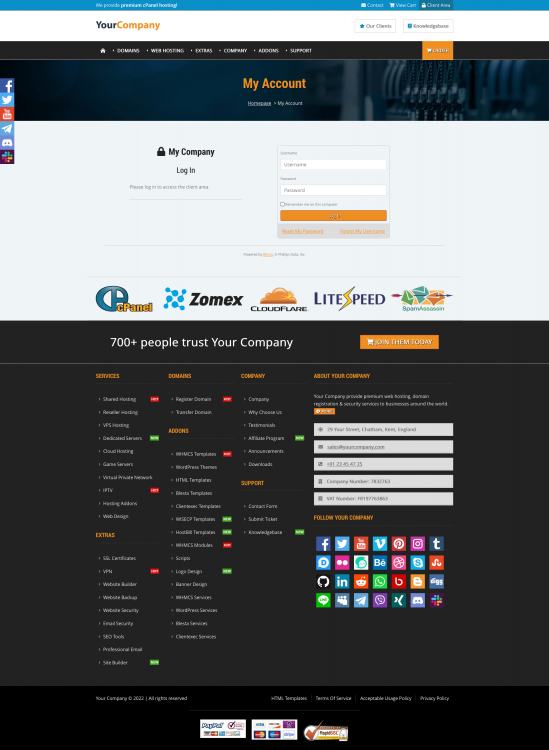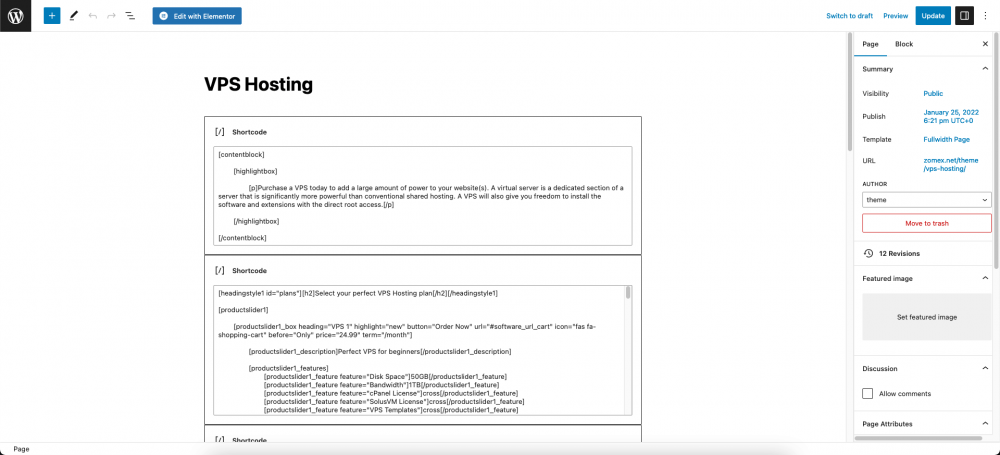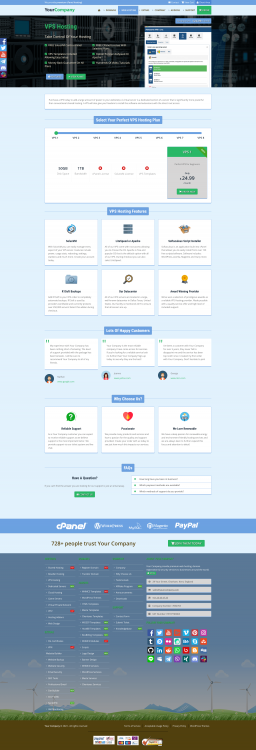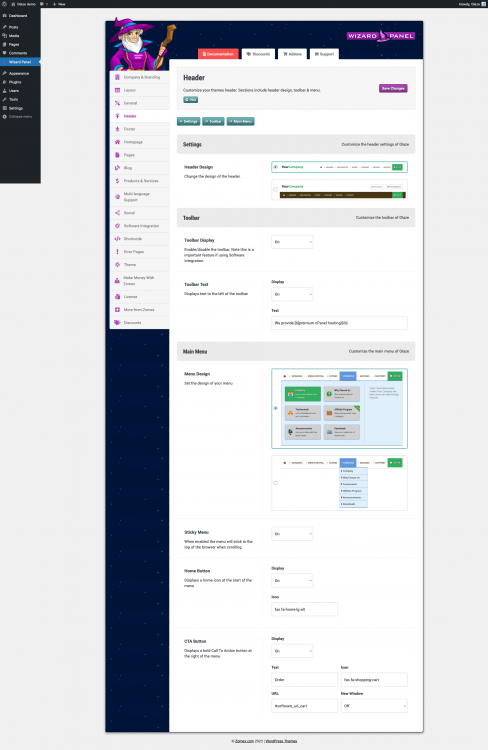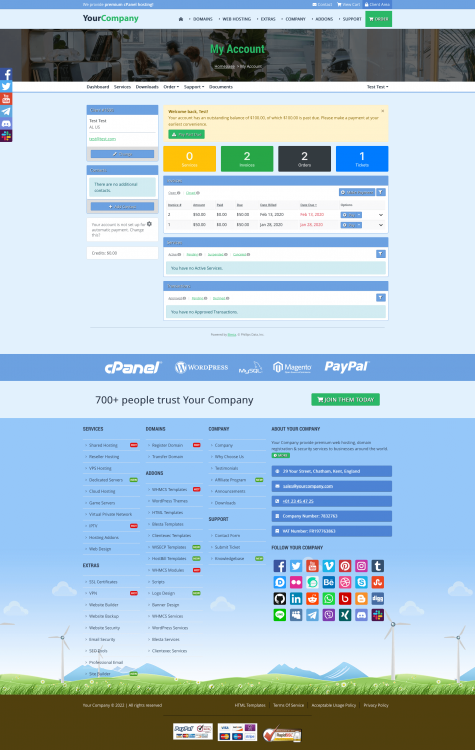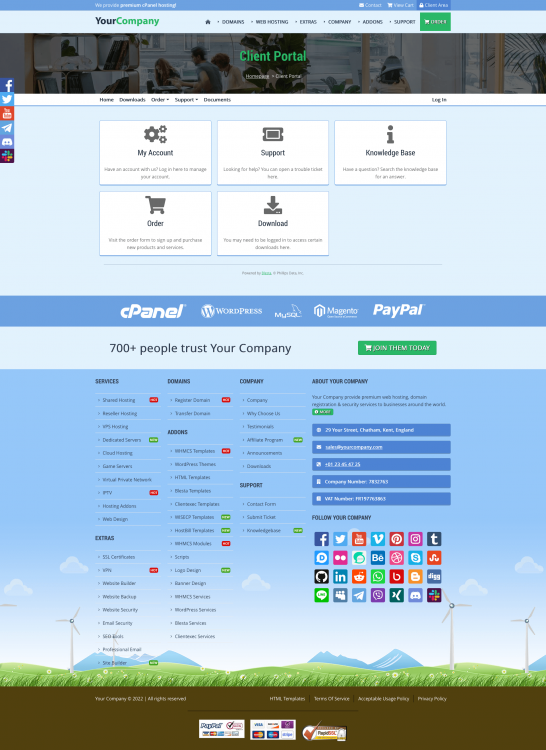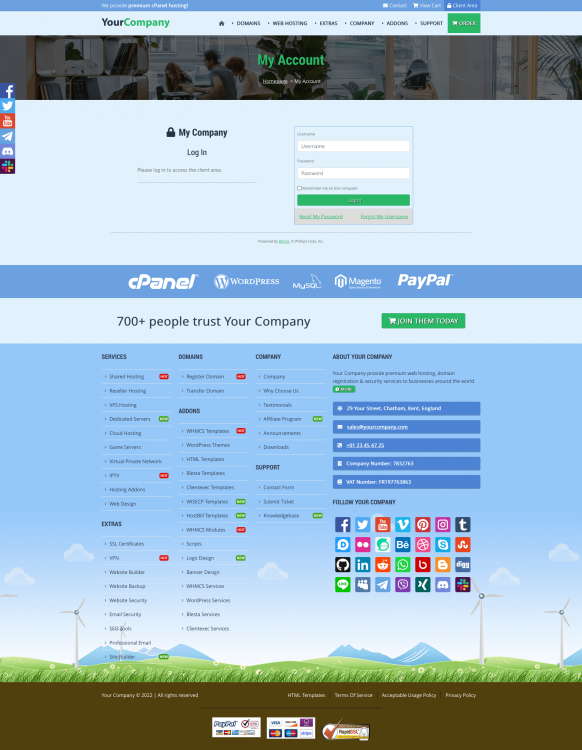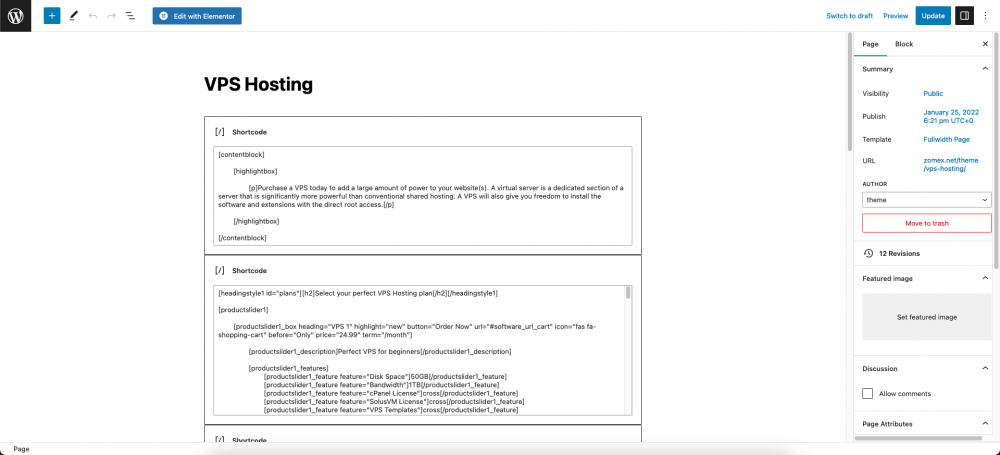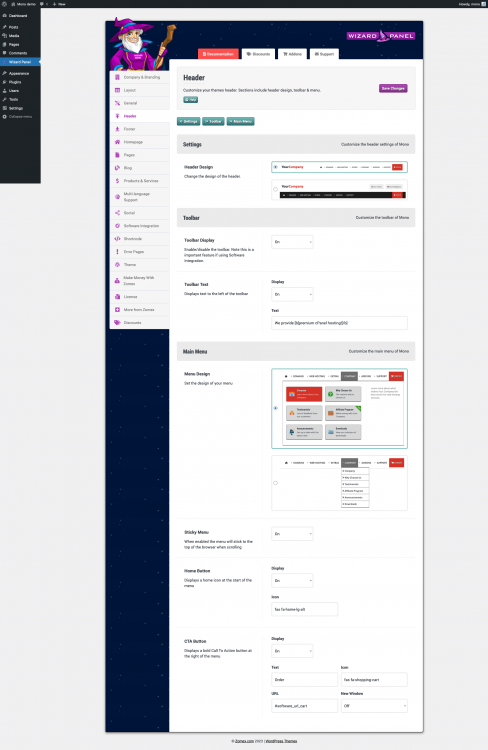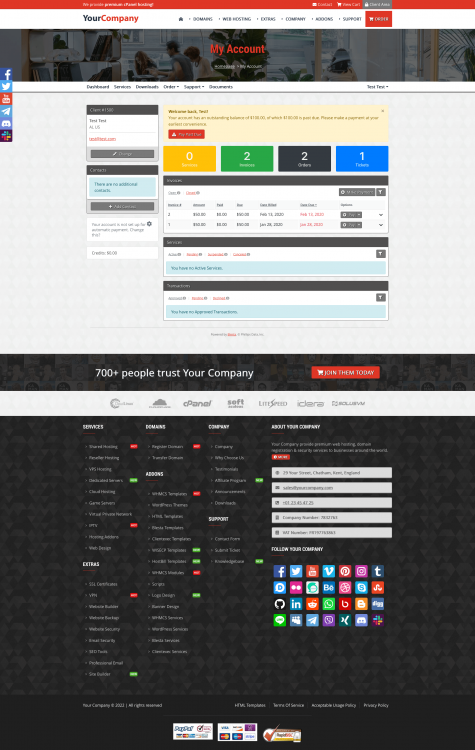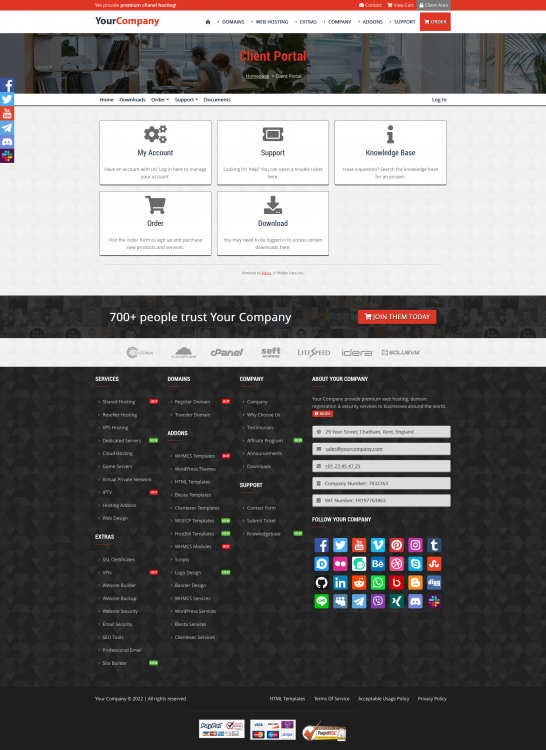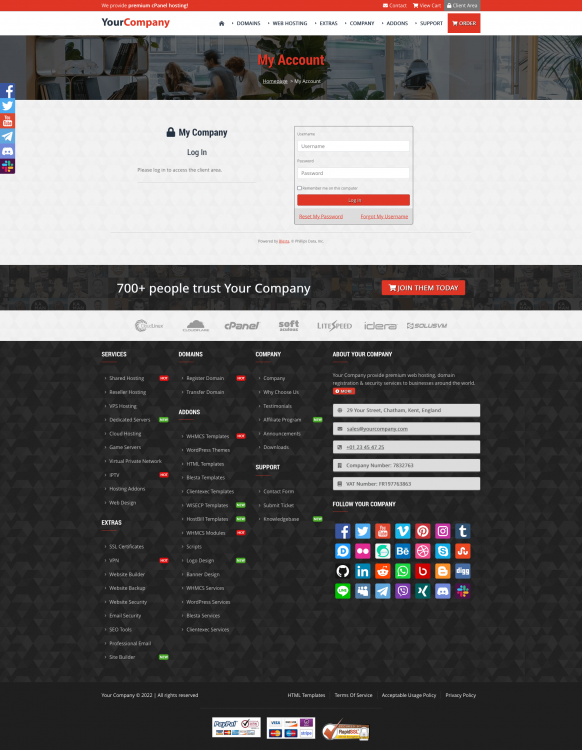Search the Community
Showing results for tags 'wordpress'.
-
Stellar Stellar is a premium WordPress Theme. Developed from the ground up, it's a complete solution for your web hosting or related business allowing you to combine the power of WordPress & Blesta. Stellar comes packed with many features and includes unlimited support as standard. Price: $99.99 - optional $30/year for access to all future versions Learn More | View Demo | Order Now ^ Please view the links above to learn more about Stellar. Save $15 On Stellar! Use coupon code forum15 during checkout for a huge $15 discount on our Stellar WordPress Theme! Features - Theme Options - Wizard Panel is our exclusive theme options panel found inside WordPress. With Wizard Panel you can edit settings, upload your logo, access shortcodes, manage software integration & more. - Responsive - Stellar is responsive & fluid WordPress Theme meaning it will automatically adapt to fit the size of the device (desktop, tablet, mobile etc) your visitor is using. - Blesta Integration ($30) - We include an optional Blesta Integration. Stellar dynamically generates a copy of your header/footer including all content, customizations and settings. This can then be easily added to your Blesta Integration Template so both your WordPress website and Blesta match in design. We have created an easy copy/paste process showing you how to apply your websites header/footer to Blesta. Note, the integration is static so it does not update automatically. All of the links between WordPress & Blesta (e.g the Contact, View Cart & Client Area buttons) will work instantly after adding your Blesta URL to Wizard Panel. Stellar also supports other billing software including WHMCS, Clientexec, HostBill & WISECP.Integrate Stellar with the most popular softwares (WHMCS, Blesta, Clientexec, WISECP, HostBill & BoxBilling) to add functionality to your website such as domain/hosting automation, client accounts, invoicing & more. - Shortcode Generator - Shortcode is similar to HTML but easier to edit. Stellar includes exclusive shortcode that generates fully customizable plan display options, banners, content blocks, buttons & more. - Ready Made Pages/Content - Stellar includes ready-made pages for the most popular services including Shared Hosting, Game Servers, IPTV & more. These pages also feature exclusive content and are edited using WordPress. - 6 Plan Displays - The Stellar theme comes with 6 product/service display layouts using easy to customize shortcode. Included layouts are pricing tables, data tables, feature boxes & sliders. - 3 Menu Designs - Stellar supports 3 menu designs that can be set easily within Wizard Panel. Options include an exclusive mega menu (multi-settings), standard dropdown & a standard menu. - 2 Header Designs - The Stellar theme supports 2 header design layouts that can be set instantly via Wizard Panel. These options change the positioning of your logo and menu. - Multi-Language Support - The Stellar theme includes built-in multi-language support thanks to the Google Translate option that can be enabled from within Wizard Panel. It also support RTL alignment. - Social Integration - We have integrated 25+ social networks throughout Stellar with display options in the footer, sidebar & side widget. Manage your profiles and display within Wizard Panel. - No Plugins Required - Stellar includes everything you see within the demo without using any plugins. Everything is within the theme itself which is optimum for the speed and security of your website. - Easy Updates - Stellar is built in a way that makes updates very quick & easy without the risk of loosing any customizations. This is also the case for our software integrations. - Full WordPress Support - Stellar embraces the power of WordPress. Create unlimited pages, posts, menus, widgets, content. Customize your website via WordPress, no coding necessary. And much more >> View All Features Software Integration Explained This is a WordPress Theme with an optional Blesta Integration Template ($30/year). The recommended setup is: domain.com/ = WordPress Theme domain.com/directory/ = Blesta Integration Template Stellar dynamically generates a copy of your header/footer including all content, customizations and settings. This can then be easily added to your Blesta template so both your WordPress website and Blesta match in design. We have created an easy copy/paste process showing you how to apply your websites header/footer to the Blesta. Note, the integration is static so it does not update automatically. All of the links between WordPress & Blesta (e.g the Contact, View Cart & Client Area buttons) will work instantly after adding your Blesta URL to Wizard Panel. All of the customizations are made to the WordPress Theme so no Blesta Integration files ever need to be modified. This makes updates to the Blesta Integration very easy as it's just a case of uploading the new files we provide to replace the existing when Blesta is updated. Stellar also supports a wide range of software including WHMCS, Clientexec, WISECP, HostBill & BoxBilling. Stellar Pages Stellar comes packed with over 30 custom pages complete with real and relevant content that is fully customizable. The pages included out of the box are: - Service Pages - Shared Hosting, Reseller Hosting, VPS Hosting, Dedicated Servers, Cloud Hosting, Game Servers, Virtual Private Network, IPTV, Hosting Addons, Web Design - Content Pages: Homepage, Company, Affiliate Program, Why Choose Us, Testimonials - Legal Pages: Terms Of Service, Acceptable Usage Policy, Privacy Policy - Software Pages: All of the pages of your chosen software (WHMCS, Blesta, Clientexec, WISECP, HostBill & BoxBilling) About Our WordPress Themes Our WordPress Themes are a complete solution for your new or existing web hosting business. Customize your website easily using our exclusive theme options panel, Wizard Panel. Edit your pages, widgets, settings and menus all from inside your WordPress admin panel without touching any code. Our themes support multiple display options for your plans including feature boxes, pricing tables & sliders. All of our WordPress Themes support integration with the top software in the industry including WHMCS, Blesta, Clientexec, WISECP, HostBill & BoxBilling. Why Zomex? 1) We're passionate - We have a great passion for the web hosting industry and making the best products/services for your business. 2) We provide support based on our experience in the web hosting industry. 3) We listen to your feedback 4) We have a proven track record in providing Web Hosting Industry products/services. 5) Our products are constantly updated to keep up with the ever-evolving hosting industry. Unsure How To Start A Web Hosting Business? We have created a very detailed guide on the web hosting reseller business: How to start a web hosting reseller business We Look Forward To Hearing From You If you have any questions at all feel free to reply to this thread, create a support request or send us an email: Sales department at sales (at) zomex com or contact me personally at jack (at) zomex com Thank you for showing interest in our services and have a great day! Warm Regards Jack Curtis - CEO Zomex.com
- 3 replies
-
- wordpress theme
- wordpress
- (and 6 more)
-
Prosper Prosper is a premium WordPress Theme. Developed from the ground up, it's a complete solution for your web hosting or related business allowing you to combine the power of WordPress & Blesta. Prosper comes packed with many features and includes unlimited support as standard. Price: $99.99 - optional $30/year for access to all future versions Learn More | View Demo | Order Now ^ Please view the links above to learn more about Prosper. Save $15 On Prosper! Use coupon code blestaforum during checkout for a huge $15 discount on our Prosper WordPress Theme! Features - Theme Options - Wizard Panel is our exclusive theme options panel found inside WordPress. With Wizard Panel you can edit settings, upload your logo, access shortcodes, manage software integration & more. - Responsive - Prosper is responsive & fluid WordPress Theme meaning it will automatically adapt to fit the size of the device (desktop, tablet, mobile etc) your visitor is using. - Blesta Integration ($30) - We include an optional Blesta Integration. Prosper dynamically generates a copy of your header/footer including all content, customizations and settings. This can then be easily added to your Blesta Integration Template so both your WordPress website and Blesta match in design. We have created an easy copy/paste process showing you how to apply your websites header/footer to Blesta. Note, the integration is static so it does not update automatically. All of the links between WordPress & Blesta (e.g the Contact, View Cart & Client Area buttons) will work instantly after adding your Blesta URL to Wizard Panel. As well as Blesta, Prosper also supports other billing software including WHMCS, Clientexec, WISECP, HostBill & BoxBilling. - Shortcode Generator - Shortcode is similar to HTML but easier to edit. Prosper includes exclusive shortcode that generates fully customizable plan display options, banners, content blocks, buttons & more. - Ready Made Pages/Content - Prosper includes ready-made pages for the most popular services including Shared Hosting, Game Servers, IPTV & more. These pages also feature exclusive content and are edited using WordPress. - 6 Plan Displays - The Prosper theme comes with 6 product/service display layouts using easy to customize shortcode. Included layouts are pricing tables, data tables, feature boxes & sliders. - 3 Menu Designs - Prosper supports 3 menu designs that can be set easily within Wizard Panel. Options include an exclusive mega menu (multi-settings), standard dropdown & a standard menu. - 2 Header Designs - The Prosper theme supports 2 header design layouts that can be set instantly via Wizard Panel. These options change the positioning of your logo and menu. - Multi-Language Support - The Prosper theme includes built-in multi-language support thanks to the Google Translate option that can be enabled from within Wizard Panel. It also support RTL alignment. - Social Integration - We have integrated 25+ social networks throughout Prosper with display options in the footer, sidebar & side widget. Manage your profiles and display within Wizard Panel. - No Plugins Required - Prosper includes everything you see within the demo without using any plugins. Everything is within the theme itself which is optimum for the speed and security of your website. - Easy Updates - Prosper is built in a way that makes updates very quick & easy without the risk of loosing any customizations. This is also the case for our software integrations. - Full WordPress Support - Prosper embraces the power of WordPress. Create unlimited pages, posts, menus, widgets, content. Customize your website via WordPress, no coding necessary. And much more >> View All Features Software Integration Explained Prosper is a WordPress Theme with an optional Blesta Integration Template ($30/year). The recommended setup is: domain.com/ = WordPress Theme domain.com/directory/ = Blesta Integration Template Prosper dynamically generates a copy of your header/footer including all content, customizations and settings. This can then be easily added to your Blesta template so both your WordPress website and Blesta match in design. We have created an easy copy/paste process showing you how to apply your websites header/footer to the Blesta. Note, the integration is static so it does not update automatically. All of the links between WordPress & Blesta (e.g the Contact, View Cart & Client Area buttons) will work instantly after adding your Blesta URL to Wizard Panel. All of the customizations are made to the WordPress Theme so no Blesta Integration files ever need to be modified. This makes updates to the Blesta Integration very easy as it's just a case of uploading the new files we provide to replace the existing when Blesta is updated. Aside from Blesta, Prosper also supports a wide range of software including WHMCS, Clientexec, WISECP, HostBill & BoxBilling. Prosper Pages Prosper comes packed with over 30 custom pages complete with real and relevant content that is fully customizable. The pages included out of the box are: - Service Pages - Shared Hosting, Reseller Hosting, VPS Hosting, Dedicated Servers, Cloud Hosting, Game Servers, Virtual Private Network, IPTV, Hosting Addons, Web Design - Content Pages - Homepage, Company, Affiliate Program, Why Choose Us, Testimonials - Legal Pages - Terms Of Service, Acceptable Usage Policy, Privacy Policy - Blesta Pages - All of the pages of Blesta About Our WordPress Themes Our WordPress Themes are a complete solution for your new or existing web hosting business. Customize your website easily using our exclusive theme options panel, Wizard Panel. Edit your pages, widgets, settings and menus all from inside your WordPress admin panel without touching any code. Our themes support multiple display options for your plans including feature boxes, pricing tables & sliders. All of our WordPress Themes support integration with the top software in the industry WHMCS, Blesta, Clientexec, WISECP, HostBill & BoxBilling. Why Zomex? 1) We're passionate - We have a great passion for the web hosting industry and making the best products/services for your business. 2) We provide support based on our experience in the web hosting industry. 3) We listen to your feedback 4) We have a proven track record in providing Web Hosting Industry products/services. 5) Our products are constantly updated to keep up with the ever-evolving hosting industry. Unsure How To Start A Web Hosting Business? We have created a very detailed guide on the web hosting reseller business: How to start a web hosting reseller business We Look Forward To Hearing From You If you have any questions at all feel free to reply to this thread, create a support request or send us an email: Sales department at sales (at) zomex com or contact me personally at jack (at) zomex com Thank you for showing interest in our services and have a great day! Warm Regards Jack Curtis - CEO Zomex.com
- 3 replies
-
- wordpress
- wordpess theme
-
(and 1 more)
Tagged with:
-
Glaze Glaze is a premium WordPress Theme. Developed from the ground up, it's a complete solution for your web hosting or related business allowing you to combine the power of WordPress & Blesta. Glaze comes packed with many features and includes unlimited support as standard. Price: $99.99 - optional $30/year for access to all future versions Learn More | View Demo | Order Now ^ Please view the links above to learn more about Glaze. Save $15 On Glaze! Use coupon code blestaforum during checkout for a huge $15 discount on our Glaze WordPress Theme! Features - Theme Options - Wizard Panel is our exclusive theme options panel found inside WordPress. With Wizard Panel you can edit settings, upload your logo, access shortcodes, manage software integration & more. - Responsive - Glaze is responsive & fluid WordPress Theme meaning it will automatically adapt to fit the size of the device (desktop, tablet, mobile etc) your visitor is using. - Blesta Integration ($30) - We include an optional Blesta Integration. Glaze dynamically generates a copy of your header/footer including all content, customizations and settings. This can then be easily added to your Blesta Integration Template so both your WordPress website and Blesta match in design. We have created an easy copy/paste process showing you how to apply your websites header/footer to Blesta. Note, the integration is static so it does not update automatically. All of the links between WordPress & Blesta (e.g the Contact, View Cart & Client Area buttons) will work instantly after adding your Blesta URL to Wizard Panel. As well as Blesta, Glaze also supports other billing software including WHMCS, Clientexec, WISECP, HostBill & BoxBilling. - Shortcode Generator - Shortcode is similar to HTML but easier to edit. Glaze includes exclusive shortcode that generates fully customizable plan display options, banners, content blocks, buttons & more. - Ready Made Pages/Content - Glaze includes ready-made pages for the most popular services including Shared Hosting, Game Servers, IPTV & more. These pages also feature exclusive content and are edited using WordPress. - 6 Plan Displays - The Glaze theme comes with 6 product/service display layouts using easy to customize shortcode. Included layouts are pricing tables, data tables, feature boxes & sliders. - 3 Menu Designs - Glaze supports 3 menu designs that can be set easily within Wizard Panel. Options include an exclusive mega menu (multi-settings), standard dropdown & a standard menu. - 2 Header Designs - The Glaze theme supports 2 header design layouts that can be set instantly via Wizard Panel. These options change the positioning of your logo and menu. - Multi-Language Support - The Glaze theme includes built-in multi-language support thanks to the Google Translate option that can be enabled from within Wizard Panel. It also support RTL alignment. - Social Integration - We have integrated 25+ social networks throughout Glaze with display options in the footer, sidebar & side widget. Manage your profiles and display within Wizard Panel. - No Plugins Required - Glaze includes everything you see within the demo without using any plugins. Everything is within the theme itself which is optimum for the speed and security of your website. - Easy Updates - Glaze is built in a way that makes updates very quick & easy without the risk of loosing any customizations. This is also the case for our software integrations. - Full WordPress Support - Glaze embraces the power of WordPress. Create unlimited pages, posts, menus, widgets, content. Customize your website via WordPress, no coding necessary. And much more >> View All Features Software Integration Explained Glaze is a WordPress Theme with an optional Blesta Integration Template ($30/year). The recommended setup is: domain.com/ = WordPress Theme domain.com/directory/ = Blesta Integration Template Glaze dynamically generates a copy of your header/footer including all content, customizations and settings. This can then be easily added to your Blesta template so both your WordPress website and Blesta match in design. We have created an easy copy/paste process showing you how to apply your websites header/footer to the Blesta. Note, the integration is static so it does not update automatically. All of the links between WordPress & Blesta (e.g the Contact, View Cart & Client Area buttons) will work instantly after adding your Blesta URL to Wizard Panel. All of the customizations are made to the WordPress Theme so no Blesta Integration files ever need to be modified. This makes updates to the Blesta Integration very easy as it's just a case of uploading the new files we provide to replace the existing when Blesta is updated. Aside from Blesta, Glaze also supports a wide range of software including WHMCS, Clientexec, WISECP, HostBill & BoxBilling. Glaze Pages Glaze comes packed with over 30 custom pages complete with real and relevant content that is fully customizable. The pages included out of the box are: - Service Pages - Shared Hosting, Reseller Hosting, VPS Hosting, Dedicated Servers, Cloud Hosting, Game Servers, Virtual Private Network, IPTV, Hosting Addons, Web Design - Content Pages - Homepage, Company, Affiliate Program, Why Choose Us, Testimonials - Legal Pages - Terms Of Service, Acceptable Usage Policy, Privacy Policy - Blesta Pages - All of the pages of Blesta About Our WordPress Themes Our WordPress Themes are a complete solution for your new or existing web hosting business. Customize your website easily using our exclusive theme options panel, Wizard Panel. Edit your pages, widgets, settings and menus all from inside your WordPress admin panel without touching any code. Our themes support multiple display options for your plans including feature boxes, pricing tables & sliders. All of our WordPress Themes support integration with the top software in the industry WHMCS, Blesta, Clientexec, WISECP, HostBill & BoxBilling. Why Zomex? 1) We're passionate - We have a great passion for the web hosting industry and making the best products/services for your business. 2) We provide support based on our experience in the web hosting industry. 3) We listen to your feedback 4) We have a proven track record in providing Web Hosting Industry products/services. 5) Our products are constantly updated to keep up with the ever-evolving hosting industry. Unsure How To Start A Web Hosting Business? We have created a very detailed guide on the web hosting reseller business: How to start a web hosting reseller business We Look Forward To Hearing From You If you have any questions at all feel free to reply to this thread, create a support request or send us an email: Sales department at sales (at) zomex com or contact me personally at jack (at) zomex com Thank you for showing interest in our services and have a great day! Warm Regards Jack Curtis - CEO Zomex.com
- 1 reply
-
- blesta theme
- wordpress theme
- (and 4 more)
-
Mono Mono is a premium WordPress Theme. Developed from the ground up, it's a complete solution for your web hosting or related business allowing you to combine the power of WordPress & Blesta. Mono comes packed with many features and includes unlimited support as standard. Price: $99.99 - optional $30/year for access to all future versions Learn More | View Demo | Order Now ^ Please view the links above to learn more about Mono. Save $15 On Mono! Use coupon code blestaforum during checkout for a huge $15 discount on our Mono WordPress Theme! Features - Theme Options - Wizard Panel is our exclusive theme options panel found inside WordPress. With Wizard Panel you can edit settings, upload your logo, access shortcodes, manage software integration & more. - Responsive - Mono is responsive & fluid WordPress Theme meaning it will automatically adapt to fit the size of the device (desktop, tablet, mobile etc) your visitor is using. - Blesta Integration ($30) - We include an optional Blesta Integration. Mono dynamically generates a copy of your header/footer including all content, customizations and settings. This can then be easily added to your Blesta Integration Template so both your WordPress website and Blesta match in design. We have created an easy copy/paste process showing you how to apply your websites header/footer to Blesta. Note, the integration is static so it does not update automatically. All of the links between WordPress & Blesta (e.g the Contact, View Cart & Client Area buttons) will work instantly after adding your Blesta URL to Wizard Panel. As well as Blesta, Mono also supports other billing software including WHMCS, Clientexec, WISECP, HostBill & BoxBilling. - Shortcode Generator - Shortcode is similar to HTML but easier to edit. Mono includes exclusive shortcode that generates fully customizable plan display options, banners, content blocks, buttons & more. - Ready Made Pages/Content - Mono includes ready-made pages for the most popular services including Shared Hosting, Game Servers, IPTV & more. These pages also feature exclusive content and are edited using WordPress. - 6 Plan Displays - The Mono theme comes with 6 product/service display layouts using easy to customize shortcode. Included layouts are pricing tables, data tables, feature boxes & sliders. - 3 Menu Designs - Mono supports 3 menu designs that can be set easily within Wizard Panel. Options include an exclusive mega menu (multi-settings), standard dropdown & a standard menu. - 2 Header Designs - The Mono theme supports 2 header design layouts that can be set instantly via Wizard Panel. These options change the positioning of your logo and menu. - Multi-Language Support - The Mono theme includes built-in multi-language support thanks to the Google Translate option that can be enabled from within Wizard Panel. It also support RTL alignment. - Social Integration - We have integrated 25+ social networks throughout Mono with display options in the footer, sidebar & side widget. Manage your profiles and display within Wizard Panel. - No Plugins Required - Mono includes everything you see within the demo without using any plugins. Everything is within the theme itself which is optimum for the speed and security of your website. - Easy Updates - Mono is built in a way that makes updates very quick & easy without the risk of loosing any customizations. This is also the case for our software integrations. - Full WordPress Support - Mono embraces the power of WordPress. Create unlimited pages, posts, menus, widgets, content. Customize your website via WordPress, no coding necessary. And much more >> View All Features Software Integration Explained Mono is a WordPress Theme with an optional Blesta Integration Template ($30/year). The recommended setup is: domain.com/ = WordPress Theme domain.com/directory/ = Blesta Integration Template Mono dynamically generates a copy of your header/footer including all content, customizations and settings. This can then be easily added to your Blesta template so both your WordPress website and Blesta match in design. We have created an easy copy/paste process showing you how to apply your websites header/footer to the Blesta. Note, the integration is static so it does not update automatically. All of the links between WordPress & Blesta (e.g the Contact, View Cart & Client Area buttons) will work instantly after adding your Blesta URL to Wizard Panel. All of the customizations are made to the WordPress Theme so no Blesta Integration files ever need to be modified. This makes updates to the Blesta Integration very easy as it's just a case of uploading the new files we provide to replace the existing when Blesta is updated. Aside from Blesta, Mono also supports a wide range of software including WHMCS, Clientexec, WISECP, HostBill & BoxBilling. Mono Pages Mono comes packed with over 30 custom pages complete with real and relevant content that is fully customizable. The pages included out of the box are: - Service Pages - Shared Hosting, Reseller Hosting, VPS Hosting, Dedicated Servers, Cloud Hosting, Game Servers, Virtual Private Network, IPTV, Hosting Addons, Web Design - Content Pages - Homepage, Company, Affiliate Program, Why Choose Us, Testimonials - Legal Pages - Terms Of Service, Acceptable Usage Policy, Privacy Policy - Blesta Pages - All of the pages of Blesta About Our WordPress Themes Our WordPress Themes are a complete solution for your new or existing web hosting business. Customize your website easily using our exclusive theme options panel, Wizard Panel. Edit your pages, widgets, settings and menus all from inside your WordPress admin panel without touching any code. Our themes support multiple display options for your plans including feature boxes, pricing tables & sliders. All of our WordPress Themes support integration with the top software in the industry WHMCS, Blesta, Clientexec, WISECP, HostBill & BoxBilling. Why Zomex? 1) We're passionate - We have a great passion for the web hosting industry and making the best products/services for your business. 2) We provide support based on our experience in the web hosting industry. 3) We listen to your feedback 4) We have a proven track record in providing Web Hosting Industry products/services. 5) Our products are constantly updated to keep up with the ever-evolving hosting industry. Unsure How To Start A Web Hosting Business? We have created a very detailed guide on the web hosting reseller business: How to start a web hosting reseller business We Look Forward To Hearing From You If you have any questions at all feel free to reply to this thread, create a support request or send us an email: Sales department at sales (at) zomex com or contact me personally at jack (at) zomex com Thank you for showing interest in our services and have a great day! Warm Regards Jack Curtis - CEO Zomex.com
- 1 reply
-
- wordpress themes
- wordpress
- (and 6 more)
-
there some form of integrate blesta with wordpress ???
-
When I was trying to CREATE "Departments" within Blesta, I kept running into a "403 Forbidden Error" when I would try to save my work. I found a significant reason and solution to this issue... ** MOSTLY RESOLVED ** ============================== After taking a look at... https://www.blesta.com/forums/index.php?/topic/5799-creating-support-department-issue/#comment-40873 And then going to... http://www.wpbeginner.com/wp-tutorials/how-to-fix-the-403-forbidden-error-in-wordpress/ Where it says, NOTE : If you read further down in the article it gives different solutions to resolve this 403 issue. ========================= As for myself, I found that the issue appears to be originating from the plugins folder of the WordPress Installation that is under the same domain name. It seems that one of the "WordFence" security plugin in the WordPress installation is affecting the Host / Billing software. Even though the Host / Billing software is installed in a sub-folder. The "WordFence" security plugin can be obtained at https://wordpress.org/plugins/wordfence/ =========== As an experiment... 1) - I used SFTP to access the WordPress plugins folder at " /public_html/wp-content/plugins/wordfence " and changed it to " /public_html/wp-content/plugins/wordfence (OFF) ". 2) - After I did this, I went to the Host / Billing software at Support - - > Departments - - > Add Department icon - - > clicked on "Add Department" button once I was done. 3) - And now, I have access WITHOUT the 403 Forbidden Error. ========== 1) - So then I changed the plugin name back to its original state " /public_html/wp-content/plugins/wordfence ". 2)- I then logged into the WordPress Admin and went to the "Word Fence" - -> Option - -> Other Options - -> Whitelisted IP addresses that bypass all rules: settings. 3) - And then inserted my IP Address to the whitelist and saved. 4) - This appeared to work. 5) - Then I went back and DELETED my IP Address from the whitelist in WordFence 6) - Amazingly, I STILL have access to the Host / Billing software at Support - - > Departments - - > Add Department icon and was able to add or edit the department. ============ IN SUMMARY... My best guess is that the "WordFence Security plugin" in WordPress is writing something to the WordPress .htaccess file which was affecting the Host / Billing software that is installed in my sub-directory. ========== So it appears that this issue "IS RESOLVED" for the most part BUT just curious to know if there is a way to ... 1) - get the web server's Mod_Security rule to ignore what the WordPress "WordFence" plugin is doing concerning my access to the "Departments" page of the Host / Billing installation ? 2) - get WordPress .htaccess in the root domain for Wordpress to ignore my access to the "Departments" page of the Host / Billing installation ? ========== Hope this help everyone Look forward to your reply. Thanks in advance.
-
I'm looking at Blesta Integrations because I'd like the Blesta experience my customers have to match my website. Is it possible to have something where a buy link in WordPress results in a package being added to the Blesta cart? What are the potential issues & pitfalls involved? I've seen a lot of WP/WHMCS combos and have been tempted to switch as it seem easy. But I suspect the issues would be the same whether it's WHMCS or Blesta so the time/effort to change is likely not worth it.