-
Posts
6,731 -
Joined
-
Last visited
-
Days Won
841
Posts posted by Paul
-
-
17 hours ago, AlexF said:
Hello everyone I hope all is well.
I have a disadvantage in my business flow with changing packages. If you upgrade or downgrade a service then you'll get a new pricing but not the term. eg I have a service with pricing term 3 month @ 1 USD and I would like to change it to 1 month @ 2 USD then I'll get 3 month @ 2 USD at the end. Don't you think that apply new pricing and term makes more sense? Please advise.
I'm not sure I understand what you mean. When upgrading/downgrading prices are prorated to end of the current term, and then renew at the new term. Are you saying you want to bill the client for the full amount of the new package & term?
-
-
On 5/22/2020 at 10:36 PM, Budi Arsana said:
Hi, I'm still trying Blesta to see if it good for me in term of code structure.
At the moment when I try to install Blesta on my docker instance, i got error with message
Questions:
- Is it possible for me to have temporary key that i can use with localhost?
- If I decided to purchase Blesta license, do I need to purchase multiple licenses to use on production and localhost development?
I sent you a new trial key via our website chat.
If you purchase an owned license, you can request a free development license for development purposes. If you get a monthly license, we can usually offer a development license as well, but they expire after a few months and can be renewed on request.
-
Version 4.10.0 is now available, please see the release announcement.
Patching Blesta
See Patching Blesta in the User Manual for instructions.
Installing Blesta
See Installing Blesta in the User Manual for instructions.
Upgrading Blesta
See Upgrading Blesta in the User Manual for instructions.
Migrating to Blesta
See Migrating to Blesta in the User Manual for instructions.Release Notes
See Blesta Core - Version 4.10.0.
For older releases see all Change Logs. -
6 hours ago, breeze said:
Hi all,
I found the issue. Apparently our server provider implemented some new anti-fraud thing, and it was blocking outbound requests. So because I had a URL in the post notification of the universal module, the request wasn't making it out to the endpoint and the whole process was failing.
Thanks for the input.
That's very interesting, thanks for the update! Any idea on what they are using to block outbound requests? Did they just block the http port (80/443) egress at their firewall? Maybe this will be helpful for someone else in the future.
-
The only reason I can think that you'd be logged out is if there is a firewall or proxy or mod_security rule that is being triggered for some reason. Nobody else has reported this, never heard of anyone being logged out when saving an order form before.
-
3 hours ago, vedova said:
What's under the "Settings" tab, what is the default order form set to? If you click Edit on this order form, is it set to public for visibility?
3 hours ago, vedova said:The Amazon S3 backup option only supports Amazon and not other storage hosting providers that emulate Amazon S3. It may be possible to modify the code to change the API URL to use another provider, but it's not officially supported.
-
9 minutes ago, vedova said:
What i cannot fix is the Order section that doesn't work at all, clicking on order it simply reload the portal.
What do you have set for your default order form under Packages > Order Forms > Settings tab? Did you create an order form? Is the order form visibility public?
10 minutes ago, vedova said:I read about a 30% discount for who migrates from another billing platform, it's still valid?
For like-license, yes. So if you have an owned license with a competing product, then we can get you a coupon with proof of purchase. Email sales proof of purchase. If it's not one of the most common competing products, then we have discretion on whether it qualifies.
12 minutes ago, vedova said:sorry but last week if i add a registrar module, it will go in conflict with the internet.bs one of that billing cms , than everything finish in a "Oooops" and MySQL DB completely corrupted and the only way to fix (with the backup DB :_) is to use the module given directly from the registry and not the software house in bundle with that billing cms, so i'ts time to start migrate... i have a owned license on it but after 10 years, and for someone it's like a golden palace to have, but nothing has been changed in problems! Still in wordpress if i remove a module it returns to work normally... with that CMS , damn, no!

I'm not sure what you mean, is this for Blesta or for a competing product?
-
-
I like the changes, let's do it!
-
8 minutes ago, CyberHour said:
@Paul not pushing you but.. you do understand that this must become a High PRIORITY .....
What he said ⬇️
2 minutes ago, Jono said:I'm happy to be able to say, this is actually the main focus of v4.11.0
 https://dev.blesta.com/browse/CORE-3356
https://dev.blesta.com/browse/CORE-3356
-
-
Blesta version 4.10.0-b1 (BETA 1) is now available. You can download it from right here (Client Area Login Required). Read the blog post announcement at https://www.blesta.com/2020/05/07/blesta-4.10-beta-released/
This is a BETA release. Beta releases are not considered stable enough for production use, and are UNSUPPORTED. DO NOT INSTALL IN A PRODUCTION ENVIRONMENT.
Please report any bugs you find in the v4.10 beta bug forum.
Installing Blesta
See Installing Blesta in the User Manual for instructions.
Upgrading Blesta
See Upgrading Blesta in the User Manual for instructions.
Release Notes
See Blesta Core - Version 4.10.0-b1.
For older releases see all Change Logs. -
4 hours ago, mukesh said:
yes
All for the same client? Do they have a lot of transactions under their account? Transactions trigger that email, so i don't see why a bunch would be sent in error.
-
Do you have any errors in your logs when this happens?
../logs_blesta/ (Path is defined under Settings > System > General)
What version of PHP and MySQL are you running?
-
Woops! Does the user you have access to have access to modify the ACL permissions under Settings > System > Staff > Staff Groups. If so, then you can grant full permissions.
-
6 hours ago, ewebhosting said:
Is it possible to import a list of domains and pricing from csv or similar? Maybe there is a way through SQL?
Not currently, but the latest version of the Namesilo module (shipping with 4.10, or available on Github) has an import option to import and markup pricing based on your pricing with the registrar. It's likely more domain registrars will have this option in the future, after our domain update.
It would be technically possible to write a simple script to find your TLDs in Blesta and update pricing from a CSV.
-
What's the "Visibility" of your order form set to? Public is the default and is what most people will want to use. If it's "Client Only" and you are not authenticated as an existing client, then it will redirect. If that doesn't help, a screenshot of your order form configuration would be helpful, along with the settings tab (Packages > Order Forms > Settings tab)
There was an issue, likely unrelated to the Standard template in 4.9.0, which was resolved in 4.9.1. If you are running 4.9.0 I would recommend updating to 4.9.1.
-
3 hours ago, SLIBINAS said:
Hello, after Blesta upgrade, I already getting again this error. I tried to go system general settings, I got this error.
My php.ini settings
open_basedir = noneAre you sure you modified the correct php.ini? You may have a different php.ini for CLI vs Apache. To check what the path is to your php.ini as used by your web server, create the following code and upload and access it in your browser.
info.php
<?php phpinfo(); ?>
Access in your browser, then search the file for php.ini
-
On 4/27/2020 at 8:29 AM, Jono said:
That should cover all the potential issue areas in that function.
Did we also update the importer for the next release?
-
14 hours ago, WinsomeHost said:
Hello Sir,
I was using blesta on members.winsonehost.com ( sub domain of winsomehost.com) on another server. For now, I want to use same licence of blesta for the same domain "winsomehost.com" at the location "winsomehost.com/clientarea" at another server with fresh installation.
Please suggest me what I will have to do regarding it. fresh installation means nothing want to import from old installation.
Best Regards,
Arvind
12 hours ago, domaingood said:Hello Arvind,
Just need to go Blesta lisence panel and Click manage then Reissue License Click Reissue.Then you can install any domain as you want.
domaingood is right, but it's worth noting that you can only have 1 installation active at a time unless you are going to buy another license. If you re-issue and install elsewhere, then the previous install will no longer work.
-
3 hours ago, Joseph H said:
after uploading the files blesta goes blank. I got the above text by debugging blesta.
From the docs, after you upload a new version of Blesta you must run /admin/upgrade in order to run any database migrations. The error you received indicates that either this was not done, or it did not complete successfully. So, if you did not run /admin/upgrade, then the white screen you got is expected. Please run /admin/upgrade to upgrade your database to the new release.
-
45 minutes ago, Joseph H said:
I'm running Blesta 4.8 trying to update to Blesta 4.9.0 but i keep getting an error
SQLSTATE[42S22]: Column not found: 1054 Unknown column 'plugin_events.enabled' in 'field list' on line 196 in /home/admin/domains/domain.com/public_html/vendors/minphp/db/src/PdoConnection.phpPHP version 7.0
Did you already run /admin/upgrade after uploading 4.9.0? The plugin_events.enabled column is added in Blesta 4.9, but it looks like you don't have it.
-
5 hours ago, Colin said:
I would recommend looking at Transactions add() http://source-docs.blesta.com/class-Transactions.html to record a payment via the API. This will not process using a gateway, only create a transaction. Use apply() if you want to apply that transaction to a specific invoice/invoices.



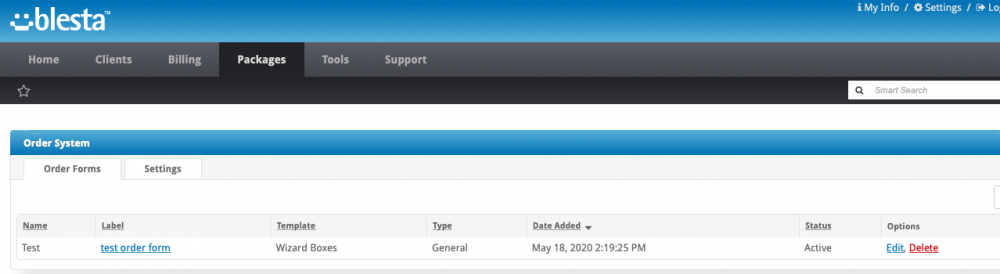
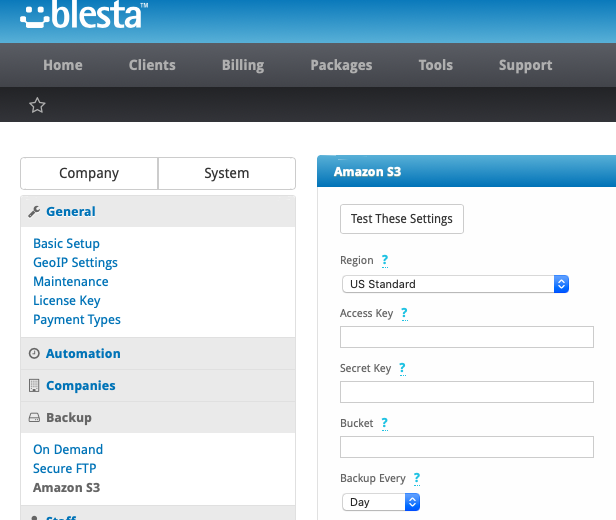
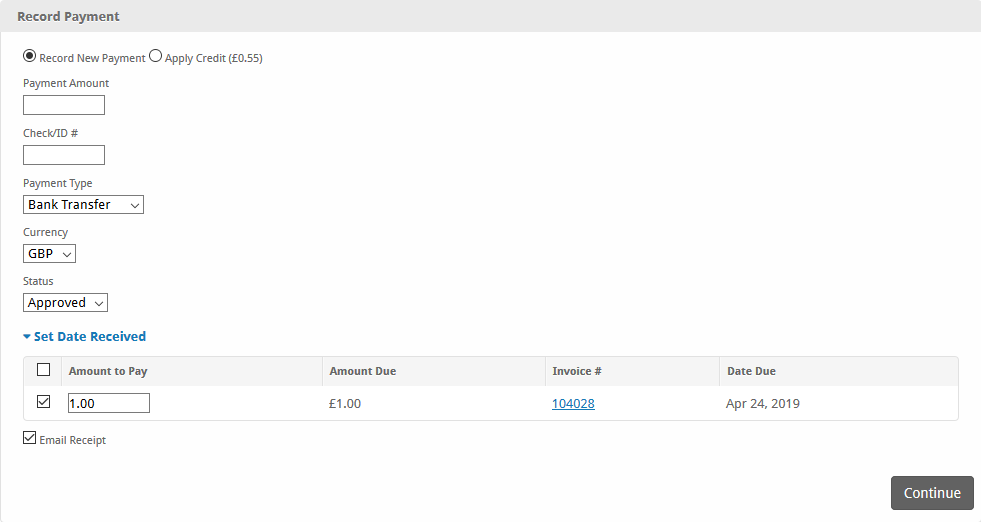
How to create and offer bundels ?
in Support
Posted
Is there a feature request for this that goes into some detail about how this should work? We can certainly look into it and try to plan it out. I assume a bundle is just a predefined set of packages and that a client who orders a bundle would get all of the items together, and couldn't remove any of the bundle items from the cart without removing all the bundle items.