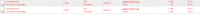AshleyUk
Members-
Posts
22 -
Joined
-
Last visited
Everything posted by AshleyUk
-
Removing XCache solved the issue.
-
I was and had an issue with it, so had added a user.ini file with "xcache.cacher=0" I guess LSPHP must ignore this, will rebuild without XCache.
-
Yes, I run the WHM script which built the correct version of LSPHP. ,Ashley
-
I just installed Litespeed, I am now get this error when try and view Support Tickets either as admin or client. Fatal error: Class 'SupportManagerController' not found in /home/xxxxx/public_html/billing/plugins/support_manager/support_manager_kb_controller.php on line 11 Oh noes!Class 'SupportManagerController' not found on line 11 in /home/xxxxxxx/public_html/billing/plugins/support_manager/support_manager_kb_controller.php The rest of Blesta appears to be working fine, I was already using PHP 5.5 and have the 5.5 fix installed.
-
Thanks Michael, That and the fact Credit Card's was not on the allowed payment list was stopping it from showing. Thanks!
-
Hello, Have enabled the Stripe Gateway, made sure it all is ticket under the order form's as an allowed Payment Gateway. However for current customers or new orders via the order form it does not show as an option to use. Is there anywhere else I need to enable this gateway to show? Thanks, Ashley
-
One is a OS virtualization layer that has a shared kernel, so can drop into the OS and reset the password. The other is Hardware virtualization and has no access to the Guest OS, hence the difference in features.
-
Hello Tyson, Yes I am running 3.4.0 the latest version, I noticed it effected anything Support Tab related, exactly the same error just the Support Tab URL. For example the error started with : "Class 'SupportManagerController' not found" Only way around it was disabling xcache for the whole Blesta folder. ,Ashley
-
KVM does not support password resetting, due to being full Virt and having no access to the OS within the container. Are you sure your not resetting the VNC password from within SolusVM?
-
Sorry to bring up an old thread (thought better to reply to this than open a whole new thread), I had this issue today after installing xcache, for now I've added a user.ini file in blesta root to disable xcache within the Blesta folder, I suppose this is probably a good idea for a dynamic software like Blesta. However is this a know bug/issue as could be something that causes issues for other users.
-
What OS is being used each end? Is it a "real" NAS or a PC/Server acting as one?
-
Hello, Just checked and disabled Mod Security, has resolved the Package/SolusVM issue, still having the Add Service issue, will have a look into the Error 500 further. ,Ashley
-
I've moved the site to another server, Ive copied a completely fresh set of files. However still getting the same error, also noticed some other functions like Adding a Service to a client errors with 500 Internal Server Error I have checked the error log, and can see every time it fails to load SolusVM or Add a service : "File does not exists : /home/****/public_html/post.php, referer http://www.****.co.uk/post.php?post=1" My Blesta install is in /home/****/public_html/billing Everything else work's fine just seems to be a couple of random/important features, all error with the above error left in web server error_log Thanks, Ashley
-
Hello, This was on the /billing/admin/packages/edit/*/ page I am logged in, the user I am logged in as has all the correct privileges as stated above, and as stated in the OP if I create a new Product I can see the SolusVM settings, however straight away the Product is saved and I go back in to edit the settings no longer show, which leads me more to an error somewhere than an actual permission issue. Thanks, Ashley
-
Hello, I am getting the attached error using the Developer Tool's, obviously the admin folder does not exists in the root due to using redirect's/includes. Where do I need to check permission wise to fix this error within the Blesta folder structure. Thanks, Ashley
-
Hello, Since updating to the latest version, If I go to edit a package I am unable to change any module settings under SolusVM, the fields to do so below the Module selector do not show. The extra options show when creating a new package, but not when editing an old package. I have attached an image. Thanks, Ashley
-
Hello, I have noticed what I feel is a bug, when editing a package that has for example SolusVM module selected it does not show the extra fields that allow the setting/changing of Node Group's, however shows perfectly fine when creating a new package for the first time. Does anyone else have this issue, have tried multiple browsers e.t.c Thanks, Ashley
-
Hello, Thanks for the replies, I had the {package.email_html} but not the text tag. I have now added this and will see if this resolves the issue. Thanks, Ashley
-
+1, even just not showing the payment section when invoice is £0 is a good start, and is expected behaviour for a 0 invoice.
-
Hello, Yes I have multiple client's that are using services, and its worked fine apart from I have had to manually send an email after with their login details for SolusVM & Server. Attached is a screenshot of the area of the package setup containing the Welcome email config, the email is never sent. ,Ashley
-
Hello Paul, Sorry that is what I meant, that is set for each of the packages correctly, however they are not sent an email, even when the box is ticket, the client is sent an email saying your Service is activated and will shortly recieve an email with your login details, however they never receive this email. ,Ashley
-
Hello, I have having issues with SolusVM sending the Welcome Email, I have this set correctly under the package, they receive the service has been activated email, however do not receive the email with the username and password. Does anyone else had issues with this? ,Ashley