
wmac
-
Posts
47 -
Joined
-
Last visited
-
Days Won
1
Posts posted by wmac
-
-
Found the problem, the ioncube was not installed I just did and all is working well except the license that I will have to transfer that is controlled by Blesta-Store, as I had changed the server the IP is not matching the license IP
-
This could be a propagation issue?
-
@Nelsa Thank you for the answer my panel is VestaCP
-
Here it is
realpath(): open_basedir restriction in effect. File(/usr/lib64/php/modules) is not within the allowed path(s): (/home/vpserv/web/vpsrus.com/public_html:/home/vpserv/tmp) on line 2 in /home/vpserv/web/vpsrus.com/public_html/clients/app/app_controller.php
Printing Stack Trace:#0 [internal function]: UnknownException::setErrorHandler(2, 'realpath(): ope...', '/home/vpserv/we...', 2, Array)
#1 /home/vpserv/web/vpsrus.com/public_html/clients/app/app_controller.php(2): realpath('/usr/lib64/php/...')
#2 /home/vpserv/web/vpsrus.com/public_html/clients/vendors/minphp/bridge/src/Lib/Loader.php(212): include_once('/home/vpserv/we...')
#3 /home/vpserv/web/vpsrus.com/public_html/clients/vendors/minphp/bridge/src/Lib/Loader.php(92): Loader::load('/home/vpserv/we...')
#4 [internal function]: Loader::autoload('AppController')
#5 /home/vpserv/web/vpsrus.com/public_html/clients/app/controllers/admin_main.php(13): spl_autoload_call('AppController')
#6 /home/vpserv/web/vpsrus.com/public_html/clients/vendors/minphp/bridge/src/Lib/Loader.php(212): include_once('/home/vpserv/we...')
#7 /home/vpserv/web/vpsrus.com/public_html/clients/vendors/minphp/bridge/src/Lib/Loader.php(92): Loader::load('/home/vpserv/we...')
#8 [internal function]: Loader::autoload('AdminMain')
#9 [internal function]: spl_autoload_call('AdminMain')
#10 /home/vpserv/web/vpsrus.com/public_html/clients/vendors/minphp/bridge/src/Lib/Dispatcher.php(113): class_exists('AdminMain')
#11 /home/vpserv/web/vpsrus.com/public_html/clients/index.php(21): Dispatcher::dispatch('/clients/admin/')
#12 {main} -
I am having problems with my server I enable the error report now when I try to access blesta gives me error 403 Forbidden
-
GNU nano 2.0.9 File: vpsrus.com.error.log
[Fri Mar 29 19:36:07 2019] [error] [client 75.35.179.19] PHP Warning: realpath(): open_basedir restriction in effect. File(/usr/lib64/php/modules) is not within the allowed path(s): (/home/vpserv/web/vpsrus.com/public_html:/home/vpserv$
[Fri Mar 29 19:36:07 2019] [error] [client 75.35.179.19] PHP Warning: file_exists(): open_basedir restriction in effect. File(/home/vpserv/web/vpsrus.com/ioncube/ioncube_loader_lin_5.6.so) is not within the allowed path(s): (/home/vpse$
[Fri Mar 29 19:36:07 2019] [error] [client 75.35.179.19] PHP Warning: file_exists(): open_basedir restriction in effect. File(/home/vpserv/web/ioncube/ioncube_loader_lin_5.6.so) is not within the allowed path(s): (/home/vpserv/web/vpsr$
[Fri Mar 29 19:36:07 2019] [error] [client 75.35.179.19] PHP Warning: file_exists(): open_basedir restriction in effect. File(/home/vpserv/ioncube/ioncube_loader_lin_5.6.so) is not within the allowed path(s): (/home/vpserv/web/vpsrus.c$
[Fri Mar 29 19:36:07 2019] [error] [client 75.35.179.19] PHP Warning: file_exists(): open_basedir restriction in effect. File(/home/ioncube/ioncube_loader_lin_5.6.so) is not within the allowed path(s): (/home/vpserv/web/vpsrus.com/publ$
[Fri Mar 29 19:36:08 2019] [error] [client 75.35.179.19] File does not exist: /home/vpserv/web/vpsrus.com/public_html/favicon.ico, referer: https://www.vpsrus.com/affilia/program/signup
[Fri Mar 29 19:36:10 2019] [error] [client 134.249.157.22] File does not exist: /home/vpserv/web/vpsrus.com/public_html/favicon.ico, referer: https://vpsrus.com/clients/order/main/packages/dedi/?group_id=3
[Fri Mar 29 19:38:55 2019] [error] [client 46.229.168.143] File does not exist: /home/vpserv/web/vpsrus.com/public_html/billing
[Fri Mar 29 19:42:11 2019] [error] [client 75.35.179.19] script '/home/vpserv/web/vpsrus.com/public_html/loader-wizard.php' not found or unable to stat
[Fri Mar 29 19:42:59 2019] [error] [client 75.35.179.19] PHP Fatal error: Maximum execution time of 30 seconds exceeded in /home/vpserv/web/vpsrus.com/public_html/ioncube/loader-wizard.php on line 202
[Fri Mar 29 19:43:16 2019] [error] [client 46.229.168.140] File does not exist: /home/vpserv/web/vpsrus.com/public_html/billing
[Fri Mar 29 19:43:27 2019] [error] [client 46.229.168.138] File does not exist: /home/vpserv/web/vpsrus.com/public_html/billing
[Fri Mar 29 19:44:07 2019] [error] [client 46.229.168.140] File does not exist: /home/vpserv/web/vpsrus.com/public_html/billing
[Fri Mar 29 19:51:42 2019] [error] [client 75.35.179.19] PHP Warning: realpath(): open_basedir restriction in effect. File(/usr/lib64/php/modules) is not within the allowed path(s): (/home/vpserv/web/vpsrus.com/public_html:/home/vpserv$
[Fri Mar 29 19:51:58 2019] [error] [client 75.35.179.19] PHP Fatal error: Maximum execution time of 30 seconds exceeded in /home/vpserv/web/vpsrus.com/public_html/ioncube/loader-wizard.php on line 200, referer: https://vpsrus.com/ioncu$
[Fri Mar 29 19:54:25 2019] [error] [client 185.85.191.196] File does not exist: /home/vpserv/web/vpsrus.com/public_html/administrator
-
I am running PHP 5.6 I did not update
-
My system was working fine but I had to change the server so I did a full backup and restore in another server but when I call the website it returns a blank page, I remember there is something to do with PHP but I don't remember how to fix any help would be great. Thank you
-
Thank fixed
-
8 hours ago, Blesta Addons said:
any firewall in the cpanel server or blesta server ?
Yes, I have it, forgot about that, thanks
-
1 hour ago, evolvewh said:
Remote Key Access hasn't been disabled after v64 but it is going away soon. You can still use the remote key with Blesta's cPanel module for now and they do have a task on the radar to update to the new API Key.
Yes,, I have enabled the remote key and generate the key inserted in Blesta and can not save because it can't access the server and give me the error above.
-
After cPanel version 64 they have disable the remote key access and encourage to use API key as Blesta cPanel module ask for RAK I have enabled it agian in cpanel but when I try to Add cPanel server using the module I got:
"A connection to the server could not be established. Please check to ensure that the Hostname, User Name, and Remote Key are correct."
Somebody had this issue before?
-
-
On 8/30/2017 at 7:11 PM, Lucas said:
I am receiving invalid user ID error doing WHMCS to Blesta on version 4.1 too. Any ideas?
I had the same problem and follow what Paul said and quote "The user ID error for people recently has been a result of the use of non-UTF8 characters in whmcs." so I imported with errors and corrected them manually as my version was 4.0.1
-
On 8/26/2017 at 9:09 AM, Blesta Addons said:
Normally you should not remove it, you should set it to none , something like
open_basedir none
Put it back but makes no difference.
Now I realize that the customers at client area also can not view invoices
-
Found a PHP open_basedir directive on the VHost configuration removed and restarted Apache and still have the same issue
-
Before somebody comment, I have checked open_basedir in PHP.ini and it is commented it is off, if it is on it must be in another place.
-
6 hours ago, Paul said:
Is the path defined correctly under Settings > System > General: Root Web Directory? Should begin and end with a forward slash, and be the same as your document root. Also check the Temp Directory. The default is /tmp/ but some servers don't allow access to the system temp directory. I'd suggest creating a tmp directory within your users home directory, above the doc root, and setting it here.
Also, are you running 4.1? There is new file-based logging, and you can check your "Log Directory" on this page also and take a look at the files in that location.
The path is correct I also create a new tmp directory with 777 in the home directory and still have the same issue, I am running VestaCP so the home directory is in a different path from the others CP.
Also when the debug was on, I answered a customer support ticket and got this info from the log and it is related to the /tmp/
tempnam(): open_basedir restriction in effect. File(/tmp) is not within the allowed path(s):
and after that the stack trace that I don't want to post
What I can say is the path is correct on settings>system>general all of them also finish with /
I am not running 4.1, should I upgrade??
-
I have enable debug on config now it does not show any error but it opens a blank PDF with the invoice#
-
-
-
I created the directories, gave them 777 recursive and still the same problem

-
10 hours ago, Paul said:
Do you have the PHP GD library extension? Sometimes TCPDF tries to resize the logo and it uses GD to do it.
Regarding your uploads directory:
PHP GD is loaded
I don't have all those directories under /uploads/1 I will create and check
Thanks
-
13 minutes ago, wmac said:
I did not test yet but I found out the uploads directory was not configured in the system, now it is and it is writable, I will check on the first invoice generated
Just tested, didn't work, must be another thing, I will check on the logo I never set the invoice background


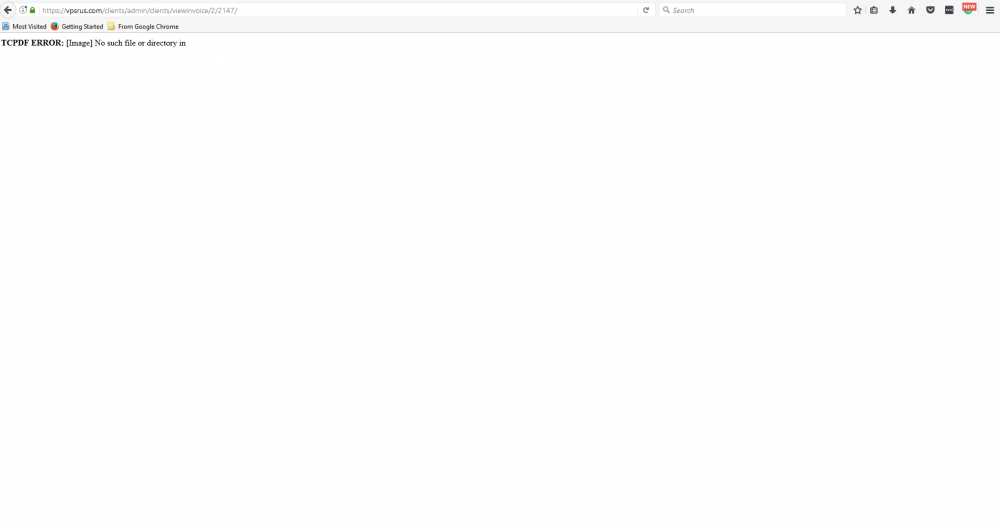
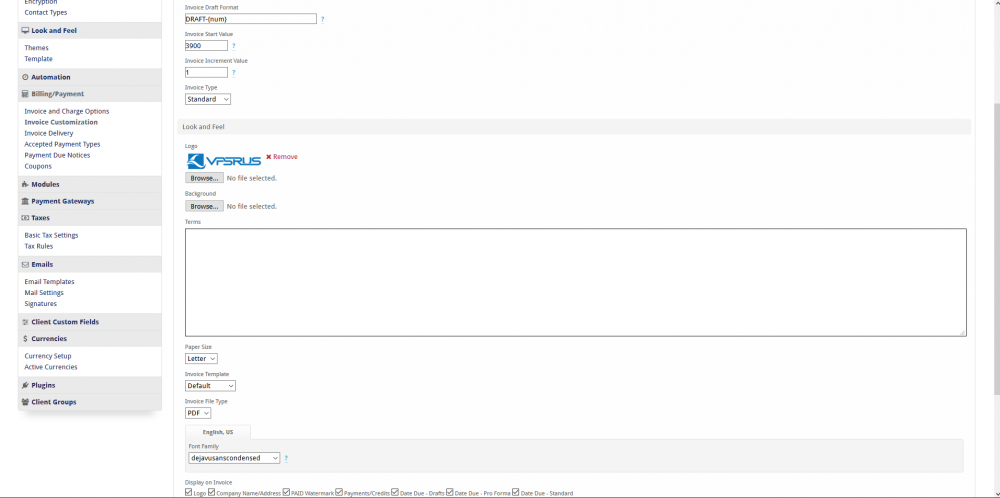
Blank page after restore backup
in Support
Posted
@Paul Thank you but this the situation I bought the license from Licensecart in 2017 then my license was transferred to Blesta-store according to the email with Licensecart, but my account was not transferred so I can not do anything while they do not contact me I have sent an email and left a PM but until now no reply.