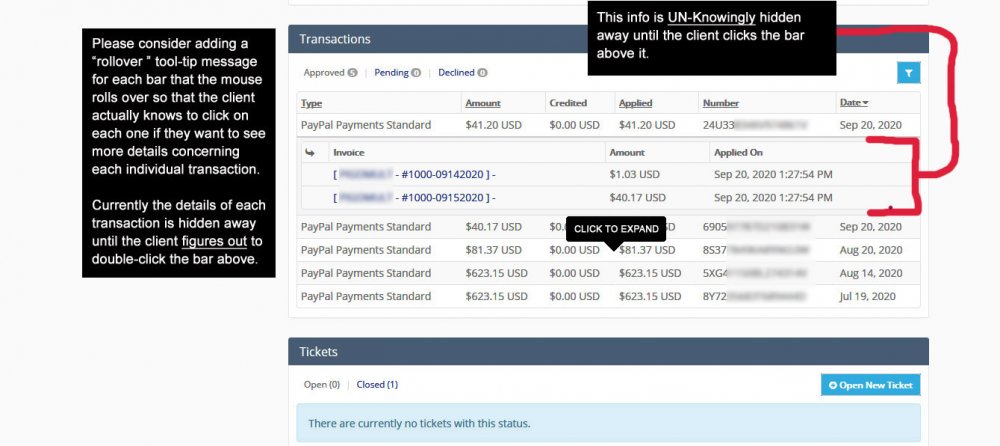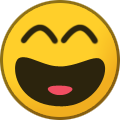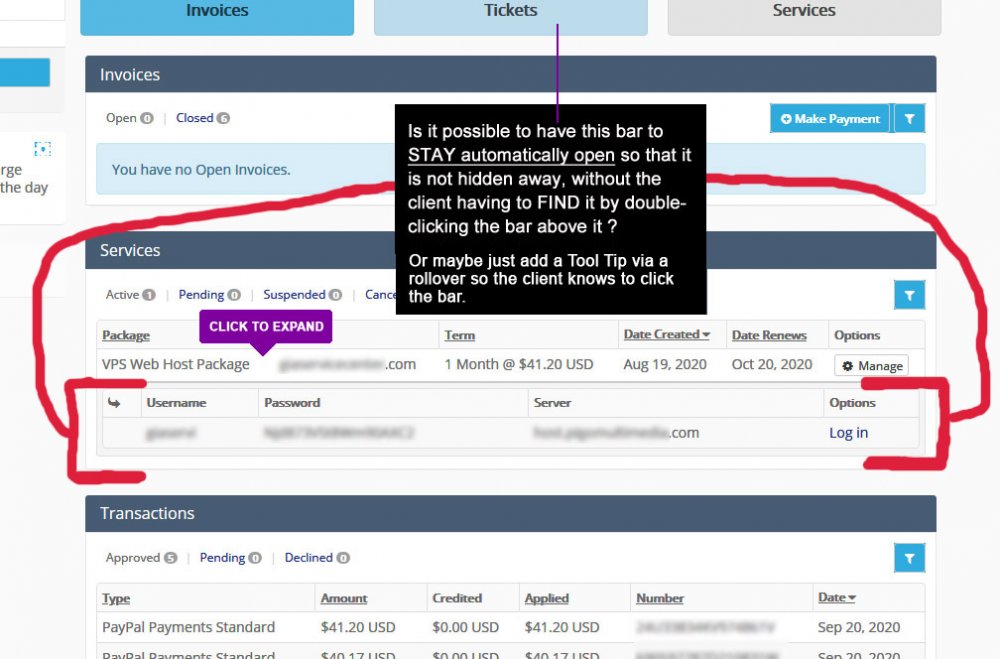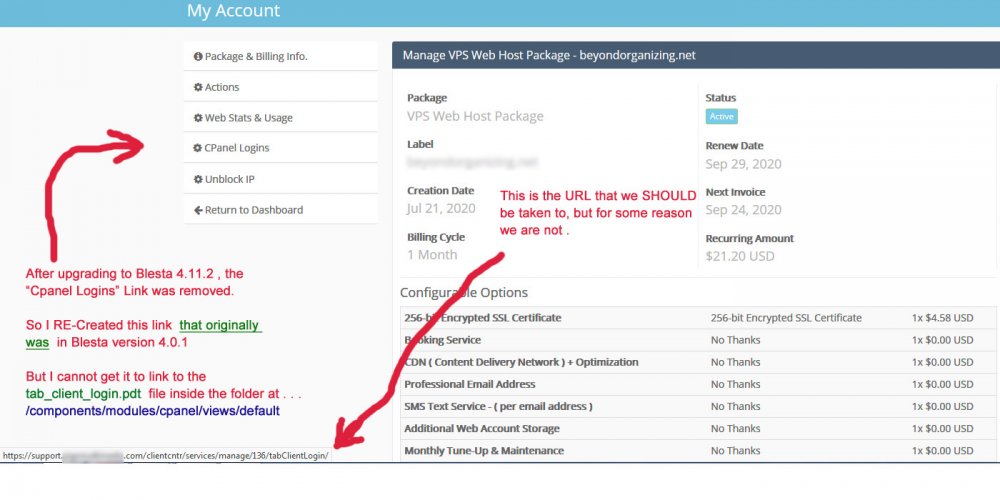turner2f
Members-
Posts
614 -
Joined
-
Last visited
-
Days Won
14
Everything posted by turner2f
-
@Jono Yes sir. Exactly. --------------- I spent 8 hours last night trouble-shooting this . I sent you a private message that describes in detail everything I tried and what the results were. Please check your private email .
-
@Jono Manual PayPal payments get an IPN Notification just fine, and are logged in BLESTA BUT. . . Recurring PayPal payment IPN's do not get received at all
-
@Jono I just checked the logs today on Sept 23rd . . . Tools - - - > Logs - - - > Gateway to see if the IPN notifications are coming in. ------------- From what I could see for both the "Input" and "Output" the last posting to the Gateway log came from a MANUAL payment of $161.71 that was made EARLIER in the day on September 22, 2020 at 6:07:17 AM. Input Log was recorded at : Sep 22, 2020 6:07:32 AM Output Log was recorded at : Sep 22, 2020 6:07:34 AM ------------- Nothing was recorded for the RECURRING payment of $20.17 that was made LATER that day at September 22, 2020 at 6:14 AM. NOR did the RECURRING transaction "ping" Blesta to record the payment / invoice as "Paid".
-
@Jono I am still having this issue. Only worse; it is not processing any of the RECURRING payments. The MANUAL payments are fine. But NO RECURRING payments are being recorded at all. ===== This phenomena began when I upgraded to version 4.11.2 . ===== 1) - Can I please send you my " PayPal " files from my Blesta folder for you to inspect ? ----- 2) - Is there anything that I need to call PayPal for ? ---- 3) - Or do I need to double-check any configurations in my PayPal account ? ===== Thanks in advance.
-
When I go to . . . Look and Feel - - > Layout - - > Staff (tab) it says, But I do not see any cards for the ADMIN area. Where are they ? Or do we need to create our own ? If so, how ?
-
@Adam @Paul Just adding a " + " and a " - " sign would be great for identifying the accordian as being clickable for expanding / contracting This would be great for BOTH Desktop and Mobile versions of the interface. Hopefully it will make its way into a future update. Please vote this up at . . . https://requests.blesta.com/topic/need-a-tool-tip-to-see-the-extra-billing-details-on-client-dashboard and at . . . https://requests.blesta.com/topic/need-a-tool-tip-to-see-the-c-panel-login-on-client-dashboard
-
@Jono How do we make it so that the uploads folder is not publicly accessible ? Instructions, please . ========== IMPORTANT NOTE : I was referring to restricting certain exploit file types directly through the Support Manager interface. So that a person could not upload exploitative files as attachments to Support Tickets. Such as "RAR", "ZIP", and "TXT" files . How do we prevent that from happening ?
-
@niyo @Paul I agree. Just adding a " + " and a " - " sign would be great for identifying the accordian as being clickable for expanding / contracting This would be great for BOTH Desktop and Mobile versions of the interface. Thanks for sharing. Hopefully it will make its way into a future update. Please vote this up at . . . https://requests.blesta.com/topic/need-a-tool-tip-to-see-the-extra-billing-details-on-client-dashboard and at . . . https://requests.blesta.com/topic/need-a-tool-tip-to-see-the-c-panel-login-on-client-dashboard
-
The version I was using was 4.1.0 So I would have to manually adjust all the " automation " to match the daylight savings time. So you are saying that prior to version 4.2.0, that we used to have to manually adjust the automation ? Please confirm.
-
@Jono Thanks. Was this a feature in version 4.0.1 ? Because I am now using 4.11.2 .
-
In the interest of SECURITY and server storage . . . We need the ability to Limit the File Size and Restrict certain File types from Upload within the Support Manager ? Such as for restricting .exe and .zip and .rar files 1) - This way the system does not get exploited via a shell script 2) - So that huge files do not get uploaded to the system and eat up server storage. Need an option for this within the system's " Support Manager " . ========== NOTE : Some Wordpress plugins have this ability. Just inquiring to see if the same restriction function can be implemented into Blesta. ========== If there is a way to accomplish this via an .htaccess or C-Panel, please let us know with some intuitive instruction on how to do so . Thanks in advance.
-
Does Blesta consider Daylight Savings time ? If not, is it being considered for a future upgrade ?
-
@Adam Typically its for the desktop version. The version many of my customers use. ------------- But if it works for mobile, even better.
-
@Paul Request made at . . . https://requests.blesta.com/topic/admin-area-ability-to-change-the-avatar-for-the-tabs-of-a-web-browser
-
@Paul Or maybe just add a Tool Tip via a rollover so the client knows to click the bar. SEE ATTACHED SCREENSHOT.
-
Thanks. It worked. Can this be added in as a function from the Admin panel ?
-
@mukesh I typically do not like using 3rd party plugins, but THIS one still works with Blesta 4.11.2 . " CSS Javascript Tool Box " https://www.blesta.com/forums/index.php?/topic/3437-plugin-css-javascript-toolbox-magic-box/&tab=comments#comment-25411 Hope this helps. PS - You might need to contact @Blesta Addons for the download link.
-
What Upgrades were made to the "PayPal Standards" module between v.1.3.0 and v.1.6.0 ? I am asking because I upgraded to Blesta 4.11.2. Most of the Auto Recurring payments from PayPal successfully notify ( ping ) Blesta so that the invoices are cleared from the "Billing - - > Invoices" page. And a notification of payment being received is then emailed to the client and myself. ----------------- Prior to upgrading to Blesta 4.11.2 ALL of the recurring transactions from PayPal would "ping" Blesta to take action. ------------------- After upgrading to Blesta 4.11.2 about 1/3 of the recurring transactions from PayPal are NOT "pinging" Blesta to take action. So a late notification is being sent to the client, meanwhile the invoice still sits in the "Billing - - > Invoices" page. ----------------- So this function to "ping" Blesta from PayPal has been " Hit-or-Miss " . ----------------- I did not change any of my Billing settings. But I DID notice that when I looked at the module for "PayPal Payments Standards (non-merchant) " found at [ Payment Gateways - - > Gateways - - > Non-Merchant - - Installed (tab) ] , that the module said, "Upgrade" on the button . So I clicked the upgrade button and went from version 1.3.0 to version 1.6.0 for the "PayPal Payments Standards (non-merchant) " module. ------------------- 1) - Was this upgrade to the "PayPal Payments Standards (non-merchant) " module because of the upgrade to Blesta ? - OR - Was the module upgrade needed due to changes with the PayPal service itself ? 2) - Will this upgrade to the "PayPal module" fix the issue am having with PayPal "pinging" Blesta only 2/3 of the time ? - OR - Is there something else I need to do ?
-
@vedova I also experienced some issues with removing plugins when i upgraded to 4.11.2 . I also am NO LONGER planning to use anymore 3rd party plugins for the reasons you stated above. Currently, Blesta is receiving more updates that are finally addressing what the 3rd party plugins WERE able to do . ============= So here is what helped me when it came to UN-installing difficult 3rd party plugins . . . 1ST Step ) - I made a backup of my database 2ND Step ) - I went into to the database and found the "plugins" DB table 3RD Step ) - I then deleted the DB table of the SPECIFIC plugin that I no longer wanted. 4TH Step ) - YOU MIGHT have to clear BOTH your browser cache AND the cache in Blesta to see the affects of your change. 5TH Step ) - I then tested my front and backend functionalities to make certain everything was working properly 6TH Step ) - I then deleted the "offending" or "UN-desired" plugin from my files via SFTP ============ Hope this helps. Let me know.
-
@Paul I posted a NEWER request at . . . https://requests.blesta.com/topic/add-an-sso-powered-c-panel-login-link-to-the-manage-area-for-client-front-end But also . . this request was already posted a few years ago at . . . https://requests.blesta.com/topic/need-a-c-panel-login-link-inside-the-client-c-panel-manage-area You commented on that ticket by saying . . .
-
@Paul NOTE : I posted wrong version. It meant to say "4.1.0" . Side question . . . What folder was the " tab_client_login.pdt " file in in version 4.1.0 ?
-
@Paul Fantastic. As a client, I would not know to click on the bar that is listing my package/service so that it dynamically un-folds to see a "log-in" link . ------------- Yes. Please add a "C-Panel Login" link within the left-navigation of the " manage " area. It is more likely to be found in that area since it is more obvious ( IMO ) . Thanks in advance.
-
Hello Support, In version 4.0.1 a client could login to their Blesta account - - > Click the " Manage " button - - > and be taken to a page where they could manage their services. On that page there WAS a link within the left-side navigation where they could access their C-Panel account and webmail. The file responsible for this function WAS called " tab_client_login.pdt " . It was located in the /components/modules/cpanel/views/default folder . ================= After upgrading to Blesta 4.11.2 , 1) - I see the " tab_client_login.pdt " was removed from the folder 2) - And the “C-Panel Logins” Link was also removed from the left-side navigation menu ================= So I RE-Created this link that was originally a part of Blesta in version 4.0.1 1ST ) - I RE-inserted the " tab_client_login.pdt " from my former install ( from version 4.0.1 ) into the folder located at /components/modules/cpanel/views/default 2ND ) - Then I added the following code to LINE 14 of the " cpanel.php " file located at /components/modules/cpanel/language/en_us $lang['Cpanel.tab_client_login'] = 'CPanel Logins'; So that it looks like . . . 12. $lang['Cpanel.tab_client_stats'] = 'Web Stats & Usage'; 13. $lang['Cpanel.tab_client_actions'] = 'Actions'; 14. $lang['Cpanel.tab_client_login'] = 'CPanel Logins'; 3RD ) - And finally I added the following code to LINE 62 of the " cpanel.php " file located at /components/modules/cpanel tabClientLogin' => Language::_('Cpanel.tab_client_login', true) So that it looks like . . . 57. public function getClientTabs($package) 58. { 59. return [ 60. 'tabClientActions' => Language::_('Cpanel.tab_client_actions', true), 61. 'tabClientStats' => Language::_('Cpanel.tab_client_stats', true), 62. 'tabClientLogin' => Language::_('Cpanel.tab_client_login', true) 63. ]; 64. } The result is that I have successfully created a link within the left-side navigation menu that links to . . . https://support.mywebsitename.com/clientcntr/services/manage/136/tabClientLogin/ [ See Attached Screenshot ] . . . BUT . . . I cannot get it to successfully link to the " tab_client_login.pdt " file inside the folder located at . . . /components/modules/cpanel/views/default In other words, when I click on the " CPanels Login " link, it just stays on the same page at . . . https://support.pigomultimedia.com/clientcntr/services/manage/136 ________________________________ NOTE : I am just trying to RE-create a function that was originally in Blesta 4.0.1, ( but was later removed at some point by versoin 4.11.2 ) Q1) - How do I get the " CPanels Login " link to connect and actually display the interface from the " tab_client_login.pdt " file ? Thanks in advance. Please help.
-
How to create your own Email Template within CKEditor
turner2f replied to turner2f's topic in Contribute
Happy to say that the issue is [ RESOLVED ]. According to the Support post at . . . https://www.blesta.com/forums/index.php?/topic/14174-can-no-longer-add-an-email-template-for-wysiwyg-in-ck-editor/#comment-67637 https://dev.blesta.com/browse/CORE-2871 Jono ( developer ) wrote: " We moved ckeditor to vendors/blesta/ckeditor. I wasn't directly involved but it looks like we did so in order to maintain some custom changes. " ___________________________________________ As of September 17, 2020 ( In Blesta 4.11.2 ) STEP 1 ) - So now you go to /vendors/blesta/ckeditor/plugins/templates/templates/default.js STEP 2 ) - Make the code changes to add in your own template. ONLINE EXAMPLE: https://github.com/ckeditor/ckeditor-dev/blob/master/plugins/templates/templates/default.js STEP 3 ) - If you do not physically see your new custom template from within the front-end WYSIWYG for CKEditor , try clearing your browser's cache. ========= Here is a bonus link see some different examples on how you can use these Custom Templates . . . https://youtu.be/wxTCJasKLYI Please " Vote this Up " if you like it. ...