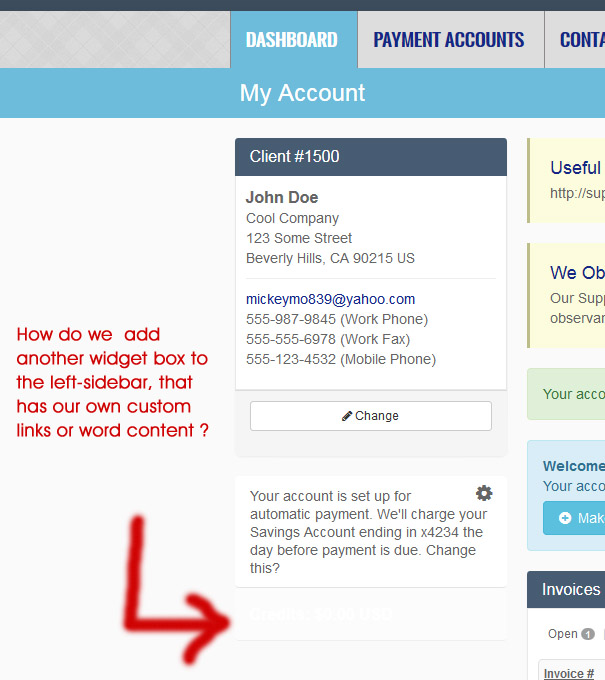turner2f
Members-
Posts
614 -
Joined
-
Last visited
-
Days Won
14
Everything posted by turner2f
-
OK. Before doing so..., Should I have the "Support Manager" plugin DIS-abled or UN-installed first ? OR should BOTH plugins be "Activated" ?
-
@PauloVand @Blesta Addons Thank you for your reply. Please know that I am not a programmer, so I am not exactly familiar with the whole process of how to install some of these things "step-by-step" or with some of the Blesta-related technical jargon . I am also NEW to this software and its particular structure. My strength is mainly in CSS, some programming modifications, and deductive reasoning ( when I am given the full picture of what I am working with ) . =============== I am pretty certain I followed the first 4 steps cited... 1st- Download the full Support Manager Pro Plugin here -> Download Support Manager Pro Plugin (updated 21-02-2016) 2nd- Un-Compress, and upload the folder "support_managerpro" to blesta /plugins/ directory. 3rd- Go to Blesta Admin, and click on Settings -> Company -> Plugins -> Available and it will list the "Support Manager Pro" plugin, just Click on "INSTALL" 4th- Now you will see one new menu item called "Support Pro". Now you have to configure everything like the original Support Manager. =========== What I saw as a result were two (2) "Support" buttons in my ADMIN's top navigation menu . I DIS-abled the default ( basic version ) "Support Manager" so that I now had one (1) "Support" button displayed in my ADMIN's top navigation menu . As for the 4th Step, I never saw an item menu within the ADMIN area that explicitly says, "Support Pro". What I saw in the ADMIN's top navigation is "Support" Within the "Plugins" list I did see a white "Manage" button within the "Plugins" list next to the activated Support Manager Pro plugin ( IE - the " Support Manager Pro Default Configs " ) And when I clicked on that "Manage" button, it was already pre-populated. I did not see anywhere throughout the whole Blesta interface where we " ... configure everything like the original Support Manager. " Unless, you are meaning / referring that I should go to the "Support" button that is at the top of the ADMIN navigation menu and to configure using one of the drop-down links, I already tried that. And when I clicked on the five (5) "drop-down" links under "Support" I received a FATAL error. Fatal error: Class 'SupportManagerproController' not found in /home/username/support.mywebsitename.com/sub_folder/plugins/support_managerpro/support_managerpro_kb_controller.php on line 11 Undefined variable: e This FATAL error occurs whether "Support Manager" and "Support Manager Pro" are both activated together And also when "Support Manager" is DIS-abled. ========== FYI - Interestingly enough the cited download links for BOTH the "regular" version and the "upgrade" for Support Manager PRO are the EXACT same link ( the same zip file ). http://on.gweb.pt/Public_Open_Blesta/support_managerpro.zip Someone else replied that I have to 1st install the "Support Manager PRO" plugin and then upgrade it. If I were to do an "upgrade" I would of course reason that there are going to be two (2) different zip files, not one. Is there supposed to be only ONE file for everything ? Am I supposed to overwrite or merge some files between these two plugins through FTP? Should "Support Manager" be activated while installing the "Support Manager PRO" plugin ? ** It seems as if there is something that I am not being made understandably aware of concerning ALL the steps necessary for the initial installation, and then the "upgrade" process. Again, I am not 100% familiar with the whole process of how the Blesta platform works, although I have a pretty good grasp of 90% of it as I have tinkered around with it. ========= Installing this plugin step-by-step ( and knowing the exact areas to configure ) is something I could really use some graceful help with from those that are already more familiar than me. Although, I cannot configure anything ( through an interface) until I can get rid of the FATAL error. ** Screenshots of how to install, upgrade and where to configure are definitely helpful. Thank you. I look forward to your kind assistance.
-
I spoke with my Web Host Manager and they said that there is NO conflict with the PHP Version or the server settings. They are inclined to believe that the issue has something to do with the installation since I never saw an "Upgrade" button ( "STEP 3" ) after I activated the plugin. ============ How to Upgrade (Only for Support Manager Pro and Blesta 3.4 or Above) If you want all functionality of the "Support Manager Pro" and at the same time have "Support Manager" original, just do: 1 - Download the full Suport Manager Pro Plugin here -> Download Support Manager Pro Plugin (updated 21-02-2016) 2 - Uncompress, and upload the folder "support_managerpro" to blesta /plugins/ directory. 3 - Go to Blesta Admin, and click on Setings->Company->Plugins and it will list the "Support Manager Pro" plugin, just Click on "UPGRADE"
-
Thanks for showing me the location. But what is a "Mobile Email Address" ? What exactly is it for ?
-
I went to ... /support.mywebsitename.com/sub_folder/config And opened up the blesta.php file The error reporting is already at "0" ( disabled ) //////////////////////////////////////////////////////////////////////////////// // Debugging //////////////////////////////////////////////////////////////////////////////// // PHP error_reporting. 0 to disable error reporting, -1 to to show all errors // Consult php's documentation for additional options Configure::errorReporting(0); // Override minPHP's debugging setting. true to enable debugging, false to disable it Configure::set("System.debug", false); ============== I also downloaded version 2.8.0 of the plugin at ... https://github.com/qlpqlp/Blesta And I still get the Fatal Error. So I am getting the same FATAL Error whether it is version 2.80 or version 2.10.2
-
I am needing this for the "Support Manager" function. For when people are submitting their support tickets. 1) - Exactly which folder and file do I place this code ? 2) - And where within the file ( top, bottom, middle ) ?
-
Thanks. I will check it out.
-
What are Mobile Ticket Emails ? And how are they setup or tested ? I did not find any information within the "Blesta User Manual"
-
How and where do we setup the email piping functionality? I have looked all over the Admin interface, knowledgebase and the User manual and cannot find how or where to do it.
-
Below is a screenshot of the "Client Dashboard" of what I am trying to accomplish... Which template and which lines of code do we need to alter or add in order to accomplish this ?
-
Thank you Paul. I just posted a separate ticket concerning the "Support Manager Pro" plugin.
-
STEP 1 - I downloaded it from ... http://on.gweb.pt/Public_Open_Blesta/support_managerpro.zip ============== STEP 2 - I then went to ... And when I scroll almost half-way down, I read the following instructions... How to Upgrade (Only for Support Manager Pro and Blesta 3.4 or Above) If you want all functionality of the "Support Manager Pro" and at the same time have "Support Manager" original, just do: 1 - Download the full Suport Manager Pro Plugin here -> Download Support Manager Pro Plugin (updated 21-02-2016) 2 - Uncompress, and upload the folder "support_managerpro" to blesta /plugins/ directory. 3 - Go to Blesta Admin, and click on Setings->Company->Plugins and it will list the "Support Manager Pro" plugin, just Click on "UPGRADE" =================== STEP 3 - I installed the plugin, but I did not see any button that said "Upgrade". So I went ahead and installed ( activated ) it. ========== STEP 4 - I now see two (2) "Support" buttons in the menu navigation. So I DE-Activated ( disabled ) the default "Support Manager" plugin . ========== ** THE RESULTS** When I click on the NEWER "Support" dropdown links from the navigation menu I get the following PHP error... Fatal error: Class 'SupportManagerproController' not found in /home/username/support.mywebsitename.com/sub_folder/plugins/support_managerpro/support_managerpro_kb_controller.php on line 11 Undefined variable: e ======== I even DE-Actived ( DIS-abled ) all my other plugins, and also updated the "Access Control List" at settings --> system --> staff groups ========= ALSO If I go into PHPMyAdmin and click on any of the 14 database tables I get... MySQL returned an empty result set (i.e. zero rows). ========= I even DE-activated, deleted and RE-Uploaded the "Support Manager Pro" plugin back onto the server ========= How do I resolve this PHP Error ? Or did I miss something within the settings ?
-
[Plugin] Admin Tools (More Options For Staff)
turner2f replied to Blesta Addons's topic in Contribute
@Blesta Addons Concerning the " Admin Tools (ver 2.4.0) " plugin. https://github.com/Blesta-Addons/Admin_Tools Thank you for showing me where the new drop-down link is ... I found it. ** RESOLVED ** -
@Blesta Addons 1) - Exactly which folder and file do I place this code ? 2) - And where within the file ( top, bottom, middle ) ?
-
I installed the plugin, but I did not see any button that said "Upgrade". So I went ahead and installed ( activated ) it. ========== I now see two (2) "Support" buttons in the navigation. Which is what I guess you were referring to earlier. ========== When I click on the NEWER "Support" button I get the following PHP error... Fatal error: Class 'SupportManagerproController' not found in /home/username/support.mywebsitename.com/sub_folder/plugins/support_managerpro/support_managerpro_kb_controller.php on line 11 Undefined variable: e ======== I even DE-Actived ( DIS-abled ) all my other plugins and also updated the "Access Control List" at settings --> system --> staff groups ========= ALSO If I go into PHPMyAdmin and click on any of the 14 database tables I get... MySQL returned an empty result set (i.e. zero rows). ========= How do I resolve this ? Or did I miss something within the settings ?
-
Whenever I install and activate a plugin, I get the following message... 1) - What are "ACL permissions" ? 2) - How do I "grant [my] staff group access to these permissions...to access ?
-
Thanks for the reply. I downloaded it from ... http://on.gweb.pt/Public_Open_Blesta/support_managerpro.zip ============== Without sounding silly... Does this not work at all with Blesta ? OR... Are you saying that after it is installed that it will have it's own database ( not connected / communicating with Blesta's ) ? ============== I went to ... And when I scroll almost half-way down, I read the following instructions... How to Upgrade (Only for Support Manager Pro and Blesta 3.4 or Above) If you want all functionality of the "Support Manager Pro" and at the same time have "Support Manager" original, just do: 1 - Download the full Suport Manager Pro Plugin here -> Download Support Manager Pro Plugin (updated 21-02-2016) 2 - Uncompress, and upload the folder "support_managerpro" to blesta /plugins/ directory. 3 - Go to Blesta Admin, and click on Setings->Company->Plugins and it will list the "Support Manager Pro" plugin, just Click on "UPGRADE" ============================ Do these steps address what you mentioned when you said...
-
[Plugin] Admin Tools (More Options For Staff)
turner2f replied to Blesta Addons's topic in Contribute
Thanks for the reply. I was wondering that too I downloaded the plugin from https://github.com/Blesta-Addons/Admin_Tools Version 2.4.0 =============== I uploaded the " admin_utils " folder to the " plugins " folder. I then activated it from within Setting --> Company --> Plugins /support.mywebsitename.com/sub_folder/plugins/admin_utils =============== Did I do something wrong.? Where would I see the NEW links for this function ? Maybe I am looking in the wrong place . -
How do we Limit the File Size and Restrict certain File types from Upload ? I did not see an option for this within the admin area .
-
[Plugin] Admin Tools (More Options For Staff)
turner2f replied to Blesta Addons's topic in Contribute
I installed this plugin but I do not see a change within my Admin panel. Can you please send a screenshot of what the admin panel should look like once this plugin is activated ? Or at least a list of what NEW areas should appear on the interface ? -
Secondly, can the PHP IDS allow us to MANUALLY add IP address and Country Codes to it ?
-
Concerning the Redirection for PHPIDS " Minimum Impact Rating to Redirect "... What would be a reasonable Impact Score to use where it is not TOO sensitive, and "false-flag" RE-directing everybody ?
-
Concerning the Redirection for PHPIDS " Minimum Impact Rating to Redirect "... What would be a reasonable Impact Score to use where it is not TOO sensitive, and "false-flag" RE-directing everybody ?
-
Can Support Tickets be deleted within Blesta ? Would like to know so that our database does not get too big with very old tickets. Would also like to keep our ticket area NON-cluttered ============ I found a link for a plugin called " Support Manager Pro " on the forum, but cannot find it anywhere...
-
**RESOLVED** 1) - Everything is ( and has been ) outside the "public_html" folder 2) - I manually created the " uploads " folder with a 777 permission ? 3) - I then drag and dropped the " 1/support_manager_files " folders, and gave them 777 permissions inside the " uploads " folder ================== I then wen to... The path format is within the following the text fields are ... Root Web Directory: /home/username/support.mywebsitename.com/uploads/ Temp Directory : /tmp/ Uploads Directory uploads/