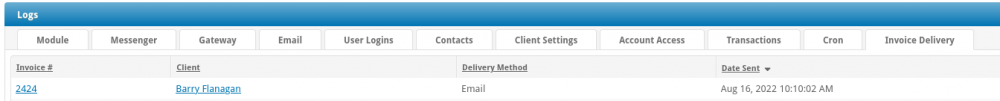barryf
Members-
Posts
56 -
Joined
-
Last visited
-
Days Won
1
Everything posted by barryf
-
Create Service as Admin: Default Status Pending Instead of Active
barryf replied to Jonathan's topic in Feature Requests
We managed to fix it with a little js-foo in our module. -
Create Service as Admin: Default Status Pending Instead of Active
barryf replied to Jonathan's topic in Feature Requests
Hi Paul So is there any way to change it back to defaulting to Active? Thanks -
Hi Paul, 1. No, the emails do not appear in the Email log. However the invoice is marked as "Sent" and appears in the Invoice Delivery log as sent. 2. I use SMTP, however, I switched to sendmail and ran the test again and same result - not sent, not in email log and my sendmai logs show no attempt to send any email. In all cases, if I select the invoice within the Client screen and click to send, the email gets sent successfully. Thanks
-
Any ideas on this? Getting to be a pain! Thanks
-
Hi Using version 5.3.2 we ran into an issue when trying to upload Documents via the API. The error returned was: [2022-04-26T20:20:34.080621+00:00] general.ERROR: Uncaught Exception ArgumentCountError: "Too few arguments to function ClientDocumentsFiles::add(), 0 passed in /var/www/blesta/app/controllers/api.php on line 154 and exactly 2 expected" at /var/www/blesta/plugins/client_documents/models/client_documents_files.php line 33 {"exception":"[object] (ArgumentCountError(code: 0): Too few arguments to function ClientDocumentsFiles::add(), 0 passed in /var/www/blesta/app/controllers/api.php on line 154 and exactly 2 expected at /var/www/blesta/plugins/client_documents/models/client_documents_files.php:33)"} The fix was to add the following two lines in app/controllers/api.php $ diff app/controllers/api.php /var/www/blesta/app/controllers/api.php 150a151,153 > if( $this->files ) > $params['files'] = $this->files; >
-
Sorry, just realized this is the 5.4 beta forum.
-
Hi, Using version 5.3.2 we ran into an issue when trying to upload Documents via the API. The error returned was: [2022-04-26T20:20:34.080621+00:00] general.ERROR: Uncaught Exception ArgumentCountError: "Too few arguments to function ClientDocumentsFiles::add(), 0 passed in /var/www/blesta/app/controllers/api.php on line 154 and exactly 2 expected" at /var/www/blesta/plugins/client_documents/models/client_documents_files.php line 33 {"exception":"[object] (ArgumentCountError(code: 0): Too few arguments to function ClientDocumentsFiles::add(), 0 passed in /var/www/blesta/app/controllers/api.php on line 154 and exactly 2 expected at /var/www/blesta/plugins/client_documents/models/client_documents_files.php:33)"} The fix was to add the following two lines in app/controllers/api.php $ diff app/controllers/api.php /var/www/blesta/app/controllers/api.php 150a151,153 > if( $this->files ) > $params['files'] = $this->files; >
-
Hi Paul, Thanks for the response. I am running Blesta 5.3.2 on Debian 11, PHP 7.4. If I run cron manually all is fine. The invoice delivery is in the Email log, and email is received. If I run cron manually from the command line, it reports "Successfully delivered 1 invoice to client #1500 via Email." and the entry is present in the Logs -> Invoice Delivery but not in the Email log and no email is sent. In all cases, the invoices are marked as Sent, and the Invoice Delivery "Email" is unchecked. I have double-checked that both the CLI and the Apache module are configured the same - identical php.ini and the same modules loaded. There are no errors in the logs, nor when manually running the cron task.
-
I am having the same issue. Nothing in the logs, in the Client area it shows the invoice as Sent, but they are not. Manually sending it works as expected.
-
I can confirm this works. Thanks again Tyson and Paul.
-
Haha, thanks. It was on a Dev instance. We use a central API for controlling all Blesta instances, so need to be able to support both 3.6 and 4.x during the upgrade. Tyson has been kind enough to provide a temporary workaround.
-
This is pretty major. I cannot find any reference to this in the changelogs. This necessitates a lot of work to change all of our libs.
-
Option To Reorder Widgets For Client Side
barryf replied to Blesta Addons's topic in Feature Requests
That sounds perfect! What version might that make it into? -Barry -
Option To Reorder Widgets For Client Side
barryf replied to Blesta Addons's topic in Feature Requests
I would really like to be able to remove some of the widgets . For example some customers to not want to show Invoices and Transactions. Any quick way to remove them on a company-by-company (talking add-on companies here) basis? -Barry -
Coupon would not be compliant with regulations. Two companies does not work either, because a) it is cumbersome, the customer now gets multiple invoices from the same supplier, but under different names?! The companies using our system are the likes of IT houses, PBX resellers/maintainers so they need to invoice for, for example: hardware, installation work, voice calls, line rental. This all needs to be on a single invoice. Pretty much any invoicing system I have come across allows the VAT rate to be specified per line item or product.
-
Hi In many countries different types of product/service are subject to different rates of Tax/VAT. For example, in Ireland, products are generally 23% VAT, whereas labor would be 13.5% Currently it is not possible at all that I can see to specify a tax rate to apply to a particular line item. This is a serious shortcoming. Ideally each invoice line item should be able to have the tax rate specified, as well as each package pricing item. Has anybody come up with a work-around? -Barry
-
Blesta Behind Varnish Cache Sever With Ssl Termination
barryf replied to SinOjos's question in Pre-Sales Questions
Yes, One of the greatest benefits of using haproxy is the ease of dealing with SSL. I use it as the front-end for all sites, and now I have only a single place I need to keep/update certs for all domains. The SNI support in haproxy seems to work flawlessly. I run my proxies on CoreOS/Docker containers, and use confd to add/remove certs and hosts. Updating or adding a cert is as simple as cat certificate.pem| etcdctl set /services/haproxy/ssl_certs/cert_name This new cert will get added to /etc/haproxy/ssl/certs.d/ on all required haproxy containers, and haproxy reloaded. Adding a new Blesta host is similar. I simply add the new hostname to my blesta_hosts file, then: cat blesta_hosts| etcdctl set /services/haproxy/blesta_hosts confd then creates a new file /etc/haproxy/blesta.hosts which is configured as an ACL in haproxy. This ACL is then used to route these requests to my blesta cluster: acl blesta hdr_dom(host) -i -f /etc/haproxy/blesta.hosts use_backend blesta-servers if blesta -Barry -
Blesta Behind Varnish Cache Sever With Ssl Termination
barryf replied to SinOjos's question in Pre-Sales Questions
Hi We run Blesta behind haproxy, with haproxy handling the SSL and setting X-Forwarded-For header. No issues. Hope this helps. -Barry -
On a related note - how do you configure the actual Due Date for an invoice. In the UI I see a lot of references to the Due Date, but I cannot find howe/where to set it. Different customers may have different credit terms so it is kind of important. Thanks! Stupid me. Due date IS the renewal date. -Barry
-
Enforce Two-Factor Authentication For All Staff Accounts
barryf replied to Reeckz's topic in Feature Requests
Hi Has this been dropped, or might it make it in to some future version? -Barry -
SOLVED Issue was blank lines at the top of config/blesta.php. Grrr! I wrote the above post right before getting in my car to drive home. Thinking about it on the way home, I realised that this had to be the issue. I use Salt Stack to manage my servers, and it was placing these blank lines when it parsed the file template. Such a waste of time tracking that down! -Barry
-
I have noticed that any file processed through blesta is getting two blank lines prepended to it. However if I create a normal php file on the same server but which is not processed by Blesta then I do not get the two blank lines. Anybody have any idea where these might be getting added? Driving me nuts at this stage. Thanks!
-
I have now tried this on Debian 7 with Apache 2.2.22 and PHP 5.4.34 without any hotfix applied and I still get the same issue. So the only major difference between this and the working one is that the working one uses PHP 5.3.
-
Yes. There is no additional space or other character after ?> in the file.