Blesta 3.2: Now Available
Three.Two is here and it includes a responsive client area and shiny new responsive order forms, all built on Bootstrap 3.1.
See the documentation for details on how to install or upgrade.
What’s new in 3.2?
- Responsive client area (Built on Bootstrap 3.1)
- Responsive new order forms (Built on Bootsrap 3.1)
- Clients can order addons for existing services within the client area
- Ability to import and export staff and client area themes
- New payment gateways, PagSeguro, PayJunction, and Skrill
- New module, BuycPanel (Sell Licenses!)
- New plugin, Client Documents
- Ticket system improvements including: Auto close tickets, split tickets, and merge tickets.
And more, see the changelog!
License Manager
License Manager is a new extension for licensing your software products. It comes with a module that allows Blesta to provision new licenses, and a plugin that serves as a license server to validate those licenses.
License Manager is available to purchase for owned licenses for a one time fee of $100. To purchase, log into the client area, click the Manage button to the right of your owned license, then Addons, then the Add Addon button to order.
What’s next?
Based on your feedback, we have the following features planned for 3.3:
- Proration
- Proforma Invoices
- Price Overrides
There will be more too, of course, but we are doing our best to prioritize development based on demand. Is there a feature you really want to see in a future release? Let us know on our feature requests forum!
Related Tags:
Blesta 3.0: Client Area
One thing we haven’t really talked about much is the client area. We have a good excuse: The vast majority of functionality is built into the staff/admin interface. But, the client experience is important too, arguably much more-so. In v2.x the client interface is identical in overall design to the admin interface with a slight color change.
In v3 we went a different direction. While there are similarities between the client interface and the admin interface they are completely different designs and you log into them independently.
Important notes to make about the client area in v3..
- The client interface has a new, clean & unique design.
- The client interface can be easily themed & integrated into an existing site.
- The client interface now consists of a Portal, Account Management, and Order System.
- The client interface is more intuitive and user friendly, and takes advantage of a lot of new features introduced in v3.
- Developers will be happy, Plugins can affect the client areas too.
- Mystery feature — yes I just did that, more details in a future post.
Portal, Account Management, and Order System. All tied together, all themed the same, all easily integrated into an existing site design.
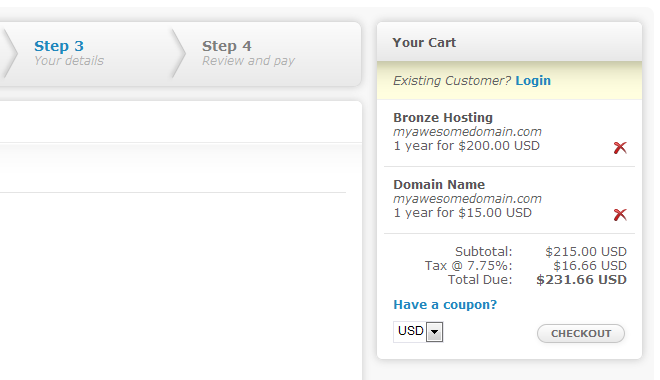
I can’t not leak some eye candy in a post, so above is a cropped segment of the default order template. I hope you agree, it’s a nice and clean design, yet fairly neutral in terms of color. Though the header is not shown here, it does have color and the color is easily changed.
There’s a lot more I could show you, but we’ll cover more in a future post. And to all a good weekend!
