Blesta 3.0: Loginless Payments (video)
I’m a fan of all operating systems, Windows, Linux, and OSX. I just happen to make all these videos I post on a Macbook.. an old late 2006 model, that just couldn’t keep up anymore. I’ve had to retire it, and am excited to be doing these on a new Macbook Pro. I haven’t missed the spinning pinwheels of death one bit. Hopefully this means I can up the production value a bit.. only time will tell.
So this week, just a quick sneak peak at a feature that a lot of people have been asking for.. We call it, Loginless Payments. It’s difficult enough at times to get customers to pay, so this is all about making it as easy as possible to collect, and providing a great customer experience at the same time. A customer may have forgot their password to login, but it’s no longer an obstacle because we have eliminated that step entirely.
When a customer gets an invoice in their email, a special link is provided to pay that invoice. It doesn’t log them into their client area, but it does let them pay without having to login. This link is included in all payment reminders and late notices as well. Click, pay, done.
The video is below, as usual you can make the video full screen, and be sure to turn on your sound (And turn it up! This one turned out a little on the quiet side for some reason).
Related Tags:
Blesta 3.0: Client Area (video)
Last weeks post was titled Tangible Invoices. If you haven’t read it yet, you should check it out, we’re doing some exciting things.
We’ve been slammed lately, code sprinting toward alpha, but I wanted to take a break today and show you something new. So, this week a video on the client area, and some notable items.
- All new, simple, unique, clean, and professional design built with usability in mind.
- Staff can login as the client, and return to that client’s profile in the staff interface when done.
- Fixed width interface, designed with customization in mind. (More on this in the future!)
- Reminders to pay displayed prominently if any invoices are open. (You’re running a business, right? Get paid, your customer can worry about registering a new domain second. :D)
- Helpful tooltips and notices displayed throughout.
This is a very basic overview of the core of the client area. Not shown are the ticket system, order system, or portal.. and some other things. (We’ll save those for later.)
The video is below, as usual you can make the video full screen, and be sure to turn on your sound.
Related Tags:
Blesta 3.0: Client Area
One thing we haven’t really talked about much is the client area. We have a good excuse: The vast majority of functionality is built into the staff/admin interface. But, the client experience is important too, arguably much more-so. In v2.x the client interface is identical in overall design to the admin interface with a slight color change.
In v3 we went a different direction. While there are similarities between the client interface and the admin interface they are completely different designs and you log into them independently.
Important notes to make about the client area in v3..
- The client interface has a new, clean & unique design.
- The client interface can be easily themed & integrated into an existing site.
- The client interface now consists of a Portal, Account Management, and Order System.
- The client interface is more intuitive and user friendly, and takes advantage of a lot of new features introduced in v3.
- Developers will be happy, Plugins can affect the client areas too.
- Mystery feature — yes I just did that, more details in a future post.
Portal, Account Management, and Order System. All tied together, all themed the same, all easily integrated into an existing site design.
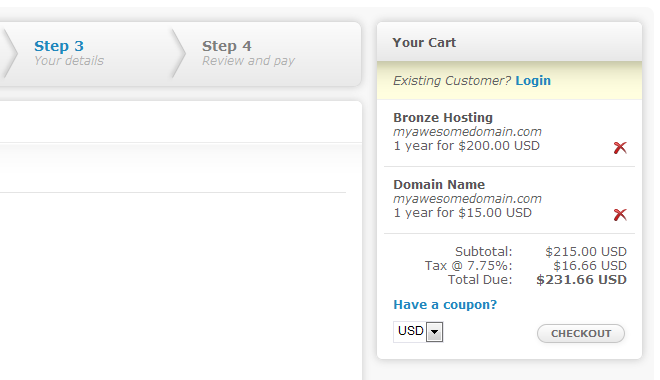
I can’t not leak some eye candy in a post, so above is a cropped segment of the default order template. I hope you agree, it’s a nice and clean design, yet fairly neutral in terms of color. Though the header is not shown here, it does have color and the color is easily changed.
There’s a lot more I could show you, but we’ll cover more in a future post. And to all a good weekend!
