-
Posts
9,521 -
Joined
-
Last visited
-
Days Won
185
Posts posted by Michael
-
-
9 minutes ago, hostbunker said:
Hi Micheal, Many thanks I understand there is no support for the Blesta Store BlestaCMS base but I have downloaded it and extracted it. But I am unable to find the plugin
So download the zip mate.
Go to your blesta installation go to plugins and create a folder called blesta_cms
Upload and extract the zip there and move the files to the root of the blesta_cms folder so it looks like:
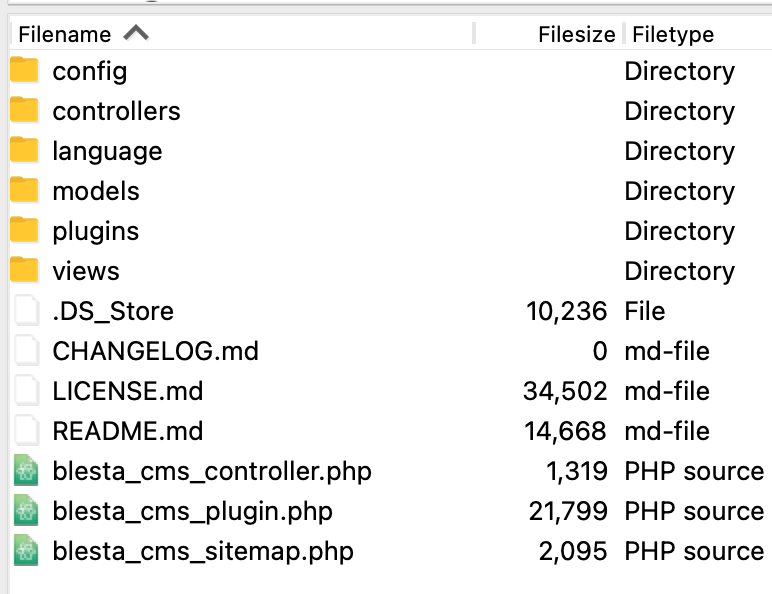
Then go to Settings > Company > Plugins and Available and you should see it with an install button like:
-
@Blesta Addonsany news mate?
-
5 minutes ago, hostbunker said:
Hi armandorg, many thanks for your responses. Instead of having html pages in the root of the website, Is it possible that the site can be integrated into Blesta so they don't look separate like dropping the index page into the structure file?
It is possible you can have a look at my BlestaCMS the Community Edition is free and open-source however not supported nor have any new features.
-
1 hour ago, armandorg said:
Join Discord channel as there are plenty of seniors/developers that can help you in this task.
Such as @Michael
Thanks mate I offer an upgrade service for Blesta for £20 one-time: https://blesta.store/order/main/packages/extras/?group_id=33
-
I believe it's a file unicode issue. Check your currencies: Settings > Company > Currencies > Active Currencies is the icon showing there?
-
17 hours ago, Paul said:
Did you click the "Uninstall" link to remove the language? If so, did you then delete the language files afterward? The screenshot you shared did not show any other languages capable of being installed, so I assume the files were removed.
I removed them ages by uninstalling, I didn't remove the languages folders from each section however. But I didn't think to check the packages.
-
- Describe the issue you're experiencing: When I remove a language new packages require a translation for the language which was removed. Package Name and Package Group.
- Provide detailed steps necessary to reproduce the issue: Remove a language you've installed then create a package.
- List any generated errors. (The "Oh Noes" error pages are very helpful.): No errors.
- Include the URL the error occurred on, relative to the installation path, ie "/admin/login".: /packages/add/
- Attach screenshots:
- Include your configuration settings, i.e. OS, version of Blesta, version of module/gateway/plugin if applicable, version of PHP & MySQL: Blesta 4.12.2 / PHP 7.3 Mysql not sure.
-
-
Describe the issue you're experiencing: When you edit a client account, they get marked as unverified and an email is sent out.
Provide detailed steps necessary to reproduce the issue: Edit a current user. I was changing client groups.
List any generated errors. (The "Oh Noes" error pages are very helpful.): Nope.
Include the URL the error occurred on, relative to the installation path, ie "/admin/login": /admin/clients/view/client_id_here/
Attach screenshots: N/A
Include your configuration settings, i.e. OS, version of Blesta, version of module/gateway/plugin if applicable, version of PHP & MySQL:
OS: Centos 7 (I think)
PHP: 7.2
MySQL: N/A
Blesta version: 4.12.0
-
12 hours ago, kikloo said:
Clientexec is also available at same price. No wonder belsta has blocked their importer script in htaccess file.
All are equally secure I feel, if someone wants to hack blesta, they will find some issue. Its not that popular, that's why its not getting the attention.
Maybe it is dev friendly but I don't find it to be friendly because I have to learn something new and that is applicable for all billing systems.
In a nutshell, development is really slow, no ready to use order system. I uploaded my logo (which somehow gets deleted with every update) and it shows on invoices but not showing on the website.
Complex configuration and settings, no search in settings, very hard to find things.
Why not ask CCAvenue to help you with an updated module? Why is it all down to the Blesta team? They have one you claim is not working due to mcrypt... Mcrypt is a PHP function and why is it not working? More information is required to know the problem to even get it fixed.
Is it you've updated PHP and it's broken the function because it's not part of PHP? Why do I say that? Because I use my noddle and I searched?
https://www.php.net/manual/en/intro.mcrypt.php
This feature was DEPRECATED in PHP 7.1.0, and REMOVED in PHP 7.2.0.
Blesta has 4 developers who are working every weekday Monday - Friday working on making Blesta better and you aren't even trying to help. Fair enough, let us know how CE works out for you.
-
So when you have an order form which has 1 product which has the product quanity of 0 it does a redirect loop when trying to go to the order form.
PHP 7.3
Blesta 4.11.0-b1
As this hasn't been updated since 4.10.0 I think it's a bug. -
30 minutes ago, BackupAddict said:
That's what I mean, don't you think that a tad to remember if typing it in a browser.
Not really because I'm used to blesta, you can create shorter links if you know .htaccess rewrite rules but then you'd have to do it for everything. Otherwise a customer would just copy and paste.
-
for example: blesta.store/order/main/index/deals?affiliateparthere
-
You can use the links anywhere so you could use the order form/?codehere
-
To fix this bug please go to: /plugins/order/views/default/orders_view.pdt
Line 48:
<a href="<?php echo $this->Html->safe($this->base_uri . 'client/invoices/view/' . $invoice->id . '/');?>" class="btn btn-xs btn-default">
Replace with:
<a href="<?php echo $this->Html->safe($this->client_uri . 'invoices/view/' . $invoice->id . '/');?>" class="btn btn-xs btn-default">
Line 106:
<a href="<?php echo $this->Html->safe($this->base_uri . 'client/services/manage/' . $service->id . '/');?>" class="btn btn-xs btn-default">
Replace with:
<a href="<?php echo $this->Html->safe($this->client_uri . 'services/manage/' . $service->id . '/');?>" class="btn btn-xs btn-default">
To fix these bugs please go to: /plugins/order/views/default/orders.pdt
Line: 68:
<a href="<?php echo $this->Html->safe($this->base_uri . 'order/orders/view/' . $order->id . '/');?>" class="btn btn-xs btn-default">
With:
<a href="<?php echo $this->Html->safe($this->base_uri . 'plugin/order/orders/view/' . $order->id . '/');?>" class="btn btn-xs btn-default">
Line 74:
<a href="<?php echo $this->Html->safe($this->base_uri . 'order/orders/cancel/' . $order->id . '/');?>" class="btn btn-xs btn-danger">
with:
<a href="<?php echo $this->Html->safe($this->base_uri . 'plugin/order/orders/cancel/' . $order->id . '/');?>" class="btn btn-xs btn-danger">
Line 192:
<a href="<?php echo $this->Html->safe($this->base_uri . 'order/orders/');?>" class="btn btn-default pull-right">
Replace with:
<a href="<?php echo $this->Html->safe($this->base_uri . 'plugin/order/orders/');?>" class="btn btn-default pull-right">
Go to: /plugins/order/controllers/orders.php
Replace line 141-167 with:
public function cancel() { // Get order or redirect if not given if (!($order = $this->OrderOrders->get($this->get[0])) && ($order->client_id !== $this->client->id)) { $this->redirect($this->base_uri . 'plugin/order/orders/'); } // Cancel the order $this->OrderOrders->cancel($order->id); if (($errors = $this->OrderOrders->errors())) { $this->flashMessage( 'error', $errors, null, false ); } else { $this->flashMessage( 'message', Language::_('Orders.!success.order_canceled', true), null, false ); } $this->redirect($this->base_uri . 'plugin/order/orders/'); }
-
Fantastic work just seen it
 will recommend it.
will recommend it.
-
On 6/12/2020 at 10:15 AM, vedova said:
@Blesta Addons have asked for access in order to fix the multilanguage plugin problem, then no answer back by more than 24hrs, this evening will be 48hrs.
Last I saw that gateway_manager.php was incorrect and have to reinstall the original one otherwise can't edit no gateway, GEO Autodownload plugin downloads a corrupted/empty file (so when go to edit GEOIP settings it respond with a blank page... but this @Paul it's up to Blesta, is a non-sense that having a maxmind DB file at zero bytes instead of an error user get a blank page! Etc Etc...
I'm still new on Blesta, but after 10 years of WHMCS I'm totally afraid to see problems for every single thing. It doesn't mind about Blesta itself or a regular add-on developer, Blesta has a little percentage of WHMCS modules/plugins and functions on the core too (no auto/friendly upgrade, no hooks, missing friendly url on products - eg. can't have a /order/main/packages/software/?group_id=17 ! why is translated upto group string and then the most important part to seo translate - the package name - it's not??

but believe to seen other missing things now can't simply remember ...
If was possible to have a professional (payment based of course) support was totally different, it makes non-sense to deploy a hosting billing system with no professional support on it. (and people like @Blesta.Store that respond in a bad way on pre-sales questions with a phrase that can be summed up like this "first buy than we'll answer you about presales questions ... I work 7days a week" it's not a good presentation in my best opinion) People have to concentrate on business not on developing... if it's the case .. they would probably go to something like Hostbill so. I don't do this simply because I've been a firm believer in the cause of open source for years, and I'll never get tired of it, but business is business. We do hosting here, we don't comb small GNUs ?
There's a time for hobbies, there's a time for work. I love my job, hope you too.
IMHO
Thanks for tagging me in a different thread. If you opened a ticket I would have seen it. I don't live on Facebook sorry!
-
Hi you can buy the license and then add addons at a later date.
-
13 hours ago, vedova said:
No no support, all pre-sales questions! (see my requests about Blesta integration tasks, available as your website mention)
Btw it's your website live chat configured to work on FB Messenger! Nothing related to the page... never visited!
Btw I believe all of us here work 7days a week ? you are not alone guy.
Fair enough you can still open a ticket if you don't get a reply on facebook / live chat though? Otherwis you can install it for free and give it a bash at the features the docs are available https://cms.blesta.how.
Well that's great I'm only doing it because of the corona virus and the company I work for is a busy shop.On-to the subject, I don't understand what you mean by integration? You just install the cms, paste in code from your layout and it will show up on the pages.
-
I am alive and the BlestaCMS is, however my facebook page isn't there for support. Support tickets are and if you are looking for support we have two sections to open tickets for the CMS:
Complimentary support: https://blesta.store/plugin/support/complimentary
Paid customers: https://blesta.store/plugin/support/validate
Paid customers get premium features when I can work out how to get my plugin system working, and the Complimentary support is support if I think I can help for free. Otherwise unless you pay for the license you can only get community support from our Blesta club or other means:
Always remember If you need support open a ticket, live chat isn't always monitored because I do forget about it. I work 7 days a week so my point of call is tickets.
-
It should revert everything back to normal the only things it won't do is the structure edits you make to get it working.
-
9 hours ago, Jstuts5797 said:
I'm trying what was said above but the only thing I can see is a place to upload an entire theme, not just a logo. If I click on "specify options manually" then I get a form to fill out but still no way to upload the logo. Any help would be appreciated!
You need to export the default theme and then import it you'll be able to edit the logo then.
-
On 3/12/2020 at 4:44 PM, Tyson said:
Looks to me like the plugin itself is causing an error and therefore cannot be displayed by Blesta. You may notice this in your error logs as "Undefined offset 0".
It appears to be a bit of the chicken and the egg problem. The plugin tries to assign a database record of itself to the variable "$this->plugin" before it's installed, but it could only work after it's installed.
You may be able to workaround the issue by commenting out the line in the constructor:
list($this->plugin) = $this->PluginManager->getByDir('blesta_cms');
//list($this->plugin) = $this->PluginManager->getByDir('blesta_cms');I haven't tested this, but it may work for you. The plugin author should fix the error.
Thank you I've removed it from the github version.
-
2 minutes ago, SLIBINAS said:
I turn on Blesta debugging, still I got this error. I check: Blesta logs, /var/log/nginx/access.log, /var/log/nginx/error.log, nor /var/log/nginx/php_errors.log And don't get any information, I don't know which error_log I need to open to see exactly problem.
I don't use Nginx but I know it's your server error_log if you don't have a control panel with one to look into. A server error isn't something I can help with unless I have an error.



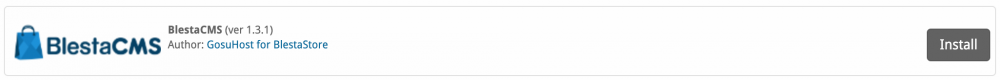

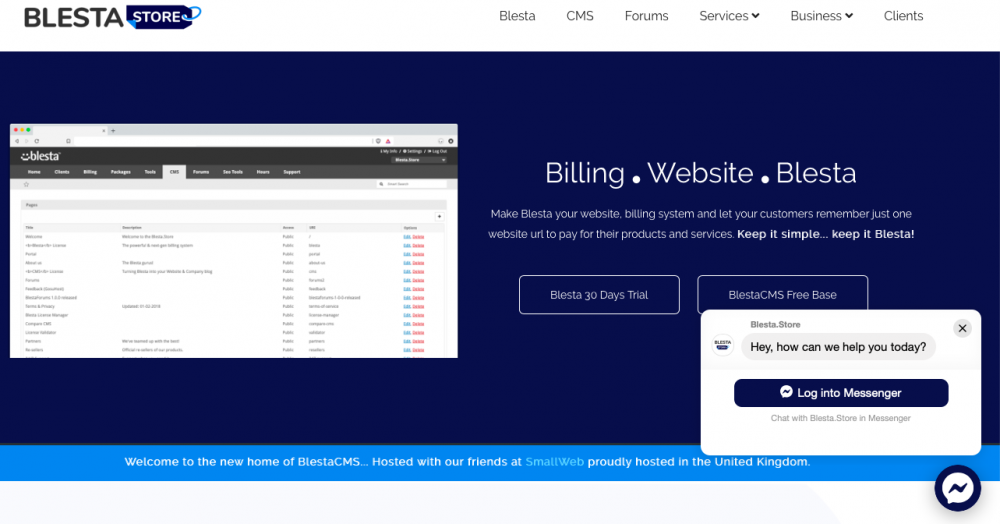
WHMCS > Blesta Conversion
in Support
Posted
You're more than welcome. Please see the docs for any other help https://cms.blesta.how
https://cms.blesta.how