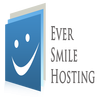-
Posts
1,387 -
Joined
-
Last visited
-
Days Won
42
Reputation Activity
-
 PauloV got a reaction from Kang Ivan in [Order Forms] Cloud - Release 1.0.0
PauloV got a reaction from Kang Ivan in [Order Forms] Cloud - Release 1.0.0
Hello Blestars
UPDATED 25-07-2014
Fixed: bug found by user lodoit that images were not being loaded wen blesta in on a sub-directory. Once again we bring you "Free Content"
New Order Form added: Curve Slider Cloud
Just see the instruction below, how to download and install.
This Order Forms are for Cloud Hosting and Cloud Dedicated buisnesses
Curve Slider Cloud Order Form (now 100% responsive)
Float Cloud Order Form (now 100% responsive)
Exclusive LisenceCart Style Added
Multi Cloud (Box) Order Form (now 100% responsive)
Multi Cloud (Rack) Order Form (now 100% responsive)
How to Install/Ugrade:
1º- Download the Cloud Order Forms: Download Here (updated 25-07-2014)
2º- Uncompress, and upload the folder "cloud" to your blesta instalation in /plugins/order/views/templates/ directory. 3º- Go to Blesta Admin, and click on Packages->Order Forms, now Add an Order Form or Edit your Order Form and you will see the new Order Forms, just select, and save. 4º- Now give it a trie If you like it, and want to donate, please use this PayPal link: Donate Here! Any bugs, or problems please tell us. We hope you like it Regards, PV -
 PauloV reacted to Michael in [Order Forms] Cloud - Release 1.0.0
PauloV reacted to Michael in [Order Forms] Cloud - Release 1.0.0
The new one is amazing but I was talking about something like this:
-
 PauloV reacted to Paul in [Order Forms] Cloud - Release 1.0.0
PauloV reacted to Paul in [Order Forms] Cloud - Release 1.0.0
Looking good! I wonder how a cloud with a slider in it would look. A lot of people like to use sliders to select VPS packages, sliding to the right to get more resources.
-
 PauloV got a reaction from Michael in [Plugin] Blesta Live Chat Rc 1.0.7 - 4ºrc
PauloV got a reaction from Michael in [Plugin] Blesta Live Chat Rc 1.0.7 - 4ºrc
Please edit your file: /your_blesta_instalation_dir/app/views/admin/default/structure.pdt
Find the line:
</body> Replace with:
<?php include(PLUGINDIR . DS . "live_chat" . DS . "views" . DS . "default" . DS . "admin_live_chat_count_include.pdt");?></body> Then refresh your blesta admin window, and see if it works.
-
 PauloV got a reaction from eversmile_host in Unable To Install Via Softaculous [3.2.0]
PauloV got a reaction from eversmile_host in Unable To Install Via Softaculous [3.2.0]
Problem confirmed in two of our servers with the Latest cPanel + Softaculous (never have installed Blesta or used any trial lisence on this servers)
There are no error logs on softaculous or any outher logs on server that we can lookup to trace the problem.
Maybe is timeout from softaculous because it downloads some packages and it takes a long time to download, and maybe it breaks connection wen downloading.
-
 PauloV reacted to Blesta Addons in Logicbox Reloaded Module
PauloV reacted to Blesta Addons in Logicbox Reloaded Module
Hello all
i want to share my logicbox modified modules with you .
the module is the same as the core module , i just added some featuring code to avoid the imported domains problemes .
for domains imported there is no order-id and ns fields , so there is no possiblity to change the name servers and settings .
so , my module get the order-id and affiche it in the admin edit interface , it need just a update click to update the domains flieds .
i also added the tabs nav .
i'm searching now a way to make the fields updated auto when the admin or the client enter the manage domains .
question for dev , how i can push update to databse inside getAdminEditFields function ?
-
 PauloV got a reaction from Ken in Release 3.2.0
PauloV got a reaction from Ken in Release 3.2.0
Weel said
I have been seeing WHT foruns and some billings systems are still a joke after being released as what they call "stable" lol
-
 PauloV reacted to Paul in [My Private Notes] Encrypted Staff Private Notes
PauloV reacted to Paul in [My Private Notes] Encrypted Staff Private Notes
Not a bad idea! Nice work!
-

-
 PauloV reacted to RockIsland in [Plugin] Support Manager Pro - Tickets Delete, Merge, Spam, Multiple Tickets.
PauloV reacted to RockIsland in [Plugin] Support Manager Pro - Tickets Delete, Merge, Spam, Multiple Tickets.
Tickets can be opened by non clients by creating a support dept. and leaving the box unchecked for "Allow only clients to open or reply to tickets".
-
 PauloV reacted to Cody in Aborted: Error Parsing Headers: Duplicate Header 'content-Type'
PauloV reacted to Cody in Aborted: Error Parsing Headers: Duplicate Header 'content-Type'
Blesta doesn't output headers for invoice downloads. All invoice templates must implement the InvoiceTemplate interface and send all headers themselves. This is how the default and quickbooks invoice templates that ship with Blesta work (they use TCPDF::Output() with 'D' parameter to force download).
I've also analyzed the headers and only one "Content-Type" header is sent.
-
 PauloV got a reaction from Michael in [Order Forms] Cloud - Release 1.0.0
PauloV got a reaction from Michael in [Order Forms] Cloud - Release 1.0.0
We have almost done more 2 order forms to be released, 3 in total
We are going to make anouther one for you with one cloud only abut we have to show the "description" somewehere, wen we click on "Select" we will trie to make some tests to see where it fits better because the "bootstrap" compatibility
-
 PauloV reacted to Michael in System Status - There Are One Or More Cron Tasks That Have Been Executing For More Than 60 Minutes.
PauloV reacted to Michael in System Status - There Are One Or More Cron Tasks That Have Been Executing For More Than 60 Minutes.
Menu you need to clear your cache, go to your blesta install see the cache folder inside that, remove the 1 folder.
Or you can re-save your staff group.
-

-
 PauloV reacted to Bit Bayou in Theme Contest! 2X $50 Amazon.com Gift Cards Available
PauloV reacted to Bit Bayou in Theme Contest! 2X $50 Amazon.com Gift Cards Available
Glad to see themes becoming more accessible and manageable!
I appear to be a few days late, but will hopefully get some time to update my dev install and have a go at this!
-
 PauloV got a reaction from chris_rogers in [Order Forms] Cloud - Release 1.0.0
PauloV got a reaction from chris_rogers in [Order Forms] Cloud - Release 1.0.0
Hello Blestars
UPDATED 25-07-2014
Fixed: bug found by user lodoit that images were not being loaded wen blesta in on a sub-directory. Once again we bring you "Free Content"
New Order Form added: Curve Slider Cloud
Just see the instruction below, how to download and install.
This Order Forms are for Cloud Hosting and Cloud Dedicated buisnesses
Curve Slider Cloud Order Form (now 100% responsive)
Float Cloud Order Form (now 100% responsive)
Exclusive LisenceCart Style Added
Multi Cloud (Box) Order Form (now 100% responsive)
Multi Cloud (Rack) Order Form (now 100% responsive)
How to Install/Ugrade:
1º- Download the Cloud Order Forms: Download Here (updated 25-07-2014)
2º- Uncompress, and upload the folder "cloud" to your blesta instalation in /plugins/order/views/templates/ directory. 3º- Go to Blesta Admin, and click on Packages->Order Forms, now Add an Order Form or Edit your Order Form and you will see the new Order Forms, just select, and save. 4º- Now give it a trie If you like it, and want to donate, please use this PayPal link: Donate Here! Any bugs, or problems please tell us. We hope you like it Regards, PV -
 PauloV reacted to Ken in Client Email Address
PauloV reacted to Ken in Client Email Address
Oh no worries at all, Paulo, I can relate. Tyson helped me accomplish what I wanted.
I'm guessing that Blesta has no flag or setting for "email as a username" and so it doesn't know whether the user has chosen one or the other. The "email as a username" function is just on the registration form itself. Basically just entering a variable based on the user's email address. Same with the admin client edit.
-
 PauloV reacted to Tyson in [Plugin] Support Manager Pro - Tickets Delete, Merge, Spam, Multiple Tickets.
PauloV reacted to Tyson in [Plugin] Support Manager Pro - Tickets Delete, Merge, Spam, Multiple Tickets.
As RockIsland mentioned, this is possible in the core Support Manager plugin. If you have the setting "Allow only clients to open or reply to tickets" unchecked for a support department, then you can link non-clients to the portal page (the Blesta installation directory), where a button for "Support" will be available. They can click that to go on to create a support ticket.
-
 PauloV got a reaction from supadupa in Whmblesta Theme
PauloV got a reaction from supadupa in Whmblesta Theme
Here is the anouther ideia for Admin/Staff
WHMBlesta for Admin/Staff (Admin Download Theme Here)
ScreenShot 1:
WHMBlesta for Client (Client Download Theme Here)
ScreenShot 1:
more comming soon -
 PauloV reacted to Michael in Theme Contest! 2X $50 Amazon.com Gift Cards Available
PauloV reacted to Michael in Theme Contest! 2X $50 Amazon.com Gift Cards Available
This might help people who want to design a theme first before putting it live on Blesta.
Not the best or official but will help a few people
Download file: http://license.club/blesta/BlestaThemes.psd
-
 PauloV got a reaction from Michael in Release 3.2.0
PauloV got a reaction from Michael in Release 3.2.0
Weel said
I have been seeing WHT foruns and some billings systems are still a joke after being released as what they call "stable" lol
-
 PauloV reacted to MemoryX2 in Release 3.2.0
PauloV reacted to MemoryX2 in Release 3.2.0
Well I've been using the beta since .02 seconds after it released.
But I wasn't able to go from beta to stable as fast as I would've liked. Well actually a Blesta beta is more stable than most companies actual stable so technically I've been running 3.2 stable for awhile
-
 PauloV got a reaction from Michael in Unable To Install Via Softaculous [3.2.0]
PauloV got a reaction from Michael in Unable To Install Via Softaculous [3.2.0]
lol, sorry didnt see that
-
 PauloV reacted to Michael in Unable To Install Via Softaculous [3.2.0]
PauloV reacted to Michael in Unable To Install Via Softaculous [3.2.0]
yes as in my video everything worked fine
-
 PauloV reacted to Virtovo in Slider Not Displaying Correctly
PauloV reacted to Virtovo in Slider Not Displaying Correctly
Seems to be an issue with our template. Will contact who did the work. Thanks