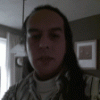Leaderboard
Popular Content
Showing content with the highest reputation on 05/14/2014 in all areas
-
Version 3.2.0 is now available. You can download it in the Client Area. Installing Blesta See Installing Blesta in the User Manual for instructions. Upgrading Blesta See Upgrading Blesta in the User Manual for instructions. Migrating to Blesta See Migrating to Blesta in the User Manual for instructions. Overview Responsive Client bootstrap interface Improved markdown parser Clients can now order addons for existing services Ability to import/export themes Modules:Added BuycPanel Gateways: Added PagSeguro Added PayJunction Added Skrill Plugins: Added Client Documents Update Order plugin to include new order forms templates Updated Support Manager to include ability to split/merge and auto close tickets PHP 5.5 Users Included in this release is a /hotfix-php5.5/ directory. Please use this directory to overwrite the default /blesta/app/app_controller.php, /blesta/app/app_model.php, and /blesta/app/models/license.php files. Release Notes See Blesta Core - Version 3.2.0-b1. See Blesta Core - Version 3.2.0-b2. See Blesta Core - Version 3.2.0-b3. See Blesta Core - Version 3.2.0. For older releases see all Change Logs.5 points
-
Version 3.1.4 is now available. You can download it in the Client Area. This is a patch release that corrects issues with 3.1.0. Patching Blesta See Patching Blesta in the User Manual for instructions. Release Notes See Blesta Core - Version 3.1.4. See all Change Logs.2 points
-
You could have also set the hostname to home: 127.0.0.12 points
-

Creating Tabs In The Client Area
hostingboss and one other reacted to Tyson for a question
Take a look at the documentation. You can also take a look at other modules, like the VPS.net module. First define YourModule::getClientTabs(), which returns an array of key/value pairs to reference each tab (as shown in the documentation). Then use those keys as public method names in your module which render the view for the specific tab.2 points -
Requirements: 3.2.0 b3 I was thinking Dark colours might look good, so I did the Blue and Black one, I've done a nice Client area one too so it's perfect if you have a dark layout. Admin Area Previews: Client Area Previews: Download Link: http://license.club/blesta/BlestaDark.zip1 point
-

Theme Contest! 2X $50 Amazon.com Gift Cards Available
FoxDenHosting reacted to Paul for a topic
Blesta 3.2 includes a feature that allows you to import and export themes. You can share your themes! We wanted to hold a contest. Participants are competing for 2 $50 Amazon.com gift cards. If you win, we'll need a valid email address to send the gift card. A winner will be chosen by the community for a staff area theme, and a client area theme and a $50 Amazon gift card will be awarded for each. The winning themes will be included in the next release of Blesta. We will narrow down the submissions to the top 5 or 10 in each category, and the community will vote on them. Rules Create 1 thread per staff or client theme in this forum, include screenshots and the theme file and a NAME for the theme. You may enter up to THREE staff and THREE client theme officially into the contest, however you may post as many themes as you want for feedback/discussion and select your best staff and client themes when you are ready. To enter your theme into the contest, reply to your thread indicating you want to enter it and click the "Mark Solved" button. All submissions must be received by Sunday July 20th at 11:59:59pm pacific time (UTC-7) On July 21st, we will review and select the top entries. We will create two polls, one for client and one for staff themes. The community will vote on the best themes. We will let the poll run for about a week, and announce the winners. How to Create Themes Make sure you're running Blesta 3.2. Go to Settings > Company > Look and Feel > Themes Create your own Staff or Client themes under the Staff or Client tab Click Export!1 point -
We are almost done 90% completed the new Support Manager Pro compatible with 3.2 Sorry to all for the late release we where wating for a 3.2 stable. Now you can countdown for more 12 to 24 hours1 point
-
It's safe to leave it, but there's no harm in deleting it either.1 point
-
Under Packages > Order Forms > Settings, set one of your order forms as the default. It will then appear when clicking the order button within the portal.1 point
-
An hour after the beta ends, you find a bug? Did you plan this?! But thanks for discovering it--CORE-1240. Should be fixed soon.1 point
-
You need to make departments first & add your staff to it.1 point
-
1 point
-
Please watch: http://videos.blesta.com/video/65308950 easier than explaining.1 point
-
1 point
-

Release 3.2.0-B3
sedudohost reacted to Paul for a topic
One thing of note in this release is the Export/Import theme feature. Now you can share themes! Settings > Company > Look and Feel > Themes. Final release soon.1 point -

Solution To Domain Diferent Prices And Transfer Handling :)
Blesta Addons reacted to PauloV for a topic
Because we dont had any feedback or core status or timeline we have to go foward and not wait We know that Blesta Devs are working hard, thats why we try to make solutions to help We whant badly to migrate from WHMCS to Blesta, but we cant migrate until: 1- Diferent Prices for Domain Types / Domain Transfer Handelling (we dont have any timeline or status) 2- Price Override (we know it will be on Blesta 3.3, and this can be somehow workedarround now with duplicated packages or discount cupons) 3- Pro-Forma Invoices (we know it will be on Blesta 3.3)1 point