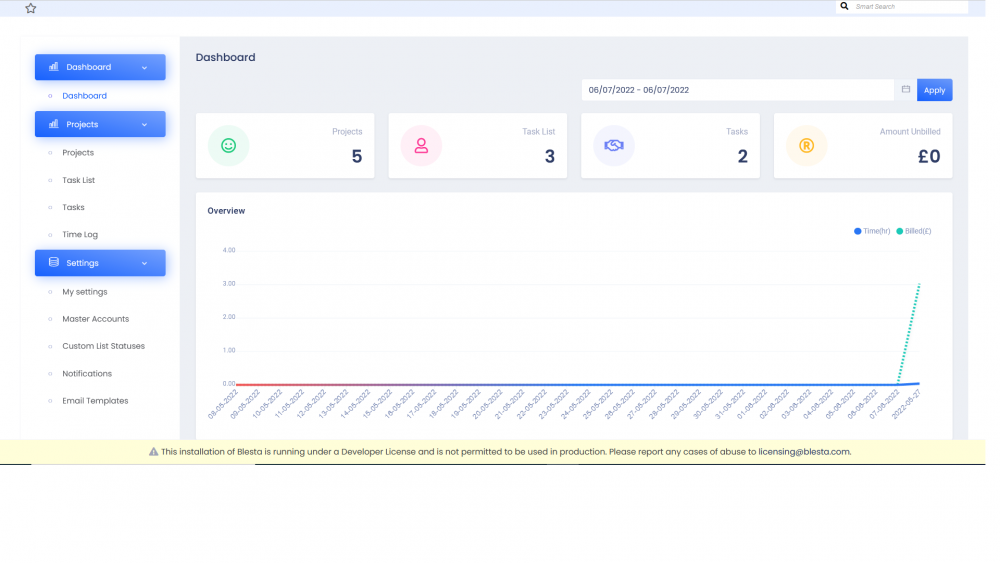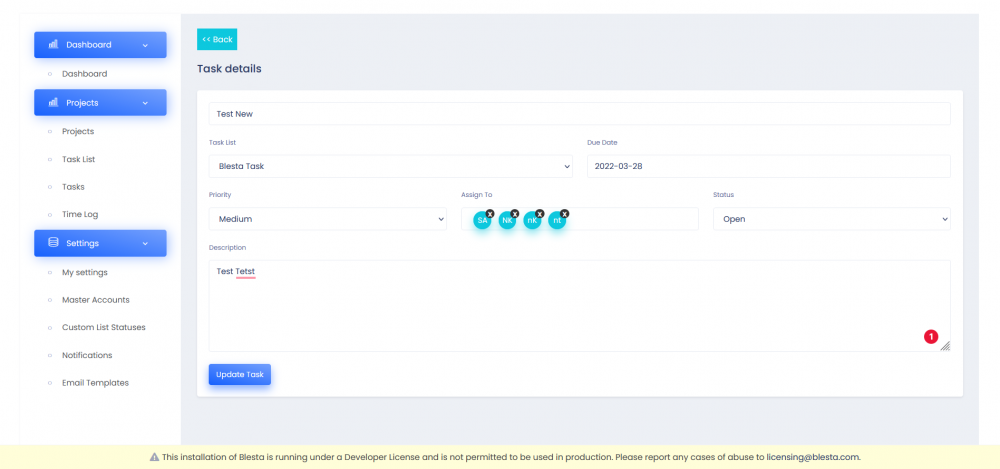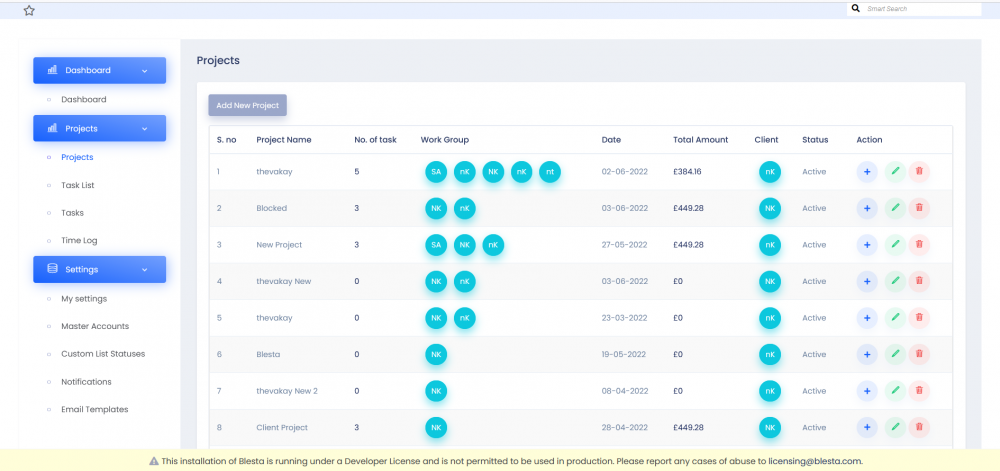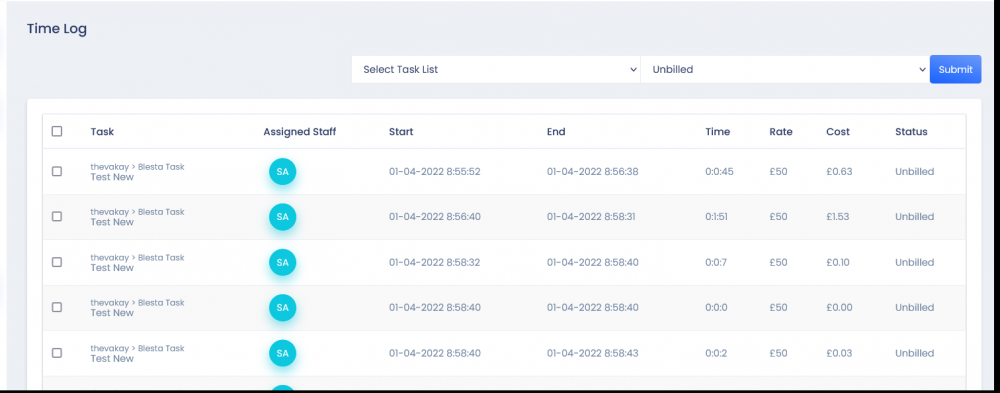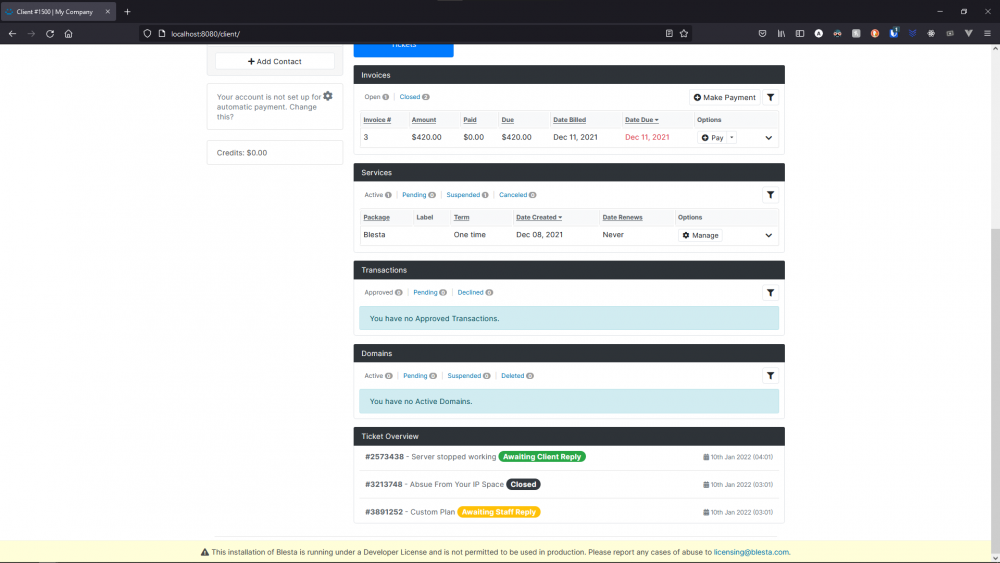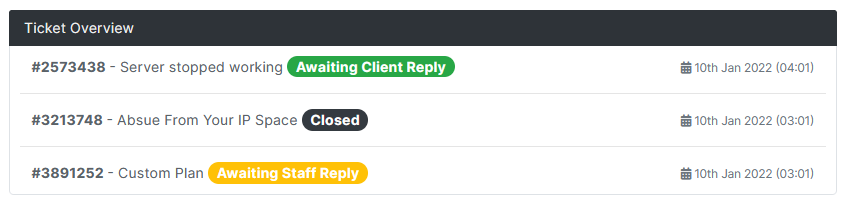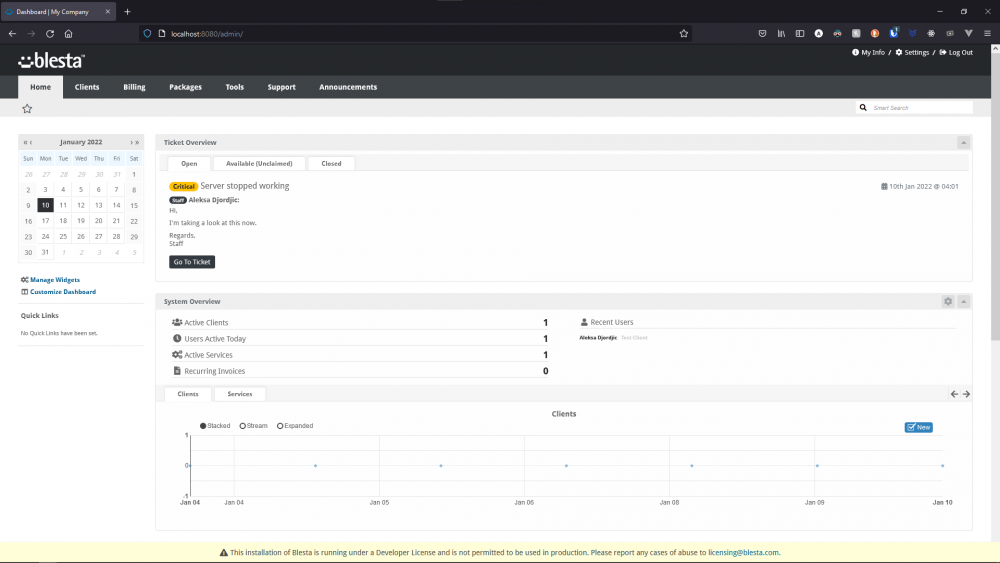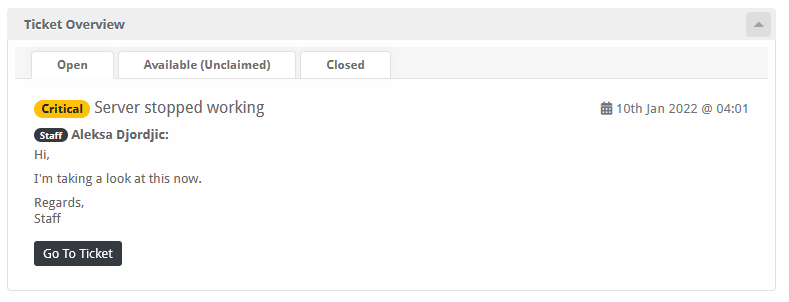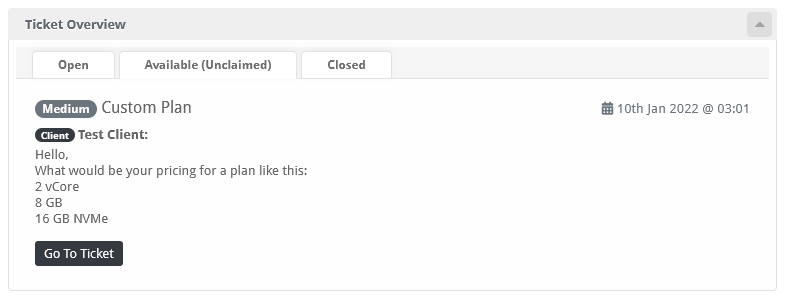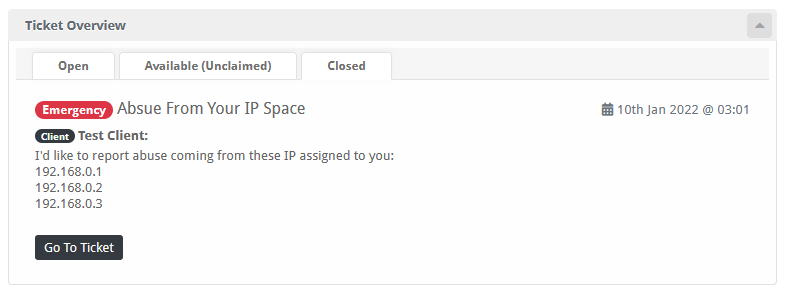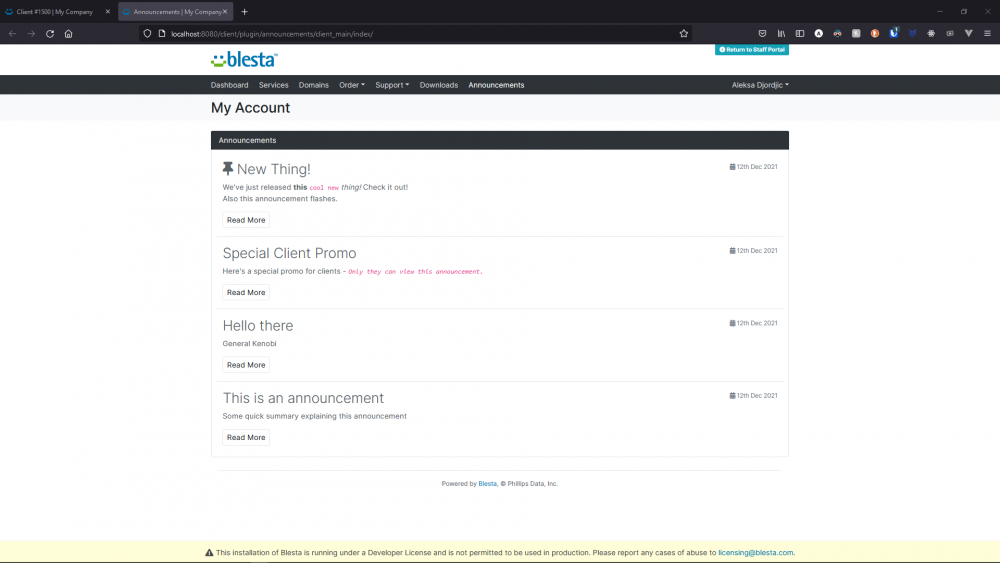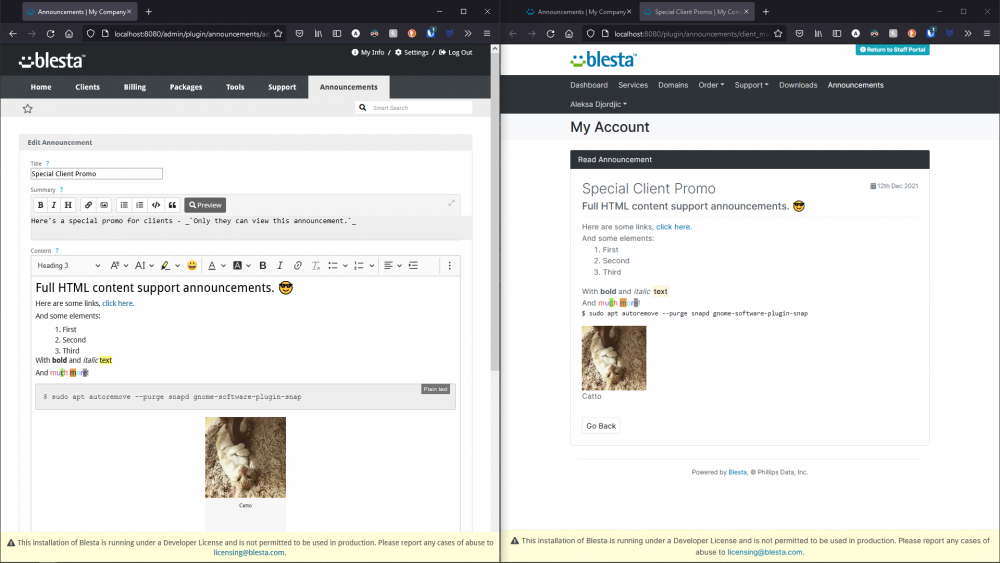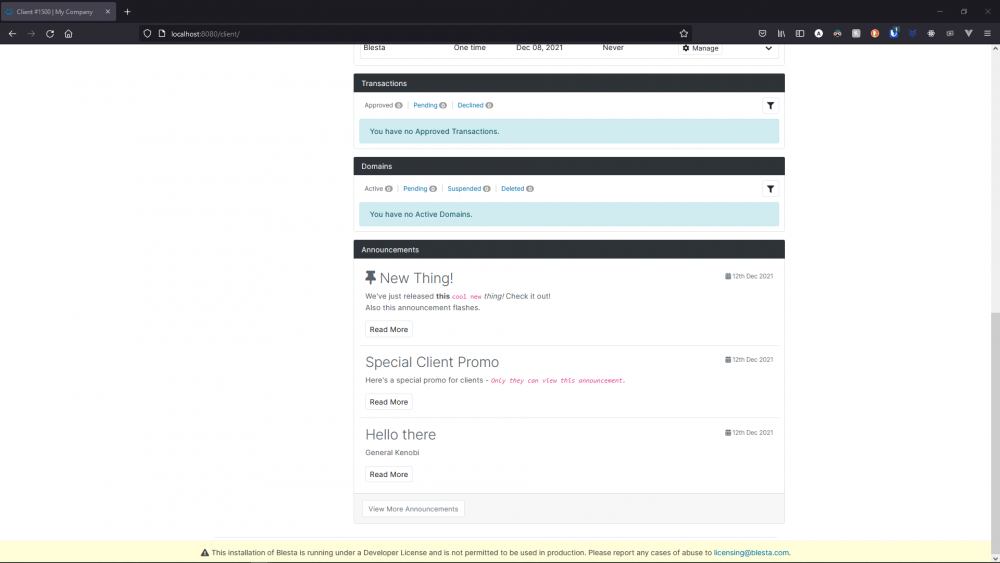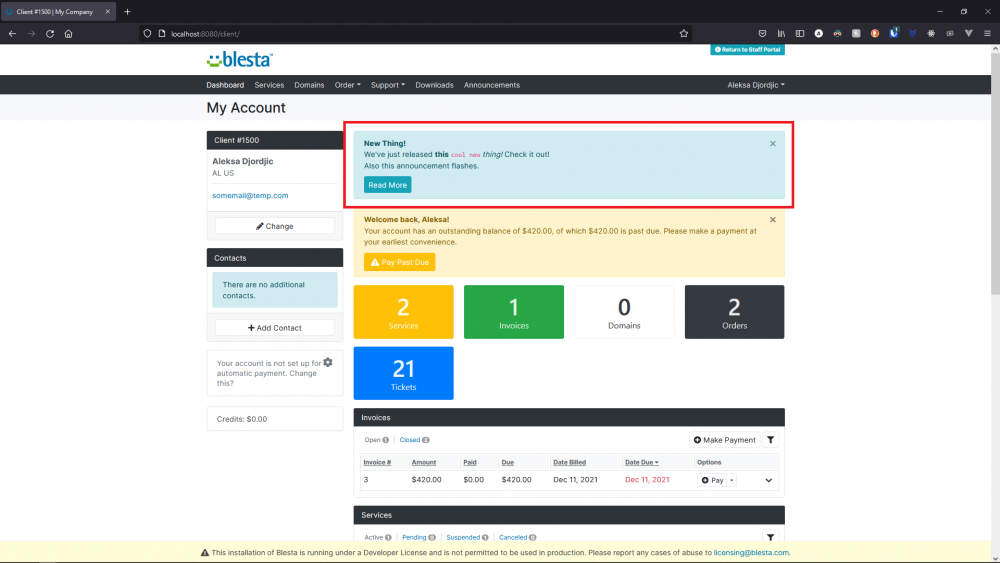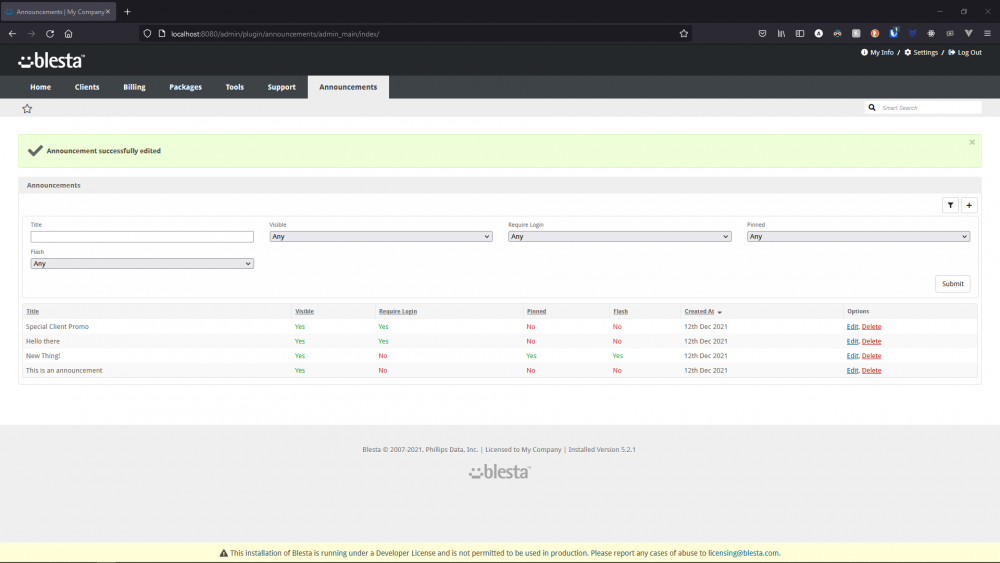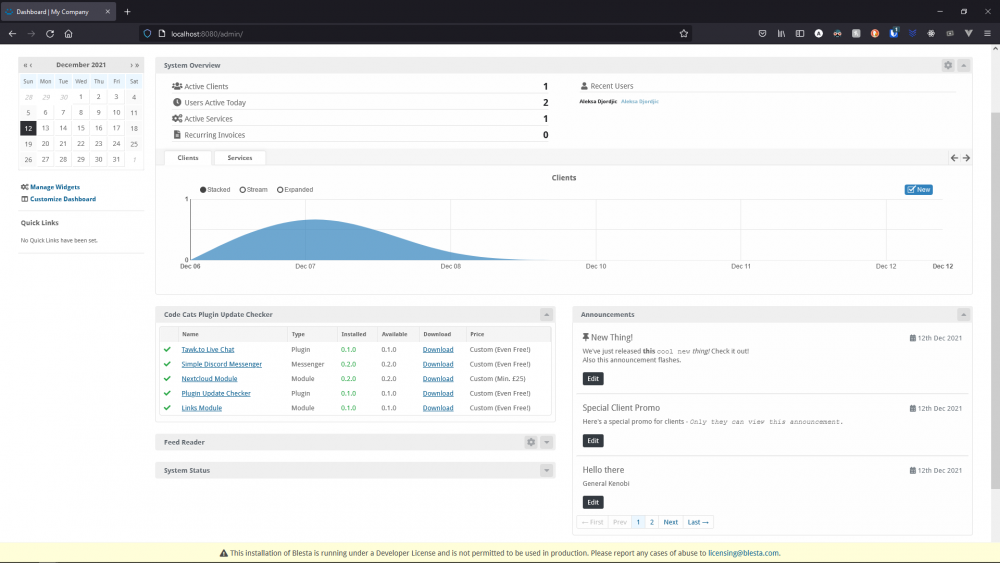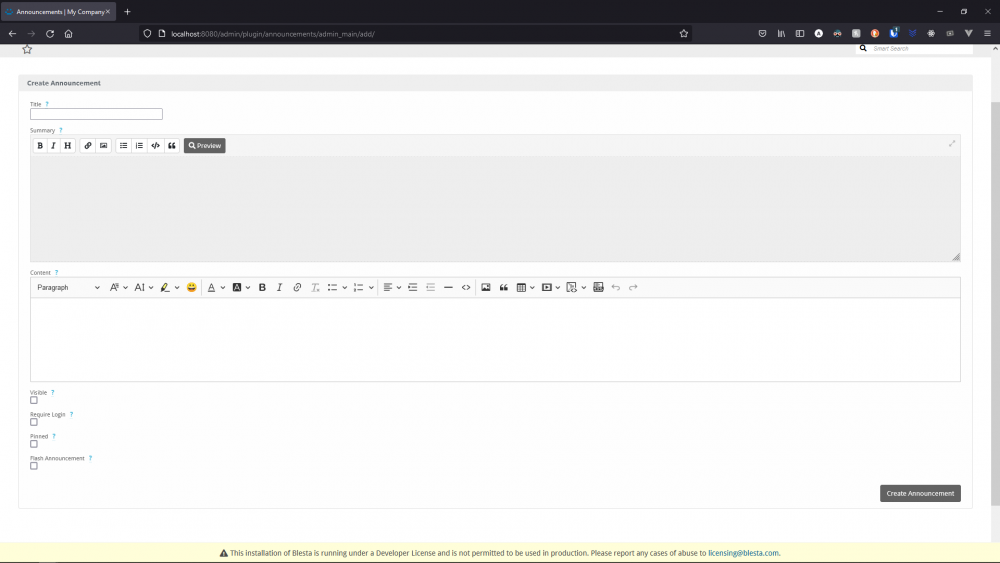Search the Community
Showing results for tags 'plugin'.
-
Turn your Blesta into a Project Manager for your staff members and your clients, you can either create projects for internal use or you can use our module and allow clients to order projects - and tasks. This Plugin Requires IONCUBE To install the Plugin Simply upload and extract the Blesta-Project-Managment-V*.*.*zip into your Blesta Main Folder and then complete the installation from the "Settings" within the Admin Control Panel. Features : - Projects Keep everything together in one central place, files, discussions, tasks, and avoid unecessary duplication into 3rd party systems - Time Tracking Time can be logged against tasks, tracked automatically with a start & stop timer on a per admin or staff basis,Assign tasks and track time for all your staff members - Task Tracking Create Task Lists to track each stage of a project, with the ability to mark items as complete and see at a glance how much is outstanding - Track Due Dates - Bill for your time Or Bill Monthly, etc -Reporting Reports allow you to review projects, time worked, and other statistical information - Custom List Statuses - Create your own custom Task Status, on per project basis - Custom Email templates and Notifications You can Order the plugin Here : https://manager.systemfreaks.com/order/main/index/blesta-plugins Demo : https://manager.systemfreaks.com/order/main/index/blesta-plugins-demoComing Soon We would like to add more features in this plugin so if you require any extra feuature or integration do not hesitate to contact us!
-
Hi, I'm currently creating a module which automatically provisions a server in game server panel when a customer purchases a service in Blesta. This module sends a "server creation" request to a game server panel's API endpoint but this endpoint is asynchronous and just responses to the request with a running task ID. After server is created, the game server panel API will send another POST request which includes a server ID to a specific callback URL later. To receive the server ID, I would like to use Appcontroller.preAction event handler in module but is it even possible? I came up with the idea of creating a plugin only for receiving a server ID, but I feel having to enable both module and plugin is not a nice implementation. If anyone has any clean idea to make my dream come true, most welcomed. Thanks,
-
With infrequent posting on the forums, only 3-4 plugins have been posted here, however over 20 have been developed so far! Anything including plugins, gateways, modules, and messengers. However since nothing new has been posted for a while, following a release of the new "Bulk Download Invoices" plugin (you can find it here: https://marketplace.blesta.com/#/extensions/197-Bulk%20Download%20Invoices), here's bit of a discount on all of the plugins (except this new one): USE CODE NEWRELEASE2304 FOR 25% OFF PLUGINS FOUND AT THIS PAGE Blesta Plugins | Code Cats Ltd (code-cats.com) - https://my.code-cats.com/order/main/packages/blesta_plugins/?group_id=21
-
Hi guys! After a little break, we are back! ModulesGarden is proud to announce a double release of extensions designed specially for Blesta! With our brand new products you will be able to expand the possibilities of your system and integrate with world-famous providers: Zendesk and GoDaddy! Our first (actually the second ;)) module called plainly Zendesk For Blesta will let you manage and respond to all your tickets directly in Zendesk. At the same time, your customers will be able to send and control their tickets, enriched with several interesting Zendesk features, straight from your client area! Have you ever considered using external customer service platform inside your Blesta? Now you have a chance! The next module will enable you to automate the provisioning and management of over 300 TLDs & gTLDs in your Blesta. GoDaddy Domain Registrar For Blesta will empower your clients to register, transfer, renew and update domains provided by GoDaddy without even leaving your client area. An excellent tool for all GoDaddy API Resellers! That's not everything! On this marvelous occasion we have prepared for you a 50% discount valid until the end of September! Just use this promo code: #MGForBlesta We cordially invite you to visit our website and find out more about our new extensions: 1) Zendesk For Blesta 2) GoDaddy Domain Registrar For Blesta We hope that our extensions will meet your expectations. You can test them for free, just download trial version from our pages. Do not hesitate to contact us, send your feedback and report bugs. Need Custom Software Development For Your Business? Get Your Free Quote Now! Specially for you we will adapt an application and its design to your own needs, create a new module or even a completely new system built from scratch!
-
Hi All, I am proud to announce that first release of Blesta-Cerb plugin. What is it? This plugin enables Cerb integration with the Blesta clients to create, update, reply, attach files and close tickets in the native Blesta client interface. This plugin replaces the built-in Support Manager with Cerb. Why do I want it? What is it good for?: If you receive high volume of emails or helpdesk tickets then replacing Blesta’s helpdesk for Cerb’s would increase productivity and reduce time spent answering emails. What is it not good for?: If the Blesta built-in helpdesk and support system meets your needs then switching to Cerb might add additional complexity. However Cerb’s features are unmatched in the industry. What is it not yet good for?: Cerb offers knowledge base articles that can be viewed by staff and published on its own support center portals. This functionality is not yet integrated into the blesta-cerb plugin. Common use cases for Blesta-Cerb Plugin: If you find that you need to do any of the following then Blesta-Cerb would be a good fit. Email and Helpdesk services are out source Notify workers and staff of new emails and events You offer out source services and need a central place for all support requests Need the ability to automate email and support workflows such as password reset, IP unblocks, etc. Collect Net Promoter Score (NPS), Customer Satisfaction (CSAT) or Customer Effort Score (CES) scores … and so much more with their bots … Cost: This plugin is 100% open source under the MIT license and is offered at no cost to you. Paid support is available for those who need it. Otherwise support is offered as best effort on the BitBucket issue page. Screenshot Tour: Visit: https://docs.solidnet.software/blesta-cerb/tour/ How do I use this plugin? Visit our online documentation: https://docs.solidnet.software/blesta-cerb/getting-started/
- 13 replies
-
- cerb
- support manager
-
(and 1 more)
Tagged with:
-
Ticket Overview Provide your staff and clients with a quick overview of their tickets. Links: More Info, Gallery & Readme: https://code-cats.com/blesta/ticketoverview/ Purchase: https://my.code-cats.com/order/config/index/blesta_plugins/?group_id=16&pricing_id=171 Download (After purchase, requires login): https://my.code-cats.com/plugin/download_manager/client_main/index/9/ Install the Plugin Upload the source code to a /plugins/ticket_overview/ directory within your Blesta installation path. For example: /var/www/html/blesta/plugins/ticket_overview/ Log in to your admin Blesta account and navigate to Settings > Plugins Find the Ticket Overview plugin and click the "Install" button to install it You're done! Setting Up Client Widget will be enabled by default, as well as the Staff Widget - However the Staff Widget has to be manually added to your dashboard. To do so, follow these steps: Go to "Home" On the left side, click "Manage Widgets" Drag "Ticket Overview" to the left side Close "Manage Widgets" window Quick Support I want to disable the Staff/Client Widget, how to do so? To disable one of the widgets, or both, you need to go into plugin "Settings" To do so, follow these steps: On the admin side, top right go to "Settings" Go to "Plugins" Find "Ticket Overview" and click "Settings" Go to "Actions" tab Disable/Enabled the widgets that you want Click "Update Settings" Images:
-
Announcements Easy to use Announcements plugin for Blesta. Show Announcements and alerts in the Client Dashboard. --------------------------------------- Links: More Info, Gallery & Readme: https://code-cats.com/blesta/announcements/ Purchase: https://my.code-cats.com/order/config/index/blesta_plugins/?group_id=12&pricing_id=169 Download (After purchase, requires login): https://my.code-cats.com/plugin/download_manager/client_main/index/7/ --------------------------------------- Install the Plugin 1. Upload the source code to a /plugins/announcements/ directory within your Blesta installation path. For example: /var/www/html/blesta/plugins/announcements/ 3. Log in to your admin Blesta account and navigate to > Settings > Plugins 4. Find the Announcements plugin and click the "Install" button to install it 5. You're done! --------------------------------------- Quick Support I don't have a widget in the admin panel You need to manually add the widget, to do this: - Go to "Home" - On the left side, click "Manage Widgets" - Drag "Announcements" to the left side - Close "Manage Widgets" window What's the difference between "Summary" and "Content"? - Summary: Quick small description shown on the admin widget, client widget, and client announcement list - Supports markdown - Content: Full content of the announcement. Accessible by clicking "Read More" in the client widget or client announcement list --------------------------------------- Images:
- 3 replies
-
- plugin
- announcements
-
(and 1 more)
Tagged with:
-
What is blesta contact form? Contact form plugin for Blesta is the best solution to receive messages from customers right to your email address(-es). It's a clean and simple, secure, plug-&-play contact form. The contact form has fields for Name, Email, Subject and Message. For added piece of mind this plugin also allows you to add a google reCAPTCHA. The contact form plugin has user friendly interface, so it should be relatively easy to use for most users. The contact form plugin can be installed with multi companies each company can use different email address(-es) and google reCAPTCHA. Why do you need it? If you're running a company that sell online products you really need to use our contact form plugin for pre-sales questions. Most customers have a lot of questions before buying a product as many of you know that blesta come only with support ticket system and this confuse the customer as they only want to ask one or two questions and need direct reply to their email address that’s why you need to use our contact form plugin for blesta How it works? After installing the contact form plugin, the admin can manage the plugin on how it going to work for each company. The admin can enter multi email addresses and an option to enter google reCAPTCHA site key and secret key if you need to use google reCAPTCHA. The contact form plugin creates an item in the client area menu so that customer can easily find the contact form. Every time a customer uses the contact form an email will be send to the email addresses the admin enter in the contact form settings. Features Multi email addresses Multi companies Google reCAPTCHA v2 Name, Email, Subject and Message fields Add contact form to client area menu Multi language User friendly interface For more details and screenshot visit the product page https://www.hardsoftcode.com/products.php?p=product&a=blesta-contact-form Other free blesta plugins Blesta Privacy Policy https://www.hardsoftcode.com/products.php?p=product&a=blesta-privacy-policy Blesta Terms of Service https://www.hardsoftcode.com/products.php?p=product&a=blesta-terms-of-service
-
Hello All . @Licensecart has request me to do a simple plugin to fetch client data and include it in your Html Template. The Plugin Is Available in Github https://github.com/Blesta-Addons/Client_Data Blesta Plugin That Allow Dev/Themers Get Client Data Info As Json Response , then they can use it in their Template or Plugin . This Plugin didn't need install, just upload the folder client_data to plugins and you are ready to go . Not all request should be Done Via Ajax , a direct call will return a blank page . Example of Requests : 1 - For Tickets, the last element is the Tickets status Get CLient's Open Tickets http://your_domain.com/blesta_dir/plugin/client_data/client_main/count_tickets/open Get CLient's Closed Tickets http://your_domain.com/blesta_dir/plugin/client_data/client_main/count_tickets/closed 2 - For Services, the last element is the Service status Get CLient's Active Services http://your_domain.com/blesta_dir/plugin/client_data/client_main/count_services/active Get CLient's Suspended Services http://your_domain.com/blesta_dir/plugin/client_data/client_main/count_services/suspended 3 - For Invoices, the last element is the Invoices status Get CLient's Open Invoices http://your_domain.com/blesta_dir/plugin/client_data/client_main/count_invoices/open Get CLient's Vioded Invoices http://your_domain.com/blesta_dir/plugin/client_data/client_main/count_invoices/vioded To get the info by Ajax request in template us this code <?php $this->Javascript->setInline(' $(document).ready(function() { fetchInvoices("open"); }); function fetchInvoices(status) { $(this).blestaRequest("GET", "' . $this->Html->safe($this->base_uri . "plugin/client_data/client_main/count_invoices/") . '" + status, null, function(data) { if (data) $("#my_div_id_to_replace").html(data); }, null, {dataType:"json"}); } '); ?> To explain the code , you need to change the url and the div to put the requested data .
-
(Updated 14-04-2015) Hello to all blestars Here it is the Third Release Candidate for Blesta Live Chat 1.0.7 Here it is the "Biggest" update ever made for "Blesta Live Chat" Plugin with a new clean design (I will try to update screenshots next week) Atention: To use this you have to uninstall your old "Blesta Live Chat" Plugin, and install this one. Unfortunately this cannot be "Auto Update" because I have made an huge modification and also add the Lastest, most stable "livehelperchat" from github (https://github.com/LiveHelperChat/) This version brings a LOT of new features and Im going to trie not forget all posting it here Added: - Live Help Widget Auto detect Language on Client Area (also wen client are not loged in it detects the language) - Live Help Widget Auto detect Name and Email wen client logins to Client Area Fixed: - Fixed quotes in name problem. (bug found by a.daniello) Added: 10 auto languages detect on Admin/Staff Chat Box (thanks to a.daniello) Fix: Security issue on Chat Box displayin outside Admin/Staff login session (thanks to a.daniello) Added: See what user see with screenshot feature, Co-Browsing/Screen sharing (See in real time what your user sees on screen) (needs nodejs installed on server to fully support) Speech to text (now supporting your your voice conversion to text) Files upload Chat search Option to add custom form fields. It can be either user variables or hidden fields. Usefull if you are integrating with third party system and want to pass user_id for example. Cronjobs Callbacks Closed chat callback Unanswered chat callback Asynchronous status loading, not blocking site javascript. XML, JSON export module GEO detection using three different sources Option to configure start chat fields Browser title blinking then there is pending message. Option to limit pro active chat invitation messages based on pending chats. Option to configure frequency for pro active chat invitation message. You can set after how many hours for the same user invitation message should be shown again. Users blocking Top performance with enabled cache Option to send messges to anonymous site visitors, Voting module FAQ module Online users map Pro active chat invitatio Total pageviews tracking Total pageviews including previous visits tracking Visits tracking, how many times user has been on your page. Auto responder BB Code support. Links recognition. Smiles and few other hidden features First user visit tracking Option to have different pro active messages for different domains. This can be archieved using different identifiers. Protection against spammers using advanced captcha technique without requiring users to enter any captcha code. Flexible permission system, Roles,GroupsUsers Tablet and Mobile friendly And here is the complete list what Blesta Live Chat can do right now Auto install and preconfigure an Admin/Staff Chat (Staff and Admin can chat with each outher online securelly). Vew in real time (5 seconds delay), all online users, and see what are they doing. Auto install and add Blesta Live Chat Widget on your Blesta Order Froms and Client Area. Blesta Live Chat can do: See what user see with screenshot feature, Co-Browsing/Screen sharing (See in real time what your user sees on screen) (needs nodejs installed on server to fully support) Speech to text (now supporting your your voice conversion to text) XMPP support for notifications about new chats. (IPhone, IPad, Android, Blackberry, GTalk etc...) Chrome extension Repeatable sound notifications Work hours See what user see with screenshot feature Drag & Drop widgets, minimize/maximize widgets Multiple chats same time See what users are typing before they send a message Multiple operators Send delayed canned messages as it was real user typing Chats archive Priority queue Chats statistic generation, top chats Resume chat after user closed chat All chats in single window with tabs interface, tabs are remembered before they are closed Chat transcript print Chat transcript send by mail Site widget Page embed mode for live support script or widget mode, or standard mode. Multilanguage Chats transfering Departments Files upload Chat search Automatic transfers between departments Option to generate JS for different departments Option to prefill form fields. Option to add custom form fields. It can be either user variables or hidden fields. Usefull if you are integrating with third party system and want to pass user_id for example. Cronjobs Callbacks Closed chat callback Unanswered chat callback Asynchronous status loading, not blocking site javascript. XML, JSON export module Option to send transcript to users e-mail SMTP support HTTPS support No third parties cookies dependency Previous users chats Online users tracking, including geo detection GEO detection using three different sources Option to configure start chat fields Sounds on pending chats and new messages Google chrome notifications on pending messages. Browser title blinking then there is pending message. Option to limit pro active chat invitation messages based on pending chats. Option to configure frequency for pro active chat invitation message. You can set after how many hours for the same user invitation message should be shown again. Users blocking Top performance with enabled cache Windows, Linux and Mac native applications. Advanced embed code generation with numerous options of includable code. Template override system Module override system Support for custom extensions Changeable footer and header content Option to send messges to anonymous site visitors, Canned messages Informing then operator or user is typing. Option to see what user is typing before he sends a message Canned messages for desktop client Voting module FAQ module Online users map Pro active chat invitatio Remember me functionality Total pageviews tracking Total pageviews including previous visits tracking Visits tracking, how many times user has been on your page. Time spent on site Auto responder BB Code support. Links recognition. Smiles and few other hidden features First user visit tracking Option for customers mute sounds Option for operators mute messages sounds and new pending chat's sound. Option to monitor online operators. Option to have different pro active messages for different domains. This can be archieved using different identifiers. Dekstop client supports HTTPS Protection against spammers using advanced captcha technique without requiring users to enter any captcha code. Option for operator set online or offline mode. Desktop client for, Windows, Linux, Mac (you can download here https://livehelperchat.com/article/static/5) Flexible permission system, Roles, Groups, Users Tablet and Mobile friendly older fixes: Here it is the Second Release Candidate for Blesta Live Chat 1.0.4 (you can install/upgrade on 3.1.X or 3.2.X, you will not loose any configurations) Fix: Minor bug detected wen insert javascript with <?include();?> insted of <?php include();?> Added: Shadows to Count Badge like Facebook Badge. Fix: Fixed problem that only afected Firefox and Opera browsers, not displaying Blesta Stats or Blesta Live Chat on the Menu. Fix: Fixed problem that online visitores/chat sessions where still showing on Admin Menu Count Badge. Now it only shows the latest 10 minuts users based on latest activity on site. For this to work you have to be "Online" on "Live Chat" as Staff. Fix: Optimized code to fetch some dinamic paths that could cause errors wen changing Admin or Client Routes. Fix: Now on uninstall/install/upgrade it detects all Admin and Client new Themes and removes/add the code to show the Chat Box Add: Support for Blesta 3.2 new and future themes. Add: Count Menu Badge reformulated to the same as Blesta uses. Add: Now the Count Badge will only show if there is 1 or more users online browsing or chatting. We have changed the badge color to RED to alert and be more visible to staff members. Add: Added PayPal donation link to the Plugin in "Settings->Plugins->Blesta Live Chat". How to Upgrade (if you have alredy installed) (Note: only for 1.0.6 or above): 1º- Download the Blesta Live Chat Plugin here: Download Here (updated 14-04-2015) 2º- Uncompress, and upload the folder "live_chat" to blesta /plugins/ directory. (you will not lose any configurations) 3º- Go to Blesta Admin, and click on Setings->Company->Plugins and it will list the "Blesta Live Chat" plugin, and a new "UPGRADE" button Click on "UPGRADE". This version brings a lot of bugs detected and also brings the XMPP options To configure XMPP justo do: 1º- Login to Blesta Live Chat Click on Menu->Settings->XMPP Settings here you can configure settings. 2º-Login to Blesta Live Chat Click on Menu->Settings->Departments Edit a department->Notifications about new chats here you can configure department push settings. How to install (is very simple): 1º- Download the Blesta Live Chat Plugin here: Download Here (updated updated 14-04-2015) 2º- Uncompress, and upload the folder "live_chat" to blesta /plugins/ directory. 3º- Go to Blesta Admin, and click on Setings->Company->Plugins->Available and it will list the "Blesta Live Chat" plugin, just Click on "INSTALL" 4º- Now you will see on new menu item called "Live Chat", wen you click for the first time, a window will popup to login with the default details: Username: admin Password: pass## 5º- On the popup windows, in top right click on "Menu", and then click on "Blesta Admin", now change the username, email, and password to your own, and click on "Update". And thats it By default on install the Blesta Live Chat plugin, it will also add an "Admin Chat Box" to Blesta Admin, to all Blesta Admins/Staff start chatting, on the bottom right you will see a new button. And also by default, Blesta Live Chat plugin will add a Live Chat Widget to Blesta Client Area for clients request chatting. Now you can click on "Menu" then "Settings" and see all the options, like create departments, add new operators and admins, add "Live Help" embebed code widget to your website pages. This is the first beta plugin release, any bugs found or any susgestions are welcome to post here to fix it. Later on we will add more functionality and more integrations betwin Blesta and Blesta Live Chat. How to uninstall: Go to Blesta Admin, and click on Setings->Company->Plugins and it will list the "Blesta Live Chat" plugin, just Click on "UNINSTALL" Thats it We hope you enjoy it. Special thanks to Remigijus Kiminas from livehelperchat.com that we have based on making the Blesta Live Chat More Info below: Because I have a lot of requests to show a little of the upcoming "Blesta Live Chat" here it is a teaser before the beta release Teaser 1 in Blesta menu admin on Top, you can see how many clients are online requesting chat. and the best thing is on the bottom right, as you can see the "Blesta Live Chat" can be use for staff members and admins to chat with each other online inside Blesta admin. Teaser 2 you can see here admins chat window to chat only with staff members and admins Teaser 3 on bottom right you can see the chat button, you can put the button code inside any website pages, and not only on Blesta. Teaser 4 here you can see an active chat betwin client and staff member Teaser 5 here you can see the window where staff members can acept and chat with all clients, and see all details like geo location, ip, traced page links, send files or canned responses, and much more This plugin will be offered for free, and you can host in your hown server/hosting plan FAQ's: 1º- How To see online visitores do this: Login to Blesta Live Chat -Click on Menu->Online Visitores 2º- How To clean online visitores (if it has an abnormal number on cache like on Blesta Menu) Login to Blesta Live Chat - Click on Menu->Online Visitores->Clear List 3º- How To go in "Offline Mode": Login to Blesta Live Chat - Click on Menu->Green Man (click on the litle green man to go Red (Red=offline)) 4º- How To go in "Online Mode": Login to Blesta Live Chat - Click on Menu->Red Man (click on the litle red man to go Green (Green=online)) We hope you enjoy Regards, PV
- 223 replies
-
- live chat
- online chat
-
(and 3 more)
Tagged with:
-
Blesta: Janitor Small Blesta plugin to automate cleaning of abandoned orders, invoices, and services. Installation Download the latest release version from our releases and then simply upload the janitor folder to ~/plugins directory on your Blesta installation. How it Works: Janitor creates two cron entries which can be configured both by the cron settings and by the direct plugin settings. All of the plugin’s settings are based on the time the order was created. It may be important that you not cleanup and cancel at the same interval if you expect the orders to be marked as cancelled for any amount of time. Both cron tasks will never cleanup any orders or services which meeting the following criteria: The order’s invoice has any amount paid towards it. The order’s service is active or already cancelled. The order’s invoice is completely paid and is already closed (database: invoices.invoice_date_closed) Cron Task: Cancel Abandoned Orders This task is designed to strictly check for open orders which have never had any payments attached to them. First, the task will cancel the order and then next, it will void the invoice with a message as described in the language file. This cron task will also cancel any services attached to the order. This part of the cron intentionally leaves orders, invoices, and services in the database, in the possible event of this data being used by sales automation, etc. Cleanup Order Database This task is designed to completely delete all related database entries related to the order. It will remove the orders database entry, the order_services entry, and provides you the option to either leave the services as marked cancelled, or completely delete the service from the database via the plugins options. Only canceled services will be deleted if this option is set. If the service on this task is any other status than canceled, as set in the ‘Cancel Abandoned Orders’ cron task, it will ignore the service entirely. Download: https://github.com/nodecraft/janitor/releases Issues/feature requests: https://github.com/nodecraft/janitor/issues
-
Getting the following error after upgrading to Blesta v4.0.1 Fatal error: Class 'SupportManagerController' not found in /home/omnia/www/support/plugins/support_manager/support_manager_kb_controller.php on line 11 Not sure what is happening here. Any insight would be appreciated. Thanks.
- 1 reply
-
- upgrade
- support manager
-
(and 1 more)
Tagged with:
-
Hello! Is there any way to customize/add onto core features directly from plugins without having to actually edit the core files? I need to add additional functionality to the invoicecreate form, but would if possible keep everything about the plugin in the plugin code and not splash it around in the core. How do you guys resolve this issue? Swapping out core files with modified ones on plugin install? Thanks! /Wandros
- 3 replies
-
- core
- customization
-
(and 1 more)
Tagged with:
-
Hello! I'd like to know if there is any way out of the box to differentiate if an invoice is created by the system or a staff member via the interface. I'm building a plugin which needs to know wether the invoice that triggered an invoice.add event was created by the system or a staff member. Thanks! /Wandros
-
@Naja7Host helped show me how to get this working and this is what he did to achieve it: Folder structure: - plugins --- count_tickets --------- count_tickets_controller.php ------- controllers ----------- client_main.php ------- models ----------- client_tickets_model.php ----------- count_tickets_model.php If you just want to download the files and not do it manually you can grab them from: https://licensecart.com/public/count_tickets.zip
-
I'd like to add a tab to the logs page under the Tools section for a plugin I'm building. Is this possible? What's the best way to go about this? Are there any plugins that implement this that I could look at? I noticed the PHPIDS plugin implements a logging system, but it keeps its logs under its own management page rather than adding them to Tools>Logs.
-
Hello everyone! We are thrilled to bits to announce that our offer is growing again! An absolutely fresh product has been released, thereby opening a whole new spectrum of advantages for Blesta users. OpenStack VPS For Blesta has been designed to yield a wealth of ease to the provisioning and management of virtual servers. You will be allowed the possibility to control all server aspects in a strict manner. At the same time, your customers will be able to order VPS products tailored finely to their needs and manage them right inside your Blesta accordingly. They will be able to monitor server details, access noVNC console, manage backups, control the list of planned tasks - we could go on and on with the lead-in but there are simply too many magnificent possibilities this new module rises. Visit our website, download a free trial version and let the product speaks for itself! We encourage you most warmly to visit our website and find out all about OpenStack VPS For Blesta! Need Custom Software Development For Your Business? Get Your Free Quote Now! Specially for you we will adapt an application and its design to your own needs, create a new module or even a completely new system built from scratch!
-
Today we want to offer our official Blesta Development services in the forum, We offer a professional, and customized service, with a lot of happy clients in the forum! If you are a recurring/previous client of our services, you can get a special price! ------------------------------------------------------------------ ★ Our Services ------------------------------------------------------------------ ★★★ Theme Integration ★★★ We can convert and integrate and customize your actual theme or template to a Blesta Theme. Starting From: $49.99 ★★★ Theme Design ★★★ We can make a unique, professional and modern design, for your Blesta site. Starting From: $99.99 ★★★ Blesta Development ★★★ We can make anything that you want, From a simple module, a beautiful theme, through a complex plugin for all kinds of tasks that you want. Starting From (Modules): $99.99 Starting From (Extended Modules): $199.99 Starting From (Plugins): $199.99 Get a free quote, Talk with us! Open a ticket now! ------------------------------------------------------------------ ★ Payment Methods ------------------------------------------------------------------ Credit and Debit Card (Visa, MasterCard, American Express, Discover, JCB) (Processed by 2CheckOut) PayPal Bitcoins (Processed by BitPay) Please, If I posted the thread in the wrong section, please move to the correct section and sorry.
-
redacted for security purposes
- 4 replies
-
- blesta
- license manager
-
(and 2 more)
Tagged with:
-
A plugin was developed that allows for services to have their packages reassigned to a package within a different package group. Typically services can only be upgraded/downgraded to another package in the same group, this allows it to be assigned to a package of a different group. The plugin will be included, but not installed by default, starting with 3.6.0 BETA 2. To install: Download reassign_pricing.zip Unzip, and upload the reassign_pricing directory to /plugins/ Go to Settings > Company > Plugins > Available and click to Install This will add a new item under "Account Actions" on a client profile page called "Reassign Pricing". Please report any issues or suggestions in the beta forums. Thanks!
-
Hi, We are specialized in web application development, and we have an extensive experience in Blesta Billing Software. Our Services & Pricing: - Custom Development For Blesta - Request a Quote - Blesta Migration Services - Request a Quote - Blesta Theme Integration - Starting at $29 USD, Order Now Testimonials: Payment Methods We accept (Visa & MasterCard Credit & Debit Cards, American Express, Discover, Diners, JCB & Paypal), Money Order & International Bank Transfer for larger payments. Have any questions ? Please do not hesitate to submit a quote request and we will get back to you with a quote in 24 business hours. Thanks for reading!
-
for example,support_managepro plugin. when staff reply it will send a email to this client,i need to capture this event and send a sms? At the same time,when service Expire system would send a email, i need to send a sms Together. Is there a way to do this? Thank you.
-
1: Can i user Record->select() method in plugin's controller? if use $this->Record->select()->from("clients"); then this page return 500. or this need to add some use("") ? Or can only be used in the plugin's model to database query? 2:How can i use API to achieve some plugin's method or model function? 3:I want to custom plugin's page title. THS!
-
hey guys, any chance of anyone trying to develop a Synergy Wholesale module, i think this will be really good for us in Australia.
-
i'm coding a plugin , and i want this plugin to add some extra tabs in my module . is this possible ? i have looked at the event , but really i have not found a solution . my modules has some tabs (for admin/clients) i want to make the plugins add extra tabs (templates also) to the module .