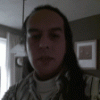Evaske
-
Posts
120 -
Joined
-
Last visited
Reputation Activity
-
 Evaske got a reaction from niyo in Easier Order Forms
Evaske got a reaction from niyo in Easier Order Forms
I know this has been mentioned in the support forum but I genuinely think it is the biggest needed feature request. The current order form system is so un user-friendly it is unbelieveable.
Currently if you want to order a domain and hosting:
Check Domain
Add To Cart
Add other item to get to the hosting
Re-Add that domain name to the hosting account you want to buy
Checkout
So in other words I have to tell Joe public that after adding a domain to their cart they then have to click add more items to get to the shared hosting?! This is the most ridiculous way of doing it and it could be simplified greatly.
How it should be:
Select domain
Add to cart
Select hosting package required (Or not hosting package required option)
If a hosting package is selected, auto populate the domain field
Checkout.
Anyone else with me on this?
-

-

-

-

-
 Evaske got a reaction from flangefrog in How Fast Is Your Internet Connection?
Evaske got a reaction from flangefrog in How Fast Is Your Internet Connection?
My current connection from home:
Painful I know!
BUT BUT BUT....
Getting 200MB/s FTTH fitted on Friday! Shall definitely post an update then
-
 Evaske got a reaction from ADelmerlope in Unpaid Invoice Email - No Pay Link
Evaske got a reaction from ADelmerlope in Unpaid Invoice Email - No Pay Link
Hello,
My email for invoice due (unpaid) looks like this:
Hi {contact.first_name}, An invoice has been created for your account and is attached to this email in PDF format. {% for invoice in invoices %} Invoice #: {invoice.id_code} Pay Now (No Login Required) {% endfor %} If you have any questions about your invoice, please let us know! Obviously that Pay now isn't a link. How can I make it a link like it should be as I had one customer complaining they couldn't click a link and directly pay like there is on the invoice reminders.
Thanks
-
 Evaske got a reaction from Amyamoxylea in Credit Not Being Used?
Evaske got a reaction from Amyamoxylea in Credit Not Being Used?
Hello,
I have a client who has £12.50 in his account as credit. He then has as an invoice for £515.00. It has been a few hours since the invoice was generated but it is still showing him as oweing 515 and not 502.50. Why is this?
-
 Evaske got a reaction from Daniel B in Average Ticket Response
Evaske got a reaction from Daniel B in Average Ticket Response
I think it would be beneficial if it could be added in to a function so we can include it where ever we want in custom templates.
-
 Evaske reacted to Paul in Easier Order Forms
Evaske reacted to Paul in Easier Order Forms
I agree, I will be taking a close look at this prior to releasing 3.1. To be honest, it should be working that way and I think that was the intention, not sure what happened to be honest.
EDIT: CORE-831, so it's not forgotten
-

-
 Evaske reacted to iAlex in Easier Order Forms
Evaske reacted to iAlex in Easier Order Forms
Is there any possible way to modify the current ones that easily, so could just do this;
User chooses the domain name they want Domain is available, so it's added to the cart Transferred to hosting packages User picks the package, and either fills in the domain or it's filled in already Check out for both products As for me this is the logical way of an order form for at least Web hosting. Is this easily possible to modify currently, or is it looking easier to wait?
-
 Evaske got a reaction from zaveo in [Wip] Site Integration
Evaske got a reaction from zaveo in [Wip] Site Integration
So I'm currently in the middle of integrating my new website and thought I'd let you guys see it as it is at the moment.
It's integrated with WordPress as well.
Client Login:
https://clients.evaske.com
User: joe.bloggs
Pass: changeme
Hope you like it
-
 Evaske got a reaction from Michael in Cpanel Extended For Blesta
Evaske got a reaction from Michael in Cpanel Extended For Blesta
They made an agreement with WHMCS to only sell their modules and so signed the Blesta module over to the Blesta team. The module will become a standard part of the installation in the future.
-
 Evaske reacted to dotjason in Create Client - Always Sends Welcome Email
Evaske reacted to dotjason in Create Client - Always Sends Welcome Email
Hi,
I have been getting Blesta 3.0.4 setup, so far it's very nice (I'm a PHP Developer myself).
I have run into a bug in which even if I leave the checkbox for "Send Account Registration Email" unchecked, the email is still sent.
Investigating this a bit further, it's a simple coding if statement mistake and was super easy to fix too.
File: app/models/clients.php
Function: create($vars)
Line: 131
The if statement is as follows:
if (!isset($vars['send_registration_email']) || $vars['send_registration_email'] == "true") {
The issue is that if the variable isnt set it pases that if statement, and standard browser behavour doesn't send un-checked items, so thats the bug, a simple fix up as follows works perfectly:
if (isset($vars['send_registration_email']) && $vars['send_registration_email'] == "true" ) {
Hope this helps, not too big of a deal, but needs to be fixed .
Thanks
-Jason
-
 Evaske reacted to electric in Easier Order Forms
Evaske reacted to electric in Easier Order Forms
It's difficult, because the developers surely want to create an order system that works with lots of different scenarios.
However, for us, that vast majority of our customers have very very basic needs and so something that is extremely simple is necessary (critical).
1. Customer searches for domain name.
2. If new domain name, then choose the big "BUY NOW" button. If domain exists, then ask if they own it and want to transfer it. Otherwise, redisplay the search box, and also maybe show suggested names. Repeat as necessary until eventually they have selected a domain name, and we continue.
3. Show all the hosting plans and ask the customer to pick the one they want. Customer chooses the plan, and we continue.
4. Ask the customer what billing cycle they want for the hosting plan. (Monthly, bi-annual, yearly, etc)
5. Done. Press "Pay Now", and complete payment process.
NOTES
A. All of this should be on ONE page that uses basic AJAX to refresh, and has tally in the top-right area. Each "section" of the order process (domain selection, hosting selection, billing term selection) is displayed as a new area below the previous section.
B. If you want to allow addons to be ordered during initial order process, then they can be displayed as part of step 3, depending on the plan they select. Again, keep it all on the same page. Simple is better. (We actually don't even allow customers to pick addons during their intial order, because it was way too confusing for them to see so much stuff they had no idea if they needed or not. It often prevented them from completing the order, which is against basic good business, right? So now, we simply let them pick their domain and hosting plan and that is it. AFTER they complete their order, they can then add addons from within their customer account client area. By then, they already paid, and are "invested" into things, as opposed to being overwhelmed and not completing the order.
I hope that helps. If you are looking for some good examples, check out Hostbill's order pages. They have some amazing order screens and processes that we found to be very nice.
-
 Evaske got a reaction from morfargekko in Easier Order Forms
Evaske got a reaction from morfargekko in Easier Order Forms
I know this has been mentioned in the support forum but I genuinely think it is the biggest needed feature request. The current order form system is so un user-friendly it is unbelieveable.
Currently if you want to order a domain and hosting:
Check Domain
Add To Cart
Add other item to get to the hosting
Re-Add that domain name to the hosting account you want to buy
Checkout
So in other words I have to tell Joe public that after adding a domain to their cart they then have to click add more items to get to the shared hosting?! This is the most ridiculous way of doing it and it could be simplified greatly.
How it should be:
Select domain
Add to cart
Select hosting package required (Or not hosting package required option)
If a hosting package is selected, auto populate the domain field
Checkout.
Anyone else with me on this?
-
 Evaske got a reaction from Michael in Namecheap Module - All Domains Unavailable
Evaske got a reaction from Michael in Namecheap Module - All Domains Unavailable
Reference this thread:
http://www.blesta.com/forums/index.php?/topic/1157-domain-always-not-available-to-register/
-
 Evaske got a reaction from Bloory in Namecheap Module - All Domains Unavailable
Evaske got a reaction from Bloory in Namecheap Module - All Domains Unavailable
Reference this thread:
http://www.blesta.com/forums/index.php?/topic/1157-domain-always-not-available-to-register/
-
 Evaske got a reaction from Michael in Serious Cache Issue?
Evaske got a reaction from Michael in Serious Cache Issue?
Created a new VPS. Seems to work fine on that! Absolutely clueless as to what could be causing this issue on the other VPS. Somewhat annoying!
-
 Evaske got a reaction from Michael in Changed Language Key, Not Updated On Site
Evaske got a reaction from Michael in Changed Language Key, Not Updated On Site
You need to uninstall the module and then reinstall it after making the changes.
-
 Evaske reacted to Tyson in Logged In User Id?
Evaske reacted to Tyson in Logged In User Id?
I was going off of yours and CubicWebs previous comments mentioning user_id, which is the value of $logged_in. However, Transactions::getTotalCredit() requires the client_id, and so you must first determine the client by fetching them via Clients::getByUserId().
-
 Evaske got a reaction from Michael in Need To Remove Tax Id Number From Registration
Evaske got a reaction from Michael in Need To Remove Tax Id Number From Registration
Plugins -> Order -> Views -> Templates -> main_signup.pdt
Line 223
<div class="heading options"> <h5><?php $this->_("Main.signup.heading_billing");?></h5> </div> <div class="pad content"> <ul class="no_border"> <li> <label> <?php $this->Form->label($this->_("Main.signup.field_taxid", true), "tax_id"); $this->Form->fieldText("tax_id", $this->Html->ifSet($vars->tax_id), array('id' => "tax_id")); ?> </label> </li> </ul> </div>
-
 Evaske reacted to pepijn in How To Get Total Credit Of A Client Via Api?
Evaske reacted to pepijn in How To Get Total Credit Of A Client Via Api?
yes, the api directly calls the models, so you can use the model directly http://docs.blesta.com/display/dev/API#API-WithintheBlestaenvironment
// from somewhere in your controller... $this->uses(array("Transactions")); // Now invoke it $this->Transactions->getTotalCredit(1, "USD"); -
 Evaske got a reaction from Alex in 1 Minute Crons
Evaske got a reaction from Alex in 1 Minute Crons
I also think account creation should be done every minute and not every five.