-
Posts
9,521 -
Joined
-
Last visited
-
Days Won
185
Reputation Activity
-
 Michael reacted to Paul in Blesta transactions are too complicated
Michael reacted to Paul in Blesta transactions are too complicated
Declined means the bank declined the charge. Error means there could have been a problem with the gateway and the charge may otherwise go through. In both cases, the charge did not complete and will not settle. However, there is a major distinction between the two. In the case of a decline, there can be many reasons. Account doesn't have the funds, or the address doesn't match the one provided (AVS mismatch). Whatever the case, you should check Tools > Logs > Gateway to see what the raw response was from the gateway which may give more clarity to the reason.
-
 Michael reacted to Tyson in Blesta transactions are too complicated
Michael reacted to Tyson in Blesta transactions are too complicated
I think the best question is, what are you intending to use the transactions for? You don't have to use a status like "Returned" if you don't want to or your payment processor does not support a similar status.
Different payment gateways provide different transaction statuses, and the statuses Blesta supports covers pretty much all of them in a generic way.
Typically:
Approved - payment received Declined - payment declined/refused Voided - payment voided/invalid Error - payment error occurred Pending - payment may be received but awaiting confirmation; on it's way; authorized but not yet captured Refunded - payment was probably Approved in the past, but has now been refunded back to the client Returned - payment was probably not Approved in the past, but any money received was returned back to the client Use, or don't use, those statuses to your liking, but "Approved" should be your successful payment received status and all of the others are not.
-
 Michael reacted to Jono in Payment portal not displaying and other issues
Michael reacted to Jono in Payment portal not displaying and other issues
Pretty sure the problem with the coupon is that it is only set for the NAD currency
-
 Michael reacted to PauloV in Best way to migrate current services from cPanel to DA?
Michael reacted to PauloV in Best way to migrate current services from cPanel to DA?
@Tyson @MBH2006 @Nahuel
Hello
We have made some years in 2015 lol, long time ago a tool to map/move services from one module to outher in this case was moving from "Blesta Universal Module" to "OpenSRS Module"
We only need the Services ID from Module A (cPanel) and Module B (Direct Admin)
Here is the code exemple on the Plugin:
public function install($plugin_id) { $sendreport = null; $module_A = array('1','2','3'); // put here the Service Package Id's from Module A $module_B = array('4','5','6'); // put here the Service Package Id's equivalent to Module A to migrate $module_migrate_map = array_map(null, $module_A, $module_B); foreach ($module_migrate_map as &$value) { $upackages = $this->Record->select(array("pricing_id","package_id"))->from("package_pricing")->where("package_pricing.package_id", "=", $value[0])->fetchAll(); $sendreport .= "Module A Package ID = ". $value[0]."\n"; foreach ($upackages as $upackage) { $upricings = $this->Record->select(array("id","period","term"))->from("pricings")->where("pricings.id", "=", $upackage->pricing_id)->fetchAll(); $sendreport .= "Module A Package Price ID = ". $upackage->pricing_id."\n"; foreach ($upricings as $upricing) { $gterm = $upricing->term; if ($upricing->period == "month") $gterm = ($upricing->term / 12); $sendreport .= "Module A Price Period = ". $upricing->period."\n"; $sendreport .= "Module A Package Price Term = ". $gterm." -> Original Term = ".$upricing->term." \n\n"; $sendreport .= "Module B Package ID = ". $value[1]."\n"; $opackages = $this->Record->select(array("pricing_id","package_id"))->from("package_pricing")->where("package_pricing.package_id", "=", $value[1])->fetchAll(); foreach ($opackages as $opackage) { $sendreport .= "Module B Price ID = ". $opackage->pricing_id."\n"; $opricings = $this->Record->select(array("id","period","term"))->from("pricings")->where("pricings.id", "=", $opackage->pricing_id)->where("pricings.period", "=", "year")->where("pricings.term", "=", $gterm)->fetchAll(); foreach ($opricings as $opricing) { $opricingid = $opricing->id; $sendreport .= "Module B Package Price Period = ". $opricing->period."\n"; $sendreport .= "Module B Package Price Term = ". $opricing->term."\n"; $sendreport .= "\n\n---------------BEGINING---------------\n"; $oservices = $this->Record->select(array("id"))->from("services")->where("pricing_id", "=", $upricing->id)->fetchAll(); foreach ($oservices as $oservice) { $sendreport .= "Migrate from A to B Imported Service ID = ". $oservice->id."\n"; $this->Record->where("pricing_id", "=", $upricing->id)->where("module_row_id", "=", "2")->update("services", array("pricing_id"=>$opricingid, "module_row_id"=>"3")); $this->Record->where("service_id", "=", $oservice->id)->where("key", "=", "user1")->update("service_fields", array("key"=>"domain")); $this->Record->from("service_fields")->where("service_id", "=", $oservice->id)->where("key", "in", array("opt1","opt2","pass","user2"))->delete(); } $sendreport .= "\n------------------END-------------------\n\n"; } } } } $sendreport .= "\n\n"; } mail("notify@mydomain.com", "Blesta - Migrate from Module A to Module B Report", $sendreport); } Hope this help someone
Regards,
PV
-
 Michael reacted to Tyson in Best way to migrate current services from cPanel to DA?
Michael reacted to Tyson in Best way to migrate current services from cPanel to DA?
Moving between modules would require some manual updates. I'm not aware of a utility to map from cPanel or DA or vice-versa.
You will need to make 2 primary changes:
Update the service fields (`service_fields` table in the database) saved for the cPanel services to map them to DirectAdmin in Blesta. Alternatively, you can do step #2 first and then manage each service in the admin UI to add the appropriate fields for the service. cPanel fields include: cpanel_domain cpanel_username cpanel_password cpanel_confirm_password DirectAdmin fields include: direct_admin_domain direct_admin_username direct_admin_password direct_admin_email direct_admin_ip Based on that information, you will need to map the fields by renaming the `service_fields`.`key` of affected services to their DirectAdmin equivalent: cpanel_domain => direct_admin_domain cpanel_username => direct_admin_username cpanel_password => direct_admin_password cpanel_confirm_password can be deleted direct_admin_email should be added direct_admin_ip should be added Update any of those values as necessary (e.g. if the cPanel username is different now that it is on DirectAdmin, update the value for it). The password fields are encrypted, so you can update those through Blesta by managing the service in the admin UI if necessary. Update the module row for each affected service from the cPanel module to the DirectAdmin module Making this change will only affect Blesta. You will still need to move the service yourself from your cPanel account to your DirectAdmin account Assuming you are doing a one-to-one mapping (i.e. you have 1 cPanel module row and 1 DirectAdmin module row), you can update all module rows for all services in a query: UPDATE `services` SET `module_row_id` = DIRECT-ADMIN-MODULE-ROW-ID WHERE `module_row_id` = CPANEL-MODULE-ROW-ID; Replace those IDs with the appropriate module row IDs for those modules -
 Michael reacted to Tyson in Is mcrypt Still Required Beyond PHP 7.1
Michael reacted to Tyson in Is mcrypt Still Required Beyond PHP 7.1
OpenSSL is the alternative and has been for some time, which is already a minimum requirement of Blesta.
-
 Michael reacted to Tyson in Is mcrypt Still Required Beyond PHP 7.1
Michael reacted to Tyson in Is mcrypt Still Required Beyond PHP 7.1
The mcrypt extension is a recommended requirement, but it is optional. You can run without it.
-
 Michael reacted to Tyson in Blesta 4.6.x + integration with BlestaCMS Community Edition (Free)
Michael reacted to Tyson in Blesta 4.6.x + integration with BlestaCMS Community Edition (Free)
It sounds like you may not have installed his "CmsPages" plugin. He linked to it above in one of the posts.
-
 Michael reacted to Tyson in Your license successfully revalidated. Please log in.
Michael reacted to Tyson in Your license successfully revalidated. Please log in.
Blesta always needs to check you have a valid license. If you decide to sell it to someone else later, why should your copy of it continue working?
I don't play the lottery, but if I did, it wouldn't change anything. There may be more money to spend making it better though.
-
 Michael got a reaction from Joseph H in Can't Apply payment
Michael got a reaction from Joseph H in Can't Apply payment
Don't you need to put the comma? Like for in my instances if it's £15.00 I don't put 1500 I put 15.00
-
 Michael reacted to Paul in Deleting a service
Michael reacted to Paul in Deleting a service
A Package can be deleted if there are no services that are linked to the Package, which includes cancelled services. This is the case because services have a direct relationship with Packages and a service floating around without a Package could cause issues. The typical recommended action is to mark old Packages as "Inactive" instead of deleting them. But, if you are doing some testing you can delete the services in the services table in the database manually, and then you should be able to delete the Package in the UI. Always use the UI where possible. So, service deleted in database, then delete Package in Blesta.
We may change this in the future, but the restriction is there to be safe and we need to spend more time determining whether it's safe to delete a Package that has linked services.
-

-
 Michael got a reaction from activa in proper domain name not appear in the order page
Michael got a reaction from activa in proper domain name not appear in the order page
I re-read it and understand but it's not how the order form works because if you have the correct order form as DOMAIN AND OTHER, and not having the domain group as the "package groups" then it won't show anything like that.
You'll see the search and then the configuration page.
then:
Configure:
-
 Michael got a reaction from Blesta Addons in proper domain name not appear in the order page
Michael got a reaction from Blesta Addons in proper domain name not appear in the order page
You haven't got the correct order form you need to set it as Domain.
Looking more closely it might be you have another group.
Blue: Domain package group
Purple: Hosting packages.
-
 Michael got a reaction from linveo in Run PHP modules check
Michael got a reaction from linveo in Run PHP modules check
he would like a system check widget, you can't run re-installation after it's installed you could go to the docs page but a good idea for a plugin @Paul.
-
 Michael reacted to Bloory in Blesta unable to accept payments from European credit cards after September
Michael reacted to Bloory in Blesta unable to accept payments from European credit cards after September
Only in the UK maybe:
-
 Michael reacted to Paul in Blesta unable to accept payments from European credit cards after September
Michael reacted to Paul in Blesta unable to accept payments from European credit cards after September
We don't release new features in bug patch. MAJOR.MINOR.BUG. Stripe 3DS will be in 4.7, beta soon. Wrapping up now.
-
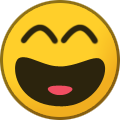 Michael got a reaction from czizou in Run PHP modules check
Michael got a reaction from czizou in Run PHP modules check
he would like a system check widget, you can't run re-installation after it's installed you could go to the docs page but a good idea for a plugin @Paul.
-
 Michael got a reaction from activa in Blesta 4.6.x + integration with BlestaCMS Community Edition (Free)
Michael got a reaction from activa in Blesta 4.6.x + integration with BlestaCMS Community Edition (Free)
Finished.
-
 Michael got a reaction from activa in Blesta 4.6.x + integration with BlestaCMS Community Edition (Free)
Michael got a reaction from activa in Blesta 4.6.x + integration with BlestaCMS Community Edition (Free)
There you go, you've now integrated your first Blesta theme.
Customers for the Premium CMS or have a Blesta license can download this integration already completed.
https://blesta.store/client/plugin/download_manager/client_main/download/42/appy-cms.zip
This post is reserved for any Questions you may have:
1. How to use the default Blesta logo but in white?
Find:
<?php } elseif (!empty($blesta_logo)) { ?> <img class="blesta" src="<?php $this->Html->_($blesta_logo);?>" alt="Blesta" /> Replace with:
<?php } elseif (!empty($blesta_logo)) { ?> <img class="blesta" src="<?php echo $this->view_dir;?>images/logo.svg" alt="Blesta" />
-
 Michael got a reaction from activa in Blesta 4.6.x + integration with BlestaCMS Community Edition (Free)
Michael got a reaction from activa in Blesta 4.6.x + integration with BlestaCMS Community Edition (Free)
So you would like to integrate Blesta into your theme but don't know how to? Why pay for expensive integrations when you have to relay on them replying in time and giving you updates when you need them when you can do it yourself. If you can't do it I highly recommend you use a third party integration company. I personally recommend ExpertIntegrations.com but you can use Blestaintegrations.com, etc.
Today I will be using the theme Appy. It's a free theme if you KEEP the copyright otherwise you have to pay to have permission to do so.
Meaning you are not allowed to remove footer credits for that you must purchase a License.
Download the theme from: https://colorlib.com/wp/template/appy/
Extract the files to your computer and create the folder on Blesta in
/app/views/client/ In this tutorial we're calling it appy.
You'll need to copy the files from the default bootstrap folder to the new one appy.
After you want to upload the files from Appy to the custom theme folder you are creating.
/css /fonts /images /js /style.css
Next we need to add the images to the root of Blesta so the CMS can use them straight away. So simply copy the images folder to the root of blesta like so:
Back to the theme let's rename it to Appy.
In the folder:
/app/views/client/appy/ Find the following:
config.json with:
{ "version": "1.0.0", "name": "Bootstrap", "description": "Built on Bootstrap 3.1.", "authors": [ { "name": "Phillips Data, Inc.", "url": "http://www.blesta.com" } ], "require": { "blesta": ">=3.2.0" } } Rename the name to anything you like. I'm going with Appy. So mine looks like:
{ "version": "1.0.0", "name": "Appy", "description": "Built on Bootstrap 3.1.", "authors": [ { "name": "Phillips Data, Inc.", "url": "http://www.blesta.com" } ], "require": { "blesta": ">=3.2.0" } } Finally go to Blesta and enable the theme so we can start integrating the theme. Go to:
Settings > Company > Look and Feel Click on Template on the left and click Appy (or your chosen name).
-
 Michael reacted to Jono in Blesta TCAdmin problem
Michael reacted to Jono in Blesta TCAdmin problem
Would you mind updating components/modules/tcadmin/api/tcadminapi.php line 68 from:
if ($host_name_output != false) { to
if ($host_name_output != "<?xml version='1.0'?><document></document>") { The visit the page again and post the log.
It looks like the module has an bug with logging errors properly, I've created a task on github to fix this.
-
 Michael reacted to Tyson in Help About Input Rules for Text and Password Fileds
Michael reacted to Tyson in Help About Input Rules for Text and Password Fileds
You'll need to escape characters for JSON when entering them manually. In your example, the backslashes should be escaped:
/((?=.*\\d)(?=.*[a-z])(?=.*[A-Z])(?=.*[\\W_]).{6,18})/i
-
 Michael reacted to chinexxy in How to transfer service to another account
Michael reacted to chinexxy in How to transfer service to another account
thank you so much! it worked!!!
-
 Michael got a reaction from chinexxy in How to transfer service to another account
Michael got a reaction from chinexxy in How to transfer service to another account
Search the service ID and it should have a row. you just double click the client ID for the old client and then put the new client ID in.




