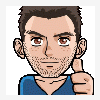-
Posts
376 -
Joined
-
Last visited
-
Days Won
37
Reputation Activity
-
 Jono got a reaction from Michael in [Admin] Client area logo doesn't save.
Jono got a reaction from Michael in [Admin] Client area logo doesn't save.
https://dev.blesta.com/browse/CORE-4094
-
 Jono got a reaction from Michael in Any way to add recaptcha to support tickets?
Jono got a reaction from Michael in Any way to add recaptcha to support tickets?
https://dev.blesta.com/browse/CORE-2903 was added in v4.12 and adds an option to require recaptcha to public support departments. The option is labeled "Require Human Verification for unauthenticated user" and requires that you first configure your captcha under Settings > Company > General > Human Verification
-
 Jono got a reaction from domaingood in How to Add "Quick Links" onto the Admin "Home" Dashboard
Jono got a reaction from domaingood in How to Add "Quick Links" onto the Admin "Home" Dashboard
You can do this either in the view app/views/admin/default/admin_main.pdt or in the controller app/controllers/admin_main.php. In the view you would change:
if (!empty($quicklinks)) { To something like this
$quicklinks = array_merge([(object)['uri' => 'https://yourwordpress.com', 'title' => 'WordPress Calendar']], (isset($quicklinks) ? $quicklinks : [])); if (!empty($quicklinks)) { OR in the controller you could change:
$this->set( 'quicklinks', $this->Staff->getQuickLinks($this->Session->read('blesta_staff_id'), $this->company_id) ); To something like this:
$this->set( 'quicklinks', array_merge( [(object)['uri' => 'https://yourwordpress.com', 'title' => 'WordPress Calendar']], $this->Staff->getQuickLinks($this->Session->read('blesta_staff_id'), $this->company_id) ) );
-
 Jono got a reaction from domaingood in Any way to add recaptcha to support tickets?
Jono got a reaction from domaingood in Any way to add recaptcha to support tickets?
https://dev.blesta.com/browse/CORE-2903 was added in v4.12 and adds an option to require recaptcha to public support departments. The option is labeled "Require Human Verification for unauthenticated user" and requires that you first configure your captcha under Settings > Company > General > Human Verification
-
 Jono reacted to turner2f in How to Add "Quick Links" onto the Admin "Home" Dashboard
Jono reacted to turner2f in How to Add "Quick Links" onto the Admin "Home" Dashboard
@Jono
Works great.
How do we make it so that the "target" is "Blank" ?
( target="_blank" )
===================
Look forward to your reply.
-
 Jono got a reaction from NETLINK in Stripe zip code
Jono got a reaction from NETLINK in Stripe zip code
Don't see why not. https://dev.blesta.com/browse/CORE-3901
-
 Jono reacted to Blesta Addons in make affiliate Signup Content multi languages
Jono reacted to Blesta Addons in make affiliate Signup Content multi languages
as title say, make the Signup Content multi languages .
-
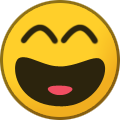 Jono reacted to niyo in echo package group description in a service tab
Jono reacted to niyo in echo package group description in a service tab
definition of a living legend. thanks ??
-
 Jono reacted to eoghan in Forbidden error in portal manger
Jono reacted to eoghan in Forbidden error in portal manger
Sorry guys didn't notice mod security was enabled on my server once i disabled that everything works as it should
-
 Jono got a reaction from Michael in Email Verification issue
Jono got a reaction from Michael in Email Verification issue
https://dev.blesta.com/browse/CORE-3940
-
 Jono got a reaction from turner2f in How do we prevent Weak C-Panel Passwords in Blesta ?
Jono got a reaction from turner2f in How do we prevent Weak C-Panel Passwords in Blesta ?
If cPanel allows weak passwords then I don't think Blesta should be stepping in and creating arbitrary restrictions. The client could just as easily log in to cpanel and change their password to a weak one. One thing we could be though is to make the password generator on the page which will let users automatically generate strong passwords. https://dev.blesta.com/browse/CORE-3946
-
 Jono got a reaction from turner2f in How to Add "Quick Links" onto the Admin "Home" Dashboard
Jono got a reaction from turner2f in How to Add "Quick Links" onto the Admin "Home" Dashboard
Visit the page and click the star icon just below the nav on the left side of the screen
-
 Jono got a reaction from turner2f in Need a " + " and " - " Sign to See Extra Billing Details on Client Dashboard
Jono got a reaction from turner2f in Need a " + " and " - " Sign to See Extra Billing Details on Client Dashboard
https://dev.blesta.com/browse/CORE-1935
-
 Jono reacted to niyo in echo package group description in a service tab
Jono reacted to niyo in echo package group description in a service tab
Hi Jono, thanks for your help. It is definitely package group description i was after as i'm using the group as a product and the packages as tiers for that product. your solution only half worked since the module controller was already setting $this->view->set("package", $package->meta ); and it seemed i could only get one or the other working and not both.
I'l just have to find a developer to implement it for me since it seems it should be sufficiently straight forward for someone in the know. Hopefully @Blesta Addons reappears soon so i can hire him since he seems to have disappeared off the face of the earth.
Thanks again for your help ??
-
 Jono reacted to Paul in How to Specific Date for Service Renews
Jono reacted to Paul in How to Specific Date for Service Renews
You can change the service renew date by clicking Manage next to the service, then select Change Renew Date
-
 Jono got a reaction from Paul in Making development easier for gateways, modules, and plugins
Jono got a reaction from Paul in Making development easier for gateways, modules, and plugins
#7 is complete as of 4.12 with the new Extension Generator. This tools will let you enter simple extension information and generate much of the code for you, along with some helpful comments to help in development.
-
 Jono got a reaction from Paul in Does Blesta consider Daylight Savings time ?
Jono got a reaction from Paul in Does Blesta consider Daylight Savings time ?
Ah, now that is an interesting case. The answer to your question in this case is no, it does not account for daylight savings. If you set the time to 07:00 PDT then the datebase saves at as 00:00 UTC. Then outside daylight savings the cron will see that 00:00 UTC as 08:00 PST and I suspect that's also what it would show in the interface so you would have to manually adjust it to 07:00 PST (which would then be stored as 23:00 UTC)
-
 Jono got a reaction from Paul in Error during Backup
Jono got a reaction from Paul in Error during Backup
Looking at past forum posts people commonly experienced 1 of 3 issues:
1. The exec() function is disabled
2. The escapeshellarg() function is disabled
3. The web server cannot run mysqldump, either because mysqldump is missing from the system or the web user doesn't have permissions.
I think based on your error it could be #3 since I believe the first two would cause a php error message of their own.
-
 Jono reacted to Jonathan in Pass suspension_reason to suspendService() in Modules
Jono reacted to Jonathan in Pass suspension_reason to suspendService() in Modules
Presently there's no way to access the suspension reason within the suspendService() method in modules. Looking at the source in app/models/services.php this is because the updated suspension_reason isn't set until after suspendService() runs, thus the suspension_reason field in the $service object is incorrect (ie it's the old/previous reason, if any).
It would be great to be able to pass this value along to modules which may have their own methods of notifying customers, taking actions, etc.
-
 Jono reacted to turner2f in How to create your own Email Template within CKEditor
Jono reacted to turner2f in How to create your own Email Template within CKEditor
How to create your own Email Template within CKEditor
I successfully created my own custom newsletter-style template, with its own graphical header within CKEditor
This is for those of you wanting to know how to create your own custom HTML template when you go to "Account Actions" - - > "Email Client" - - > from within your Admin panel
=========================
Within the CKEditor folder open up the Default JS file found at...
/vendors/ckeditor/plugins/templates/templates/default.js
( as of september 17, 2020 in Blesta 4.11.2 this no longer the path. See the new path at . . . https://www.blesta.com/forums/index.php?/topic/10716-how-to-create-your-own-email-template-within-ckeditor/&do=findComment&comment=67645 ) ================
Make certain to place every HTML tag and every line of text between two (2) commas , along with a plus-sign at the end of each of the ending-commas.
FYI - The plus-sign should NOT come after the VERY LAST HTML tag.
=========================
CODE EXAMPLE:
'<span style="font-size:18px">'+
'<strong>'+
'<span style="color:#003366">'+
'<span style="font-family:Arial,Helvetica,sans-serif">'+
'Here is some sample text'+
'</span>'+
'</span>'+
'</strong>'+
'</span>'
========================
ONLINE EXAMPLE:
https://github.com/ckeditor/ckeditor-dev/blob/master/plugins/templates/templates/default.js
=========================
If you do not see any changes from within the front-end WYSIWYG for CKEditor , try clearing your browser's cache.
Please " Vote this Up " if you like it.
-
 Jono reacted to turner2f in How to create your own Email Template within CKEditor
Jono reacted to turner2f in How to create your own Email Template within CKEditor
Happy to say that the issue is [ RESOLVED ].
According to the Support post at . . .
https://www.blesta.com/forums/index.php?/topic/14174-can-no-longer-add-an-email-template-for-wysiwyg-in-ck-editor/#comment-67637
https://dev.blesta.com/browse/CORE-2871 Jono ( developer ) wrote: " We moved ckeditor to vendors/blesta/ckeditor. I wasn't directly involved but it looks like we did so in order to maintain some custom changes. "
___________________________________________
As of September 17, 2020 ( In Blesta 4.11.2 )
STEP 1 ) - So now you go to /vendors/blesta/ckeditor/plugins/templates/templates/default.js
STEP 2 ) - Make the code changes to add in your own template.
ONLINE EXAMPLE:
https://github.com/ckeditor/ckeditor-dev/blob/master/plugins/templates/templates/default.js
STEP 3 ) - If you do not physically see your new custom template from within the front-end
WYSIWYG for CKEditor , try clearing your browser's cache.
=========
Here is a bonus link see some different examples on how you can use these Custom Templates . . .
https://youtu.be/wxTCJasKLYI
Please " Vote this Up " if you like it.
...
-
 Jono reacted to turner2f in Can No longer add an email template for WYSIWYG in CK Editor
Jono reacted to turner2f in Can No longer add an email template for WYSIWYG in CK Editor
@Jono
Thank you SO much !
I use this "template" function regularly .
I will update my "Contribute" post to reflect this at . . .
https://www.blesta.com/forums/index.php?/topic/10716-how-to-create-your-own-email-template-within-ckeditor/&do=findComment&comment=67645
?
-
 Jono reacted to phireuk in Custom Login Integration From Your Own Site. No. (Data-Toggle="modal")
Jono reacted to phireuk in Custom Login Integration From Your Own Site. No. (Data-Toggle="modal")
Hello everyone. This login integration builds on the work done by licenesecart. See the guide below.
https://licensecart.com/billing/plugin/support_manager/knowledgebase/view/31/external-login-form/1/
In my case, pure CSS was not enough to use the custom site integrated login. The problem appears to be that the data-toggle="modal" attribute will not work on my site due to the way it's already used in other modals. The reason is not clear, (if anyone can shed light that would be great). I simply could not submit a form from a modal window.
So my work around is to use javascript, to submit the form. I will start working on a spam catcher for the form later but for now here is my. ( data-toggle="modal") work around. Starting from the top of the page.
Before you start, in order for it to work you need to do the following...Be extreamly care full here, as editing this page has risks if you make a mistake. From licesecart's guide.
Next, on your site, somewhere you need to call the modal. I used a stacked font awesome icon.
Font Awesome (modal link)
<a href="#openModal" title="Customer Sign-in"> <span class="fa-stack fa-lg"> <i class="fa fa-circle fa-stack-2x"></i> <i class="fa fa-sign-in fa-stack-1x fa-inverse"></i> </span> </a> Non-fontawesome, basic (modal link)
<a href="#openModal" title="Customer Sign-in">Sign-in</a> Here is the main modal and the login form. (I used a combination of the bootstrap core, the blesta bootstrap and this guide from JSFiddle. http://jsfiddle.net/kumarmuthaliar/GG9Sa/1/ )
Remember to use https:// if you have a certificate.
<!--Start of Blesta Login Modal--> <div id="openModal" class="modalDialog"> <div> <a href="#close" title="Close" class="close"><i class="fa fa-times"></i></a> <form id="blestalogin" action="http://yourwebsite.comy/client/login/" method="POST"> <fieldset> <div class="form-group"> <label for="login_username">Username</label> <input type="text" name="username" value="" id="login_username" class="form-control" placeholder="Username" /> </div> <div class="form-group"> <label for="login_password">Password</label> <input type="password" name="password" id="login_password" class="form-control" placeholder="Password" /> </div> </br> <button type="submit" class="btn btn-success btn-block" name="login" value="Login" id="linktoblesta" hidefocus="true"><i class="fa fa-sign-in fa-lg"></i> sign in</button> </fieldset> </br> <a href="http://yourwebsite.comy/client/login/reset/">Reset My Password</a> </form> </div> </div> <!--End of Blesta Login Modal--> The form is submitted with javascript at the bottom of your page is best, after the <body> tag.
<!--Blesta Login javascript--> <script> window.onload = function() { document.getElementById('linktoblesta').onclick = function() { document.getElementById('blestalogin').submit(); return false; }; }; </script> <!--End of Blesta Login script--> Finally, the style sheet uses the JSfiddle exampe, (i removed the white to black gradient) but the rest is standard.
Add this to your css file. I used goolgle fonts, so remember to edit this to your needs. and also declare google fonts link in your html header (99% will already have done this)
.modalDialog { position: fixed; font-family: 'Roboto Slab', serif; font-weight: 450; top: 0; right: 0; bottom: 0; left: 0; background: rgba(0, 0, 0, 0.8); z-index: 99999; opacity:0; -webkit-transition: opacity 400ms ease-in; -moz-transition: opacity 400ms ease-in; transition: opacity 400ms ease-in; pointer-events: none; } .modalDialog:target { opacity:1; pointer-events: auto; } .modalDialog > div { width: 300px; position: relative; margin: 5% auto; padding: 5px 20px 13px 20px; border-radius: 10px; background: #fff; } .close { background: #606061; color: #FFFFFF; line-height: 25px; position: absolute; right: -12px; text-align: center; top: -10px; width: 24px; text-decoration: none; font-weight: bold; -webkit-border-radius: 12px; -moz-border-radius: 12px; border-radius: 12px; -moz-box-shadow: 1px 1px 3px #000; -webkit-box-shadow: 1px 1px 3px #000; box-shadow: 1px 1px 3px #000; } .close:hover { background: #00d9ff; } The finished form will look something like this.
Spam will be filtered by blesta. However there is no harm (as far as i can see) in adding an extra layer. Basically i usually add an extra form field with a null or placeholder value in the form. This field is hidden from humans with css, but spam bots tend to fill it out by default. A PHP page then rejects logins where the hidden form has been filled out. Simple and 90% effective in my experience.
-
 Jono reacted to Adam in How does one get a "Session" with JSON?
Jono reacted to Adam in How does one get a "Session" with JSON?
What are you trying to do? Determine if a user exists within Blesta based on their login?
If you are trying to use the Blesta API there is no need to "login" as the API requires Basic Auth with unique API creds, which is what you have done via aUser and aKey.
If you are trying to determine if a user exists within Blesta based on their username and password, use the auth function instead of login. http://source-docs.blesta.com/class-Users.html#_auth
Post to: api/users/auth.json
With form data:
const params = new URLSearchParams({ "username": vars.username, "vars[username]": vars.username, "vars[password]": vars.password, "type": "any" }); It will return true if the users exists otherwise false if the user does not.
-
 Jono reacted to Kal in Support tickets fail to send with emoji
Jono reacted to Kal in Support tickets fail to send with emoji
Perfect!! While I'm saying thank you, thanks for all the great new features in 4.11 too. I especially appreciate the ability to enforce email address usernames—something I switched on straight away. ?