-
Posts
1,387 -
Joined
-
Last visited
-
Days Won
42
Reputation Activity
-
 PauloV reacted to Blesta Addons in Config Addons Quantity field
PauloV reacted to Blesta Addons in Config Addons Quantity field
it would be more professional and simple if Blesta change how the quantity field is rendered now . a more simple quantity filed should be more elegant and all device compatible . something like this sample
sample code
https://bootsnipp.com/snippets/dGWP
-
 PauloV reacted to Blesta Addons in Currency Format
PauloV reacted to Blesta Addons in Currency Format
is possible to ad anew currency format for the fallowing style
'####,##'
'####.##'
the actual format has a space between numbers like '# ###,##' .
-
 PauloV got a reaction from Paul in cPanel increases price best alternative?
PauloV got a reaction from Paul in cPanel increases price best alternative?
Hello blestars
My 2 cents on this mater
We are ditching cPanel for good, mass migrations servers to Virtualmin, the Virtualmin handle 100% cPanel Backups restore witout any issues and so we only need to point the DNS's to the new servers
We only made a few changes on Virtualmin. On Webmin, we add ports 2096/2097 to redirect to Usermin port 2000 and 2086/2087/2082/2083 ports to Virtualmin port 10000
We also pré-installed on the hostname phpMyAdmin and RoundCube with the Mobile Theme (https://github.com/messagerie-melanie2/Roundcube-Plugin-Mobile) to all users have normal acess to a known Webmail and MariaDB Database managment (Virtualmin alredy bring there own DataBase Managmente and Webmail software). and add a Link on Usermin Painel to open RoundCube Webmail
Finally we add CSF Firewall like so:
cd /usr/src rm -fv csf.tgz wget https://download.configserver.com/csf.tgz tar -xzf csf.tgz cd csf sh install.sh - Install the csf webmin module in:
Webmin > Webmin Configuration > Webmin Modules > From local file > /etc/csf/csfwebmin.tgz > Install Module (sometimes because the webmin cache we have to make this step twice)
After you install the module, you can simply log in to Virtualmin, chick on Webmin (top left) and then: System > ConfigServer Security & Firewall
Also we add PHP verions 5.4, 5.6, 7.2 (now by default virtualmin alredy brings php 5.4 and 7.2)
#we install remi repository to add more php versions and modules yum install http://rpms.remirepo.net/enterprise/remi-release-7.rpm yum install php56 php56-php-bcmath php56-php-cli php56-php-devel php56-php-fpm php56-php-gd php56-php-mbstring php56-php-mysqlnd php56-php-opcache php56-php-pdo php56-php-pspell php56-php-xmlrpc php56-php-memcached php56-php-iconv php56-php-zlib php56-php-mcrypt php56-php-simplexml #you cann add/remove extensions abose :)
We also add ioncube like so:
cd /usr/local wget https://downloads.ioncube.com/loader_downloads/ioncube_loaders_lin_x86-64.zip unzip ioncube_loaders_lin_x86-64.zip rm ioncube_loaders_lin_x86-64.zip And add to php.ini on Virtualmin the line for exemple for php7.2
zend_extension = /usr/local/ioncube/ioncube_loader_lin_7.2.so To start migrate you can do it on Virtualmin GUI or on CLI, on CLI (https://www.virtualmin.com/documentation/id%2Cvirtualmin_for_cpanel_users) you can make a batch file with mass import in a very easy way like so:
virtualmin migrate-domain --type cpanel --source /home/cpanel_username_backup_file.tar.gz --user cpanel_username_here --pass 'cpanel_username_password_here' --webmin #for multiple just add a .sh file with a somethin like this: virtualmin migrate-domain --type cpanel --source /home/cpanel_username_backup_file1.tar.gz --user cpanel_username1_here --pass 'cpanel_username_password1_here' --webmin virtualmin migrate-domain --type cpanel --source /home/cpanel_username_backup_file2.tar.gz --user cpanel_username2_here --pass 'cpanel_username_password2_here' --webmin virtualmin migrate-domain --type cpanel --source /home/cpanel_username_backup_file3.tar.gz --user cpanel_username3_here --pass 'cpanel_username_password3_here' --webmin #and so on... Its more easy and less troblen then DirectAdmin, Plesk or even Interworx
Common problems after migration:
#Error 500
.htacess file with the directive "Options +FollowSymlinks" just comment that line
#Rong php version (client can change PHP on Virtualmin painel)
#Some notes for anyonw that never try Virtualmin/Webmin
Virtualmin/Webmin (port 10000) Root = WHM (so many features that in the first time we "lost" inside, but the more time we spent the more you will likeit, its a lot better and more mature then cPanel)
Virtulmin/Webmin User (port 10000) = cPanel (A lot more options than cPanel)
Usermin = Webmail (but with a loit more option like POP/IMAP external emails sincronizing and SPAM filters more advanced than cPanel)
The only thing is that dosent support CloudLinux (its not a downside) and dosent support Softaculous (Virtualmin has is own Software inside that you can add toyr own scripts or buy the Pro License that is 200$ per year with unlimited accounts)
The GPL verion dosent support Reseller accounts, but you can bypass this if you dont want to spend now any money, just creat on Webmin New users with permissions to only acess there clients accounts, is like a Reseller accouny but witout any limit on creating, or do it like us and create for each reseller a VPS or CLOUD server for that reseller maybe is cheper than buy a Virtualmin Pro license, on this critical fase
Any problems or any douths you can ask me and I will try to fill in
P.S- We are migrating more than 5k clients from cPanel to Virtualmin and we have tested a lot Virtualmin since last year iin migrations and compability (we have several CLOUD on production with dozens of clients with CentoS 7 + Virtualmin), because of our new CLOUD platform that we have created.
-
 PauloV got a reaction from Jono in cPanel increases price best alternative?
PauloV got a reaction from Jono in cPanel increases price best alternative?
Hello blestars
My 2 cents on this mater
We are ditching cPanel for good, mass migrations servers to Virtualmin, the Virtualmin handle 100% cPanel Backups restore witout any issues and so we only need to point the DNS's to the new servers
We only made a few changes on Virtualmin. On Webmin, we add ports 2096/2097 to redirect to Usermin port 2000 and 2086/2087/2082/2083 ports to Virtualmin port 10000
We also pré-installed on the hostname phpMyAdmin and RoundCube with the Mobile Theme (https://github.com/messagerie-melanie2/Roundcube-Plugin-Mobile) to all users have normal acess to a known Webmail and MariaDB Database managment (Virtualmin alredy bring there own DataBase Managmente and Webmail software). and add a Link on Usermin Painel to open RoundCube Webmail
Finally we add CSF Firewall like so:
cd /usr/src rm -fv csf.tgz wget https://download.configserver.com/csf.tgz tar -xzf csf.tgz cd csf sh install.sh - Install the csf webmin module in:
Webmin > Webmin Configuration > Webmin Modules > From local file > /etc/csf/csfwebmin.tgz > Install Module (sometimes because the webmin cache we have to make this step twice)
After you install the module, you can simply log in to Virtualmin, chick on Webmin (top left) and then: System > ConfigServer Security & Firewall
Also we add PHP verions 5.4, 5.6, 7.2 (now by default virtualmin alredy brings php 5.4 and 7.2)
#we install remi repository to add more php versions and modules yum install http://rpms.remirepo.net/enterprise/remi-release-7.rpm yum install php56 php56-php-bcmath php56-php-cli php56-php-devel php56-php-fpm php56-php-gd php56-php-mbstring php56-php-mysqlnd php56-php-opcache php56-php-pdo php56-php-pspell php56-php-xmlrpc php56-php-memcached php56-php-iconv php56-php-zlib php56-php-mcrypt php56-php-simplexml #you cann add/remove extensions abose :)
We also add ioncube like so:
cd /usr/local wget https://downloads.ioncube.com/loader_downloads/ioncube_loaders_lin_x86-64.zip unzip ioncube_loaders_lin_x86-64.zip rm ioncube_loaders_lin_x86-64.zip And add to php.ini on Virtualmin the line for exemple for php7.2
zend_extension = /usr/local/ioncube/ioncube_loader_lin_7.2.so To start migrate you can do it on Virtualmin GUI or on CLI, on CLI (https://www.virtualmin.com/documentation/id%2Cvirtualmin_for_cpanel_users) you can make a batch file with mass import in a very easy way like so:
virtualmin migrate-domain --type cpanel --source /home/cpanel_username_backup_file.tar.gz --user cpanel_username_here --pass 'cpanel_username_password_here' --webmin #for multiple just add a .sh file with a somethin like this: virtualmin migrate-domain --type cpanel --source /home/cpanel_username_backup_file1.tar.gz --user cpanel_username1_here --pass 'cpanel_username_password1_here' --webmin virtualmin migrate-domain --type cpanel --source /home/cpanel_username_backup_file2.tar.gz --user cpanel_username2_here --pass 'cpanel_username_password2_here' --webmin virtualmin migrate-domain --type cpanel --source /home/cpanel_username_backup_file3.tar.gz --user cpanel_username3_here --pass 'cpanel_username_password3_here' --webmin #and so on... Its more easy and less troblen then DirectAdmin, Plesk or even Interworx
Common problems after migration:
#Error 500
.htacess file with the directive "Options +FollowSymlinks" just comment that line
#Rong php version (client can change PHP on Virtualmin painel)
#Some notes for anyonw that never try Virtualmin/Webmin
Virtualmin/Webmin (port 10000) Root = WHM (so many features that in the first time we "lost" inside, but the more time we spent the more you will likeit, its a lot better and more mature then cPanel)
Virtulmin/Webmin User (port 10000) = cPanel (A lot more options than cPanel)
Usermin = Webmail (but with a loit more option like POP/IMAP external emails sincronizing and SPAM filters more advanced than cPanel)
The only thing is that dosent support CloudLinux (its not a downside) and dosent support Softaculous (Virtualmin has is own Software inside that you can add toyr own scripts or buy the Pro License that is 200$ per year with unlimited accounts)
The GPL verion dosent support Reseller accounts, but you can bypass this if you dont want to spend now any money, just creat on Webmin New users with permissions to only acess there clients accounts, is like a Reseller accouny but witout any limit on creating, or do it like us and create for each reseller a VPS or CLOUD server for that reseller maybe is cheper than buy a Virtualmin Pro license, on this critical fase
Any problems or any douths you can ask me and I will try to fill in
P.S- We are migrating more than 5k clients from cPanel to Virtualmin and we have tested a lot Virtualmin since last year iin migrations and compability (we have several CLOUD on production with dozens of clients with CentoS 7 + Virtualmin), because of our new CLOUD platform that we have created.
-
 PauloV got a reaction from katycomputer in cPanel increases price best alternative?
PauloV got a reaction from katycomputer in cPanel increases price best alternative?
Hello blestars
My 2 cents on this mater
We are ditching cPanel for good, mass migrations servers to Virtualmin, the Virtualmin handle 100% cPanel Backups restore witout any issues and so we only need to point the DNS's to the new servers
We only made a few changes on Virtualmin. On Webmin, we add ports 2096/2097 to redirect to Usermin port 2000 and 2086/2087/2082/2083 ports to Virtualmin port 10000
We also pré-installed on the hostname phpMyAdmin and RoundCube with the Mobile Theme (https://github.com/messagerie-melanie2/Roundcube-Plugin-Mobile) to all users have normal acess to a known Webmail and MariaDB Database managment (Virtualmin alredy bring there own DataBase Managmente and Webmail software). and add a Link on Usermin Painel to open RoundCube Webmail
Finally we add CSF Firewall like so:
cd /usr/src rm -fv csf.tgz wget https://download.configserver.com/csf.tgz tar -xzf csf.tgz cd csf sh install.sh - Install the csf webmin module in:
Webmin > Webmin Configuration > Webmin Modules > From local file > /etc/csf/csfwebmin.tgz > Install Module (sometimes because the webmin cache we have to make this step twice)
After you install the module, you can simply log in to Virtualmin, chick on Webmin (top left) and then: System > ConfigServer Security & Firewall
Also we add PHP verions 5.4, 5.6, 7.2 (now by default virtualmin alredy brings php 5.4 and 7.2)
#we install remi repository to add more php versions and modules yum install http://rpms.remirepo.net/enterprise/remi-release-7.rpm yum install php56 php56-php-bcmath php56-php-cli php56-php-devel php56-php-fpm php56-php-gd php56-php-mbstring php56-php-mysqlnd php56-php-opcache php56-php-pdo php56-php-pspell php56-php-xmlrpc php56-php-memcached php56-php-iconv php56-php-zlib php56-php-mcrypt php56-php-simplexml #you cann add/remove extensions abose :)
We also add ioncube like so:
cd /usr/local wget https://downloads.ioncube.com/loader_downloads/ioncube_loaders_lin_x86-64.zip unzip ioncube_loaders_lin_x86-64.zip rm ioncube_loaders_lin_x86-64.zip And add to php.ini on Virtualmin the line for exemple for php7.2
zend_extension = /usr/local/ioncube/ioncube_loader_lin_7.2.so To start migrate you can do it on Virtualmin GUI or on CLI, on CLI (https://www.virtualmin.com/documentation/id%2Cvirtualmin_for_cpanel_users) you can make a batch file with mass import in a very easy way like so:
virtualmin migrate-domain --type cpanel --source /home/cpanel_username_backup_file.tar.gz --user cpanel_username_here --pass 'cpanel_username_password_here' --webmin #for multiple just add a .sh file with a somethin like this: virtualmin migrate-domain --type cpanel --source /home/cpanel_username_backup_file1.tar.gz --user cpanel_username1_here --pass 'cpanel_username_password1_here' --webmin virtualmin migrate-domain --type cpanel --source /home/cpanel_username_backup_file2.tar.gz --user cpanel_username2_here --pass 'cpanel_username_password2_here' --webmin virtualmin migrate-domain --type cpanel --source /home/cpanel_username_backup_file3.tar.gz --user cpanel_username3_here --pass 'cpanel_username_password3_here' --webmin #and so on... Its more easy and less troblen then DirectAdmin, Plesk or even Interworx
Common problems after migration:
#Error 500
.htacess file with the directive "Options +FollowSymlinks" just comment that line
#Rong php version (client can change PHP on Virtualmin painel)
#Some notes for anyonw that never try Virtualmin/Webmin
Virtualmin/Webmin (port 10000) Root = WHM (so many features that in the first time we "lost" inside, but the more time we spent the more you will likeit, its a lot better and more mature then cPanel)
Virtulmin/Webmin User (port 10000) = cPanel (A lot more options than cPanel)
Usermin = Webmail (but with a loit more option like POP/IMAP external emails sincronizing and SPAM filters more advanced than cPanel)
The only thing is that dosent support CloudLinux (its not a downside) and dosent support Softaculous (Virtualmin has is own Software inside that you can add toyr own scripts or buy the Pro License that is 200$ per year with unlimited accounts)
The GPL verion dosent support Reseller accounts, but you can bypass this if you dont want to spend now any money, just creat on Webmin New users with permissions to only acess there clients accounts, is like a Reseller accouny but witout any limit on creating, or do it like us and create for each reseller a VPS or CLOUD server for that reseller maybe is cheper than buy a Virtualmin Pro license, on this critical fase
Any problems or any douths you can ask me and I will try to fill in
P.S- We are migrating more than 5k clients from cPanel to Virtualmin and we have tested a lot Virtualmin since last year iin migrations and compability (we have several CLOUD on production with dozens of clients with CentoS 7 + Virtualmin), because of our new CLOUD platform that we have created.
-
 PauloV reacted to Blesta Addons in Domain Manager - We need your feedback on domains
PauloV reacted to Blesta Addons in Domain Manager - We need your feedback on domains
Welcome back again ?
in my opinion the renewal price is a good addition, sometimes you need to make a promo without offering promo code, this way you can offer promo for renewal or registering with a easy way. it left now the transfer price wit the same logic as renew price, the transfer price will be only used in order form as it happen only the first time of contract. after making a unified commands for domains modules will solve all other issues, after this two steps we can release our custom order form to the community. (used here https://nh.ma) we can't release it as we have some tweak in our modules and some core files .
-
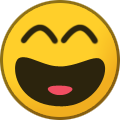 PauloV reacted to Blesta Addons in Which control panel and why?
PauloV reacted to Blesta Addons in Which control panel and why?
and the important thing is blesta has module for virtualmin, maybe someone can create a importer/migrator from cPanel module to virtualmin
-
 PauloV got a reaction from Blesta Addons in cPanel increases price best alternative?
PauloV got a reaction from Blesta Addons in cPanel increases price best alternative?
Hello blestars
My 2 cents on this mater
We are ditching cPanel for good, mass migrations servers to Virtualmin, the Virtualmin handle 100% cPanel Backups restore witout any issues and so we only need to point the DNS's to the new servers
We only made a few changes on Virtualmin. On Webmin, we add ports 2096/2097 to redirect to Usermin port 2000 and 2086/2087/2082/2083 ports to Virtualmin port 10000
We also pré-installed on the hostname phpMyAdmin and RoundCube with the Mobile Theme (https://github.com/messagerie-melanie2/Roundcube-Plugin-Mobile) to all users have normal acess to a known Webmail and MariaDB Database managment (Virtualmin alredy bring there own DataBase Managmente and Webmail software). and add a Link on Usermin Painel to open RoundCube Webmail
Finally we add CSF Firewall like so:
cd /usr/src rm -fv csf.tgz wget https://download.configserver.com/csf.tgz tar -xzf csf.tgz cd csf sh install.sh - Install the csf webmin module in:
Webmin > Webmin Configuration > Webmin Modules > From local file > /etc/csf/csfwebmin.tgz > Install Module (sometimes because the webmin cache we have to make this step twice)
After you install the module, you can simply log in to Virtualmin, chick on Webmin (top left) and then: System > ConfigServer Security & Firewall
Also we add PHP verions 5.4, 5.6, 7.2 (now by default virtualmin alredy brings php 5.4 and 7.2)
#we install remi repository to add more php versions and modules yum install http://rpms.remirepo.net/enterprise/remi-release-7.rpm yum install php56 php56-php-bcmath php56-php-cli php56-php-devel php56-php-fpm php56-php-gd php56-php-mbstring php56-php-mysqlnd php56-php-opcache php56-php-pdo php56-php-pspell php56-php-xmlrpc php56-php-memcached php56-php-iconv php56-php-zlib php56-php-mcrypt php56-php-simplexml #you cann add/remove extensions abose :)
We also add ioncube like so:
cd /usr/local wget https://downloads.ioncube.com/loader_downloads/ioncube_loaders_lin_x86-64.zip unzip ioncube_loaders_lin_x86-64.zip rm ioncube_loaders_lin_x86-64.zip And add to php.ini on Virtualmin the line for exemple for php7.2
zend_extension = /usr/local/ioncube/ioncube_loader_lin_7.2.so To start migrate you can do it on Virtualmin GUI or on CLI, on CLI (https://www.virtualmin.com/documentation/id%2Cvirtualmin_for_cpanel_users) you can make a batch file with mass import in a very easy way like so:
virtualmin migrate-domain --type cpanel --source /home/cpanel_username_backup_file.tar.gz --user cpanel_username_here --pass 'cpanel_username_password_here' --webmin #for multiple just add a .sh file with a somethin like this: virtualmin migrate-domain --type cpanel --source /home/cpanel_username_backup_file1.tar.gz --user cpanel_username1_here --pass 'cpanel_username_password1_here' --webmin virtualmin migrate-domain --type cpanel --source /home/cpanel_username_backup_file2.tar.gz --user cpanel_username2_here --pass 'cpanel_username_password2_here' --webmin virtualmin migrate-domain --type cpanel --source /home/cpanel_username_backup_file3.tar.gz --user cpanel_username3_here --pass 'cpanel_username_password3_here' --webmin #and so on... Its more easy and less troblen then DirectAdmin, Plesk or even Interworx
Common problems after migration:
#Error 500
.htacess file with the directive "Options +FollowSymlinks" just comment that line
#Rong php version (client can change PHP on Virtualmin painel)
#Some notes for anyonw that never try Virtualmin/Webmin
Virtualmin/Webmin (port 10000) Root = WHM (so many features that in the first time we "lost" inside, but the more time we spent the more you will likeit, its a lot better and more mature then cPanel)
Virtulmin/Webmin User (port 10000) = cPanel (A lot more options than cPanel)
Usermin = Webmail (but with a loit more option like POP/IMAP external emails sincronizing and SPAM filters more advanced than cPanel)
The only thing is that dosent support CloudLinux (its not a downside) and dosent support Softaculous (Virtualmin has is own Software inside that you can add toyr own scripts or buy the Pro License that is 200$ per year with unlimited accounts)
The GPL verion dosent support Reseller accounts, but you can bypass this if you dont want to spend now any money, just creat on Webmin New users with permissions to only acess there clients accounts, is like a Reseller accouny but witout any limit on creating, or do it like us and create for each reseller a VPS or CLOUD server for that reseller maybe is cheper than buy a Virtualmin Pro license, on this critical fase
Any problems or any douths you can ask me and I will try to fill in
P.S- We are migrating more than 5k clients from cPanel to Virtualmin and we have tested a lot Virtualmin since last year iin migrations and compability (we have several CLOUD on production with dozens of clients with CentoS 7 + Virtualmin), because of our new CLOUD platform that we have created.
-
 PauloV got a reaction from mrrsm in cPanel increases price best alternative?
PauloV got a reaction from mrrsm in cPanel increases price best alternative?
Hello blestars
My 2 cents on this mater
We are ditching cPanel for good, mass migrations servers to Virtualmin, the Virtualmin handle 100% cPanel Backups restore witout any issues and so we only need to point the DNS's to the new servers
We only made a few changes on Virtualmin. On Webmin, we add ports 2096/2097 to redirect to Usermin port 2000 and 2086/2087/2082/2083 ports to Virtualmin port 10000
We also pré-installed on the hostname phpMyAdmin and RoundCube with the Mobile Theme (https://github.com/messagerie-melanie2/Roundcube-Plugin-Mobile) to all users have normal acess to a known Webmail and MariaDB Database managment (Virtualmin alredy bring there own DataBase Managmente and Webmail software). and add a Link on Usermin Painel to open RoundCube Webmail
Finally we add CSF Firewall like so:
cd /usr/src rm -fv csf.tgz wget https://download.configserver.com/csf.tgz tar -xzf csf.tgz cd csf sh install.sh - Install the csf webmin module in:
Webmin > Webmin Configuration > Webmin Modules > From local file > /etc/csf/csfwebmin.tgz > Install Module (sometimes because the webmin cache we have to make this step twice)
After you install the module, you can simply log in to Virtualmin, chick on Webmin (top left) and then: System > ConfigServer Security & Firewall
Also we add PHP verions 5.4, 5.6, 7.2 (now by default virtualmin alredy brings php 5.4 and 7.2)
#we install remi repository to add more php versions and modules yum install http://rpms.remirepo.net/enterprise/remi-release-7.rpm yum install php56 php56-php-bcmath php56-php-cli php56-php-devel php56-php-fpm php56-php-gd php56-php-mbstring php56-php-mysqlnd php56-php-opcache php56-php-pdo php56-php-pspell php56-php-xmlrpc php56-php-memcached php56-php-iconv php56-php-zlib php56-php-mcrypt php56-php-simplexml #you cann add/remove extensions abose :)
We also add ioncube like so:
cd /usr/local wget https://downloads.ioncube.com/loader_downloads/ioncube_loaders_lin_x86-64.zip unzip ioncube_loaders_lin_x86-64.zip rm ioncube_loaders_lin_x86-64.zip And add to php.ini on Virtualmin the line for exemple for php7.2
zend_extension = /usr/local/ioncube/ioncube_loader_lin_7.2.so To start migrate you can do it on Virtualmin GUI or on CLI, on CLI (https://www.virtualmin.com/documentation/id%2Cvirtualmin_for_cpanel_users) you can make a batch file with mass import in a very easy way like so:
virtualmin migrate-domain --type cpanel --source /home/cpanel_username_backup_file.tar.gz --user cpanel_username_here --pass 'cpanel_username_password_here' --webmin #for multiple just add a .sh file with a somethin like this: virtualmin migrate-domain --type cpanel --source /home/cpanel_username_backup_file1.tar.gz --user cpanel_username1_here --pass 'cpanel_username_password1_here' --webmin virtualmin migrate-domain --type cpanel --source /home/cpanel_username_backup_file2.tar.gz --user cpanel_username2_here --pass 'cpanel_username_password2_here' --webmin virtualmin migrate-domain --type cpanel --source /home/cpanel_username_backup_file3.tar.gz --user cpanel_username3_here --pass 'cpanel_username_password3_here' --webmin #and so on... Its more easy and less troblen then DirectAdmin, Plesk or even Interworx
Common problems after migration:
#Error 500
.htacess file with the directive "Options +FollowSymlinks" just comment that line
#Rong php version (client can change PHP on Virtualmin painel)
#Some notes for anyonw that never try Virtualmin/Webmin
Virtualmin/Webmin (port 10000) Root = WHM (so many features that in the first time we "lost" inside, but the more time we spent the more you will likeit, its a lot better and more mature then cPanel)
Virtulmin/Webmin User (port 10000) = cPanel (A lot more options than cPanel)
Usermin = Webmail (but with a loit more option like POP/IMAP external emails sincronizing and SPAM filters more advanced than cPanel)
The only thing is that dosent support CloudLinux (its not a downside) and dosent support Softaculous (Virtualmin has is own Software inside that you can add toyr own scripts or buy the Pro License that is 200$ per year with unlimited accounts)
The GPL verion dosent support Reseller accounts, but you can bypass this if you dont want to spend now any money, just creat on Webmin New users with permissions to only acess there clients accounts, is like a Reseller accouny but witout any limit on creating, or do it like us and create for each reseller a VPS or CLOUD server for that reseller maybe is cheper than buy a Virtualmin Pro license, on this critical fase
Any problems or any douths you can ask me and I will try to fill in
P.S- We are migrating more than 5k clients from cPanel to Virtualmin and we have tested a lot Virtualmin since last year iin migrations and compability (we have several CLOUD on production with dozens of clients with CentoS 7 + Virtualmin), because of our new CLOUD platform that we have created.
-
 PauloV reacted to Amit Kumar Mishra in Domain Manager - We need your feedback on domains
PauloV reacted to Amit Kumar Mishra in Domain Manager - We need your feedback on domains
@Paul i see, you have given the renewal pricing option in 4.6
but there is no one commenting in this thread, if the domain manager is working as expected
if any one would let the community know about this, would be of great importance
-
 PauloV reacted to Paul in We are using Odin Business Automation Standard (OBAS) want to move Blesta
PauloV reacted to Paul in We are using Odin Business Automation Standard (OBAS) want to move Blesta
Welcome back @PauloV Good to see you!
-
 PauloV got a reaction from Paul in We are using Odin Business Automation Standard (OBAS) want to move Blesta
PauloV got a reaction from Paul in We are using Odin Business Automation Standard (OBAS) want to move Blesta
@Paul Thanks
@netflim
Hello,
I didnt update, but if you need some customisation just ask me on PM
Regards,
-
 PauloV reacted to Paul in We are using Odin Business Automation Standard (OBAS) want to move Blesta
PauloV reacted to Paul in We are using Odin Business Automation Standard (OBAS) want to move Blesta
Have you tried the OpenSRS module available from here:?
We do have a Vultr module, which supports the application installation images. No AWS integration at the moment.
How did you hear about Blesta?
-
 PauloV reacted to Paul in Domain Manager - We need your feedback on domains
PauloV reacted to Paul in Domain Manager - We need your feedback on domains
The renew price option in 4.6 is one of the core updates required for the domain manager, and can be used now to support a separate new and renew price for domains in the current system. A separate transfer price and better support for domains is coming. While I don't have an ETA yet, we have been making progress. I know that it's highly requested, and much needed, and our 4.6 release puts us 1 step closer in terms of underlying core functionality to support the domain manager.
-
 PauloV reacted to Amit Kumar Mishra in Domain Manager - We need your feedback on domains
PauloV reacted to Amit Kumar Mishra in Domain Manager - We need your feedback on domains
may be @Blesta Addons, would be able to make a module/plugin to help us
i do not see many around with better knowledge?
-
 PauloV reacted to Blesta Addons in Domain Manager - We need your feedback on domains
PauloV reacted to Blesta Addons in Domain Manager - We need your feedback on domains
we can't do anything, this need a modification in the core files, and we didn't encourage the core files modification or hacking .
after the renewal price option, the next step i think is the unification of command in all domains modules, like getNameservers() , setNameservers(array $vars = null), getWhoisContact($type = 'all') , getEppCode(), setEppCode($epp) .... something like that .... or the second option that i can think about is to create a new module called for example domain manager, inside the module the option to add registrars and then extend the module command from the registrar class, the same login as modules with their functions, but finally Blesta who decide what is the best .
-

-
 PauloV reacted to Beav in [Plugin] Support Manager Pro - Tickets Delete, Merge, Spam, Multiple Tickets.
PauloV reacted to Beav in [Plugin] Support Manager Pro - Tickets Delete, Merge, Spam, Multiple Tickets.
Overwrite the files and click update.
-
 PauloV reacted to Blesta Addons in Age (birthday), and gender for contacts
PauloV reacted to Blesta Addons in Age (birthday), and gender for contacts
from my case i use, but the only issue i have that the select value is not in traslate mode like the field value . in your case, Please Select will not be translated when the client change language, instead of gender we can put it in language file and make it translatable .
-
 PauloV reacted to Paul in Will Blesta meet GDPR law requirements?
PauloV reacted to Paul in Will Blesta meet GDPR law requirements?
It's in progress, thank you for your patience. The first phase, to be included with version 4.3 ASAP, will have everything you need to make it easy to comply with any requests you may receive. If you receive any requests prior to our release of 4.3, let us know and we will help. It's still possible to comply, but is a little more manual.
-
 PauloV reacted to Blesta Addons in Will Blesta meet GDPR law requirements?
PauloV reacted to Blesta Addons in Will Blesta meet GDPR law requirements?
GDPR , in some years in the future, will be a universal feature.
We have in our TODO list a plugin called Cancel My Account, specially for this purpose, but we wait to see if blesta will come with something in the core, if not we will be forced to develop it.
-
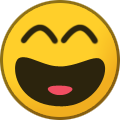 PauloV reacted to Blesta Addons in Domain Manager - We need your feedback on domains
PauloV reacted to Blesta Addons in Domain Manager - We need your feedback on domains
Yes, this is not only related to Blesta, but in all my life .
-
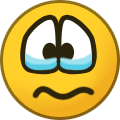 PauloV reacted to Joseph H in Domain Manager - We need your feedback on domains
PauloV reacted to Joseph H in Domain Manager - We need your feedback on domains
How do you know that? This thread is 2 years old now, we may have the same discussion next year.
-
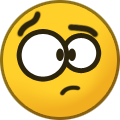 PauloV reacted to activa in Domain Manager - We need your feedback on domains
PauloV reacted to activa in Domain Manager - We need your feedback on domains
Any update in domains and multi pricing system ? Any ETA? It seem like this will released on the 4th Q in 2018 !!!!
-
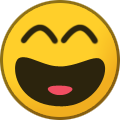 PauloV reacted to Blesta Addons in Domain Manager - We need your feedback on domains
PauloV reacted to Blesta Addons in Domain Manager - We need your feedback on domains
i don't want to hear this, it hurt me psycho . os prefer listen soon even if it will be done in the next 10 years .





