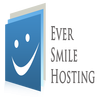-
Posts
9,521 -
Joined
-
Last visited
-
Days Won
185
Reputation Activity
-
 Michael reacted to Infralliance in Does Your Customers Use Your Knowledgebase / Faq Sections?
Michael reacted to Infralliance in Does Your Customers Use Your Knowledgebase / Faq Sections?
I find FAQ really when they are combined with the opening of a ticket. Most IT ticketing system has a KB system and when somebody enters the Ticket title, it suggest articles from the FAQ/KB. If this is not already part of Blesta, that would be nice
-
 Michael reacted to cloudrck in Does Your Customers Use Your Knowledgebase / Faq Sections?
Michael reacted to cloudrck in Does Your Customers Use Your Knowledgebase / Faq Sections?
I brought up advertising it so your clients will be more aware of it's existence and be more inclined to refer to the FAQ's before contacting your support.
-
 Michael reacted to Paul in Xenforo
Michael reacted to Paul in Xenforo
I considered importing all the posts and accounts from vBulletin into IPB, but will probably archive it instead. There are too many abandoned and spam accounts, that I'd rather start fresh. That's why this is all under staging.blesta.com.
The beta forums on this board will be disabled when a beta is not in progress.
I know it seems a little weird, but a lot is changing.
-
 Michael reacted to John in Xenforo
Michael reacted to John in Xenforo
I agree it can be a bit confusing at first.
When v3 comes out, the old site will be removed, along with the forums, and this new forum and the new site will replace it. The reason that they are doing this is because they are still on vB, and they want to upgrade to IPB.
Hope that makes sense
-
 Michael got a reaction from MemoryX2 in Speak To Search..
Michael got a reaction from MemoryX2 in Speak To Search..
You know some sites which you can click on a button and you can use your microphone (Laptop, Phone) to talk and it will recognize it.. Well I believe this would be a good feature request for the future.
-
 Michael reacted to MemoryX2 in Auto Login
Michael reacted to MemoryX2 in Auto Login
It doesn't work for me either.
Perhaps this is a bug rather than a feature request.
-

-
 Michael reacted to cloudrck in Custom Pages
Michael reacted to cloudrck in Custom Pages
I was actually thinking the same thing as my previous billing software had this and it was pretty useful. I honestly don't think would be too dificult, but I've never looked at Blesta's template engine.
-

-
 Michael got a reaction from eversmile_host in Blesta Facebook Page.
Michael got a reaction from eversmile_host in Blesta Facebook Page.
We have a unofficial facebook page: http://www.facebook.com/Blestafans
Please remember we are not staff at Blesta and Phillips Data inc.
We are fans of this fantastic software and we will keep you updated.
Hopefully paul, Cody and Tyson like it and be admins and can answer your questions and etc.
But only time will tell
-
 Michael reacted to Paul in Ugh.. Main Os Drive Died
Michael reacted to Paul in Ugh.. Main Os Drive Died
What SSD did you have? A few months ago I bought this one for a new home computer, works amazing.. under $250 http://microcenter.com/product/402608/840_Pro_Series_MZ-7PD256BW_256GB_SATA_60Gb-s_25_Internal_Solid_State_Drive_(SSD) The Samsung 840 pro 256G, over 500MB/s read & write. Windows 7 boots in 2 to 3 seconds.
-

-

-

-

-

-
 Michael reacted to Daniel B in Nifty Beta Tester Titles?
Michael reacted to Daniel B in Nifty Beta Tester Titles?
Please excuse me, but I'm bored at work waiting for the last 30 mins of my shift to end with nothing to do...too bad I can't test blesta better from work...
Anyway, I was perusing the members list for no apparent reason and saw that the Alpha Developers got a nifty "Alpha Developer" title. I love vain things that add absolutely nothing to anything but make me feel a little special inside...any chance beta testers are going to get a "Beta Tester" title?
-
 Michael got a reaction from Blesta Addons in Welcome Email For Hosting
Michael got a reaction from Blesta Addons in Welcome Email For Hosting
This might help a few people, you can't use PHPIDs with this at the moment. This is designed for my business but edit as you please, you can keep it the same and just edit the business name, etc.
please make sure your Service Creation template only has these:
Html: {package.email_html}
Text: {package.email_text}
Then in the welcome emails put the following:
Dear {client.first_name} {client.last_name}, PLEASE READ THIS EMAIL IN FULL AND PRINT IT FOR YOUR RECORDS Thank you for your order from us! Your hosting account has now been setup and this email contains all the information you will need in order to begin using your account. If you have requested a domain name during sign up, please keep in mind that your domain name will not be visible on the internet instantly. This process is called propagation and can take up to 48 hours. Until your domain has propagated, your website and email will not function, we have provided a temporary url which you may use to view your website and upload files in the meantime. New Account Information Hosting Package: {package.package} Domain: {service.cpanel_domain} Package Price: {pricing.price | numberformat 2, ".", ","} Package Period: {pricing.period} Cancellation Fee after 10 days of your first product with us: {pricing.cancel_fee | numberformat 2, ".", ","} Login Details Username: {service.cpanel_username} Password: **** [Password Hidden for security reasons] Control Panel URL: http://{module.host_name}:2082/ Once your domain has propogated, you may also use http://www.{service.cpanel_domain}:2082/'>http://www.{service.cpanel_domain}:2082/ Server Information Server IP: {module.host_name} If you are using an existing domain with your new hosting account, you will need to update the nameservers to point to the nameservers listed below. {% for name_server in module.name_servers %} Name server: {name_server}{% endfor %} Uploading Your Website Temporarily you may use one of the addresses given below to manage your web site: Temporary FTP Hostname: {module.host_name} Temporary FTP Username: {service.cpanel_username} Temporary FTP Password: cPanel Password And once your domain has propagated you may use the details below: FTP Hostname: {service.cpanel_domain} Webpage URL: http://www.{service.cpanel_domain} Email Settings For email accounts that you setup, you should use the following connection details in your email program: POP3 Host Address: mail.{service.cpanel_domain} SMTP Host Address: mail.{service.cpanel_domain} Username: The email address you are checking email for. Password: As specified in your control panel. Thank you for choosing CubicWebs. It will look like this:
=======================================================
=======================================================
InterWorx Version
=======================================================
Dear {client.first_name} {client.last_name}, PLEASE READ THIS EMAIL IN FULL AND PRINT IT FOR YOUR RECORDS Thank you for your order from us! Your hosting account has now been setup and this email contains all the information you will need in order to begin using your account. If you have requested a domain name during sign up, please keep in mind that your domain name will not be visible on the internet instantly. This process is called propagation and can take up to 48 hours. Until your domain has propagated, your website and email will not function, we have provided a temporary url which you may use to view your website and upload files in the meantime. To get your account password, please go to your dashboard and click on your service row, you will see your username, password and a direct login link. New Account Information Hosting Package: {package.name} Domain: {service.interworx_domain} Package Price: {pricing.price | numberformat 2, ".", ","} Package Period: {pricing.period} Cancellation Fee after 10 days of your first product with us: {pricing.cancel_fee | numberformat 2, ".", ","} Login Details Username: {service.interworx_email} Password: **** [Password Hidden for security reasons] Control Panel URL: http://{module.host_name}:2443/siteworx/ Once your domain has propogated, you may also use http://www.{service.interworx_domain}:2443/siteworx/ Temp domain: http://{module.host_name}/~{service.interworx_username} Server Information Server IP: {module.host_name} If you are using an existing domain with your new hosting account, you will need to update the nameservers to point to the nameservers listed below. {% for name_server in module.name_servers %} Name server: {name_server}{% endfor %} And once your domain has propagated you may use the details below: Webpage URL: http://{service.interworx_domain} Thank you for choosing CubicWebs. =======================================================
=======================================================
SolusVM Version
=======================================================
Dear {client.first_name} {client.last_name}, PLEASE READ THIS EMAIL IN FULL AND PRINT IT FOR YOUR RECORDS Thank you for your order from us! Your virtual server has now been setup and this email contains all the information you will need in order to begin using your account. Package Information Hosting Package: {package.name} Plan name: {service.solusvm_plan} Virtualization: {service.solusvm_type} Package Price: {pricing.price} Package Period: {pricing.period} Cancellation Fee after 10 days of your first product with us: {pricing.cancel_fee} Server Information Hostname: {service.solusvm_hostname} Primary IP: {service.solusvm_main_ip_address} Root Password: {service.solusvm_password} (This will be blank if more than one service is on your account.) Console Information Control Panel: https://{module.host}:{module.port} Console Username: {service.solusvm_console_user} Console Password: {service.solusvm_console_password} {% if service.solusvm_type == "kvm" %} KVM Extras VNC IP address: {service.solusvm_vnc_ip} VNC Port: {service.solusvm_vnc_port} VNC Password: {service.solusvm_vnc_password} {% endif %} Thank you for choosing [Enter Company Name here]. PS: The If statement is a guess and might not work, please remove it if it doesn't and post here. It should show up only if the type is KVM.
-
 Michael reacted to Paul in New Forums :d
Michael reacted to Paul in New Forums :d
That would be really cool, especially for access to special customer only forums.
I wonder if there is an API command to change someones user group in IPboard.
-
 Michael reacted to Paul in New Forums :d
Michael reacted to Paul in New Forums :d
No problem! Try to keep beta specific discussion in the beta forums, but feel free to use these when appropriate.. including feature requests that would be post release, that way others will be able to view them when we make these forums live on the main site.
-
 Michael got a reaction from Paul in Welcome Email For Hosting
Michael got a reaction from Paul in Welcome Email For Hosting
This might help a few people, you can't use PHPIDs with this at the moment. This is designed for my business but edit as you please, you can keep it the same and just edit the business name, etc.
please make sure your Service Creation template only has these:
Html: {package.email_html}
Text: {package.email_text}
Then in the welcome emails put the following:
Dear {client.first_name} {client.last_name}, PLEASE READ THIS EMAIL IN FULL AND PRINT IT FOR YOUR RECORDS Thank you for your order from us! Your hosting account has now been setup and this email contains all the information you will need in order to begin using your account. If you have requested a domain name during sign up, please keep in mind that your domain name will not be visible on the internet instantly. This process is called propagation and can take up to 48 hours. Until your domain has propagated, your website and email will not function, we have provided a temporary url which you may use to view your website and upload files in the meantime. New Account Information Hosting Package: {package.package} Domain: {service.cpanel_domain} Package Price: {pricing.price | numberformat 2, ".", ","} Package Period: {pricing.period} Cancellation Fee after 10 days of your first product with us: {pricing.cancel_fee | numberformat 2, ".", ","} Login Details Username: {service.cpanel_username} Password: **** [Password Hidden for security reasons] Control Panel URL: http://{module.host_name}:2082/ Once your domain has propogated, you may also use http://www.{service.cpanel_domain}:2082/'>http://www.{service.cpanel_domain}:2082/ Server Information Server IP: {module.host_name} If you are using an existing domain with your new hosting account, you will need to update the nameservers to point to the nameservers listed below. {% for name_server in module.name_servers %} Name server: {name_server}{% endfor %} Uploading Your Website Temporarily you may use one of the addresses given below to manage your web site: Temporary FTP Hostname: {module.host_name} Temporary FTP Username: {service.cpanel_username} Temporary FTP Password: cPanel Password And once your domain has propagated you may use the details below: FTP Hostname: {service.cpanel_domain} Webpage URL: http://www.{service.cpanel_domain} Email Settings For email accounts that you setup, you should use the following connection details in your email program: POP3 Host Address: mail.{service.cpanel_domain} SMTP Host Address: mail.{service.cpanel_domain} Username: The email address you are checking email for. Password: As specified in your control panel. Thank you for choosing CubicWebs. It will look like this:
=======================================================
=======================================================
InterWorx Version
=======================================================
Dear {client.first_name} {client.last_name}, PLEASE READ THIS EMAIL IN FULL AND PRINT IT FOR YOUR RECORDS Thank you for your order from us! Your hosting account has now been setup and this email contains all the information you will need in order to begin using your account. If you have requested a domain name during sign up, please keep in mind that your domain name will not be visible on the internet instantly. This process is called propagation and can take up to 48 hours. Until your domain has propagated, your website and email will not function, we have provided a temporary url which you may use to view your website and upload files in the meantime. To get your account password, please go to your dashboard and click on your service row, you will see your username, password and a direct login link. New Account Information Hosting Package: {package.name} Domain: {service.interworx_domain} Package Price: {pricing.price | numberformat 2, ".", ","} Package Period: {pricing.period} Cancellation Fee after 10 days of your first product with us: {pricing.cancel_fee | numberformat 2, ".", ","} Login Details Username: {service.interworx_email} Password: **** [Password Hidden for security reasons] Control Panel URL: http://{module.host_name}:2443/siteworx/ Once your domain has propogated, you may also use http://www.{service.interworx_domain}:2443/siteworx/ Temp domain: http://{module.host_name}/~{service.interworx_username} Server Information Server IP: {module.host_name} If you are using an existing domain with your new hosting account, you will need to update the nameservers to point to the nameservers listed below. {% for name_server in module.name_servers %} Name server: {name_server}{% endfor %} And once your domain has propagated you may use the details below: Webpage URL: http://{service.interworx_domain} Thank you for choosing CubicWebs. =======================================================
=======================================================
SolusVM Version
=======================================================
Dear {client.first_name} {client.last_name}, PLEASE READ THIS EMAIL IN FULL AND PRINT IT FOR YOUR RECORDS Thank you for your order from us! Your virtual server has now been setup and this email contains all the information you will need in order to begin using your account. Package Information Hosting Package: {package.name} Plan name: {service.solusvm_plan} Virtualization: {service.solusvm_type} Package Price: {pricing.price} Package Period: {pricing.period} Cancellation Fee after 10 days of your first product with us: {pricing.cancel_fee} Server Information Hostname: {service.solusvm_hostname} Primary IP: {service.solusvm_main_ip_address} Root Password: {service.solusvm_password} (This will be blank if more than one service is on your account.) Console Information Control Panel: https://{module.host}:{module.port} Console Username: {service.solusvm_console_user} Console Password: {service.solusvm_console_password} {% if service.solusvm_type == "kvm" %} KVM Extras VNC IP address: {service.solusvm_vnc_ip} VNC Port: {service.solusvm_vnc_port} VNC Password: {service.solusvm_vnc_password} {% endif %} Thank you for choosing [Enter Company Name here]. PS: The If statement is a guess and might not work, please remove it if it doesn't and post here. It should show up only if the type is KVM.