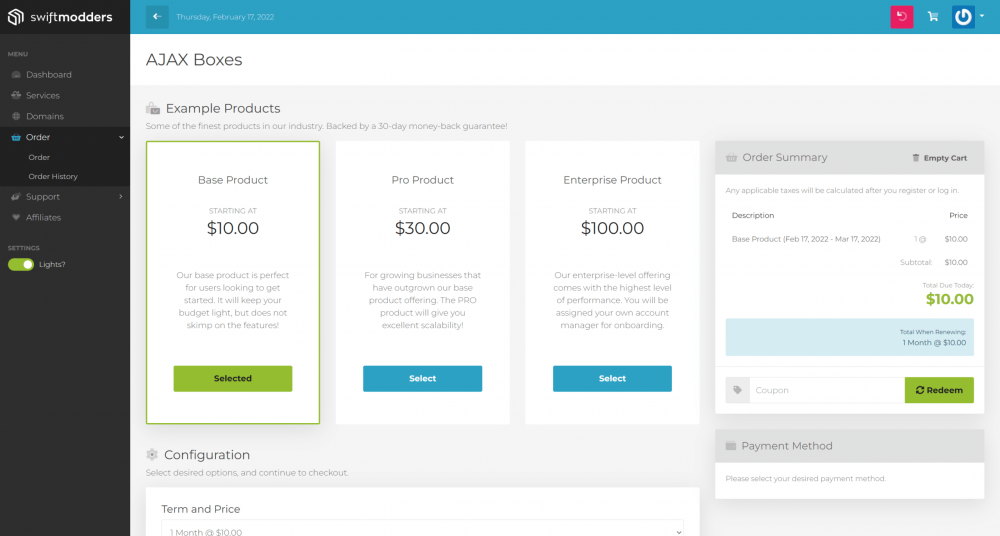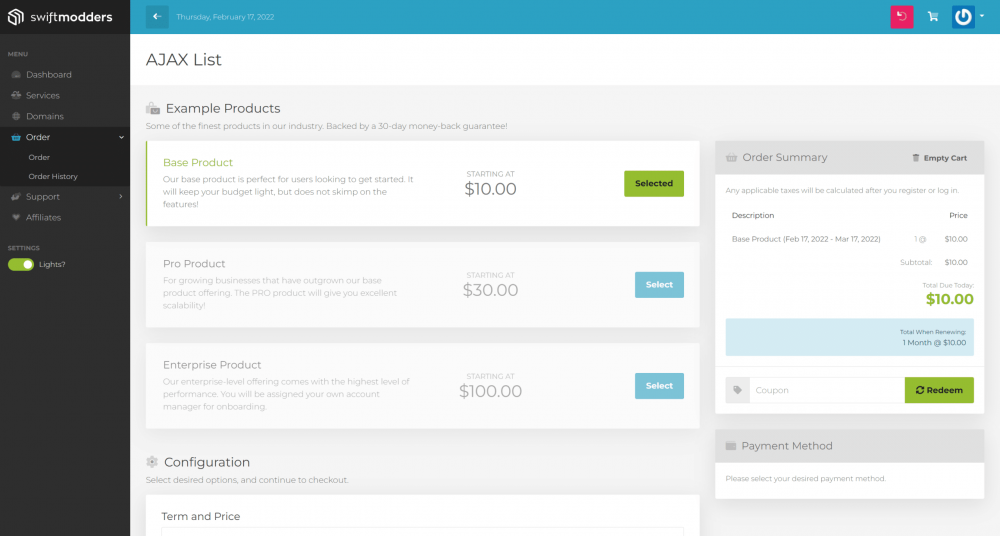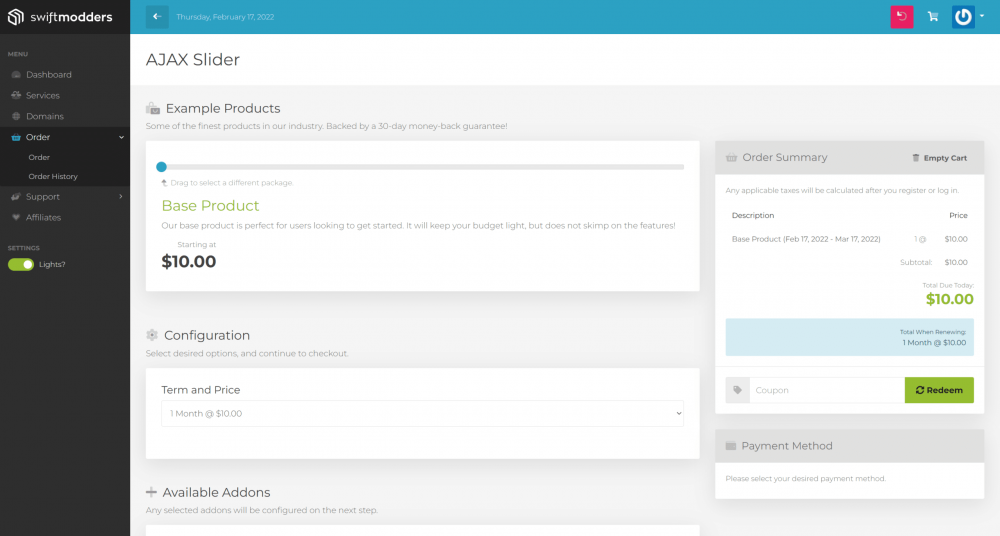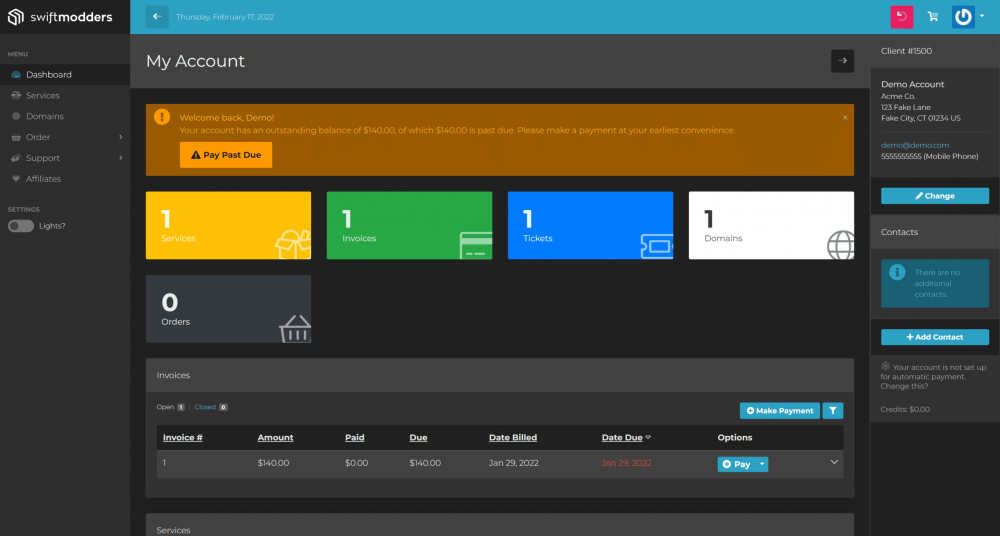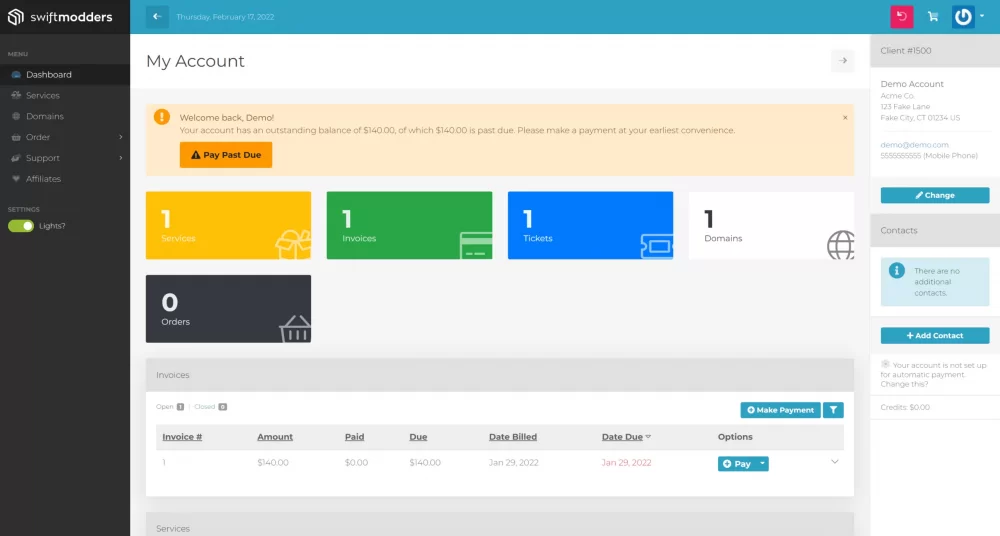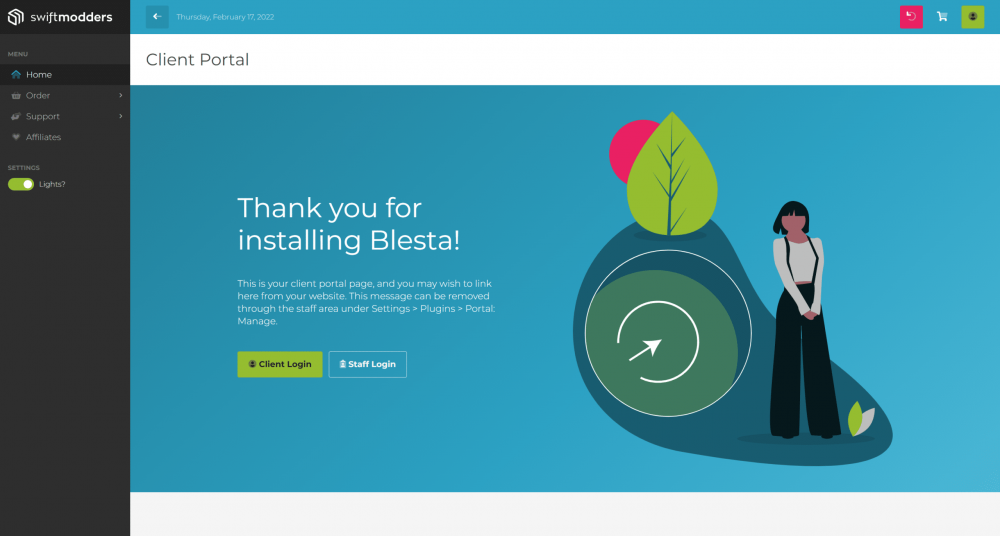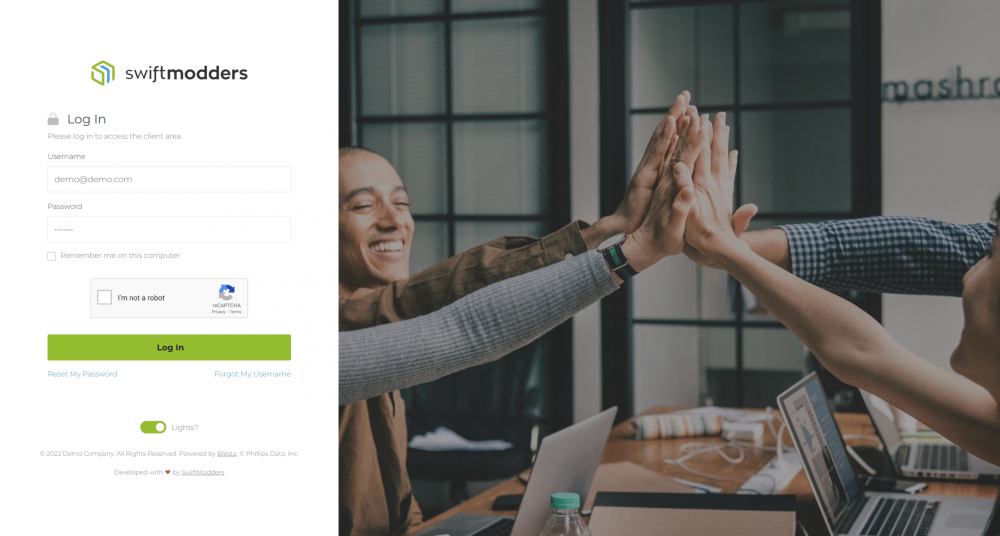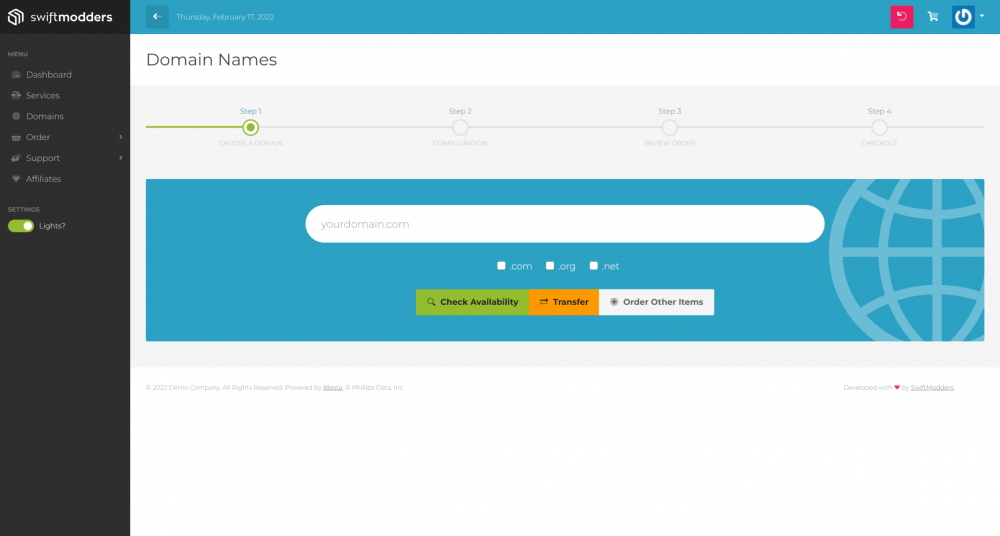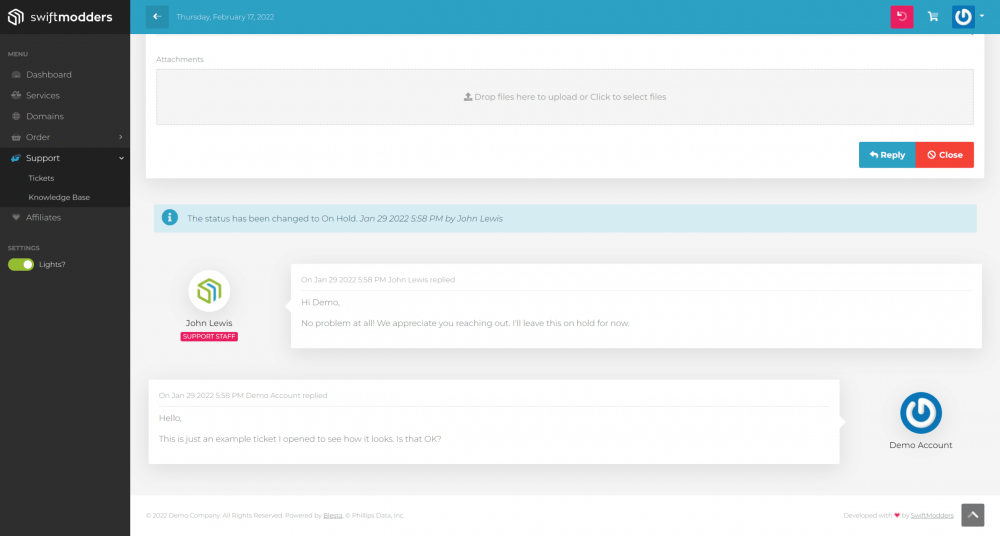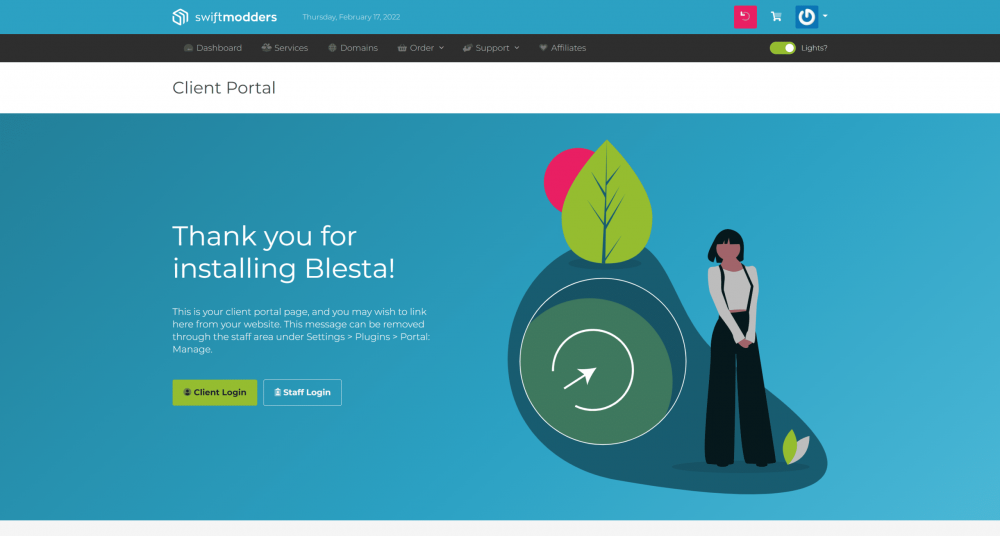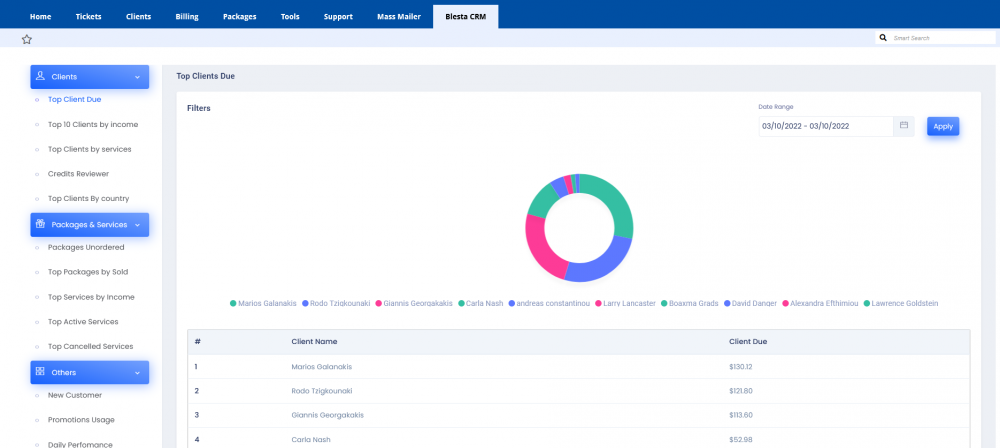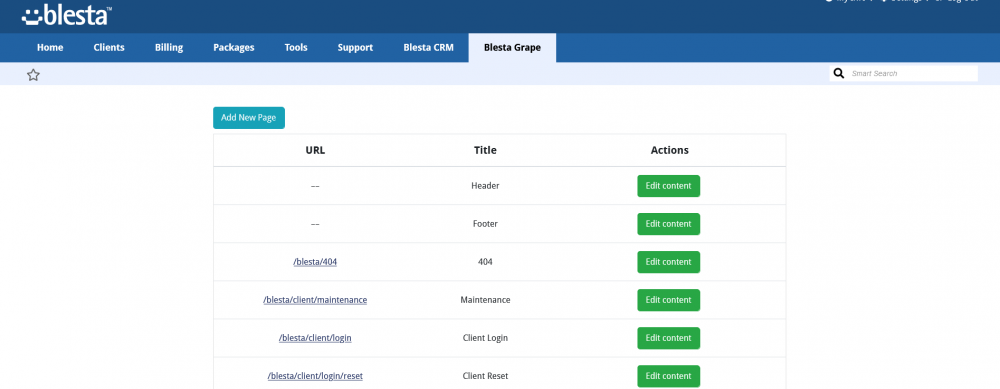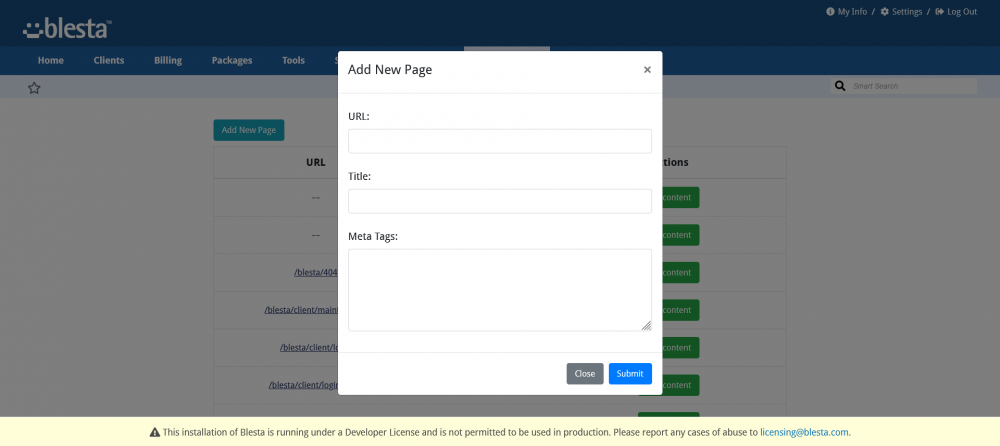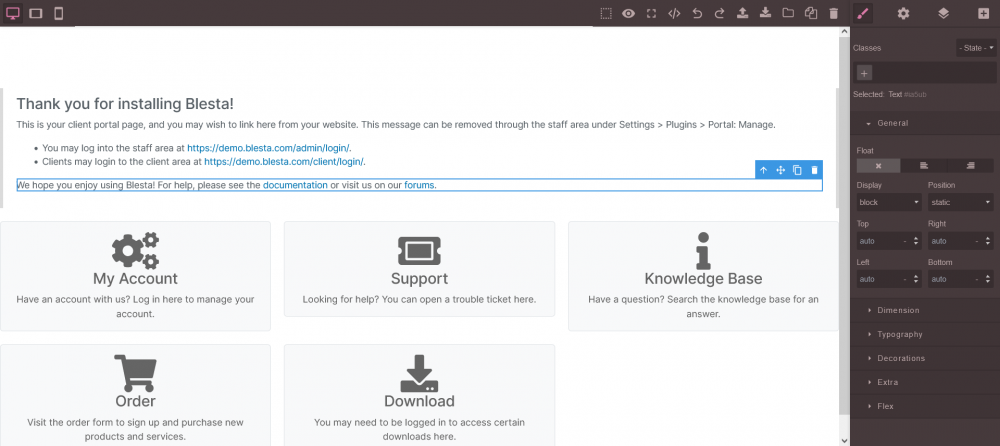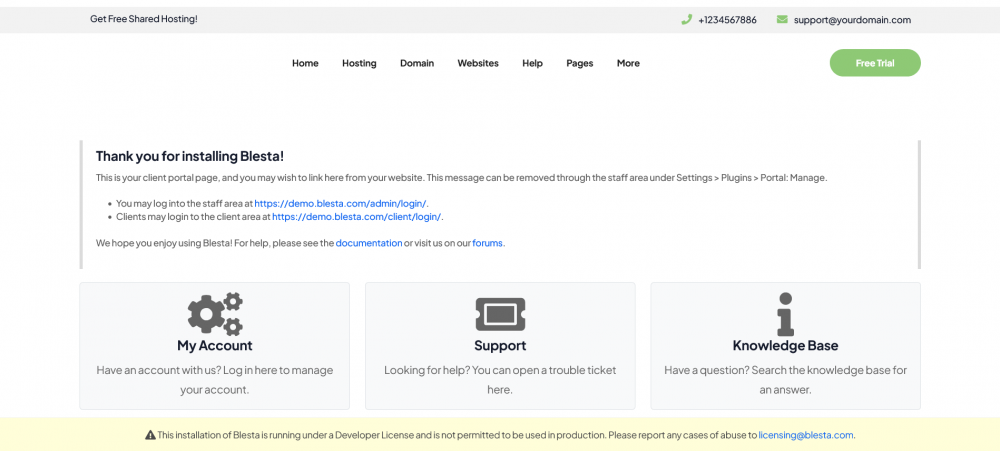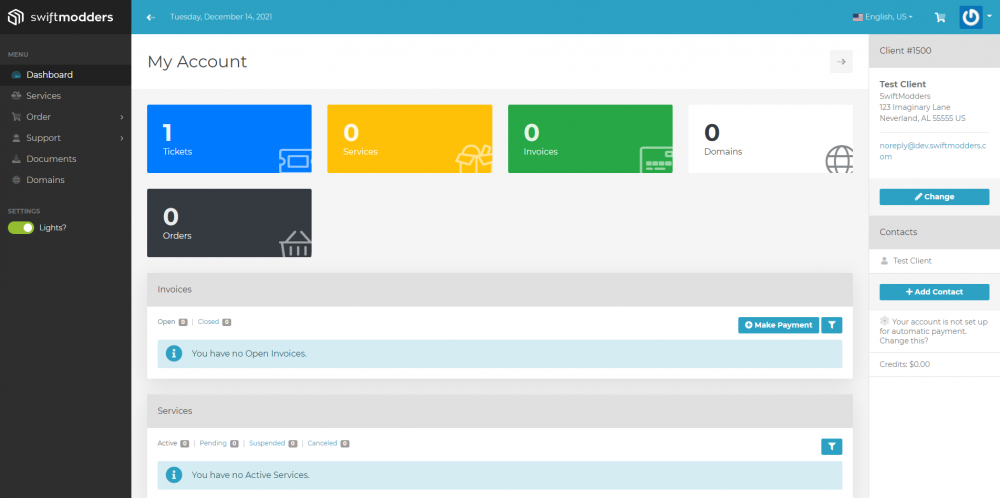Leaderboard
Popular Content
Showing content with the highest reputation since 09/25/2021 in all areas
-
.thumb.jpg.9ff28440fe39df13768d2fe5369550ff.jpg)
Blestarized - Ultimate Blesta Admin Template
ChrisB2021 and 2 others reacted to armandorg for a topic
Blestarized - Modern Blesta Admin Template Blestarized is a clean and smart blesta admin template & theme for your every day use. It includes a bunch of features & skins in a modern & responsive UX that will ease your every day work with Blesta. What's included: Modern admin template. Continuous development & feature adding. Current extra Skins & new Skins License for 1 domain Support 24 / 7 - Skype, discord and email. Honest message: Theme Demo: https://www.youtube.com/watch?v=5MxLNdpS5Pw Purchase this theme: https://blestarized.aalayer.com/3 points -

Allure Blesta Theme by SwiftModders
Jason Ryan and 2 others reacted to SwiftModders for a topic
Take Blesta to the next level! Take your customer’s user experience to another level with the most powerful and customizable Blesta theme available. The Allure Blesta Theme comes with a custom-built Blesta plugin that allows complete control over the look and feel of your Blesta client area. With over 20 editable options, effortless color palette adjustments, dark theme mode, built-in favicon support, RTL, and much more! Learn More View Demo Documentation Feature Highlights Fully Responsive: This theme comes with a fully responsive design framework built around Bootstrap 4.6 and an easy-to-use mobile menu. SwiftModders Blesta Theme Installer: Use the Theme Installer to customize the general layout, fonts, colors, and any custom CSS/SCSS you would like to add. Fast & Friendly Support: One of my missions is to ensure that every client who purchases this team is well-supported and, most importantly, happy! Dark Theme Toggle: Give your customers the ability to "turn off the lights" by enabling the dark theme toggle or set the dark theme as your default! Right-to-Left (RTL) Support: Let your customers know you support their native language variants by enabling RTL support for specific languages. Favicon Support: Take advantage of the excellent service over at RealFaviconGenerator and add favicon support quickly and easily to your Blesta client area. Menu Icon Editor: It has never been easier to enable, disable, edit, or remove icons in the primary navigation for your Blesta client area. Unencoded PDT Files: There is nothing more annoying for a developer than not accessing source files. Luckily this theme offers unencoded PDT files. Custom Order Forms: This theme provides its own set of custom order forms that are integrated into the look and feel of your customizations. License Options & Pricing Yearly Renewal Licenses The below license options will be renewed at the purchase price each year. Renewal is required to maintain access to support and downloads. You can cancel at any time, and your license will remain active for the product's lifetime. Personal (1 Site): $70 per year - Buy Now Pro (5 Sites): $140 per year - Buy Now Agency (Unlimited Sites): $280 per year - Buy Now One-Time Licenses The below license options have no recurring charges and come with support and download access for the product's lifetime. Personal+ (1 Site): $280 one-time - Buy Now Pro+ (5 Sites): $560 one-time - Buy Now Agency+ (Unlimited Sites): $1,102 one-time - Buy Now The source code for this product is not available for purchase at this time. Additional Services Theme Installation ($15): If you're not confident in your ability to install the theme yourself, I can do it for you! Give yourself peace of mind by hiring me to do the process for you. It's quick, easy, and, best of all, inexpensive. Theme Customization ($100): Want to ensure that your client area matches your branding? You can hire me to adjust your theme settings to match your brand colors, fonts, logo, and more. *Note: The "Theme Customization" service is NOT an integration service. I will not integrate anything from your current website design. I will match your brand colors, logo, and additional style assets. Nothing extra will be done outside of that. Refund Policy The Software available for purchase on our website is downloadable, functional, and try-before-you-buy. In addition, the licensor provides a working demo environment for evaluating the Software before purchasing. Please use the demos provided to ensure that the Software meets your needs before purchasing. Licensor may also be contacted if you have any questions regarding the Software before purchase. If you purchase the Software after your payment has cleared, your license to use the Software will be generated. No refunds will be provided once the Software is downloaded and the license is activated. You may request a refund for your Software purchase before downloading or activating your license. Licensor is unable to grant refunds for subscription renewal payments. Licensor will send notifications two (2) weeks before your renewal payment date, and it will be your responsibility to cancel your subscription before that date. Browser Support Microsoft Edge 12+ Google Chrome 29+ Mozilla Firefox 29+ Apple Safari (iOS) 9+ SwiftModders, LLC does not provide technical support for older, outdated browsers. Please update your browser and browse safer. In need of a new website design, custom Blesta theme, or other web development work? SwiftModders, LLC is taking on new projects! If you're interested in working with me, please do not hesitate to reach out. Screenshots3 points -

BlestaCRM - Advanced Statistics
Aleksa ᵘ̶ⁿ̶ˢ̶ᵉ̶ᵉ̶ⁿ and 2 others reacted to SystemFreaks for a topic
Latest Version 1.1.3 FREE DEMO FEATURES V0.8.0.BETA Part 1 of BlestaCRM Bundle Clients (Overview Data) Top Clients Due Top Clients Credit Top Clients By Income (Overall, This Year, This Month, This Week, Today) Top Clients By Services (Active, Suspended, Canceled, Pending) Top Clients by Country The total number of active services per country in map format, as well as total active unique clients per country in a table beneath the map. Credits Reviewer All the credits that you issued to clients between two dates you specify. New Customers The total number of new customers, orders, and complete orders for the current year and compares each of these to the previous year on the graph. Services & Packages (Overview Data) Top Active Services (Overall, This Year, This Month, This Week, Today) Top Canceled Services (Overall, This Year, This Month, This Week, Today) Top Packages by Income (Overall, This Year, This Month, This Week, Today) Top Packages by Sold (Overall, This Year, This Month, This Week, Today) Packages Unordered (Packages never ordered by term) Daily Performance A daily activity summary for a given month. Data in this report includes Completed Orders, New Invoices, Paid Invoices, Opened Tickets, Ticket Replies and Cancellation Requests. Monthly Orders A breakdown of the number of units sold of each product per month per currency. This allows you to see your most profitable products. Promotions Usage Usage statistics for each promotional code to see how often clients have used each promo code. You can download it from here : Click Here Any suggestion or bug report is welcome, we had test the plugin on our system and it works well (based on 1 currency)3 points -
Full Enom TLD listing
ChristopherB and 2 others reacted to Paul Stuffins for a topic
Hi Everybody, If anyone is interested in selling all 521 tld's that Enom support, I have attached my enom config file. I have not done any fancy sorting of the list, just from a-z. This needs to replace the ./blesta/components/modules/enom/config/enom.php file in the zip. Hope this helps everyone Paul enom.php3 points -
For details and download, please see https://www.blesta.com/2021/10/19/blesta-5.2-released/3 points
-

Grape Page Builder - Visual Page Builder for BLESTA!
Amit Kumar Mishra and one other reacted to SystemFreaks for a topic
Grape is a drag-and-drop page builder for Blesta. This plugin helps you create beautiful pages using a visual editor. Create and Manage Pages Add custom HTML(You can easily import any html Template or BLESTA template) You can Create your own custom HTML blocks Access to the BETA version comes with a 50% early bird Discount: https://manager.systemfreaks.com/order/config/index/blesta-plugins/?group_id=24&pricing_id=3541&coupon=BETA Demo Available on Request : https://manager.systemfreaks.com/plugin/support_manager/client_tickets/add/1/2 points -

PHP 8 Support
ChristopherB and one other reacted to Paul for a question
As of Blesta 5.4, PHP 8 is supported through the hotfix-php8 SourceGuardian patch included in the release. As of now, ionCube has yet to release support for PHP 8, so we have implemented this alternative.2 points -

Allure Blesta Theme by SwiftModders
Jason Ryan and one other reacted to SwiftModders for a topic
Version 1.0.2 of the Allure Blesta Client Theme is now available to download! You can either download the latest version of the your account dashboard or use the amazing auto-update feature from the SwiftModders Blesta Theme Installer plugin. If you do not have a license, you can take advantage of our Memorial Day 2022 sale and save 30% on your purchase! Simply use the promo code "MEMORIALDAY22" at checkout! This offer will expire on May 31st. Get Started »2 points -

Allure Blesta Theme - Coming Soon!
Jason Ryan and one other reacted to SwiftModders for a topic
Hi All, I am excited to announce that SwiftModders will be creating Blesta themes. For the past few weeks, I have been working on a port of one of my most popular WHMCS themes, the Allure WHMCS Theme. As I make progress on development, I will be posting more updates here. Specifically, I'll call on anyone using Blesta to help BETA test the theme and accompanying module for the theme. Here is a list of some of the features this theme will offer: Fully responsive, based on Bootstrap 4.6 Comes with a customizable Theme Installer plugin for easy editing, auto-updates, licensing, etc. Accompanying dark theme and toggle to switch between each for your users RTL support for Hebrew/Arabic languages Full favicon support (powered by RealFaviconGenerator.com) Easily add custom icons to menu items Custom portal HTML (optional) Custom order form templates For those who are not familiar with my themes, you can find out more about SwiftModders here: https://swiftmodders.com If you're interested in this theme and want to be notified when it's available for purchase, please visit the product page here: https://swiftmodders.com/products/blesta-themes/allure-blesta-theme/ Lastly, if you have any questions about SwiftModders or the Allure Blesta Theme, please feel free to ask your questions in this thread or contacting me via the website. Thanks again!2 points -

Allure Blesta Theme - Coming Soon!
Jason Ryan and one other reacted to SwiftModders for a topic
2 points -
Yes that worked. Thank you.1 point
-
All working now - probably the way I had set something up, thanks.1 point
-
We managed to fix it with a little js-foo in our module.1 point
-
Thanks for spotting that. I probably set that upmin a rush and didn't dot the i's .. However, this is the first issue I have had!1 point
-

Email Template Changes
Paul reacted to webnesthosting for a question
Thank you so much @Paul glad this is now sorted.1 point -
Hello, When creating any record on any domain using the NameSilo reseller module, you get a success message however NO DNS records are created. Deleting records works. Steps Register a Domain using Namesilo Reseller Module Activate DNS Management Go to DNS Management Page (https://client.enzonix.com/client/services/manage/SERVICE-ID/tabClientDnsRecords/) Try to Create any record Receive Success Message Verified Theme is not the issue. No Generated Errors, No Logs, No Console Logs, Everything Looks successful. https://client.enzonix.com/client/services/manage/SERVICE-ID/tabClientDnsRecords/ Screenshots attached above Server Information cPanel (CentOS) Blesta: 5.6.1 NameSilo Module: 2.1.3 PHP 7.4 MySQL 5.7.37 Please do let me know if there is any specific place that I should be looking for errors on this specific matter. Looks like there are already at least 3 other reports of this, I might take a look into the code and see what is going on soon.1 point
-

Over 20 Plugins For Sale! 25% OFF - New Plugin Released.
Paul reacted to Aleksa ᵘ̶ⁿ̶ˢ̶ᵉ̶ᵉ̶ⁿ for a topic
With infrequent posting on the forums, only 3-4 plugins have been posted here, however over 20 have been developed so far! Anything including plugins, gateways, modules, and messengers. However since nothing new has been posted for a while, following a release of the new "Bulk Download Invoices" plugin (you can find it here: https://marketplace.blesta.com/#/extensions/197-Bulk%20Download%20Invoices), here's bit of a discount on all of the plugins (except this new one): USE CODE NEWRELEASE2304 FOR 25% OFF PLUGINS FOUND AT THIS PAGE Blesta Plugins | Code Cats Ltd (code-cats.com) - https://my.code-cats.com/order/main/packages/blesta_plugins/?group_id=211 point -

Grape Page Builder - Visual Page Builder for BLESTA!
SystemFreaks reacted to Paul for a topic
Looking good!1 point -

(Free) Tawk.to Live Chat
HostinPK reacted to Aleksa ᵘ̶ⁿ̶ˢ̶ᵉ̶ᵉ̶ⁿ for a topic
Tawk.to Simple, easy to use Tawk.to Chat Integration. Pay what you want! --------------------------------------- Links: More Info, Gallery & Readme: https://code-cats.com/blesta/tawkto/ Purchase: https://my.code-cats.com/order/config/index/blesta_plugins/?group_id=16&pricing_id=166 Download (After purchase, requires login): https://my.code-cats.com/plugin/download_manager/client_main/index/3/ --------------------------------------- Quick Support: How to setup the live chat? We assume you've already configured your Tawk.to account and made a widget, this will guide you through what each setting means. Property ID - Click on the setting, bottom left, to open your property settings. In the "Overview", you'll see a "Property ID" bellow your "Property Image" Widget ID - This is only relevant if you have multiple widgets, if you have only one (1), keep it as "default". If you have multiple, go to settings, bottom left, "Chat Widget" and take a look at your direct chat link. It will look something like this: https://tawk.to/chat/{property_id}/abcde1234 - In this case, the "abcde1234" would be your Widget ID Secure Mode - This allows you to track who's the current logged in user in Blesta, having this option on will automatically set their name and email in Tawk.to. Enable this option IF you have enabled it in Tawk.to (Settings > "Overview", at the bottom there is "Javascript API" with "Secure Mode" and "Key") Secure Mode Key - This option is relevant to "Secure Mode" option, you can find your key next to the "Secure Mode" checkbox in Tawk.to --------------------------------------- Images:1 point -
Domain Manager - How to convert old domain service (Namesilo) into the new domain manager
Chirag Rohit reacted to Haris for a question
I cancel the current domain service (without using module), and then readd the domain to the user manually (without using module), then resync expiry date using module and these steps works with all the configurable option available....but i got more than hundreds of domains on multiple users. Is this the only way? or am i missing any migration steps?1 point -
Security / Business Logic
wsys reacted to HostingMaster for a topic
When ordering a domain XXXX.com someone can easily change the hidden domain field ( Using Chrome Inspect Element ) in the Config form to another domain name and extension and order the domain XXXX.io for the same price of XXXXX.com in LogicBoxes or any other registrar that supports both. Is it possible to encrypt or make these hidden fields session only?1 point -

[Human Verification] add support for recaptcha V3
Jason Ryan reacted to Blesta Addons for a topic
blesta support recaptcha v2, it would be nice to see support for recaptcha v3 also.1 point -
Thanks for reply, paul. I finally get it work and running. Seem there is php version not supported.1 point
-
If you moved Blesta, make sure that you moved it correctly including copying ALL files + database. Review the big red note in our moving Blesta guide here https://docs.blesta.com/display/user/Moving+Blesta If you moved Blesta correctly, then it's likely your new server doesn't meet the system requirements. See the requirements here https://docs.blesta.com/display/user/Requirements You can temporarily enable errorReporting in /config/blesta.php by changing it's value from 0 to -1 and any errors may be output to your browser, but be sure to switch it back to 0 when done.1 point
-
What version of Blesta is this? Have you made any modifications or are you using any third party extensions? What browser are you using? Do you have a lot of configurable options? Did you make any changes to the order or client bootstrap templates or CSS? A full screenshot might provide more answers.1 point
-
Although this is an old question, I worked around like this: In components/modules/namecheap/apis/namecheap_api.php // original code if (!isset($args['ClientIP'])) { $args['ClientIP'] = isset($_SERVER['REMOTE_ADDR']) ? $_SERVER['REMOTE_ADDR'] : '127.0.0.1'; } // added this line: // I used my own IPv4, but this worked as well (in another panel) $args['ClientIP'] = '127.0.0.1'; And yes, namecheap still does not support IPv6.1 point
-
Ah, very good! Yes, errorReporting and debugging in /config/blesta.php should never be left on, only enabled temporarily to diagnose an issue. Good catch!1 point
-

The PHP Mailparse PECL extension is required for parsing email tickets.
Paul reacted to Yasser Masood for a question
This thread was really helpful, however when I tried to install mailparse (3.1.2) from WHM > Module Installers > PHP PECL (Manage) on our CloudLinux 7.9 instance running cPanel v98.x.x, I got the following error message: re2c: command not found ... ERROR: `make' failed To install re2c on a cPanel system, I found this article published by cPanel: https://support.cpanel.net/hc/en-us/articles/1500000966161-How-to-install-the-MailParse-PHP-extension And ran the given commands at the Terminal: Install the EPEL repository if not already installed. yum install epel-release Install the re2c package from EPEL if not already installed. yum install re2c Thereafter, I simply went back to WHM > Module Installers > PHP PECL (Manage) and mailparse installed just fine. I hope this helps!1 point -
The API response is logged to the module log under Tools > Logs > Module tab. Click the row for the API call to expand it and see the raw input/output from the API call. Usually the output will provide more information. If there is some kind of PHP error, it would be logged to the file logs under ../logs_blesta (Path defined under Settings > System > General) so you may want to check this also. Only errors written during the registration attempt would be relevant.1 point
-
Looks like you created a request here https://requests.blesta.com/topic/support-for-hosted-transactional-email-postmark-mandrill-mailgun-etc We are considering transactional email integration, it's something that I think we are likely to do, it's just not a very high priority at the moment. We'll keep an eye on your request1 point
-
Lowendhost - Free Modern Hosting Template
Chirag Rohit reacted to Atus for a topic
Hello, First your Theme is venry nice and Thanks for that is free. But how can i interate the php template with the Blesta Theme? Your Tutorial don't help with this Problem. Need i a second Webside for it? And if yes how conect i the tow websides?1 point -

(Paid) Nextcloud Module
ChristopherB reacted to Aleksa ᵘ̶ⁿ̶ˢ̶ᵉ̶ᵉ̶ⁿ for a topic
Nextcloud Simple Nextcloud Provisioning Module --------------------------------------- Links: More Info, Gallery & Readme: https://code-cats.com/blesta/nextcloud/ Purchase: https://my.code-cats.com/order/config/index/blesta_plugins/?group_id=16&pricing_id=165 Download (After purchase, requires login): https://my.code-cats.com/plugin/download_manager/client_main/index/4/ --------------------------------------- Install the Module 1. Upload the source code to a /components/modules/nextcloud/ directory within your Blesta installation path. For example: /var/www/html/blesta/components/modules/nextcloud/ 2. Log in to your admin Blesta account and navigate to > Settings > Modules 3. Find the Nextcloud module and click the "Install" button to install it 4. You're done! Only thing left is to configure it properly. --------------------------------------- Setting up Simple Nextcloud provisioning in Blesta, easy to use. Important note: This module is intended for provisioning to one Nextcloud server, thus, "Server Groups" might be buggy. Inside of the "Package", make sure you select "Any" "Server Group" and then select one server you want to deploy to. If you have multiple servers, for example in different locations, recommended approach is to make a package for each location and let users pick which one they need. Creating a Server: - Go to /admin/settings/company/modules/installed/ and click "Manage" on the "Nextcloud" module - Click "Add Server" in the top right - Fill out required information - Label - This is what you'll see the server named as in the admin panel, name it however you want - Hostname - Full URL to your instance, including http(s)://, for example, https://cloud.mycompany.com - API Username - Username to your API, read "Quick Support" bellow to learn how to find it - API Password - Password to your API, read "Quick Support" bellow to learn how to find it, its in the format xxxxx-xxxxx-xxxxx-xxxxx-xxxxx - Capacity - Feature of this module, if you'd like to limit or prevent overallocation, you can set this value to the amount, in GB, that you want deployed to this server. If this amount is exceeded, new orders will be rejected until there's more space on the server. Set to 0 to disable this feature Configurable Options: If you'd like to make "Storage Amount" configurable by users instead of per-package, you can use "Configurable Options" to achieve this. Quick guide (Assumes you know how to create a Configurable Option, Group and assign it to a package) - Create a Configurable Option - "Name" MUST be storage_quota - Under "Options", "Value" should be a number of GB that should be provisioned --------------------------------------- Quick Support Where are my API Username and Password? - Login to your Nextcloud with an admin account - Go to /settings/user/security - Under "Devices & sessions", enter your desired "App name" and click "Create new app password" - Two fields, "Username" and "Password", will pop up, those are your "API Username" and "API Password" required for the module. - IMPORTANT: Once you click "Done", you won't be able to see this password again, so make sure you save it somewhere! --------------------------------------- Images:1 point -
Caesar - Modernized 5 color Blesta Theme & Skin
armandorg reacted to ChristopherB for a topic
Very well made! Glad I bought it!1 point -
There is a 3rd party Quickbooks Online integration that we covered in this blog post https://www.blesta.com/2021/08/10/quickbooks-online-blesta-integration/ and they have expressed the idea of maybe creating a Xero integration. I would recommend reaching out to them and letting them know you'd like to see support for Xero. Normally Blesta handles bank payments of the type ACH through an integrated gateway. For other types of payment, particularly those that occur outside of Blesta like checks, cash, or a direct wire, they need be recorded in Blesta. The most common way of handling this is for staff to use the "Record Payment" option within Blesta. It appears under Actions on a client's profile page. The common flow is to search for the client or invoice that is paid, and use the record payment option to record it, and continue through all. Of course, that doesn't happen automatically or in bulk. We could potentially look at a bulk import option, especially if you would consider sponsoring it. It's not a request we get very often, more often than not Blesta handles the payment directly and there is nothing to record manually.1 point
-
If you are creating a form outside of Blesta to submit to Blesta you will not be able to generate a CSRF token and should disable CSRF for the whois page. At https://docs.blesta.com/display/user/Configuration+Files#ConfigurationFiles-Encryption see Blesta.csrf_bypass the example to bypass CSRF checks for the domain search is: Configure::set("Blesta.csrf_bypass", ['config::preconfig']);1 point
-
Thanks, this is fixed for the next release. https://dev.blesta.com/browse/CORE-44941 point
-

ClientX Blesta Client Area Theme
Jason Ryan reacted to Atreatis for a topic
I've also posted this on their Trust Pilot page and found it worth while posting it here too: Personally, I am not a fan of writing reviews, but these guys have nailed it with support and several of other aspects that should be shared. As a company I am using Blesta as a billing platform rather over anything else because it suits me and the company a lot better. After years of waiting, I finally thought to give some love an attention to my billing portal.Which is why I have purchased the recently released ClientX Theme to give a bit of shine towards my billing portal. With a bit of misfortune, I ran into a few issues once I’ve upgraded to Blesta 5.1.2 that has broken several templates which is natural because they weren’t compatible due the upgrade. I contacted WHMCS Global Services and they informed me that it will be fixed within a very decent time frame.Eventually they contacted me in-order to collaborate with the developer of the theme itself which was a great experience. During the process we ran into several issues which got fixed one by one within a very decent time frame. Also managed to sort out some other bugs that has popped up along the way.Sandeep from Shine Dezign has really put in a lot of effort and great communication along the way and personally I would say he clearly fixed a lot of bugs. Personally, I would recommend providing feedback and collaborate with these guys because their great at what they’re doing.1 point -
How to add domain check form to an external website?
Amit Kumar Mishra reacted to kanenses for a question
Hi there, where is how I use: <form method="post" action="//blesta_path/order/config/preconfig/your package group name" class="disable-on-submit"> <div class="input-domain"> <input type="text" name="domain" value="" placeholder="yourdomain.com" class="you class for input"> </div> <div class="your class for button group"> <button class="btn btn-success" type="submit" name="lookup" value="1"> <i class="fas fa-search"></i> Domain Search </button> <button class="btn btn-success" type="submit" name="transfer" value="1"> <i class="fas fa-sign-in-alt"></i> Domain Transfer </button> </div> </form> You need to disable CSFR for domain search working correctly, go to: Domain Checker - Support - Blesta Community Forums1 point -
blesta api help
Amit Kumar Mishra reacted to Abdy for a question
First of all you need to add a user to the API, which can be done at Settings > System > API Access, once the user is added the key will be shown along with the user. Keep in mind that API users differ from staff users.1 point -
A Package can be deleted if there are no services that are linked to the Package, which includes cancelled services. This is the case because services have a direct relationship with Packages and a service floating around without a Package could cause issues. The typical recommended action is to mark old Packages as "Inactive" instead of deleting them. But, if you are doing some testing you can delete the services in the services table in the database manually, and then you should be able to delete the Package in the UI. Always use the UI where possible. So, service deleted in database, then delete Package in Blesta. We may change this in the future, but the restriction is there to be safe and we need to spend more time determining whether it's safe to delete a Package that has linked services.1 point
-
I think this would address your concern: https://dev.blesta.com/browse/CORE-2222 It proposes a 4th status of "Closed" to client accounts, so that we would have: Active Inactive Fraud Closed And then the "Inactive" status behavior would change, and clients could login, etc.. unless it was "Closed".1 point
-

Change Package Belong To Universal Module To A Custom Module
Micahel Yoon reacted to PauloV for a topic
Hello, It will take more time that I expected to finish the Plugin to work with any outher Module, But I will post below the Code I have iis working in my client case that I have "comment" below for you to understand Im sure there are many outher ways, maybe more easy, but its working great I have set the code below in a Plugin on Blesta, so you can use as you want // Set your email adress to send the report $universaltoany_email = "email@mydomain.com"; // Set Universal Module module_row_id $universal_module_row_id = "1"; // Set the main key to be changed to anouther module key $universal_key_change = "user1"; // Set all Universal Module Keys to be deleted that dosent make sense on the new Module $universal_delete_key = array("opt1","opt2","pass","user2"); // Set Outher Module to transfer to module_row_id $any_module_row_id = "2"; // Set the main key for the new Module to be changed from $universal_key_change $any_key_change = "domain"; // Add all Universal Package Pricing ID's you want to transfer here $universal=array('16','17','26','27','28','38','48','52','53','57','59','66','67','70','74','75','79'); // Add all equivalent new Module Package Pricing ID's here to match the above "universal" $any_module=array('108','86','88','109','107','89','110','111','106','105','104','103','102','112','101','99','84'); // Now we map the array to match each Package Pricing $univ_to_opensrs_map = array_map(null, $universal, $any_module); // Now we start the processes for transfer foreach ($univ_to_opensrs_map as &$value) { // get all universal Packages mapped above $upackages = $this->Record->select(array("pricing_id","package_id"))->from("package_pricing")->where("package_pricing.package_id", "=", $value[0])->fetchAll(); // we start logging the Transfer Report to recive as an email $sendreport .= "Universal Package ID = ". $value[0]."\n"; // start reading all Packages foreach ($upackages as $upackage) { // Now we get all Universal Pricing ID's to transfer $upricings = $this->Record->select(array("id","period","term"))->from("pricings")->where("pricings.id", "=", $upackage->pricing_id)->fetchAll(); // we add all Universal Package Pricing ID's that will be converted $sendreport .= "Universal Package Price ID = ". $upackage->pricing_id."\n"; // now we start reading all Universal Pricing ID's foreach ($upricings as $upricing) { // now we get the pricing term to check if its OK, because some times we onlly use months and in this client case we converted months to years for OpenSRS $gterm = $upricing->term; if ($upricing->period == "month") $gterm = ($upricing->term / 12); // We log the original period and the converted period just to make sure its OK $sendreport .= "Universal Package Price Period = ". $upricing->period."\n"; $sendreport .= "Universal Package Price Term = ". $gterm." -> Original Term = ".$upricing->term." \n\n"; // we logs the outher Moduke Package ID that will convert to $sendreport .= "AnyModule Package ID = ". $value[1]."\n"; // Now we strat getting all outher Module Package Pricing ID's $opackages = $this->Record->select(array("pricing_id","package_id"))->from("package_pricing")->where("package_pricing.package_id", "=", $value[1])->fetchAll(); // Now we start the process of transfer to the outher module foreach ($opackages as $opackage) { // we log the Other Module Package Pricing ID $sendreport .= "AnyModule Package Price ID = ". $opackage->pricing_id."\n"; // now we get all all Package Princig ID's mapped (in this case we will get only the "period" by "year" but you can change that for your case) $opricings = $this->Record->select(array("id","period","term"))->from("pricings")->where("pricings.id", "=", $opackage->pricing_id)->where("pricings.period", "=", "year")->where("pricings.term", "=", $gterm)->fetchAll(); // now we read all pricings foreach ($opricings as $opricing) { // we get the outher module princing ID $opricingid = $opricing->id; // we logs all pricing period and term $sendreport .= "AnyModule Package Price Period = ". $opricing->period."\n"; $sendreport .= "AnyModule Package Price Term = ". $opricing->term."\n"; $sendreport .= "\n\n---------------BEGINING---------------\n"; // now we finally have all correct client/service princing ID and service ID we can convert/transfer $oservices = $this->Record->select(array("id"))->from("services")->where("pricing_id", "=", $upricing->id)->fetchAll(); // we strat the final process foreach ($oservices as $oservice) { // we log all transfered service ID to make sure was transfer sucessfull $sendreport .= "Universal to AnyModule Imported Service ID = ". $oservice->id."\n"; // we update the Universal Module ID to the new Module ID $this->Record->where("pricing_id", "=", $upricing->id)->where("module_row_id", "=", $universal_module_row_id)->update("services", array("pricing_id"=>$opricingid, "module_row_id"=>$any_module_row_id)); // we change the Module "key" in this case "user1" to the new "key", in this case "domain" $this->Record->where("service_id", "=", $oservice->id)->where("key", "=", $universal_key_change)->update("service_fields", array("key"=>$any_key_change)); // we remove all unecessary key's that dosent make sense for this Module, in this case we will remove "opt1","opt2","pass","user2" $this->Record->from("service_fields")->where("service_id", "=", $oservice->id)->where("key", "in", $universal_delete_key)->delete(); } $sendreport .= "\n------------------END-------------------\n\n"; } } } } $sendreport .= "\n\n"; } mail($universaltoany_email, "Blesta - Universal to AnyModule Report", $sendreport);1 point -

Allow Invoices To Show Within The Browser Instead Of Forcing Download
mrzell reacted to Blesta Addons for a topic
More sophistical solution to avoid invoice attachment in email probleme open app/controllers/client_invoices.php if view function change $this->InvoiceDelivery->downloadInvoices(array($invoice->id)); to $this->InvoiceDelivery->streamInvoices(array($invoice->id)); in components/invoice_delivery/invoice_delivery.php under downloadInvoices() add the fallowing function public function streamInvoices(array $invoice_ids, array $options = null) { $invoices = $this->getInvoices($invoice_ids, true); $this->buildInvoices($invoices, true, $options)->stream(); } this will save the email attachement invoice in pdf .1 point -
Hi everyone, I've just started using Blesta, and have been working my way through getting it right. I've gotten to the user registration form - there are a few fields I really don't need from clients, and I was wondering if I can switch them off? Similarly, I'd love to be able to add one extra field (checkbox) and hook into it when they submit (an API for a newsletter) - is there any defined way of doing this / could anyone point me in the right direction? Many thanks!1 point
-
we can change this method line : phpmyadmin / services / which do you want to services click edit1 point